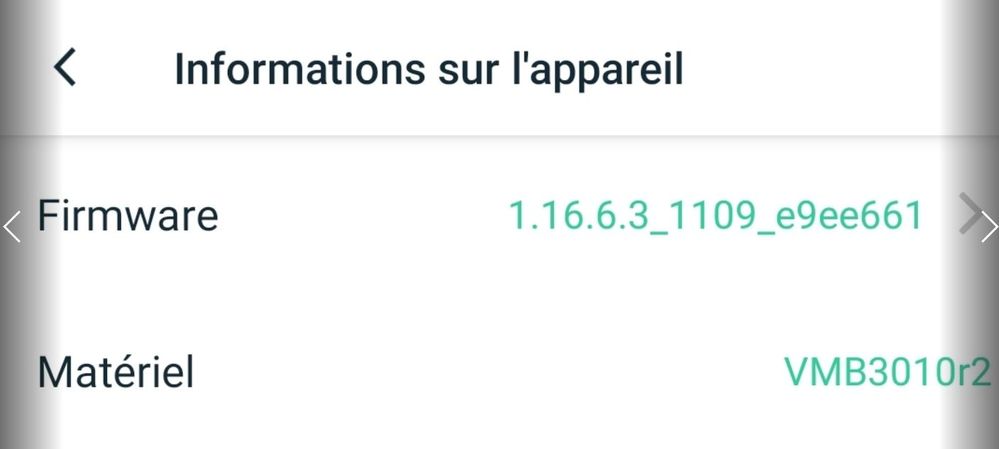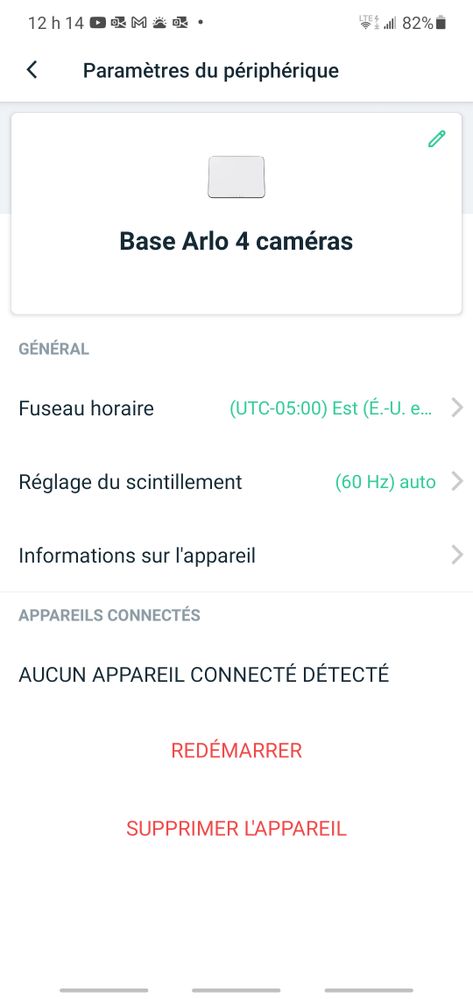Arlo wire free cameras don't sync anymore
- Subscribe to RSS Feed
- Mark Topic as New
- Mark Topic as Read
- Float this Topic for Current User
- Bookmark
- Subscribe
- Printer Friendly Page
- Mark as New
- Bookmark
- Subscribe
- Mute
- Subscribe to RSS Feed
- Permalink
- Report Inappropriate Content
I DID EVERYTHING, but nothing works..Before I reset my base, she was looking my 4 cameras BUT cameras were not connected leaving me without security...
Is this because I refuse to give my credit card to Arlo ? I don't use their service so why do they need my credit card ?
Cameras don't sync anymore with the base and I can't do more...
I also changed the cable that connects to the base, nothing works
Please help
- Related Labels:
-
Dépannage
-
Installation
- Mark as New
- Bookmark
- Subscribe
- Mute
- Subscribe to RSS Feed
- Permalink
- Report Inappropriate Content
Slow down and give a complete blow-by-blow description of what you've tried and what you see. You don't need to provide a credit card if you have 5 or fewer cameras for your account. What we need to know, besides EVERYTHING, is what the base LEDs are showing, whether you're the original person who set up the system, what you're trying to do (it sounds like a second person is involved), etc.
- Mark as New
- Bookmark
- Subscribe
- Mute
- Subscribe to RSS Feed
- Permalink
- Report Inappropriate Content
Hello again, I bought the Arlo 4 camera and base kit shortly after launching this kind of wireless Wi-Fi cameras. In the past, Netgear was the one who took care of the updates and storage of the so-called cameras that I have maintained on my own for many years. So I know very well how they work and how to re-sync them when changing batteries.
But lately all 4 cameras stopped working and I tried to re-sync them by removing the batteries and pressing the Sync button on the top of the camera while the blue light was flashing ... and none of the cameras failed to re-sync. The light turned amber whatever the camera and the camera no longer reconnected to the base while the base told me that it was seeing all 4 cameras. So I restarted the base, I checked if the modem saw it and I tried to re-synchronize each of the cameras by taking out the batteries and put them again in the camera and pressing the Sync of the base and doing the same on each camera. The cameras flash blue quickly, then press on Sync but instead of connecting the light turns orange on the cameras and no green light comes on to show that the camera is connected to the base
... Only the first 2 base lights are green. I also restart my modem/router I checked if the modem saw it and I tried to re-synchronize each of the cameras by pressing on the Sync of the base and doing the same on each camera. The cameras flash blue quickly, I then weigh on Sync but instead of connecting the light turns orange on the cameras and no green light comes on to show that the camera is connected to the base ... Only the first 2 base lights are green. I also restart my modem to see if it changed something but nothing happened I therefore decided to Reset the base as described by Arlo and I re-try to reconnect each of the cameras as I did the first time but none of the cameras succeed in synchronizing with the base...
I read somewhere than it can be a port of the modem/router that could be Disable...buit i did'nt found this information anywhere in the Arlo's Help ...
So any suggestions ?
(sorry for my english)
- Mark as New
- Bookmark
- Subscribe
- Mute
- Subscribe to RSS Feed
- Permalink
- Report Inappropriate Content
Because the Camera LED is off, the base has somehow become disconnected with your account. The fastest way to get going is to remove all devices in Settings, My Devices and start fresh claiming the base first.
- Mark as New
- Bookmark
- Subscribe
- Mute
- Subscribe to RSS Feed
- Permalink
- Report Inappropriate Content
HI JGuerdat When I reset the base, is it automatically erased? the 4 cameras ... So I took the batteries out of all the cameras and I try to sync them again by pressing the Sync button on the base and on the camera ... As I say, on the camera, the blue light blinks fast but they don't connect to the base and an orange light (? amber) starts blinking every 10 seconds for about 5 minutes and then stops blinking ... forgot to say you then I also try to change the cable that connects to the modem As you can see in this photo, no camera is detected Can you give me a link
- Mark as New
- Bookmark
- Subscribe
- Mute
- Subscribe to RSS Feed
- Permalink
- Report Inappropriate Content
I try to put some pictures but it don't work
- Mark as New
- Bookmark
- Subscribe
- Mute
- Subscribe to RSS Feed
- Permalink
- Report Inappropriate Content
Base information VMB3010r2
Firmware 1.16.63_1109_e9ee661
- Mark as New
- Bookmark
- Subscribe
- Mute
- Subscribe to RSS Feed
- Permalink
- Report Inappropriate Content
- Mark as New
- Bookmark
- Subscribe
- Mute
- Subscribe to RSS Feed
- Permalink
- Report Inappropriate Content
@Cassidy wrote:
I try to put some pictures but it don't work
Embedded pictures are manually reviewed and approved, which can take a little while.
-
Accessories
4 -
Activity Zones
1 -
Amazon Alexa
1 -
Apple HomeKit
2 -
Apple TV App
9 -
Applications mobile et en ligne
1 -
Apps
4 -
Arlo Go
3 -
Arlo Mobile App
603 -
Arlo Pro
36 -
Arlo Pro 2
1 -
Arlo Q (Plus)
3 -
Arlo Smart
171 -
Arlo Web and Mobile Apps
18 -
Arlo Wire-Free
30 -
base station
1 -
Batteries
529 -
Before You Buy
824 -
Can't view cameras live at all
1 -
Dépannage
1 -
Détection de mouvements
1 -
Features
958 -
Fehlerbehebung
1 -
Firmware Release Notes
93 -
Google Assistant
1 -
Hardware
1 -
home security
1 -
IFTTT (If This Then That)
105 -
Installation
2,006 -
Iphone 14 pro
1 -
Live view
1 -
Modes and Rules
1 -
Motion Detection
2 -
Object Recognition
3 -
Online and Mobile Apps
983 -
Online und mobile Apps
1 -
Order Not Going Through... help please!
1 -
Other Discussions
1 -
Partner Integrations
4 -
Security
1 -
Service and Storage
14 -
Smart Subscription
3 -
SmartThings
71 -
Troubleshooting
8,872 -
Videos
233 -
Vidéo
2 -
Warranty & Contracts
2
- « Previous
- Next »