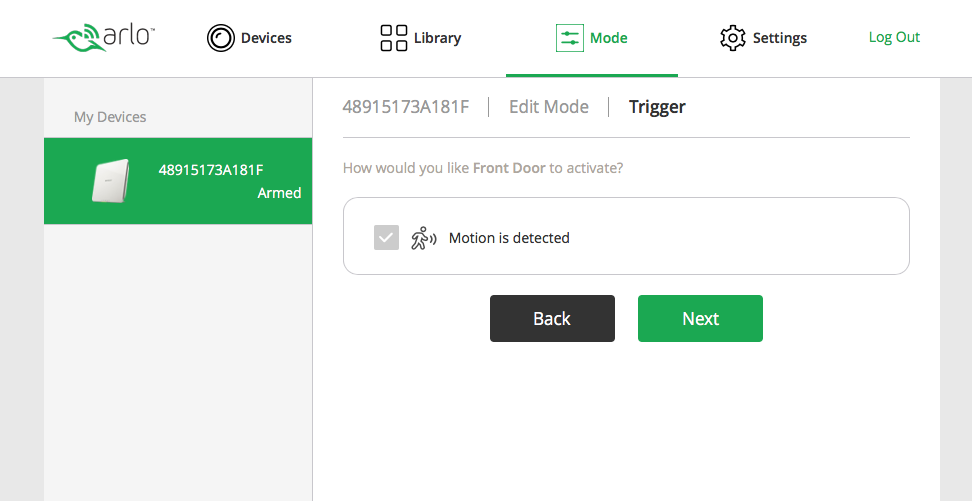- Subscribe to RSS Feed
- Mark Topic as New
- Mark Topic as Read
- Float this Topic for Current User
- Bookmark
- Subscribe
- Printer Friendly Page
- Mark as New
- Bookmark
- Subscribe
- Mute
- Subscribe to RSS Feed
- Permalink
- Report Inappropriate Content
So, I currently have 4 arlos. 3 which I want to record on motion. The 4th is in my chicken coop. I don't EVER want to record. I just want to check in on them from time to time without recording. Is there a way to just have 1 camera not record on motion. Seems like every time I try the "little running motion man" is grayed out. This shouldn't be so painful.
Solved! Go to Solution.
- Related Labels:
-
Features
Accepted Solutions
- Mark as New
- Bookmark
- Subscribe
- Mute
- Subscribe to RSS Feed
- Permalink
- Report Inappropriate Content
I get it now. If I want one camera with NO motion, I just leave that camera out of the mix. I can still go look at the camera to check in on things, but it doesn't notify me which is what I was after.
I guess I was maybe over thinking it.
Thanks for your help.
TomMac wrote:
Mikulsky wrote:Thanks for the response. I don't want camera 4 off. I just don't want it to record on motion. Only when I go to the camera an push live. Otherwise I have to go in and keep turning the camera on and off to watch it.
yes... maybe not a full understanding of what your needs are.
These are designed to be "MOTION DETECT THEN RECORD" cameras ( tho you can manually operated them too.)
MODES allow the cameras to capture a recording if motion occurs.
They will not stay on for more than 30 mins in Live view mode ( to protect battery life )
Now, You don't have to "ARMED" camera 4 if you just want to LIVE VIEW... Just manually click on the LIVE button and it will come on in a sec or two.
( you can also take a snapshot if needed or manually record if wanted from the live view screen )
- Mark as New
- Bookmark
- Subscribe
- Mute
- Subscribe to RSS Feed
- Permalink
- Report Inappropriate Content
You have to learn the concept of custom modes....
Creating new modes allow you to split the cameras up to activate one or more ( but not all like in the default mode Armed)
check ck out the FAQs on Add a Mode
Morse is faster than texting!
--------------------------------------
- Mark as New
- Bookmark
- Subscribe
- Mute
- Subscribe to RSS Feed
- Permalink
- Report Inappropriate Content
Um... custom modes — still have the motion all grayed out. So, that really doesn't help. I work in UX and it shouldn't be this hard to figure out. The Arlo user experience and customization stinks.
- Mark as New
- Bookmark
- Subscribe
- Mute
- Subscribe to RSS Feed
- Permalink
- Report Inappropriate Content
Mikulsky wrote:
So, I currently have 4 arlos. 3 which I want to record on motion. The 4th is in my chicken coop. I don't EVER want to record. I just want to check in on them from time to time without recording. Is there a way to just have 1 camera not record on motion. Seems like every time I try the "little running motion man" is grayed out. This shouldn't be so painful.
OK, lets start form the top....
You have 4 cameras but for the MODE ( what makes the camera detect motion and then record ) you only have the default of ARMED ( all on )
What you need to do is split up the cameras , In you case , you want cam 4 not to record on motion. So you need to ADD a MODE that only includes cameras 1,2,& 3 to detect/record on motion ( any camera(s) NOT in the mode are automatically off )
OR you may just want two groups like Inside/ Outside.
Modes you can make are
1) Armed ( default given all on ) and DISARMED ( default given all off )
2) cam1, cam2, cam3, cam4 then combos of cam1&2, cam 1&3, cam 1&4, cam 2&3 , cam 2&4 , cam 3&4. cam 1&2&3, cam 1&2&4, etc... ( till all combo done)... mostly you'l group by need and prob have only 4-5 modes total
Read this from the FAQs first ;
This should put you on the right path, if any more questions , ask.
Morse is faster than texting!
--------------------------------------
- Mark as New
- Bookmark
- Subscribe
- Mute
- Subscribe to RSS Feed
- Permalink
- Report Inappropriate Content
Thanks for the response. I don't want camera 4 off. I just don't want it to record on motion. Only when I go to the camera an push live. Otherwise I have to go in and keep turning the camera on and off to watch it.
- Mark as New
- Bookmark
- Subscribe
- Mute
- Subscribe to RSS Feed
- Permalink
- Report Inappropriate Content
- Mark as New
- Bookmark
- Subscribe
- Mute
- Subscribe to RSS Feed
- Permalink
- Report Inappropriate Content
I also really don't need Email Alert or Push Notification on Cam 4 (coop cam)
- Mark as New
- Bookmark
- Subscribe
- Mute
- Subscribe to RSS Feed
- Permalink
- Report Inappropriate Content
Alright So... I think I figured it out. You just have NO setting for the camera which you just occassionally want to check in on.
Pretty sure that does it.
m.
Thank you for your time.
- Mark as New
- Bookmark
- Subscribe
- Mute
- Subscribe to RSS Feed
- Permalink
- Report Inappropriate Content
Mikulsky wrote:
Thanks for the response. I don't want camera 4 off. I just don't want it to record on motion. Only when I go to the camera an push live. Otherwise I have to go in and keep turning the camera on and off to watch it.
yes... maybe not a full understanding of what your needs are.
These are designed to be "MOTION DETECT THEN RECORD" cameras ( tho you can manually operated them too.)
MODES allow the cameras to capture a recording if motion occurs.
They will not stay on for more than 30 mins in Live view mode ( to protect battery life )
Now, You don't have to "ARMED" camera 4 if you just want to LIVE VIEW... Just manually click on the LIVE button and it will come on in a sec or two.
( you can also take a snapshot if needed or manually record if wanted from the live view screen )
Morse is faster than texting!
--------------------------------------
- Mark as New
- Bookmark
- Subscribe
- Mute
- Subscribe to RSS Feed
- Permalink
- Report Inappropriate Content
Mikulsky wrote:
I also really don't need Email Alert or Push Notification on Cam 4 (coop cam)
Email and or Pushes are toggled on/off in the current ARMED ( or custom mode )used.... If the cameras are DISARMED there are none sent.
Morse is faster than texting!
--------------------------------------
- Mark as New
- Bookmark
- Subscribe
- Mute
- Subscribe to RSS Feed
- Permalink
- Report Inappropriate Content
I get it now. If I want one camera with NO motion, I just leave that camera out of the mix. I can still go look at the camera to check in on things, but it doesn't notify me which is what I was after.
I guess I was maybe over thinking it.
Thanks for your help.
TomMac wrote:
Mikulsky wrote:Thanks for the response. I don't want camera 4 off. I just don't want it to record on motion. Only when I go to the camera an push live. Otherwise I have to go in and keep turning the camera on and off to watch it.
yes... maybe not a full understanding of what your needs are.
These are designed to be "MOTION DETECT THEN RECORD" cameras ( tho you can manually operated them too.)
MODES allow the cameras to capture a recording if motion occurs.
They will not stay on for more than 30 mins in Live view mode ( to protect battery life )
Now, You don't have to "ARMED" camera 4 if you just want to LIVE VIEW... Just manually click on the LIVE button and it will come on in a sec or two.
( you can also take a snapshot if needed or manually record if wanted from the live view screen )
-
Accessories
4 -
Activity Zones
1 -
Amazon Alexa
1 -
Apple HomeKit
2 -
Apple TV App
9 -
Applications mobile et en ligne
1 -
Apps
4 -
Arlo Go
3 -
Arlo Mobile App
702 -
Arlo Pro
36 -
Arlo Pro 2
1 -
Arlo Q (Plus)
3 -
Arlo Smart
192 -
Arlo Web and Mobile Apps
18 -
Arlo Wire-Free
30 -
base station
1 -
Batteries
529 -
Before You Buy
909 -
Can't view cameras live at all
1 -
Dépannage
1 -
Détection de mouvements
1 -
Features
1,052 -
Fehlerbehebung
1 -
Firmware Release Notes
93 -
Google Assistant
1 -
Hardware
1 -
home security
1 -
IFTTT (If This Then That)
105 -
Installation
2,035 -
Iphone 14 pro
1 -
Live view
1 -
Modes and Rules
1 -
Motion Detection
2 -
Object Recognition
3 -
Online and Mobile Apps
983 -
Online und mobile Apps
1 -
Order Not Going Through... help please!
1 -
Other Discussions
1 -
Partner Integrations
4 -
Security
1 -
Service and Storage
14 -
Smart Subscription
3 -
SmartThings
71 -
Troubleshooting
9,021 -
Videos
233 -
Vidéo
2 -
Warranty & Contracts
2
- « Previous
- Next »