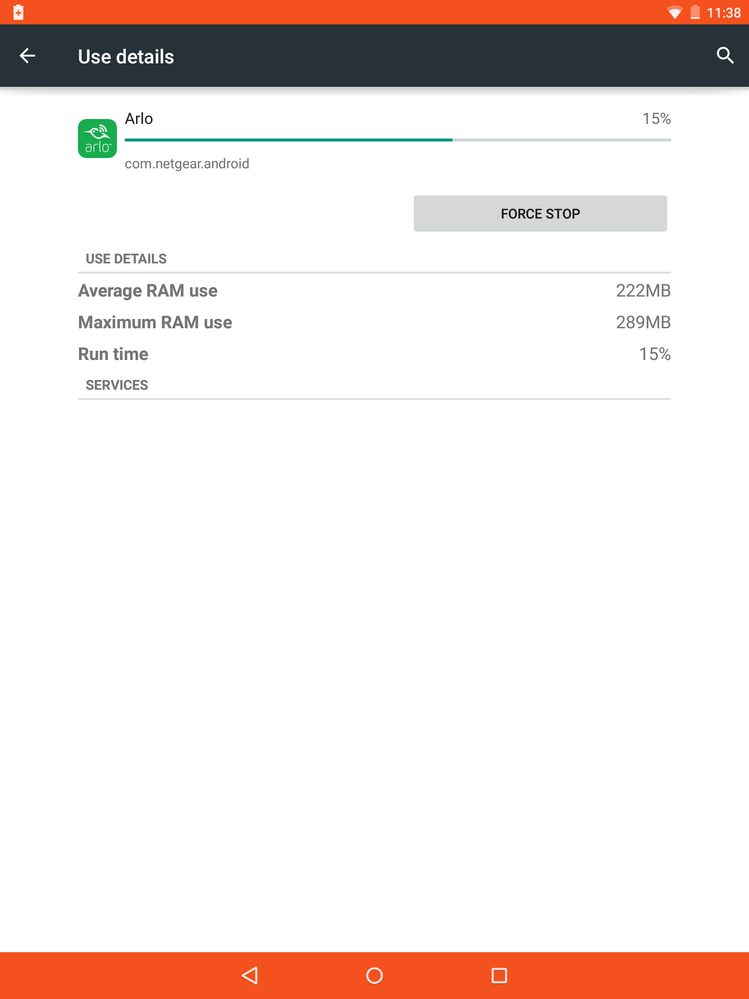- Subscribe to RSS Feed
- Mark Topic as New
- Mark Topic as Read
- Float this Topic for Current User
- Bookmark
- Subscribe
- Printer Friendly Page
- Mark as New
- Bookmark
- Subscribe
- Mute
- Subscribe to RSS Feed
- Permalink
- Report Inappropriate Content
I am constantly receiving the following error message: "Your systyem is running low on memory, please close some applications and log back in" I've tried it on multiple devices all of which have sufficient memory (2GB of RAM) and different Android versions (4.4.4 & 5.0.1) and I still get the error.
Browsing the Arlo app reviews in the Google Play Store as well as the Amazon reviews I see that I am not the only one with this issue. I hope that this issue is addressed and fixed soon.
Chime in if you're experiencing the same issue!
Solved! Go to Solution.
- Related Labels:
-
Online and Mobile Apps
Accepted Solutions
- Mark as New
- Bookmark
- Subscribe
- Mute
- Subscribe to RSS Feed
- Permalink
- Report Inappropriate Content
Hello my fellow Android users,
We should be releasing an update to the Android app in the very near future (less then a week) that will hopefully address this issue.
On a side note: has anyone else heard about the Android memory leak issue for the Lollipop 5.0 OS? This may also be contributing to the memory errors that we have seen.
Any additional feedback or finding related to the Lollipop memory leak issue is greatly appreciated.
Best Regards,
Christine - Arlo Team
____
Please click
 KUDOS or REPLY if you found this helpful.
KUDOS or REPLY if you found this helpful.
- Mark as New
- Bookmark
- Subscribe
- Mute
- Subscribe to RSS Feed
- Permalink
- Report Inappropriate Content
Hello there ILoveArlo!
I have seen this too on my Android device and had one other person report this problem. After further investigation we learned that we have the exact same device (LG G3). What device make and model do you have?
At first, it appeared to be a device issue which was resolved by rebooting the phone. Has there been any other time where this error has been encountered? How were you able to resolve this issue? Force quitting the Arlo app, for example?
Thank you for your post! I look forward to your update!
Best Regards,
Christine - Arlo Team
____
Please click
 KUDOS or REPLY if you found this helpful.
KUDOS or REPLY if you found this helpful.
- Mark as New
- Bookmark
- Subscribe
- Mute
- Subscribe to RSS Feed
- Permalink
- Report Inappropriate Content
I've experienced this error on both my Moto X (2013) and my Nexus 9 tablet. I have rebooted both devices and also force closed the app but I still experience this issue. I do not believe this to be a device specific issue but rather an issue with the app and the way it handles the memory. Thanks for the reply.
- Mark as New
- Bookmark
- Subscribe
- Mute
- Subscribe to RSS Feed
- Permalink
- Report Inappropriate Content
Good evening ILoveArlo,
Thanks for the update! I will provide your feedback to our development team for futher investigation!
Best Regards,
Christine - Arlo Team
____
Please click
 KUDOS or REPLY if you found this helpful.
KUDOS or REPLY if you found this helpful.
- Mark as New
- Bookmark
- Subscribe
- Mute
- Subscribe to RSS Feed
- Permalink
- Report Inappropriate Content
I am receiving the low memory error as well.
My smartphone is the Motorola Droid RAZR HD 16GB running Android 4.4.2
I am not getting the error on my Asus Transformer 64GB tablet running Android 4.1.1
I assumed this was a limitation of my device - but that would imply that the Arlo APP is a crazy memory hog.
Now that I know others are experiencing the same error, it has to be an APP issue across certain devices.
Hopefully this feedback will help in tweaking the APP.
- Mark as New
- Bookmark
- Subscribe
- Mute
- Subscribe to RSS Feed
- Permalink
- Report Inappropriate Content
I do not believe that the app is actually using too much memory but instead something is causing it to give a false low memory error alert .
In the screen shot I've attached it shows the memory useage over the last 4 hour, in that time I've received this error multiple times. 222MB Average and 289MB Max is nothing unusual and certainly not enough to cause low memory issues on a device with 2GBs of RAM.
Over the course of 1 day it's average use is 256MB and 630MB Max. Which isn't the highest memory consumer on my device and other apps have had higher memory useage with no issues.
- Mark as New
- Bookmark
- Subscribe
- Mute
- Subscribe to RSS Feed
- Permalink
- Report Inappropriate Content
I too received the same error message last night on my Samsung S5.
- Mark as New
- Bookmark
- Subscribe
- Mute
- Subscribe to RSS Feed
- Permalink
- Report Inappropriate Content
Hello my fellow Android users,
We should be releasing an update to the Android app in the very near future (less then a week) that will hopefully address this issue.
On a side note: has anyone else heard about the Android memory leak issue for the Lollipop 5.0 OS? This may also be contributing to the memory errors that we have seen.
Any additional feedback or finding related to the Lollipop memory leak issue is greatly appreciated.
Best Regards,
Christine - Arlo Team
____
Please click
 KUDOS or REPLY if you found this helpful.
KUDOS or REPLY if you found this helpful.
- Mark as New
- Bookmark
- Subscribe
- Mute
- Subscribe to RSS Feed
- Permalink
- Report Inappropriate Content
I noticed that the update has been released tonight! What a great turn around. I quickly instaled it was able to test the app on both my Moto X 1st Gen (4.4.4) and my Nexus 9 (5.0.1) and I am happy to report that I was unable to produce the low memory error message. I'll keep using it and let you know if it occurs but as of now it appears to be fixed.
Concerning the 5.0 memory leak issue as far as I've read that issue was only occuring on their older devices which they had just provided the update for. (Nexus 7 , Nexus 4, and Nexus 5) None of which I own. I have not experienced any memory leak issues on my Nexus 9. According to Google's latest Google Play Store results for early January 2015, less than 0.1 percent of all Android devices were using Lollipop so feedback may be a little scarce. I do not believe that issue is at all related to the low memory error on the Arlo app because of how widespread it was and because it appeared on many different devices with different android versions.
I will continue to give you feedback and report any errors that arise. I really appeciate the quick turn around on this fix. I'd like to thank you Christine for your prompt assistance and the developers for patching it so quickly.
-
Accessories
4 -
Activity Zones
1 -
Amazon Alexa
1 -
Apple HomeKit
2 -
Apple TV App
9 -
Applications mobile et en ligne
1 -
Apps
4 -
Arlo Go
3 -
Arlo Mobile App
752 -
Arlo Pro
36 -
Arlo Pro 2
1 -
Arlo Q (Plus)
3 -
Arlo Smart
203 -
Arlo Web and Mobile Apps
18 -
Arlo Wire-Free
30 -
base station
1 -
Batteries
529 -
Before You Buy
948 -
Can't view cameras live at all
1 -
Dépannage
1 -
Détection de mouvements
1 -
Features
1,090 -
Fehlerbehebung
1 -
Firmware Release Notes
93 -
Google Assistant
1 -
Hardware
1 -
home security
1 -
IFTTT (If This Then That)
105 -
Installation
2,049 -
Iphone 14 pro
1 -
Live view
1 -
Modes and Rules
1 -
Motion Detection
2 -
Object Recognition
3 -
Online and Mobile Apps
983 -
Online und mobile Apps
1 -
Order Not Going Through... help please!
1 -
Other Discussions
1 -
Partner Integrations
4 -
Security
1 -
Service and Storage
14 -
Smart Subscription
3 -
SmartThings
71 -
Troubleshooting
9,129 -
Videos
233 -
Vidéo
2 -
Warranty & Contracts
2
- « Previous
- Next »