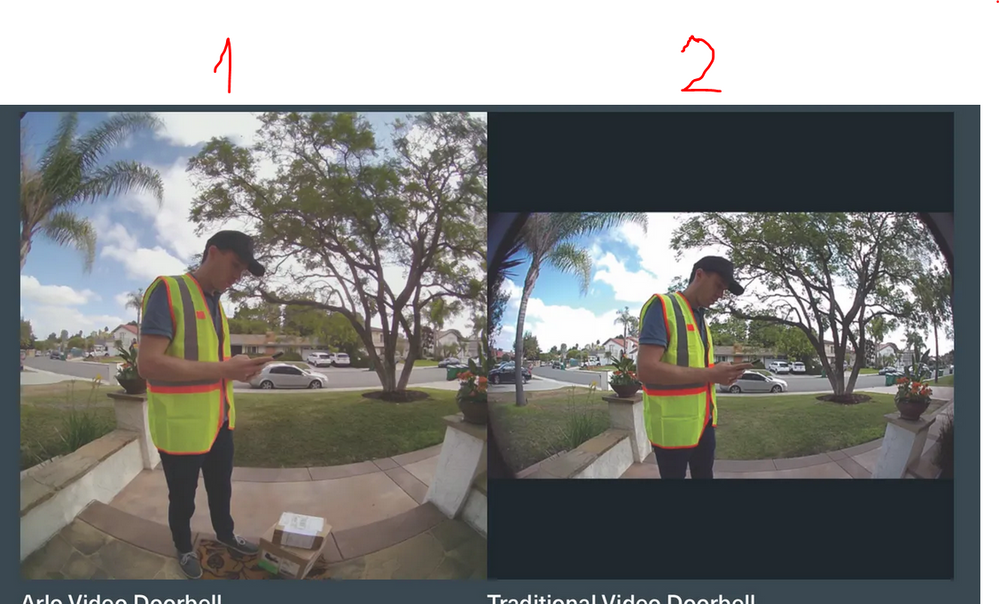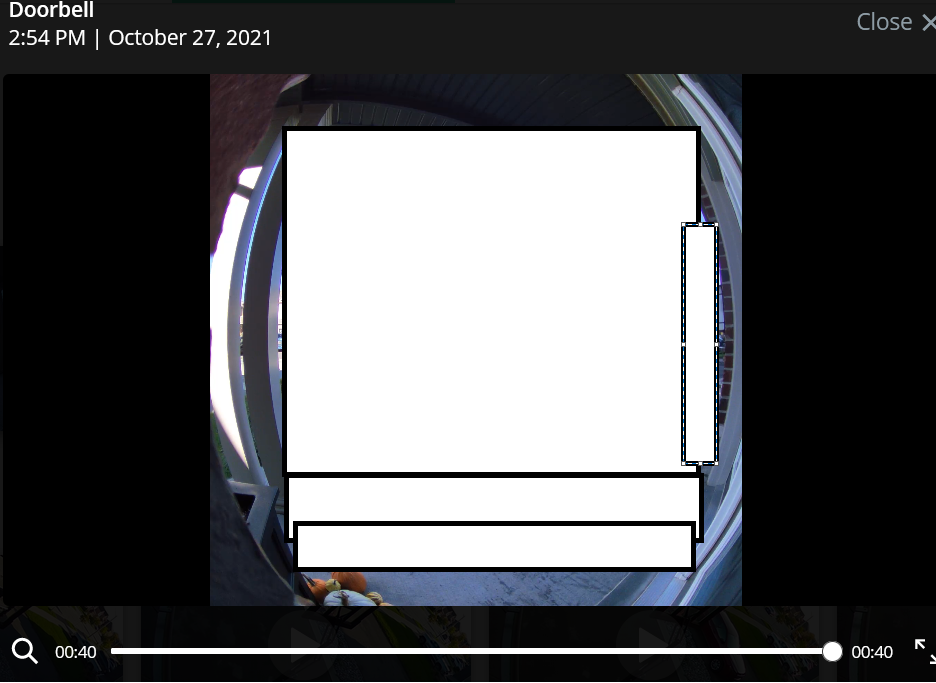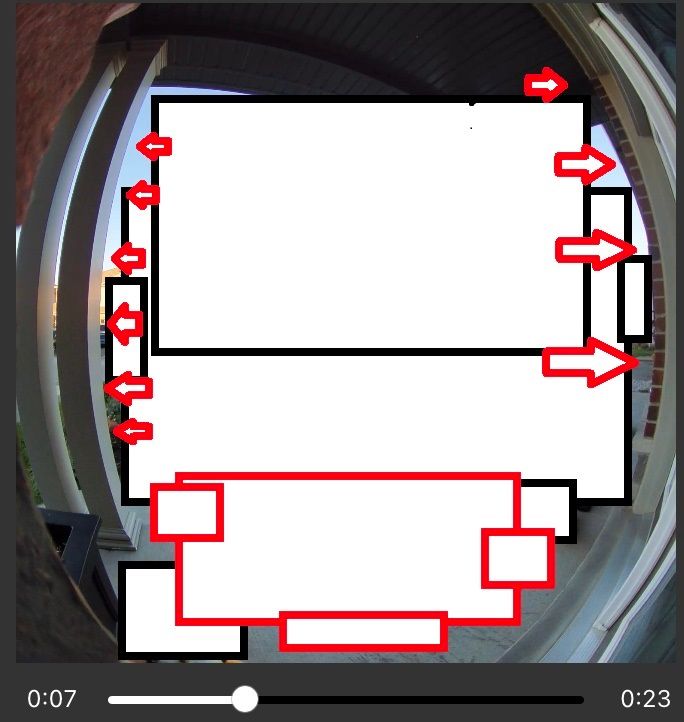This topic has been marked solved and closed to new posts due to inactivity. We hope you'll join the conversation by posting to an open topic or starting a new one.
- Subscribe to RSS Feed
- Mark Topic as New
- Mark Topic as Read
- Float this Topic for Current User
- Bookmark
- Subscribe
- Printer Friendly Page
- Mark as New
- Bookmark
- Subscribe
- Mute
- Subscribe to RSS Feed
- Permalink
- Report Inappropriate Content
Hi everyone,
Does anyone know how to adjust the field of view to get it to look like this? (see image below). Only video settings are the ones where I can adjust resolution but that is not what I am after. My view is currently looking like #2 and I want to set it up as #1. there is another similar post like this but when I click on the solution the link takes me nowhere. where I can adjust resolution but that is not what I am after. My view is currently looking like #2 and I want to set it up as #1. there is another similar post like this but when I click on the solution the link takes me nowhere.
Thanks
Solved! Go to Solution.
- Related Labels:
-
Features
Accepted Solutions
- Mark as New
- Bookmark
- Subscribe
- Mute
- Subscribe to RSS Feed
- Permalink
- Report Inappropriate Content
@stribor45 wrote:
Yes you are right. iPhone shows this withour black stripe at the sides but it is still not same as #1 it still looks "distorted". see where red arrows are.
Yes, the lens is a fish-eye lens, so there is some curvature.
You can also see that in #1 - it just isn't as obvious in that particular scene. The posts for example are not straight.
The net here is that there is nothing for you to change.
- Mark as New
- Bookmark
- Subscribe
- Mute
- Subscribe to RSS Feed
- Permalink
- Report Inappropriate Content
@stribor45 wrote:
My view is currently looking like #2 and I want to set it up as #1.
In the web browser the image is "pillarboxed" (black vertical stripes on each side to fill the 16:9 spacing). That's a bit different from the "letterbox" stripes in your sample (horizontal stripes on top and bottom). Can you confirm that you are seeing something letterboxed?
Note the app should size the doorbell image frame as square (different from the web ui).
You can also take a snapshot, and confirm that the image dimensions are square.
- Mark as New
- Bookmark
- Subscribe
- Mute
- Subscribe to RSS Feed
- Permalink
- Report Inappropriate Content
I see the same image as #2 but I don't see horizontal strips at the top and bottom
- Mark as New
- Bookmark
- Subscribe
- Mute
- Subscribe to RSS Feed
- Permalink
- Report Inappropriate Content
@stribor45 wrote:
I see the same image as #2 but I don't see horizontal strips at the top and bottom
Where are you looking exactly?
- browser or app?
- what screen?
Also, what dimensions do you see on the snapshot (or video recording).
In Windows, you can right-click the file, select "properties", and then "details". That will show you the dimensions.
- Mark as New
- Bookmark
- Subscribe
- Mute
- Subscribe to RSS Feed
- Permalink
- Report Inappropriate Content
This is what I see via browser.....
ignore white squares
- Mark as New
- Bookmark
- Subscribe
- Mute
- Subscribe to RSS Feed
- Permalink
- Report Inappropriate Content
@stribor45 wrote:
This is what I see via browser.....
ignore white squares
Ok, you are playing back a video in the library.
This is a square image that is pillarboxed (vertical padding "stripes" on each side) - this centers it in the 16:9 playback window in the browser. This is correct - and does not look like your #2 in the previous post - which is letterboxed (horizontal padding "stripes" top and bottom).
A phone will display this in a square playback window - and it will look like #1 in the previous post if you watch this same video on the phone.
- Mark as New
- Bookmark
- Subscribe
- Mute
- Subscribe to RSS Feed
- Permalink
- Report Inappropriate Content
Yes you are right. iPhone shows this withour black stripe at the sides but it is still not same as #1 it still looks "distorted". see where red arrows are.
- Mark as New
- Bookmark
- Subscribe
- Mute
- Subscribe to RSS Feed
- Permalink
- Report Inappropriate Content
@stribor45 wrote:
Yes you are right. iPhone shows this withour black stripe at the sides but it is still not same as #1 it still looks "distorted". see where red arrows are.
Yes, the lens is a fish-eye lens, so there is some curvature.
You can also see that in #1 - it just isn't as obvious in that particular scene. The posts for example are not straight.
The net here is that there is nothing for you to change.
- Mark as New
- Bookmark
- Subscribe
- Mute
- Subscribe to RSS Feed
- Permalink
- Report Inappropriate Content
Yeah you right. Thanks for confirming that.
-
alarm
1 -
Amazon Alexa
1 -
Arlo Mobile App
292 -
Arlo Secure
1 -
Arlo Smart
147 -
Arlo Ultra
1 -
Arlo Video Doorbell
6 -
AVD1001-100NAS
1 -
Before You Buy
290 -
Doorbell
1 -
Dépannage
1 -
Features
346 -
Installation
594 -
Motion Detection
9 -
Online and Mobile Apps
12 -
Service and Storage
12 -
Troubleshooting
1,537 -
Videos
15
- « Previous
- Next »