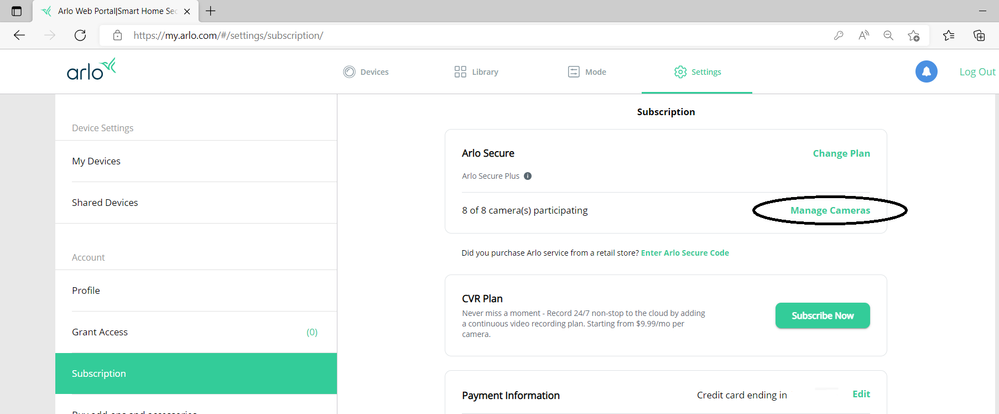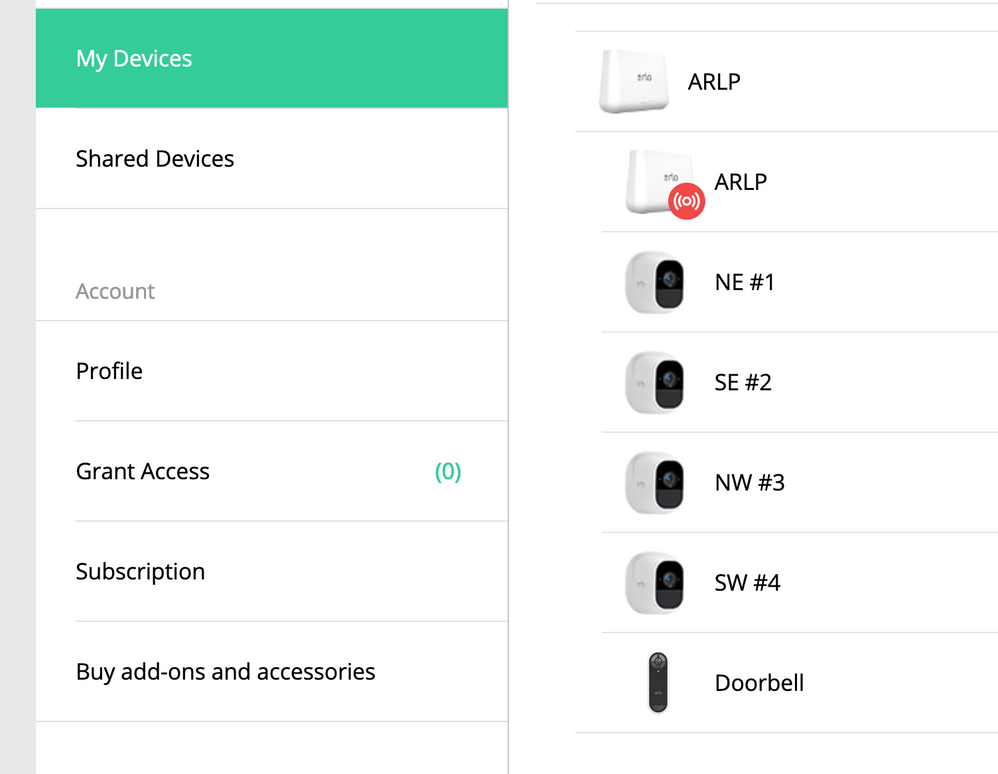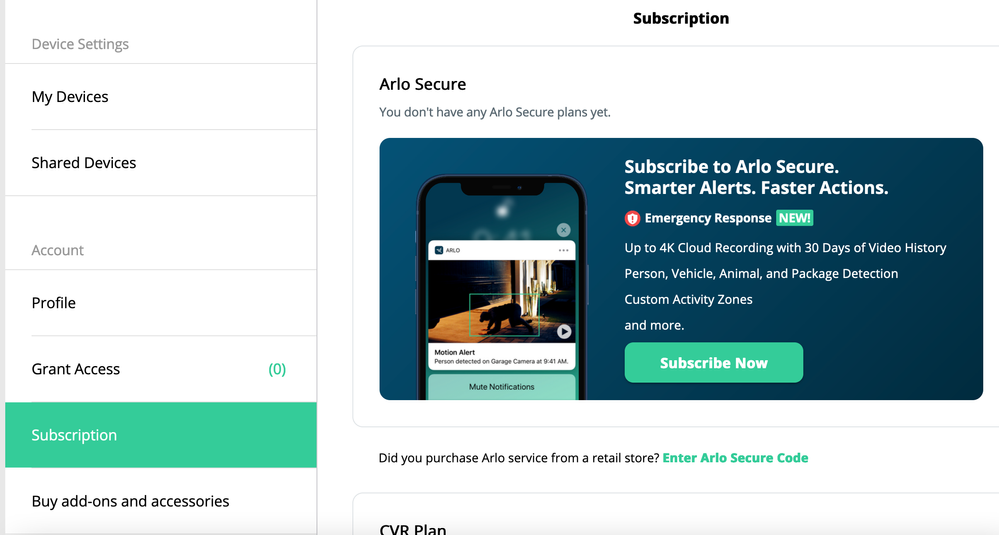This topic has been marked solved and closed to new posts due to inactivity. We hope you'll join the conversation by posting to an open topic or starting a new one.
- Subscribe to RSS Feed
- Mark Topic as New
- Mark Topic as Read
- Float this Topic for Current User
- Bookmark
- Subscribe
- Printer Friendly Page
- « Previous
-
- 1
- 2
- Next »
- Mark as New
- Bookmark
- Subscribe
- Mute
- Subscribe to RSS Feed
- Permalink
- Report Inappropriate Content
The doorbell works, I can see the video live, in the web it's set to record motion, but I don't see anything in the library -- it's empty. And yes I have triggered motion for recording. It always alerts me, I just can't get it to record to the library.... help! 🙂
Solved! Go to Solution.
- Related Labels:
-
Troubleshooting
- Mark as New
- Bookmark
- Subscribe
- Mute
- Subscribe to RSS Feed
- Permalink
- Report Inappropriate Content
Where do you purchase an individual smart hub and what does it cost?
I am not a happy camper with Arlo!!!
- Mark as New
- Bookmark
- Subscribe
- Mute
- Subscribe to RSS Feed
- Permalink
- Report Inappropriate Content
@Pit111 wrote:
Hi I bought 3 Arlo ultra cameras with a 1 year free trial premium plan. 3 month ago I added a Arlo Video doorbell with a 3 month trial which is now expired. So I wanted to get one for the doorbell but that process seems to be way too complicated I gave up trying.
Try logging into my.arlo.com on a PC browser. Then go into the subscription settings, and select Manage Cameras. You should see the doorbell in the "no plan" list. All you have to do is drag it into the plan list with the mouse.
- Mark as New
- Bookmark
- Subscribe
- Mute
- Subscribe to RSS Feed
- Permalink
- Report Inappropriate Content
Thankyou
- Mark as New
- Bookmark
- Subscribe
- Mute
- Subscribe to RSS Feed
- Permalink
- Report Inappropriate Content
- Mark as New
- Bookmark
- Subscribe
- Mute
- Subscribe to RSS Feed
- Permalink
- Report Inappropriate Content
@8711 wrote:
After following your suggestion in go to settings, but there is no option to select Manage Cameras. I have other options, but not that one.
In the browser you should see it here:
Note I have Arlo Secure, but it should be in the same place with the older subscriptions.
@8711 wrote:
My current base may not be comparable with the doorbell!
The subscription applies to the cameras in the account, it doesn't matter what base they use (or if they are connected to your home wifi).
- Mark as New
- Bookmark
- Subscribe
- Mute
- Subscribe to RSS Feed
- Permalink
- Report Inappropriate Content
I see what your screen looks like. but mine is different!
- Mark as New
- Bookmark
- Subscribe
- Mute
- Subscribe to RSS Feed
- Permalink
- Report Inappropriate Content
- Mark as New
- Bookmark
- Subscribe
- Mute
- Subscribe to RSS Feed
- Permalink
- Report Inappropriate Content
Local storage is a drive that's attached to the hub or base. I prefer to use the VMB4540 and a thumb drive while the VMB5000 uses a microSD card. The older VMB4xxx base stations can use a thumb drive but you must safely eject the drive from the base for viewing on a computer rather being able to use the app directly.
- Mark as New
- Bookmark
- Subscribe
- Mute
- Subscribe to RSS Feed
- Permalink
- Report Inappropriate Content
@8711 wrote:
I see what your screen looks like. but mine is different!
It's different because you don't have a subscription. The person I was directing my reply do does have one.
Also, my screenshot was made from a PC browser (my.arlo.com), not the app.
- Mark as New
- Bookmark
- Subscribe
- Mute
- Subscribe to RSS Feed
- Permalink
- Report Inappropriate Content
Thanks for your time!
Looks like I am out of luck.
I did try one last thing. I installed a thumb drive to my hub. In a few days I will see what videos, if any show up on my computer. My guess is that I will not have any video from my door bell camera!
- Mark as New
- Bookmark
- Subscribe
- Mute
- Subscribe to RSS Feed
- Permalink
- Report Inappropriate Content
@8711 wrote:
My guess is that I will not have any video from my door bell camera!
It looks like the doorbell is paired with the base. If it is, you should be seeing recordings from the doorbell.
But this will require you to remove the USB drive from the base and then connect it to the computer.
- Mark as New
- Bookmark
- Subscribe
- Mute
- Subscribe to RSS Feed
- Permalink
- Report Inappropriate Content
Thank you very much. Will try that in a few days!
- « Previous
-
- 1
- 2
- Next »
-
alarm
1 -
Amazon Alexa
1 -
Arlo Mobile App
292 -
Arlo Secure
1 -
Arlo Smart
147 -
Arlo Ultra
1 -
Arlo Video Doorbell
6 -
AVD1001-100NAS
1 -
Before You Buy
288 -
Doorbell
1 -
Dépannage
1 -
Features
345 -
Installation
589 -
Motion Detection
9 -
Online and Mobile Apps
12 -
Service and Storage
12 -
Troubleshooting
1,533 -
Videos
15
- « Previous
- Next »