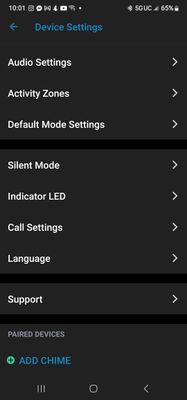This topic has been closed to new posts due to inactivity. We hope you'll join the conversation by posting to an open topic or starting a new one.
- Subscribe to RSS Feed
- Mark Topic as New
- Mark Topic as Read
- Float this Topic for Current User
- Bookmark
- Subscribe
- Printer Friendly Page
- Mark as New
- Bookmark
- Subscribe
- Mute
- Subscribe to RSS Feed
- Permalink
- Report Inappropriate Content
I have the wired doorbell and just updated to the latest version of the secure app, it fixed some issues I was having, but now the "Chime Setting" in the app is gone. Is anyone else experiencing the same issue?
- Related Labels:
-
Arlo Mobile App
-
Troubleshooting
- Mark as New
- Bookmark
- Subscribe
- Mute
- Subscribe to RSS Feed
- Permalink
- Report Inappropriate Content
Do you have an Arlo chime or are you using an existing one?
- Mark as New
- Bookmark
- Subscribe
- Mute
- Subscribe to RSS Feed
- Permalink
- Report Inappropriate Content
I recently installed the Arlo wired doorbell and I am having the issue of my existing doorbell chime doesn't get triggered. All other functions of the doorbell work and I have checked that the power kit is not in bypass and wires are secured. The last thing is to check the "chime setting" in the app. Problem is that setting choice doesn't exist on the mobile or PC version of the app. Anyone know what to do here?
- Mark as New
- Bookmark
- Subscribe
- Mute
- Subscribe to RSS Feed
- Permalink
- Report Inappropriate Content
@LynchedHangman wrote:
The last thing is to check the "chime setting" in the app. Problem is that setting choice doesn't exist on the mobile or PC version of the app. Anyone know what to do here?
Do you see "Library" at the bottom of the app page? Or do you see "Feed" and "Dashboard" instead?
If you see "Library", then
- Select Settings
- Select My Devices
- Choose the doorbell
There is "mechanical chime" setting on that page.
- Mark as New
- Bookmark
- Subscribe
- Mute
- Subscribe to RSS Feed
- Permalink
- Report Inappropriate Content
The app shows "feed" and "dashboard" on my app. I have an android and also looked on the PC version. Neither one has the mentioned settings. Is this a recent update issue that erased the setting from the app?
- Mark as New
- Bookmark
- Subscribe
- Mute
- Subscribe to RSS Feed
- Permalink
- Report Inappropriate Content
@LynchedHangman wrote:
The app shows "feed" and "dashboard" on my app. I have an android and also looked on the PC version. Neither one has the mentioned settings. Is this a recent update issue that erased the setting from the app?
I'm not using feed, but @jguerdat is.
What steps are you using to get to the settings? I believe that in the app
- starting with "Devices"
- tapping on the ... in the upper right
- selecting the settings wheel next to the doorbell
should get you to the same settings page.
Maybe try posting a screenshot of what you see there.
- Mark as New
- Bookmark
- Subscribe
- Mute
- Subscribe to RSS Feed
- Permalink
- Report Inappropriate Content
You are correct with the method to get to the settings. There is no setting for adjusting the type of chime. It has a spot to add an arlo chime. When clicking on that it goes through a setup process specific to arlo chimes. The screenshot shows every setting in the menu aside from video/audio settings and my network connection. (audio settings only has volume and mic. settings)
- Mark as New
- Bookmark
- Subscribe
- Mute
- Subscribe to RSS Feed
- Permalink
- Report Inappropriate Content
This may be due to not having an Arlo chime paired. You're using a traditional chime (existing one), right? The Chime Settings are for the Arlo chime and consists of the melody to play on the Arlo chime as well as the volume. It has nothing to do with the traditional chime which is going to play whatever it plays.
- Mark as New
- Bookmark
- Subscribe
- Mute
- Subscribe to RSS Feed
- Permalink
- Report Inappropriate Content
@jguerdat wrote:
This may be due to not having an Arlo chime paired. You're using a traditional chime (existing one), right? The Chime Settings are for the Arlo chime and consists of the melody to play on the Arlo chime as well as the volume. It has nothing to do with the traditional chime which is going to play whatever it plays.
I think his problem is that he can't enable the traditional chime - nothing to do with an Arlo chime.
@LynchedHangman - you might need to remove the doorbell from the account, and add it back to configure this.
-
alarm
1 -
Amazon Alexa
1 -
Arlo Mobile App
292 -
Arlo Secure
1 -
Arlo Smart
147 -
Arlo Ultra
1 -
Arlo Video Doorbell
6 -
AVD1001-100NAS
1 -
Before You Buy
289 -
Doorbell
1 -
Dépannage
1 -
Features
346 -
Installation
593 -
Motion Detection
9 -
Online and Mobile Apps
12 -
Service and Storage
12 -
Troubleshooting
1,533 -
Videos
15
- « Previous
- Next »