This topic has been closed to new posts due to inactivity. We hope you'll join the conversation by posting to an open topic or starting a new one.
Disable vehicle alert on doorbell
- Subscribe to RSS Feed
- Mark Topic as New
- Mark Topic as Read
- Float this Topic for Current User
- Bookmark
- Subscribe
- Printer Friendly Page
- Mark as New
- Bookmark
- Subscribe
- Mute
- Subscribe to RSS Feed
- Permalink
- Report Inappropriate Content
i just purchased the video doorbell which includes a 3 month trial subscription. However, i can not access the Arlo smart settings to manage the alerts (people, vehicles, animals etc). How is this a free subscription if i can't manage these settings? I am getting alerts every minute from passing cars. I also tried to login to arlo smart from a web browser and same thing...says i am in my trial period and can't manage any settings. I can't take this for 3 months...please help.
thanks
Brian
- Related Labels:
-
Arlo Smart
- Mark as New
- Bookmark
- Subscribe
- Mute
- Subscribe to RSS Feed
- Permalink
- Report Inappropriate Content
landroving,
Arlo Smart settings can be accessed by navigating to Settings > Smart Notifications > select your Arlo Video Doorbell > Adjust the desired smart notification toggles
JamesC
- Mark as New
- Bookmark
- Subscribe
- Mute
- Subscribe to RSS Feed
- Permalink
- Report Inappropriate Content
thanks, okay.... i think i half misunderstood the feature. So i get the smart notification, toggling off the vehicle will turn off alerts for vehicles. I thought this smart feature would also not record and store what it identified as a vehicle. So, in a nutshell the camera will capture and store ALL movement it detects and label them. Alerts/notifications are user defined. True?
- Mark as New
- Bookmark
- Subscribe
- Mute
- Subscribe to RSS Feed
- Permalink
- Report Inappropriate Content
landroving,
That's right. You can turn off the smart notifications, but if the camera is armed, a recording will still be made when motion is detected.
JamesC
- Mark as New
- Bookmark
- Subscribe
- Mute
- Subscribe to RSS Feed
- Permalink
- Report Inappropriate Content
I recently purchased this and am having the same issue.
I have set my activity zone to eliminate the road and I've turned off the vehicle in Smart Notifications.
I get notifications every few minutes for the cars driving past. How do I turn this off?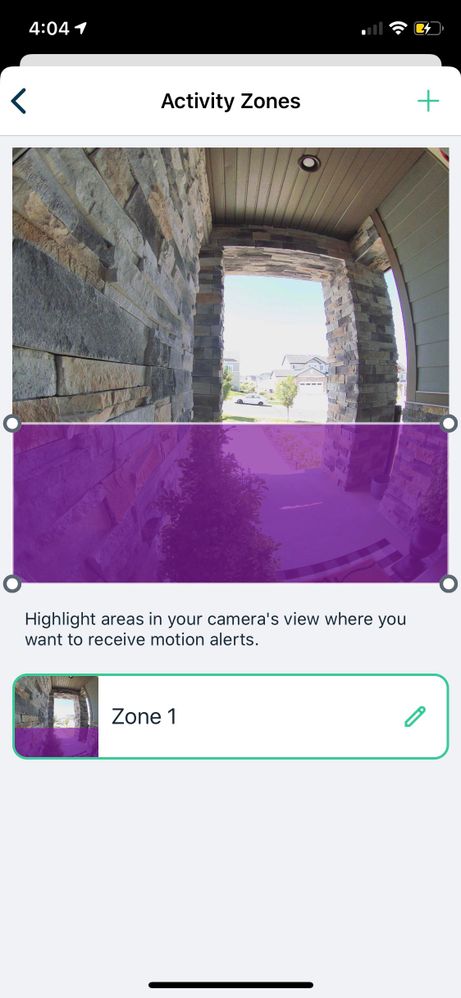
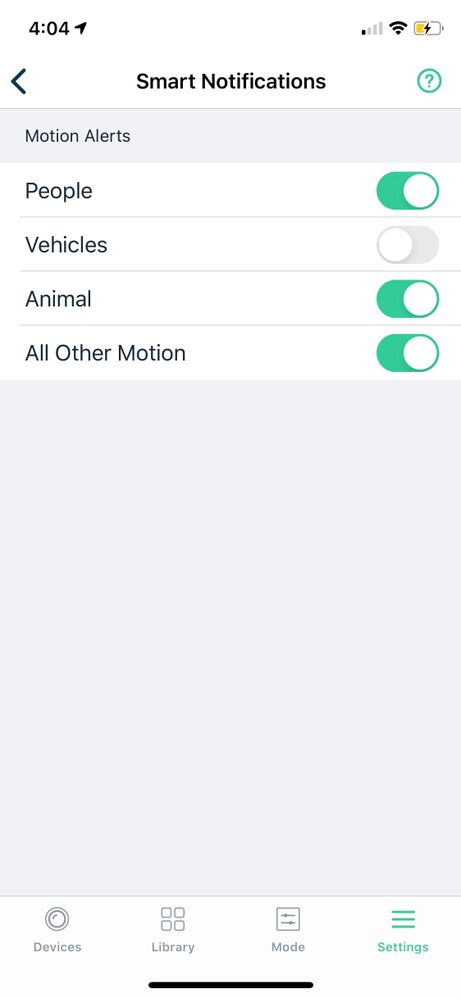

- Mark as New
- Bookmark
- Subscribe
- Mute
- Subscribe to RSS Feed
- Permalink
- Report Inappropriate Content
I have the same issue -- turned off vehicle notifications in the app, but it keeps notifying me anyway.
- Mark as New
- Bookmark
- Subscribe
- Mute
- Subscribe to RSS Feed
- Permalink
- Report Inappropriate Content
My setup is very similar to yours. You are setting the sensitivity in the wrong place. You need to go to MODE and set the sensitivity within the mode you are using, not sensitivity test. I reduced mine to 17% and now only get large trucks and big white SUVs.
-
alarm
1 -
Amazon Alexa
1 -
Arlo Mobile App
294 -
Arlo Secure
1 -
Arlo Smart
147 -
Arlo Ultra
1 -
Arlo Video Doorbell
6 -
AVD1001-100NAS
1 -
Before You Buy
291 -
Doorbell
1 -
Dépannage
1 -
Features
348 -
Installation
596 -
Motion Detection
9 -
Online and Mobile Apps
12 -
Service and Storage
12 -
Troubleshooting
1,545 -
Videos
15
- « Previous
- Next »
