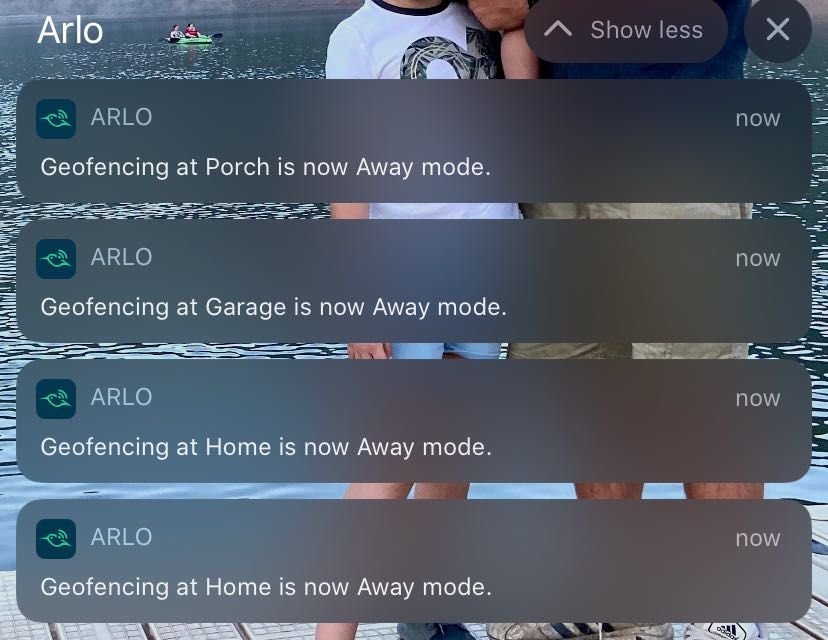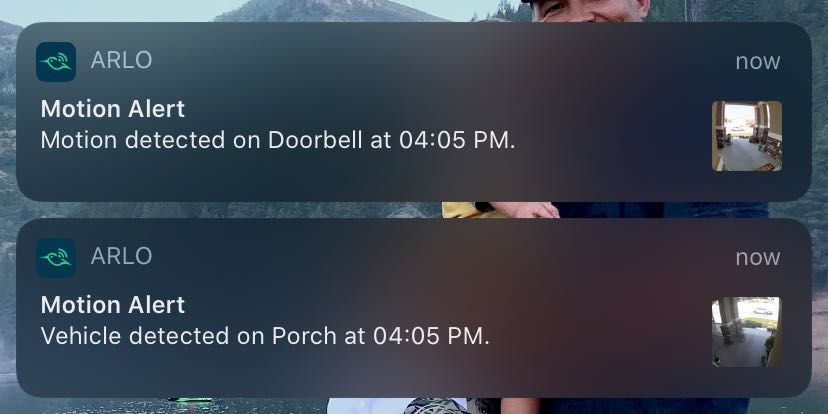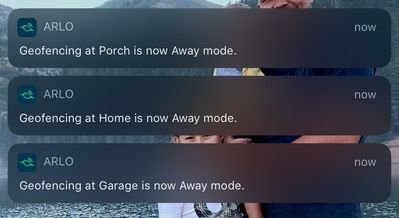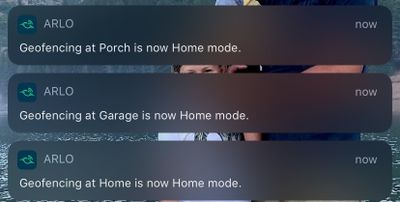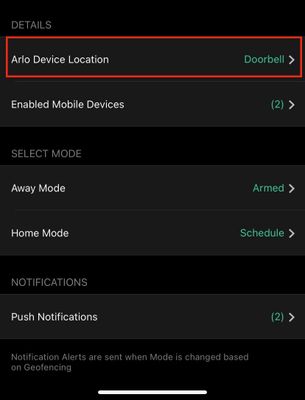This topic has been closed to new posts due to inactivity. We hope you'll join the conversation by posting to an open topic or starting a new one.
Device Name Wrong in Geolocation Notification iOS
- Subscribe to RSS Feed
- Mark Topic as New
- Mark Topic as Read
- Float this Topic for Current User
- Bookmark
- Subscribe
- Printer Friendly Page
- Mark as New
- Bookmark
- Subscribe
- Mute
- Subscribe to RSS Feed
- Permalink
- Report Inappropriate Content
Hello! I have had the following devices active for years:
- Base Station (named "Home") with 4 inside cameras
- Arlo Q named "Porch"
- Arlo Q named "Garage"
I have always used Geolocation and get an iOS push notification when I leave and enter my home area that they are switching from Inactive to Active.
Last week I added a new Video Doorbell. I set it up on standalone Wifi because my basestation is too old. I setup the same Geolocation rules as all other devices. I named it "Doorbell".
When I leave or enter my home area, I now get a 4th push notification, but instead of one being named "Doorbell", I get two labeled as changing status of "Home". Basically, the push notification thinks my Doorbell is named "Home", so I get both the Doorbell as "Home" and the actual "Home" telling me I left the area.
The strangest part, is that push notifications about motion alerts are properly named "Doorbell".
In the Arlo App I have renamed the Doorbell device to see if it would re-sync the names for push notifications but it did not help.
Any ideas???
- Related Labels:
-
Arlo Mobile App
-
Troubleshooting
- Mark as New
- Bookmark
- Subscribe
- Mute
- Subscribe to RSS Feed
- Permalink
- Report Inappropriate Content
Not sure why the pictures in original post didn't load. But they're just my notifications on my iPhone showing the notifications as described. Geolocation notifications show "Home" and motion notifications show "Doorbell".
- Mark as New
- Bookmark
- Subscribe
- Mute
- Subscribe to RSS Feed
- Permalink
- Report Inappropriate Content
jbhardman2,
How is the doorbell synced? is it synced to your base station or is it synced directly to your home network?
JamesC
- Mark as New
- Bookmark
- Subscribe
- Mute
- Subscribe to RSS Feed
- Permalink
- Report Inappropriate Content
Directly to my Wifi. My basestation is too old and doesn't support the Arlo Video Doorbell.
- Mark as New
- Bookmark
- Subscribe
- Mute
- Subscribe to RSS Feed
- Permalink
- Report Inappropriate Content
Any ideas @JamesC ?
- Mark as New
- Bookmark
- Subscribe
- Mute
- Subscribe to RSS Feed
- Permalink
- Report Inappropriate Content
jbhardman2,
I'd like to test something to see if this is a duplicate alert or if it is actually the doorbell sending an alert with the incorrect name. Try turning off your base station entirely (so that it is offline) and then leave the location radius, do you still receive an alert from your doorbell with the incorrect label?
JamesC
- Mark as New
- Bookmark
- Subscribe
- Mute
- Subscribe to RSS Feed
- Permalink
- Report Inappropriate Content
@JamesC ,
Good idea, but it didn't help. I unplugged the base station from the outlet. As I left my home area, I did get 1 less notification, but one of the three I got did say "Home" and none said "Doorbell".
- Mark as New
- Bookmark
- Subscribe
- Mute
- Subscribe to RSS Feed
- Permalink
- Report Inappropriate Content
jbhardman2,
I will reach out to you in a private message to gather more information.
JamesC
- Mark as New
- Bookmark
- Subscribe
- Mute
- Subscribe to RSS Feed
- Permalink
- Report Inappropriate Content
@JamesC it's been a while on this. I sent you a private message for an update but have not heard back. Do you know what's going on with this one? It's still a problem.
- Mark as New
- Bookmark
- Subscribe
- Mute
- Subscribe to RSS Feed
- Permalink
- Report Inappropriate Content
I figured it out.
In geolocation based push notifications, it is not the device name that is displayed. It is the "Arlo Device Location" which is a field that you set on the Geofencing settings page. Here is a screenshot:
"Home" is the default suggested name by the Arlo app. And since the device is technically at my "Home", I left it as such. But have since changed it to Doorbell so that my push notifications are more clear as to what is happening.
-
alarm
1 -
Amazon Alexa
1 -
Arlo Mobile App
295 -
Arlo Secure
1 -
Arlo Smart
147 -
Arlo Ultra
1 -
Arlo Video Doorbell
6 -
AVD1001-100NAS
1 -
Before You Buy
293 -
Doorbell
1 -
Dépannage
1 -
Features
349 -
Installation
596 -
Motion Detection
9 -
Online and Mobile Apps
12 -
Service and Storage
12 -
Troubleshooting
1,548 -
Videos
15
- « Previous
- Next »