This topic has been closed to new posts due to inactivity. We hope you'll join the conversation by posting to an open topic or starting a new one.
Arlo Video Doorbell asks for message even after disabling "leave your message" in call settings
- Subscribe to RSS Feed
- Mark Topic as New
- Mark Topic as Read
- Float this Topic for Current User
- Bookmark
- Subscribe
- Printer Friendly Page
- Mark as New
- Bookmark
- Subscribe
- Mute
- Subscribe to RSS Feed
- Permalink
- Report Inappropriate Content
I recently reset this doorbell and re-activated it through my VMB5000r5 base station to enable homekit features. I turned off the call setting in the Arlo app (so I could try using Homekit instead) and about half the time when I try ringing the doorbell and answering from the Home app prompt, the Arlo doorbell prompts to press the button again to leave a voice message. How do I disable this completely?
- Related Labels:
-
Arlo Mobile App
-
Arlo Smart
-
Features
-
Troubleshooting
- Mark as New
- Bookmark
- Subscribe
- Mute
- Subscribe to RSS Feed
- Permalink
- Report Inappropriate Content
Tried it again this morning (did not reset base) and still no chime but upward tone has now disappeared and the press to leave message is back...if you don't press to leave a message it still sends me a push notification that there is a message.
Next thing is to remove and reinstall the doorbell 😡...update to follow afterwards.
- Mark as New
- Bookmark
- Subscribe
- Mute
- Subscribe to RSS Feed
- Permalink
- Report Inappropriate Content
Maybe it's just me, but I don't feel like so much effort should be necessary. I've been paying $15/mo to Arlo, part of it as this doorbell camera, and I don't really feel like there's been any urgency or significant effort put into fixing it as every supposed fix has just exhibited the same behavior. Yes, @ShayneS has reached out and asked me to test and test again, but there are often months between attempted fixes where I'm still paying for a service that is not fully working. I'm getting to the point where I might just rip out the Arlo system and go a different route. I don't like that I'm continuing to pay monthly and receiving little to nothing in the way of actual results in delivering on the promise of the product. I also haven't seen any of the features get any better or have any more configurability around things like sensitivity or recording that other cloud-based systems have.
- Mark as New
- Bookmark
- Subscribe
- Mute
- Subscribe to RSS Feed
- Permalink
- Report Inappropriate Content
- Mark as New
- Bookmark
- Subscribe
- Mute
- Subscribe to RSS Feed
- Permalink
- Report Inappropriate Content
Android...Arlo version 3.5.10_28415 12/01/21
Also, after removing and reinstalling (and testing that the doorbell actually works by jumping across the wires) the doorbell chime still didn't work although the upward tone is there and it doesn't ask to leave a message so I rebooted the base and still no doorbell chime, the upward tone is gone, the leave message is back and even though you don't press again to leave a message (leave message is and has always been turned off) it sends a push that there's a message. So I rebooted the base once again and now there's no doorbell chime, no upward tone and no leave message but it still sends a push notification that there's a message.
Paul
- Mark as New
- Bookmark
- Subscribe
- Mute
- Subscribe to RSS Feed
- Permalink
- Report Inappropriate Content
Please reach out to the Support Team to further investigate this issue you are experiencing with your chime. You can find several options for contacting support though the Arlo Mobile App by navigating to Settings/System/Support.
- Mark as New
- Bookmark
- Subscribe
- Mute
- Subscribe to RSS Feed
- Permalink
- Report Inappropriate Content
"Please reach out to the Support Team"
Thanks Shayne, that was going to be my next move.
Paul
- Mark as New
- Bookmark
- Subscribe
- Mute
- Subscribe to RSS Feed
- Permalink
- Report Inappropriate Content
So I thought I'd try removing and reinstalling the doorbell again except this time I reset the base after uninstalling and before reinstalling.
Everything went smooth and the doorbell chime rang during the install test (just like before) After it was installed I tried the doorbell and nothing although the upward tone was there (even though the speaker was OFF) and it was at 100% volume. There wasn't a leave a message announcement and even though "leave a message" was set to off I received a push notification that there had been a message left.
Since the upward tone was so loud (even though the speaker was set to off) I went in and reduced the volume to 30% (had to switch the speaker ON first) turned the speaker back OFF and tried the doorbell again...this time no doorbell chime and total silence at the speaker but it did send a push notification that a message had been left.
I just tried turning the speaker back ON and still nothing but the push notification about a voice message
So now I've turned "silent mode" OFF and still nothing although the push notification about a voice message has been replaced with a push notification that the doorbell has been pressed and yet it DID NOT call my phone but when I tried it a second time there was no push notification that the doorbell had been pressed and it DID call my phone.
Turned "silent mode" back on and it's back to nothing but the push notification that a voice message was left.
This thing's really messed up 🙄
Paul
- Mark as New
- Bookmark
- Subscribe
- Mute
- Subscribe to RSS Feed
- Permalink
- Report Inappropriate Content
20 minutes later...for some reason I went into "call settings" and turned the speaker (it's always been on) OFF and back ON and now the doorbell chime works, there is no upward tone or leave message (since the speaker is set to OFF in "audio settings") but I still get a push notification that there's a voice message even though "leave your message" is set to off.
None of this makes any sense at all 🙄
Paul
- Mark as New
- Bookmark
- Subscribe
- Mute
- Subscribe to RSS Feed
- Permalink
- Report Inappropriate Content
Thought that at least now that the doorbell was working I would go take a shower. 40 minutes later I tried the doorbell again and guess what...NO DOORBELL!
Nothing has been touched or settings changed and now it's not working AGAIN.
If I didn't mention it the doorbell transformer is putting out 18 volts, doorbell works by touching wires (that connect to the Arlo) together and not that it matters...the motion sensor and video still and have always worked.
Paul
- Mark as New
- Bookmark
- Subscribe
- Mute
- Subscribe to RSS Feed
- Permalink
- Report Inappropriate Content
@KachinaShadow at least so you stop banging your head against the wall about the "leave a message" notification - give this THREAD a read.
Apparently this is a "feature" of Silent Mode. So they let us turn off calls, but force it to record a message.
- Mark as New
- Bookmark
- Subscribe
- Mute
- Subscribe to RSS Feed
- Permalink
- Report Inappropriate Content
There's been a couple of threads on this, but they always seem to get about 10 replies and then fizzle out, so I'm going to bring it up again. I even went to the trouble to actually register to do it.
I've been in the Arlo camp for a few years with 4 cameras, a video doorbell, and now a Chime. Originally we had a camera over the front door, but when my old doorbell crapped out, we opted to replace it with an Arlo Video Doorbell so we could free up the camera for somewhere else. It worked well for close to a year, then after a power outage, our old hardware chime decided it wasn't going to work with it anymore. I replaced the chime and checked all the wiring and voltages, but still no dice. The previous owner buried the transformer behind sheetrock so given that the voltage was ok, I decided it wasn't worth cutting up my ceiling to replace it and bought a Chime.
Easy setup, didn't even change any settings. And then the "Message Left On Doorbell" notifications start rolling in... Silent Mode -> Voice Off -> Chime On - Leave your Message -> Off - Speaker -> Off
Edit for clarity: - we did not get the "leave a message" prompt when we had a "mechanical" doorbell. Might have been coincidence, or we just didn't notice, but I think I would have noticed it a few times in the year we've owned it.
I spent about an hour screwing around with settings, resetting stuff, so on and so forth. Then I did some googling and came across a couple of threads here: Silent Mode and Asks For Message
So, it would seem this is a "feature"? I won't speak to the uselessness of said "feature", but the messaging around it has wasted an hour of my time and many hours of many other people's time. If you're going to "force" a feature, especially one that I would guess the majority of people don't want or need, then say so. Grey out the slider, add a warning in the app - do something.
With that said - this is a horrible implementation. If it's in silent mode, I want it silent. There are exactly 0 use cases where I care anything at all about hearing a delivery guy walk away from my doorbell after he presses it. Anyone who would be bothered with leaving me a meaningful message will just text or call me. The only messages I've received so far are the neighbor kids repeatedly jamming the button and giggling. I get enough notifications in the course of the day (including "motion on doorbell") so you letting me know that I now have 90 seconds of silence recorded in the cloud is just a huge annoyance.
This really needs to be addressed by the Arlo product team. There is far too much competition in the smart home/security space to have such a silly miss in functionality.
- Mark as New
- Bookmark
- Subscribe
- Mute
- Subscribe to RSS Feed
- Permalink
- Report Inappropriate Content
I appreciate the thought but that thread just confirms that half of the first level phone support agents don't know what they're talking about.
My video doorbell went for over a year functioning the way the options were set and then it went haywire. If you carefully read my posts you'll see that these changes happen totally at random with NO settings being changed...in fact when I quit messing with it last night there was NO doorbell chime, NO upward tone and NO message announcement but still a push notification that someone had left a message and now, after me being gone all day, a neighbor just rang the doorbell and it actually worked (scared the hell out of me because last night it didn't work) along with the upward tone (which when the leave message setting is turned off the upward tone is there but the "leave a message" announcement is not) but it still sent me a push notification that someone had left a message...this was (with the exception of the push notification) exactly how it has functioned for the past year with the "Silent Mode" turned ON and the "Leave Your Message" turned OFF (with speaker turned ON to allow the upward tone, at the doorbell outside, to be heard). Interestingly enough, when the neighbor rang the doorbell I WAS NOT sent a push notification that someone had left a message but when I tried it myself (twice) 5 minutes later the doorbell rang, the downward tone played and it sent the push notification that a message had been left (leave message announcement was not there and doorbell wasn't pressed twice to leave any message)
I now also just found that while the video is recording it now stops recording instantly when the doorbell is pressed (that's new since yesterday).
Also, when mine was making the "leave message" announcement it wasn't a broken/choppy message, like was the case in that other thread, and was very clear to press button again to leave a message, which brings up another point...if you are using this feature then it doesn't record a message unless the button is pressed a second time and it does not send a push notification unless someone has left a message.
I am currently working with Shayne via PM's and have sent him log files that he has forwarded to engineering.
Update: after I posted this I went out and tried the doorbell again and it still rings the doorbell, plays the upward tone and now has started playing the "leave message" announcement with no settings changed...so now I'm updating this post.
Thanks,
Paul
- Mark as New
- Bookmark
- Subscribe
- Mute
- Subscribe to RSS Feed
- Permalink
- Report Inappropriate Content
Second update to the last post...
If I have speaker OFF then both the upward tone and the "leave message" announcement will play
If I turn speaker ON then only the upward tone plays which is what I've had for the past year (without the "message" push notification) until this thing went goofy.
Now with both ON & OFF, I still get the "message" push notification and the video stops recording when the doorbell button is pushed.
Paul
- Mark as New
- Bookmark
- Subscribe
- Mute
- Subscribe to RSS Feed
- Permalink
- Report Inappropriate Content
Last night I ended with the doorbell working, the upward tone, NO "push button to leave message" announcement but still a push notification that there's a message (even though the doorbell button was never pressed a second time to leave a message.
Settings are still... Silent ON...Incoming call OFF...Traditional Chime ON...Speaker ON...Mute OFF...Leave Message OFF...Microphone ON...Speaker OFF
This morning (no changes made from last night) -
1st time...doorbell works, "push button to leave message" announcement is back, video recording stops as soon as doorbell is pushed but starts again when pushed a second time to leave a message and message is recorded and the video & audio plays back fine. Sends push notification that there's a message.
2nd time...doorbell works, Sends push notification that there's a message. NO LONGER THERE, video recording stops as soon as doorbell is pushed but if you go ahead and push the doorbell (even though there is no "push button to leave message" announcement) it starts recording video but with no audio. Sends push notification that there's a message.
Numerous tries after the second time are the same as the second time
If there is no "push button to leave message" announcement and the button is not pushed a second time (why would it be with no message to tell someone to) there is still a push notification that there's a message and a 14 second video (when played it's just black with no audio) and in the library it looks like (screenshot image attached)
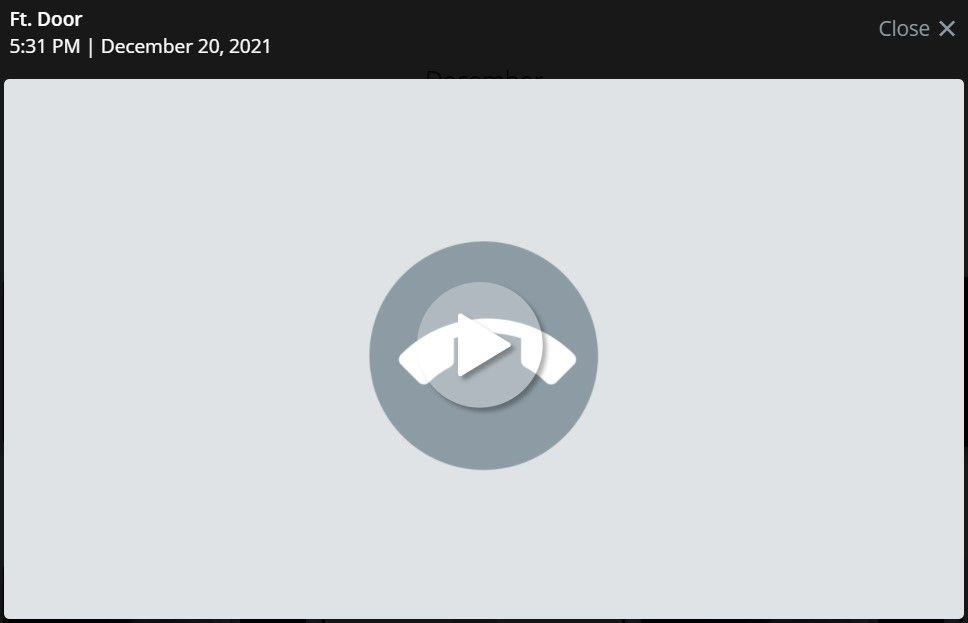
- Mark as New
- Bookmark
- Subscribe
- Mute
- Subscribe to RSS Feed
- Permalink
- Report Inappropriate Content
- Mark as New
- Bookmark
- Subscribe
- Mute
- Subscribe to RSS Feed
- Permalink
- Report Inappropriate Content
I have found a work around for this problem (on Android) that works for me. This solution affectively nullifies the Arlo call when the doorbell rings, and keeps the "Push button again to leave message" from playing, because the app is not set to silent mode.
It requires some technical ability on android and uses Tasker. I used a Tasker profile to turn my phone to "mute" status when the arlo doorbell is pressed. I still receive the Arlo Doorbell call, but, on activation of the call, a Tasker profile mutes my phone, including vibration, for thirty seconds while the arlo call rings. At the point, the Arlo call ends and the Tasker profile resets the phone to normal volumes and virbration. So effectively, the Arlos phone call still comes through, but there's no tactile or sound notification to disturb me. The only issue is if I'm using (looking at) the phone, it does still interrupt the display with the Arlo call, but that's easy to dismiss with a single tap. I could also delay the mute process for a second or two if I wanted a short sound and vibration from the Arlo call for when I'm where I can't hear the actual doorbell.
I used AudioManager Pro profile shortcuts provided by Tasker to set and reset the volumes within Tasker.
- Mark as New
- Bookmark
- Subscribe
- Mute
- Subscribe to RSS Feed
- Permalink
- Report Inappropriate Content
Here's where I am right now and Arlo techs are looking into this..
The doorbell mechanical chime rings but as soon as the button's pressed the video recording quits and it plays the upward tone then announces to press again to leave a message (even though the speaker is set to OFF and the leave message is set to OFF) then sends a push notification. I have managed to make it so that the person who pressed the doorbell doesn't hear the leave message announcement by turning the speaker back on, setting the volume to zero and turning speaker off.
So the two main issues I currently have are the video recording stopping as soon as the doorbell is pressed and getting the push notification that there's a message (which shouldn't be happening since leave message is set to OFF).
Note that all this started about a month ago just out of the blue...everything was working just fine prior to that.
Paul
- Mark as New
- Bookmark
- Subscribe
- Mute
- Subscribe to RSS Feed
- Permalink
- Report Inappropriate Content
The other day I bought this arlo cordless bell. But is it exploding that you have to leave a message if there is no answer at the bell ?? Can you really not deactivate the 'leave a message' man who is totally stupid and listens? If not, the product will be returned to the dealer.
- Mark as New
- Bookmark
- Subscribe
- Mute
- Subscribe to RSS Feed
- Permalink
- Report Inappropriate Content
- Mark as New
- Bookmark
- Subscribe
- Mute
- Subscribe to RSS Feed
- Permalink
- Report Inappropriate Content
SmartHub firmware: 1.17.0.0_1053
Doorbell firmware: 1.14.0.0_1117
Android app: 3.5.10
Still getting the issue of the doorbell forcing the "leave a message" even when in Silent Mode and leave a message is off.
- Mark as New
- Bookmark
- Subscribe
- Mute
- Subscribe to RSS Feed
- Permalink
- Report Inappropriate Content
Let me ask you (and anyone else having this issue)...as soon as the doorbell button is pressed does the video recording quit so that when you review the video it stops when someone presses the doorbell.
I just tried the doorbell and, once again for no reason, the mechanical chime has quit but since it has now quit the video doesn't stop recording, when the doorbell button is pressed, and while it does send a push notification that "a voice message was left" it doesn't leave a thumbnail (white with a phone handset and a play button) in the library like it did when the mechanical chime was working. I'm assuming that it still plays the leave a message announcement but I've got the volume at the doorbell turned down to zero.
UPDATED: 10 minutes later...tried it again and doorbell chime NOW WORKS, video quits when doorbell button is pressed, push notification was sent and the white thumbnail (mentioned above) shows up in the library...it's like do you want a working doorbell or a fully functioning video or some other messed up combination of both 🤔🙄
Paul
- Mark as New
- Bookmark
- Subscribe
- Mute
- Subscribe to RSS Feed
- Permalink
- Report Inappropriate Content
I don't get any video recording. It's as the other user described:
The doorbell mechanical chime rings but as soon as the button's pressed the video recording quits and it plays the upward tone then announces to press again to leave a message (even though the speaker is set to OFF and the leave message is set to OFF) then sends a push notification.
The clip in the library is just 15-30 seconds of nothing.
- Mark as New
- Bookmark
- Subscribe
- Mute
- Subscribe to RSS Feed
- Permalink
- Report Inappropriate Content
I just edited and updated my last so you may want to take a look at it.
By the way is your doorbell connected through the base/hub or directly to Wi-Fi?
Paul
- Mark as New
- Bookmark
- Subscribe
- Mute
- Subscribe to RSS Feed
- Permalink
- Report Inappropriate Content
Hi Shayne,
I noticed that this thread was started in June of last year but my doorbell worked just fine, with no issues at all, until mid December and it seems like others had this problem surface at a later date than the original poster (some with slightly different yet similar issues). I would think that an issue would happen at the same time for everyone and not at random...might this be a clue to point the developers in a direction that they may not have thought to look?
Paul
- Mark as New
- Bookmark
- Subscribe
- Mute
- Subscribe to RSS Feed
- Permalink
- Report Inappropriate Content
@KachinaShadow wrote:
I just edited and updated my last so you may want to take a look at it.
By the way is your doorbell connected through the base/hub or directly to Wi-Fi?
Paul
My doorbell is connected through the hub. As far as timing for the problem, I just installed the doorbell for the first time about a week ago; my only experience has been with it doing the "leave a message" behavior.
-
alarm
1 -
Amazon Alexa
1 -
Arlo Mobile App
294 -
Arlo Secure
1 -
Arlo Smart
147 -
Arlo Ultra
1 -
Arlo Video Doorbell
6 -
AVD1001-100NAS
1 -
Before You Buy
291 -
Doorbell
1 -
Dépannage
1 -
Features
348 -
Installation
596 -
Motion Detection
9 -
Online and Mobile Apps
12 -
Service and Storage
12 -
Troubleshooting
1,545 -
Videos
15
- « Previous
- Next »


