This topic has been marked solved and closed to new posts due to inactivity. We hope you'll join the conversation by posting to an open topic or starting a new one.
- English
- /
- Doorbells
- /
- Arlo Video Doorbell Wire-Free
- /
- Re: wireless doorbell call freezing / crashing
- Subscribe to RSS Feed
- Mark Topic as New
- Mark Topic as Read
- Float this Topic for Current User
- Bookmark
- Subscribe
- Printer Friendly Page
- Mark as New
- Bookmark
- Subscribe
- Mute
- Subscribe to RSS Feed
- Permalink
- Report Inappropriate Content
Just installed my first wireless video doorbell (most recent model and updated app and firmware). Using an iPhone 12 pro max with iOS 14.5.1 . When someone rings the doorbell, my phone rings and when I swipe the answer bar, the screen opens to a gray screen with a spinning circle in the middle as if it is attempting to bring up the live video. After about 1 second of spinning, the circle stops, and the entire phone freezes up with the gray screen. All of the phones functionality stops working. I can't lock it, swipe turn it off or anything. After about 20 seconds of the phone being completely frozen, the app crashes, and the functionality of the phone is restored. I have uninstalled and reinstalled the app multiple times with no improvement. If I answer the call on my wife's phone, it works perfectly and the live video immediately starts playing. One thing of note is as soon as I swipe to answer, for a split second (right before the screen attempts to bring up the video), the screen displays "doorbell" and right below that it says "doorbell call declined". It's almost as if there is a glitch that is causing the phone to answer and them simultaneously hang up on the ring call. I'll attempt to attach a screen shot. Thanks for the help.
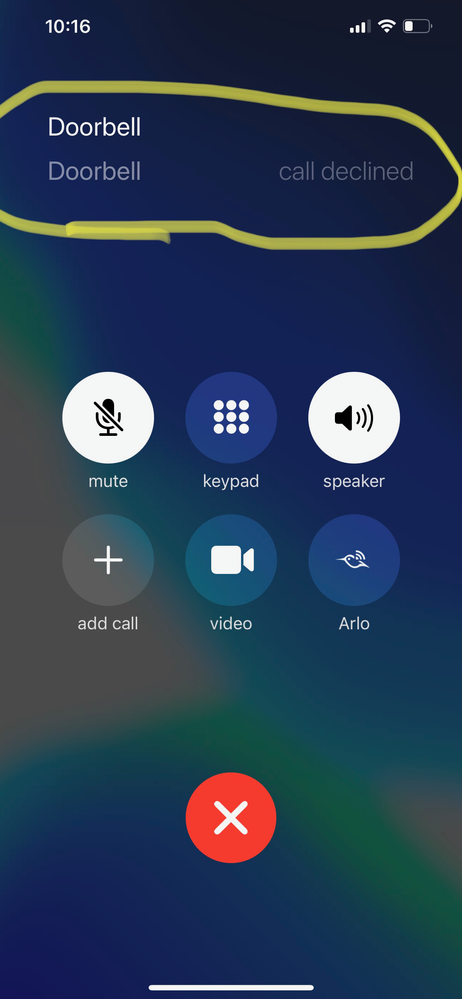
Solved! Go to Solution.
- Related Labels:
-
Troubleshooting
Accepted Solutions
- Mark as New
- Bookmark
- Subscribe
- Mute
- Subscribe to RSS Feed
- Permalink
- Report Inappropriate Content
This issue is now resolved with the latest firmware releases for Arlo Base Stations/SmartHubs (for AVD1001) and AVD2001 doorbells. Please make sure your system is up to date with the latest firmware and test again to see if you're still experiencing any issues.
Latest firmware versions can be found here: https://community.arlo.com/t5/Firmware-Release-Notes/bd-p/arlo-release-notes
JamesC
- Mark as New
- Bookmark
- Subscribe
- Mute
- Subscribe to RSS Feed
- Permalink
- Report Inappropriate Content
Helligec,
Try reducing the video resolution of your doorbell within the doorbell settings and test again. Do you still experience the same behavior?
JamesC
- Mark as New
- Bookmark
- Subscribe
- Mute
- Subscribe to RSS Feed
- Permalink
- Report Inappropriate Content
- Mark as New
- Bookmark
- Subscribe
- Mute
- Subscribe to RSS Feed
- Permalink
- Report Inappropriate Content
Helligec,
If you're having no issues with your wife's phone, it seems the issue is device specific. Is your wife using the same model phone and OS version? Is there anything different with her device?
JamesC
- Mark as New
- Bookmark
- Subscribe
- Mute
- Subscribe to RSS Feed
- Permalink
- Report Inappropriate Content
- Mark as New
- Bookmark
- Subscribe
- Mute
- Subscribe to RSS Feed
- Permalink
- Report Inappropriate Content
Hi I am having the same problem I just purchased my Door Bell and exactly the same thing happens when i answer a call
Neil Australia
- Mark as New
- Bookmark
- Subscribe
- Mute
- Subscribe to RSS Feed
- Permalink
- Report Inappropriate Content
- Mark as New
- Bookmark
- Subscribe
- Mute
- Subscribe to RSS Feed
- Permalink
- Report Inappropriate Content
NeilH47,
Are you also using iOS 14.5.1 or are you using a different iOS version and experiencing this issue?
JamesC
- Mark as New
- Bookmark
- Subscribe
- Mute
- Subscribe to RSS Feed
- Permalink
- Report Inappropriate Content
- Mark as New
- Bookmark
- Subscribe
- Mute
- Subscribe to RSS Feed
- Permalink
- Report Inappropriate Content
- Mark as New
- Bookmark
- Subscribe
- Mute
- Subscribe to RSS Feed
- Permalink
- Report Inappropriate Content
I am tired of this Arlo Support they keep asking all these questions that is irrelevant to the problem at hand there is a problem with the app not my phone or my wifi connection or my internet I think i just give up and take the thing back and buy a more reliable product.
Neilh47
- Mark as New
- Bookmark
- Subscribe
- Mute
- Subscribe to RSS Feed
- Permalink
- Report Inappropriate Content
just installed and when you ring the doorbell, I get a grey screen up and then it crashes my entire phone. I have a iphone 12 max that is up to date with the 14.6 IOS
- Mark as New
- Bookmark
- Subscribe
- Mute
- Subscribe to RSS Feed
- Permalink
- Report Inappropriate Content
- Mark as New
- Bookmark
- Subscribe
- Mute
- Subscribe to RSS Feed
- Permalink
- Report Inappropriate Content
Having a same issue and problem here (dated 14 July 2021)
Just install the new AVD2001B-100APS Wire-Free doorbell with 1.2.0.0_464_d081fa5_7d8d6fc Firmware and Arlo App Version 3.2.2(2422) released on 23 Jun 2021.
Once receive the call from doorbell, the video on Arlo App on my Iphone 12 Pro Max (iOS 14.6) will turn to gray screen (Video Quality 720sq setting) and the App will freeze then crash after few second
The arlo wire-free doorbell not compatible with Apple IOS phone? Are your working on Firmware to resolve the mentioned issue?
- Mark as New
- Bookmark
- Subscribe
- Mute
- Subscribe to RSS Feed
- Permalink
- Report Inappropriate Content
If you're still experiencing an issue after reducing the resolution in your doorbell's video settings, consider contacting the Arlo Support Team to further investigate this issue. You will find several options for contacting support in the provided link.
JamesC
- Mark as New
- Bookmark
- Subscribe
- Mute
- Subscribe to RSS Feed
- Permalink
- Report Inappropriate Content
Tested with iphone 11 Pro max (iOS 14.6) which working fine but the app will freeze and crash on Iphone 12 Pro Max (iOS 14.6)
REF: AVD2001B-100APS Wire-Free doorbell with 1.2.0.0_464_d081fa5_7d8d6fc Firmware and Arlo App Version 3.5 (2590) Released on 8 Jul 2021
- Mark as New
- Bookmark
- Subscribe
- Mute
- Subscribe to RSS Feed
- Permalink
- Report Inappropriate Content
Your Case Details
Case Number: 42593267
Subject: screen shows gray then the Arlo app freezes and crashes once you answer the doorbell call.
Product: AVD2001
After update the case but nobody reply the message? anyone still in the tech support?
- Mark as New
- Bookmark
- Subscribe
- Mute
- Subscribe to RSS Feed
- Permalink
- Report Inappropriate Content
I have tried to get some sense out of their so called tech support but it is useless they are selling a door bell under false pretences saying it will do lots of things that it won't at least on my phone it won't iPhone 12 Pro Max and support is non exsistant
- Mark as New
- Bookmark
- Subscribe
- Mute
- Subscribe to RSS Feed
- Permalink
- Report Inappropriate Content
Have the same problem iPhone 12 Pro Max. Phone completely locks up for some time after answering. All components up to date. iOS 14.6, same on 14.5. Doorbell in good range and charged. Doorbell effectively useless. Dropped resolution. That is not the problem.
- Mark as New
- Bookmark
- Subscribe
- Mute
- Subscribe to RSS Feed
- Permalink
- Report Inappropriate Content
Can someone at least confirm Arlo is working on a firmware update that will solve this? It’s clearly a common issue that needs sorting.
- Mark as New
- Bookmark
- Subscribe
- Mute
- Subscribe to RSS Feed
- Permalink
- Report Inappropriate Content
If you're still experiencing an issue after attempting the troubleshooting listed here, consider contacting the Arlo Support Team to further investigate this issue. You will find several options for contacting support in the provided link.
JamesC
- Mark as New
- Bookmark
- Subscribe
- Mute
- Subscribe to RSS Feed
- Permalink
- Report Inappropriate Content
Already send the full reply and details to Vince (customerservice@arlo.com) on Thu, Jul 29, 8:33 AM but nobody reply and follow-up at all (Case number "42593267")
Following shown the work need to be done if you dealing with Arlo problem :
Email reply from Arlo previously:
Thank you for the response and for the information you have provided. I apologize if we were not able to reply right away.
I want to know if you have performed the troubleshooting steps provided by my colleague. If not, please try the following so we can further isolate the problem:
1. Uninstall the Arlo app
2. Restart the phone
3. Re-install the Arlo app.
4. "Allow" all permissions upon opening the newly installed Arlo app.
5. Check if the App version is updated by going into the app's Settings, then About. The latest iOS app version is 3.2.2, and the android app is 3.2.3.
6. Once done, please test it.
If the issue persists, proceed below.
1. Disable the WiFi connection of the phone, then enable the cellular data > test.
2. Turn off the cellular data, connect the phone to the other WiFi network > test.
Kindly detail the results after performing the said steps in your response. Likewise, I would like to gather additional information so that we can proceed accordingly:
1. Please verify your contact/phone number:
2. Please provide a screen recording that captures the app crashing when answering the SIP call.
3. Please run a speed test using speedtest.net. Make sure the device is connected to the 2.4 GHz WiFi network, Cellular/Mobile data, ...
4. Please download the app logs.
*To collect Arlo iOS app logs:
1. Log in to the Arlo iOS app and triple tap the Arlo icon at the top of the screen.
2. Tap Email logs in the pop-up displayed at the bottom of the screen.
3. Please attach it to this email or send it to customerservice@arlo.com. Set the case number "42593267" as the subject.
If you have questions or need immediate assistance, please do not hesitate to contact support through our various support channels, which you can check on this link: https://www.arlo.com/asia/support/contact.aspx and refer to case number: 42593267. We would gladly a...
We look forward to hearing from you.
Sincerely,
Vince
Arlo Support Expert
- Mark as New
- Bookmark
- Subscribe
- Mute
- Subscribe to RSS Feed
- Permalink
- Report Inappropriate Content
Hi,
I am having exactly the same experience you describe with my new Arlo video doorbell.
I also have the latest iPhone 12 Pro Max with the latest operating system updated.
I tried reducing the video resolution as some recommended trying
Reducing the video resolution as some suggested. It works once and then back to the same result of the grey screen locking. If I change back to full resolution it also works once and then locks on the next call.
I have lodged a support request but have not received a response as yet.
Have you had any other feedback from Arlo about a possible solution?
Cheers
Bruce
- Mark as New
- Bookmark
- Subscribe
- Mute
- Subscribe to RSS Feed
- Permalink
- Report Inappropriate Content
Hi,
My wife also has an iPhone XR and she can answer the doorbell video call without her phone locking up.
There appears to be a problem with the Arlo Doorbell not working with the latest iPhone 12pro max.
- Mark as New
- Bookmark
- Subscribe
- Mute
- Subscribe to RSS Feed
- Permalink
- Report Inappropriate Content
The development team is currently investigating these reports. Thank you for all of the information provided so far. I will provide an update once we know more.
Thanks,
JamesC
-
Arlo Mobile App
171 -
Arlo Smart
55 -
Before You Buy
107 -
Features
186 -
Installation
240 -
Online und mobile Apps
1 -
Troubleshooting
684
