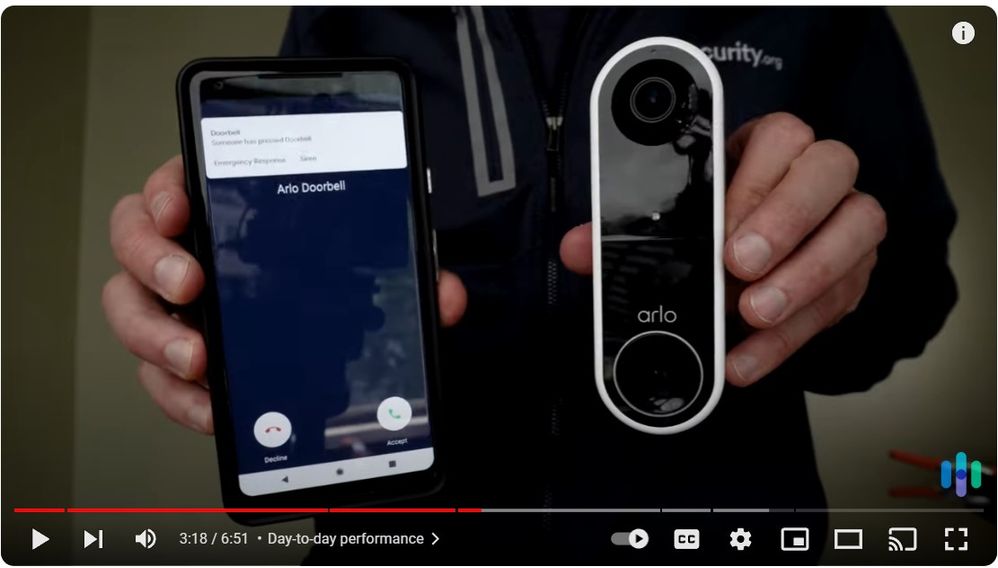This topic has been closed to new posts due to inactivity. We hope you'll join the conversation by posting to an open topic or starting a new one.
- English
- /
- Doorbells
- /
- Arlo Video Doorbell Wire-Free
- /
- Wired doorbell will not connect to video during vi...
- Subscribe to RSS Feed
- Mark Topic as New
- Mark Topic as Read
- Float this Topic for Current User
- Bookmark
- Subscribe
- Printer Friendly Page
- Mark as New
- Bookmark
- Subscribe
- Mute
- Subscribe to RSS Feed
- Permalink
- Report Inappropriate Content
Hi, Just installed this device and having a bit of a problem.
I can go to device and watch a live video feed from the camera, however when the door bell is pressed I get the call on my phone and the 2 way audio works, but the video feed has a white spinning circle like it can't connect/buffering?
Device updated to latest firmware and using a Google 6 phone running Android 14.
Any help appreciated.
- Related Labels:
-
Troubleshooting
- Mark as New
- Bookmark
- Subscribe
- Mute
- Subscribe to RSS Feed
- Permalink
- Report Inappropriate Content
May I ask which troubleshooting steps you have performed so far? I don't want to suggest anything you have previously performed.
- Mark as New
- Bookmark
- Subscribe
- Mute
- Subscribe to RSS Feed
- Permalink
- Report Inappropriate Content
I have the same issue after Android 14 update.
- Mark as New
- Bookmark
- Subscribe
- Mute
- Subscribe to RSS Feed
- Permalink
- Report Inappropriate Content
I'm not sure if it is to do with android 14 as I hadn't tried it before the update, but these Google 6 phones are terrible, I have general issues with it.
Everything works fine with my wife's S22 and that's who uses it so I'm OK with that
- Mark as New
- Bookmark
- Subscribe
- Mute
- Subscribe to RSS Feed
- Permalink
- Report Inappropriate Content
It has nothing with my Google phone. It was working perfectly fine on Android 13. After Android 14 update, it started having video issues when doorbell is pressed. Normal live access has no issue.
- Mark as New
- Bookmark
- Subscribe
- Mute
- Subscribe to RSS Feed
- Permalink
- Report Inappropriate Content
- Mark as New
- Bookmark
- Subscribe
- Mute
- Subscribe to RSS Feed
- Permalink
- Report Inappropriate Content
No to either questions. She is using an older Huawei.
- Mark as New
- Bookmark
- Subscribe
- Mute
- Subscribe to RSS Feed
- Permalink
- Report Inappropriate Content
For some reasons, It started working this morning. I remember it not working last week even after Android November security update. Anyway, it could have been the Nov 9 Arlo app update. I want to thank Arlo L3 support for the follow up.
- Mark as New
- Bookmark
- Subscribe
- Mute
- Subscribe to RSS Feed
- Permalink
- Report Inappropriate Content
My wife's Samsung is running android 13 still
- Mark as New
- Bookmark
- Subscribe
- Mute
- Subscribe to RSS Feed
- Permalink
- Report Inappropriate Content
@Arlo93719 Thank you for the update.
- Mark as New
- Bookmark
- Subscribe
- Mute
- Subscribe to RSS Feed
- Permalink
- Report Inappropriate Content
- Mark as New
- Bookmark
- Subscribe
- Mute
- Subscribe to RSS Feed
- Permalink
- Report Inappropriate Content
Hi Shayne,
I thought the issue was resolved but it returned after my update. I have sent Jeff a video clip but received no reply. Perhaps L3 support only gets involved of you initiate. Can you look into this issue again as it is consistently going video black when the doorbell is pressed. Video works live.
- Mark as New
- Bookmark
- Subscribe
- Mute
- Subscribe to RSS Feed
- Permalink
- Report Inappropriate Content
- Mark as New
- Bookmark
- Subscribe
- Mute
- Subscribe to RSS Feed
- Permalink
- Report Inappropriate Content
HI,
There has been an update that should help address this issue. Can you update to the latest version of Android 4.11.1 and test again.
Thank you
- Mark as New
- Bookmark
- Subscribe
- Mute
- Subscribe to RSS Feed
- Permalink
- Report Inappropriate Content
Hi Shane,
Thanks for the follow-up. I tried after update to no avail. The video is trying to load but no dice. I am puzzled as live view works flawlessly.
- Mark as New
- Bookmark
- Subscribe
- Mute
- Subscribe to RSS Feed
- Permalink
- Report Inappropriate Content
@Arlo93719 Thanks for the update, I have notified the team and I will update you as soon as possible.
- Mark as New
- Bookmark
- Subscribe
- Mute
- Subscribe to RSS Feed
- Permalink
- Report Inappropriate Content
I have this issue too. Google Pixel 7 latest version of android. The video never has worked when somebody rings the bell.
I first get a "Someone has pressed the Doorbell" notification. I press it and it takes me to an incoming call screen that is deep blue almost black color, has an Accept and a Decline button on it and that's it.
- Mark as New
- Bookmark
- Subscribe
- Mute
- Subscribe to RSS Feed
- Permalink
- Report Inappropriate Content
While I appreciate the initial contact from the help desk to gather logs, this is still an issue and has not been addressed. My logs were supposedly sent to the development team and after I was informed of that I have had zero feedback. Anybody got a work around? Disappointed in this product thus far as this is one of the primary reasons I got it.
So when I look at this you tube video : https://youtu.be/gEVFtHeGiHk?t=198 It appears that its not going to show the video on the alert when somebody rings the door bell? Is this by design? See my attached picture.
- Mark as New
- Bookmark
- Subscribe
- Mute
- Subscribe to RSS Feed
- Permalink
- Report Inappropriate Content
- Mark as New
- Bookmark
- Subscribe
- Mute
- Subscribe to RSS Feed
- Permalink
- Report Inappropriate Content
@phunkodelic The team is still investigating the cause for these symptoms.
To address your question regarding the video feed, after you accept the phone call from the door bell being pressed your video feed should load. There will not be a live feed when the phone is ringing.
- Mark as New
- Bookmark
- Subscribe
- Mute
- Subscribe to RSS Feed
- Permalink
- Report Inappropriate Content
Seems kind of silly this feature is not a part of the doorbell software and I request that it be added please. Take for example the following situation.
Some random guy comes to my door trying to sell the latest gizo that I have zero interest in him or his product. When he rings the doorbell, I have no way of seeing who that guy unless I do one of the following.
1. Answer the call to get the video to show up which is unacceptable as I don't want to talk to this guy.
2. Open up the app click on the image on the home screen. Wait thirty seconds to a minute for it to load. This is clunky and a pain to do, plus by the time the image loads the guy have have left.
To me I am scratching my head as to why this is not already a feature. If you are unable to put live feed in the notification how about a snapshot taken just after the doorbell button is pressed?
- Mark as New
- Bookmark
- Subscribe
- Mute
- Subscribe to RSS Feed
- Permalink
- Report Inappropriate Content
I've updated firmware, reinstalled the phone app, checked all app permissions and confirmed there are no general connectivity problems beyond a few seconds delay and the Arlo app still refuses to connect to the doorbell video during a video call. I have repeatedly confirmed that the app can connect to live video. Is this simply a software bug? If so when can I expect a patch?
- Mark as New
- Bookmark
- Subscribe
- Mute
- Subscribe to RSS Feed
- Permalink
- Report Inappropriate Content
Does this occur with any other phones by chance? Which version of the Arlo mobile app are you using?
Thanks
- Mark as New
- Bookmark
- Subscribe
- Mute
- Subscribe to RSS Feed
- Permalink
- Report Inappropriate Content
I have only the one phone, a pixel 7 running andriod 14 (latest build). The arlo app version is (4.12.5_28655) released 3-27-24
- Mark as New
- Bookmark
- Subscribe
- Mute
- Subscribe to RSS Feed
- Permalink
- Report Inappropriate Content
Is the screen grey after connecting to the doorbell press call?
-
Arlo Mobile App
181 -
Arlo Smart
55 -
Before You Buy
108 -
Features
189 -
Installation
247 -
Online und mobile Apps
1 -
Troubleshooting
699