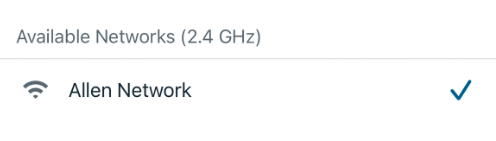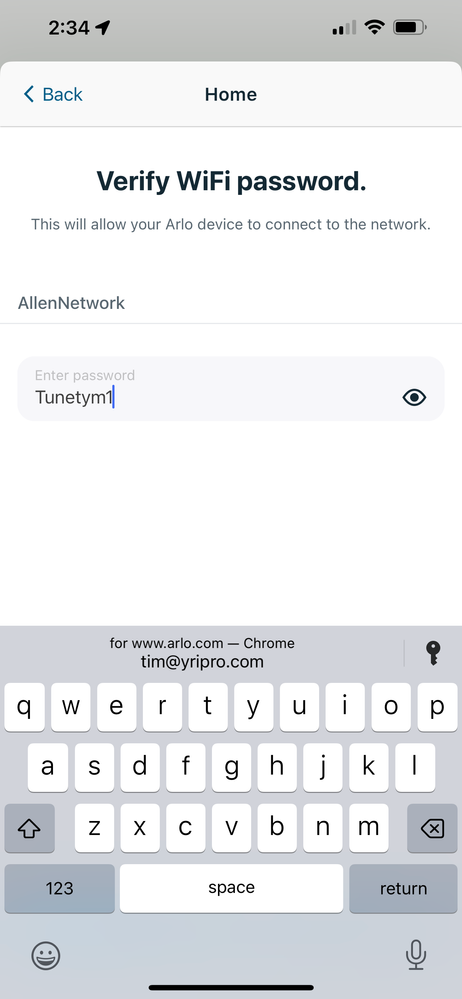This topic has been marked solved and closed to new posts due to inactivity. We hope you'll join the conversation by posting to an open topic or starting a new one.
- English
- /
- Doorbells
- /
- Arlo Video Doorbell Wire-Free
- /
- Need help. Password not recognized when connecting...
- Subscribe to RSS Feed
- Mark Topic as New
- Mark Topic as Read
- Float this Topic for Current User
- Bookmark
- Subscribe
- Printer Friendly Page
- Mark as New
- Bookmark
- Subscribe
- Mute
- Subscribe to RSS Feed
- Permalink
- Report Inappropriate Content
I've had no problems wirelessly connecting my doorbell & 3 cameras to the Base Station with Arlo Secure app on IOS. But I need help with connecting/pairing Chime 2 to my Doorbell. My system is:
- Arlo Base Station VMB4540r3
- Arlo Doorbell AVD2001………………………………………………………..
- Chime 2 AVDK2001-111NAS
I followed the instructions in the Arlo Secure app and Doorbell/Chime Manual:
- Doorbell > Select, Added "Chime 2”, captured the QR code and clicked continue.
- I plugged Chime 2 into an AC outlet.
- I pressed to join the Wi-Fi Network Arlo_5385 and entered the password & here's where it no longer responded. It did not add Chime 2 to the Doorbell so it was not available for pairing. Location Services is enabled and set to "always" for the app. I reset Chime 2 and have started over at least 5 times on different dates. Nothing seems to work. Please advise.
Solved! Go to Solution.
- Related Labels:
-
Troubleshooting
Accepted Solutions
- Mark as New
- Bookmark
- Subscribe
- Mute
- Subscribe to RSS Feed
- Permalink
- Report Inappropriate Content
Please reach out to the Support Team to further investigate this issue you are experiencing. You can find several options for contacting support though the Arlo Mobile App by navigating to Settings/System/Support.
- Mark as New
- Bookmark
- Subscribe
- Mute
- Subscribe to RSS Feed
- Permalink
- Report Inappropriate Content
My memory may be faulty but I believe the temporary WiFi connection to the chime is an open connection and doesn't have a password. However, the phone WiFi settings must allow you to connect to new, unknown WiFi.
- Mark as New
- Bookmark
- Subscribe
- Mute
- Subscribe to RSS Feed
- Permalink
- Report Inappropriate Content
Chime 2 does require a password when pairing with the doorbell and ARLO does not recognize it. I've tried using both the ARLO network ID & PW as well as my home router's ID & PW. Chime 2 does not recognize either one. Any other suggestions?
- Mark as New
- Bookmark
- Subscribe
- Mute
- Subscribe to RSS Feed
- Permalink
- Report Inappropriate Content
Guess we need some screenshots of the process you're using to see the requests and understand why you're prompted for a password. You should simply connect to the temporary open connection and then enter your home WiFi information so the chime can then connect to the WiFi.
- Mark as New
- Bookmark
- Subscribe
- Mute
- Subscribe to RSS Feed
- Permalink
- Report Inappropriate Content
@TimothyAllen : Are you possibly trying to join the VMB4540 network instead of the temporary one created by the chime 2?
- Mark as New
- Bookmark
- Subscribe
- Mute
- Subscribe to RSS Feed
- Permalink
- Report Inappropriate Content
I've attached pics below. After Scanning the QR code, plugging in Chime 2 & waiting until the white light fades in and out:
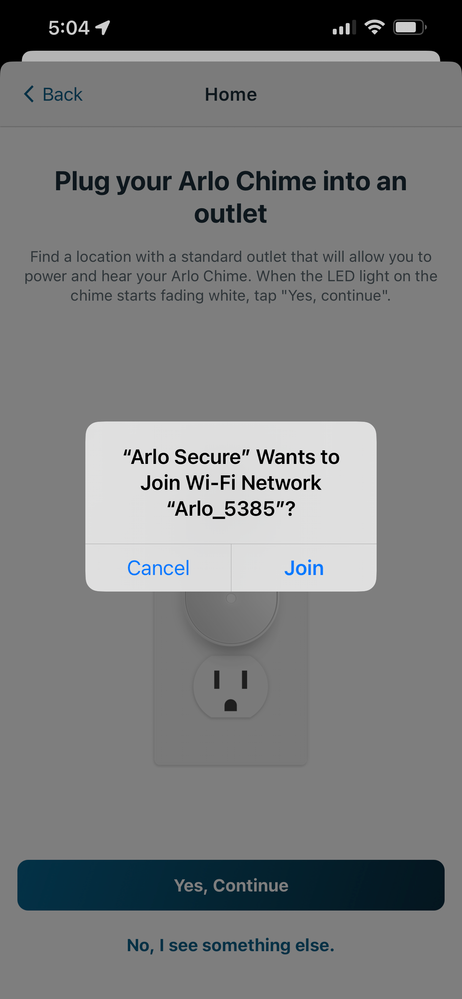
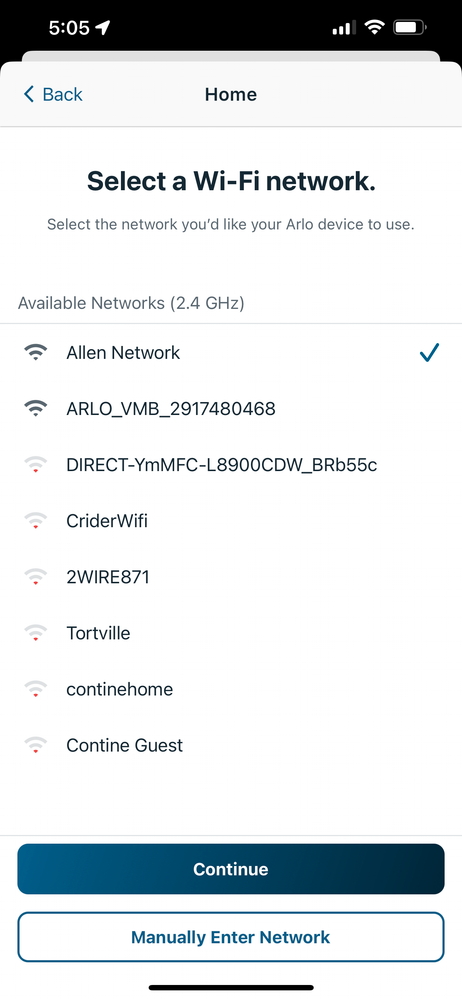
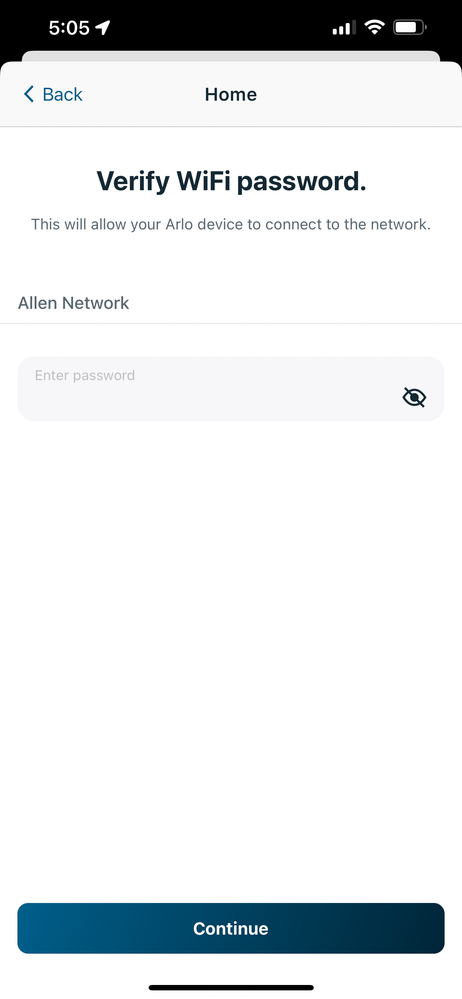
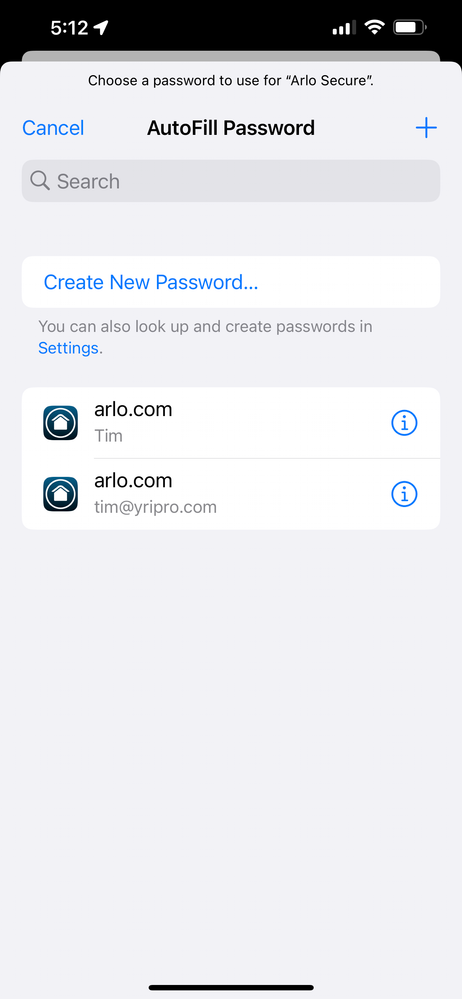
- Mark as New
- Bookmark
- Subscribe
- Mute
- Subscribe to RSS Feed
- Permalink
- Report Inappropriate Content
I have exactly the same problem.
- Mark as New
- Bookmark
- Subscribe
- Mute
- Subscribe to RSS Feed
- Permalink
- Report Inappropriate Content
Did you find a solution? I have tried many times and think I will have to return the chime.
- Mark as New
- Bookmark
- Subscribe
- Mute
- Subscribe to RSS Feed
- Permalink
- Report Inappropriate Content
Well, that's interesting. I have no idea where that arlo.com password comes from. I may have to remove my Chime 2 and go through the process to see what happens. I'll try to do that this weekend.
BTW the ARLO_5385 network is the temporary open network I was referring to.
- Mark as New
- Bookmark
- Subscribe
- Mute
- Subscribe to RSS Feed
- Permalink
- Report Inappropriate Content
I wish you the best. If someone helps me to figure this out hopefully you'll see it here as well.
- Mark as New
- Bookmark
- Subscribe
- Mute
- Subscribe to RSS Feed
- Permalink
- Report Inappropriate Content
@TimothyAllen wrote:
Pic 2: I select our home WIFI "Allen NetworkPic 3: I type in our home WIFI password.
There have been issues with spaces (and punctuation) in both the network name and the password. You might need to remove them (or try creating a guest network w/o them).
- Mark as New
- Bookmark
- Subscribe
- Mute
- Subscribe to RSS Feed
- Permalink
- Report Inappropriate Content
I'm having the same issue with my Chime 2. It will not connect to my wi-fi either, so it can ring. Just says cannot connect.
- Mark as New
- Bookmark
- Subscribe
- Mute
- Subscribe to RSS Feed
- Permalink
- Report Inappropriate Content
I don’t have any punctuation or spaces on my password or the network name.
I do not know how to create a guest network in any case.it asks to connect to Arlo’s network but then asks for a password I don’t have.
- Mark as New
- Bookmark
- Subscribe
- Mute
- Subscribe to RSS Feed
- Permalink
- Report Inappropriate Content
Still no help. Does anyone have a Customer Service Email or Phone #? I've tried chat but it is basically artificial "unintelligence."
- Mark as New
- Bookmark
- Subscribe
- Mute
- Subscribe to RSS Feed
- Permalink
- Report Inappropriate Content
@TimothyAllen wrote:
Still no help.
Did you try my suggestion (removing the space from your network name, and any punctuation from your network password)?
@TimothyAllen wrote:
Does anyone have a Customer Service Email or Phone #?
Arlo doesn't publish it, and googling will almost certainly lead you to a scam support site.
I'm tagging the mods ( @JamesC and @ShayneS ) as they might be able to help get you in touch with support.
- Mark as New
- Bookmark
- Subscribe
- Mute
- Subscribe to RSS Feed
- Permalink
- Report Inappropriate Content
Thanks for the suggestions, but there was no space in my network name or punctuation in my network password.
- Mark as New
- Bookmark
- Subscribe
- Mute
- Subscribe to RSS Feed
- Permalink
- Report Inappropriate Content
@TimothyAllen wrote:
but there was no space in my network name
Your screen post says there is - "Allen Network"
- Mark as New
- Bookmark
- Subscribe
- Mute
- Subscribe to RSS Feed
- Permalink
- Report Inappropriate Content
OK. Thanks, I'll try it and report back.
- Mark as New
- Bookmark
- Subscribe
- Mute
- Subscribe to RSS Feed
- Permalink
- Report Inappropriate Content
There is no space in mine. Any suggestions?
- Mark as New
- Bookmark
- Subscribe
- Mute
- Subscribe to RSS Feed
- Permalink
- Report Inappropriate Content
Are you using WPA2 or WPA3? https://en.wikipedia.org/wiki/Wi-Fi_Protected_Access
- Mark as New
- Bookmark
- Subscribe
- Mute
- Subscribe to RSS Feed
- Permalink
- Report Inappropriate Content
No I don’t think so. I haven’t set this up not the provider.
I have the Arlo hub, doorbell and 3 cameras already which all work fine. I just need to add the doorbell. It asks me to connect to a temporary arlo network the doorbell creates which is not my wifi nor my Arlo hub. None of the passwords I do have work. I have seen many threads on here with the same issue with IOS but no resolutions. I have tried various iOS devices and had the same problem. I have the latest version of the app. There is no option to not enter a password and bypass the temporary network.
I think I will have to return the chime as there seems to be an ongoing problem judging by the threads on here.
- Mark as New
- Bookmark
- Subscribe
- Mute
- Subscribe to RSS Feed
- Permalink
- Report Inappropriate Content
I removed the space from my network name.
The Chime2 install still hangs up at the same place as before. BTW - My security option is WPA2-PSK [AES].
- Mark as New
- Bookmark
- Subscribe
- Mute
- Subscribe to RSS Feed
- Permalink
- Report Inappropriate Content
I was able to resolve the issue today with the help of a friend who's an IT guy. The problem is that my iPhone was set for automatic eye scan, which kicked in every time I tried to verify the password. That did not work with Arlo - it hung up and did not complete the verification. After changing settings and entering the password verification manually it worked fine. I hope this helps!
- Mark as New
- Bookmark
- Subscribe
- Mute
- Subscribe to RSS Feed
- Permalink
- Report Inappropriate Content
@TimothyAllen Thanks for the update.
- Mark as New
- Bookmark
- Subscribe
- Mute
- Subscribe to RSS Feed
- Permalink
- Report Inappropriate Content
I’m glad they worked for you. I don’t have eye scan on my i-phone though, it’s quite a basic one, so my situation must be something else. Glad it’s resolved for you.
-
Arlo Mobile App
181 -
Arlo Smart
55 -
Before You Buy
108 -
Features
189 -
Installation
247 -
Online und mobile Apps
1 -
Troubleshooting
699