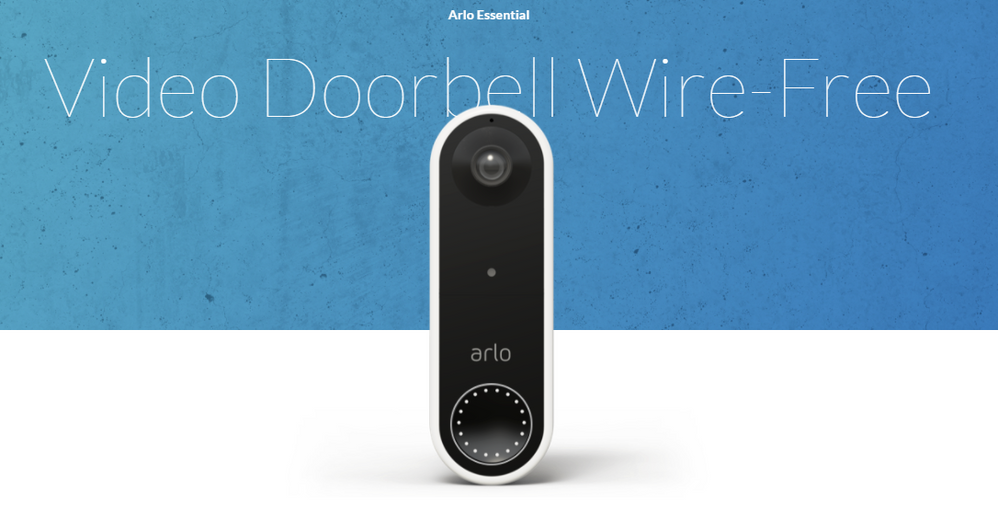This topic has been closed to new posts due to inactivity. We hope you'll join the conversation by posting to an open topic or starting a new one.
- English
- /
- Doorbells
- /
- Arlo Video Doorbell Wire-Free
- /
- Re: Introducing Arlo Essential Video Doorbell Wire...
- Subscribe to RSS Feed
- Mark Topic as New
- Mark Topic as Read
- Float this Topic for Current User
- Bookmark
- Subscribe
- Printer Friendly Page
- « Previous
-
- 1
- 2
- Next »
- Mark as New
- Bookmark
- Subscribe
- Mute
- Subscribe to RSS Feed
- Permalink
- Report Inappropriate Content
Complete picture. Total protection.
The Arlo Essential Video Doorbell Wire-Free captures what traditional video doorbells can’t. With more clarity, wider viewing angle, and rechargeable battery, security has never been easier.
For more information on your Arlo Essential Video Doorbell Wire-Free and some other helpful resources, check out the links below:
Arlo Knowledge Base
- Arlo Essential Video Doorbell Wire-Free FAQ
- How do I hardwire my Arlo Essential Video Doorbell Wire-Free?
- How should I position my Arlo Essential Video Doorbell Wire-Free?
YouTube:
- Arlo Essential Video Doorbell Wire Free - How To Set Up
- Arlo Essential Video Doorbell Wire Free - Unboxing Video
If you have any questions about the Arlo Essential Video Doorbell Wire-Free, post down below and we'll get to each one as soon as we can. If you need additional help, visit Arlo Support for more articles and resources.
Thank you for being part of the Arlo family!
- Related Labels:
-
Before You Buy
- Mark as New
- Bookmark
- Subscribe
- Mute
- Subscribe to RSS Feed
- Permalink
- Report Inappropriate Content
I would like to second this. I do not quite understand why a product like this is not HomeKit compatible right out of the box. I would buy it on the spot. Or at least a know compatibility time frame. Is it just a matter of getting the software updated or is it a licensing issue? In any case, I will need to wait for HomeKit compatibility before I can purchase this device. Thanks in advance. OF
- Mark as New
- Bookmark
- Subscribe
- Mute
- Subscribe to RSS Feed
- Permalink
- Report Inappropriate Content
NO WHERE DOES IT MENTION A " NEW" BASE STATION IS "REQUIRED" TO MAKE THE DOOR BELL WORK.....!!!! THIS IS IN FACT----FALSE INFO..... AND----":WHY"..????? DO I HAVE TO USE A MOBILE TO """TRY""" TO GET TO CONNECT.... "B.S.".... i have several cameras that "work" perfectly on my Base-----and just want to "add" a Essential door bell----WIRELESS..... NO GO !!!! DON'T WASTE YOUR TIME OR MONEY---THE DOORBELL IS A "COM ON"---TO BUY MORE...
VERY PO'EDS RIGHT NOW !!!!
- Mark as New
- Bookmark
- Subscribe
- Mute
- Subscribe to RSS Feed
- Permalink
- Report Inappropriate Content
That is crazy
- Mark as New
- Bookmark
- Subscribe
- Mute
- Subscribe to RSS Feed
- Permalink
- Report Inappropriate Content
I tried setting up my AVD2001 this week... it's not gone well at all.
The OK bits:
- Unboxing - seems like a well made device physically
- Charging was OK, just a couple of hours
- Barcode to set up network access took quite a few goes - but worked in the end
Then the real issues started:
- It detects a person - with the same notification lag as my Arlo Pro 3 cameras - that's OK
- However, there is significant video lag - maybe 15-20 sec if you connect
- Ring the doorbell and it rings my phone pretty much straight away, in a second or two
- Answer the call - nothing happens - no video, no audio
- Pre-recorded messages don't work
- It shuts off my streaming radio while it's connected (with nothing happening)
- Any reasonable distance away from the router - say 5m - and you can't connect to video at all
- Right now it's in the SAME ROOM as my router, so it's not the signal
So at the moment, it's the very definition of a chocolate teapot. If a visitor pressed it, it would make a reassuring noise for them, ring my phone, and I'd have to go to the door anyway. A £10 doorbell chime would get the same result. I'm using the Arlo iOS app, which is up to date and I'm running iOS 14.4.
Any suggestions to get it working are greatly received.
- Mark as New
- Bookmark
- Subscribe
- Mute
- Subscribe to RSS Feed
- Permalink
- Report Inappropriate Content
2.4ghz networks work better over distance/through obstacles, and nearly all routers are backward compatible.
5ghz would be useless in most homes.
- Mark as New
- Bookmark
- Subscribe
- Mute
- Subscribe to RSS Feed
- Permalink
- Report Inappropriate Content
Nigel-T,
Who is your ISP and what are you download/upload speeds?
JamesC
- Mark as New
- Bookmark
- Subscribe
- Mute
- Subscribe to RSS Feed
- Permalink
- Report Inappropriate Content
I’m with BT and it’s 3.8mbps up, 38mbps down. If I’m on the local WiFi - why does that matter?
- Mark as New
- Bookmark
- Subscribe
- Mute
- Subscribe to RSS Feed
- Permalink
- Report Inappropriate Content
Nigel-T,
The camera needs to connect to the Arlo servers to maintain a stream. Slow download/upload speeds could negatively impact the performance, resulting in the symptoms you describe, especially if you have other activity on your network.
I encourage you to contact the Arlo Support Team to further investigate this issue. You will find several options for contacting support in the provided link.
JamesC
- Mark as New
- Bookmark
- Subscribe
- Mute
- Subscribe to RSS Feed
- Permalink
- Report Inappropriate Content
I purchased my device on 02/19/21 and installed it the same day. Since installation I have had problems with connecting to the device, it takes anywhere from 10 seconds to 2 minutes. The description of the product does not state that there will be such a lag.
Tech support has not resolved any issues, even with my cases being escalated. One representative told me to post here for quicker response because higher management responds immediately to issues on here. That too has proved to be incorrect.

- Mark as New
- Bookmark
- Subscribe
- Mute
- Subscribe to RSS Feed
- Permalink
- Report Inappropriate Content
I have already have call running with the Arlo team.
My connection isn't the fastest, but it's fine with a couple of 4K streams running. I think if things like this have minimum bandwidth requirements, they should include it in the product info/marketing - people could be forgiven for thinking that a doorbell might work in their home without needing to send video to the cloud and back when someone rings it.
- Mark as New
- Bookmark
- Subscribe
- Mute
- Subscribe to RSS Feed
- Permalink
- Report Inappropriate Content
I bought the Arlo Ultra 2 with 4 cameras and they record to the base station via SD card but then I find out after I buy an additional Arlo wireless camera doorbell I cannot record to the base station via SD card now! I have to pay a subscription price but that is why I bought the Arlo Ultra 2 in the first place, so I could record locally and NOT in the cloud, plus pay a monthly fee. The same company should have compatibility with their cameras. This is nothing more but a I gotcha and too bad so sad for you! The thing is I read about this issue in the community.arlo.com discussion beforehand so I did my home work and the solution given was that they are preparing a fix for it. The problem is it never was delivered! Again, profit motive, but this way is not ethical because it is deceptive and is hidden from any statement.
- Mark as New
- Bookmark
- Subscribe
- Mute
- Subscribe to RSS Feed
- Permalink
- Report Inappropriate Content
I agree.
I am waiting for the company to fix the software or the firmware of the new wire free video doorbell before I purchase. On paper, this is exactly what I need. No wire, decent autonomy, video recording, distant access AND connection to the wider network created by the smart hub. If that last part is faulty or inoperative, the doorbell itself is much less useful.
Fix this, please, Arlo. Integration is the name of the game and even basic users understand this. If you have got a smart hub, you have got to be able to count on most recent devices to be able to connect to it.
Plus, finally, while we understand your urge to have everyone switch to a subscription model, you should continue to propose a local solution through SD card, as not all clients are the same.
Thanks in advance.
Regards,
OF
- Mark as New
- Bookmark
- Subscribe
- Mute
- Subscribe to RSS Feed
- Permalink
- Report Inappropriate Content
This is a very good device but it is missing HomeKit support. I am hoping that I will be able to upgrade the firmware on this in a few weeks time when they fix this.
For now I have to use the Arlo app which is not as good as having the wireless doorbell in the correct Home app.
- Mark as New
- Bookmark
- Subscribe
- Mute
- Subscribe to RSS Feed
- Permalink
- Report Inappropriate Content
Just bought this last night after researching for a few days. Terrible UX so far. Cannot get it to pair with 2.4ghz on my iphone pro. After hours of trying to pair it on the iphone, I called the 408 support number and the support agent was unhelpful - she had no script to help me walk through or identify a way to pair the device with my Arlo account on my laptop (and bypass iphone setup). She seemed not to know how to help at all. Support docs are not helpful.
1. Support 5g wifi setup/use.
2. Provide a way to setup without phone/app. Laptop/desktop pairing and setup.
3. Train your customer service agents to have technical ability to set this up.
I will be returning this. I had wanted to use Arlo vs. Ring, but it looks like I will be going with Ring.
- Mark as New
- Bookmark
- Subscribe
- Mute
- Subscribe to RSS Feed
- Permalink
- Report Inappropriate Content
canuck21,
What error message are you seeing when going through setup on your iOS device? Could you provide a screenshot?
JamesC
- Mark as New
- Bookmark
- Subscribe
- Mute
- Subscribe to RSS Feed
- Permalink
- Report Inappropriate Content
JamesC:
I just received an Arlo marketing email that listed the Arlo Pro SmartHub. The Model VMB4540-100NAS product page specifically lists the "Arlo Video Doorbell Wire-Free" as a compatible device. Is that the same as the "Arlo Essential Video Doorbell Wire-Free" or a different device?
Does that mean that the Arlo Video Doorbell Wire-Free Model AVD-2001 will connect to a AMB4540-100NAS, and that it will record on a locally attached USB drive? If so, that's something new, and that would make much of my ranting and raving in this forum moot :-).
Well, the raving part anyway 🙂
Doug
- Mark as New
- Bookmark
- Subscribe
- Mute
- Subscribe to RSS Feed
- Permalink
- Report Inappropriate Content
@dougblair wrote:
The Model VMB4540-100NAS product page specifically lists the "Arlo Video Doorbell Wire-Free" as a compatible device.
@JamesC - https://www.arlo.com/en-us/accessories/VMB4540-100NAS.html includes the Wire-Free doorbell (as @dougblair says), but leaves out the Wired Doorbell (which is certainly compatible).
FWIW, the compatibility list on that page has other mistakes - leaving out the Essential, Pro 4 cameras, and the Pro 3 floodlight.
- Mark as New
- Bookmark
- Subscribe
- Mute
- Subscribe to RSS Feed
- Permalink
- Report Inappropriate Content
We expect compatibility to be available soon, but it is definitely not available yet. I will sync up with the team to correct this error.
JamesC
- Mark as New
- Bookmark
- Subscribe
- Mute
- Subscribe to RSS Feed
- Permalink
- Report Inappropriate Content
Will the wireless doorbell (AVD2001) get its long awaited HomeKit compatibility soon?
- « Previous
-
- 1
- 2
- Next »
-
Arlo Mobile App
179 -
Arlo Smart
55 -
Before You Buy
108 -
Features
189 -
Installation
246 -
Online und mobile Apps
1 -
Troubleshooting
698