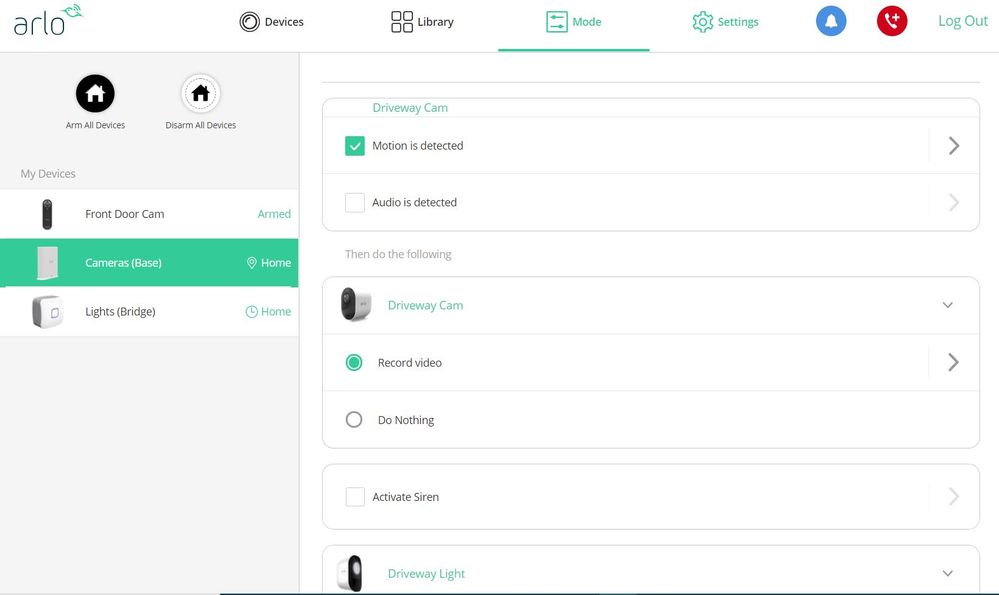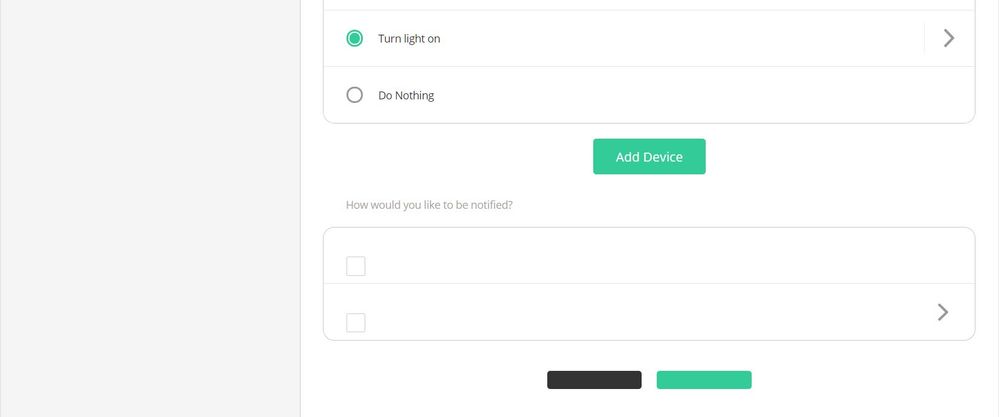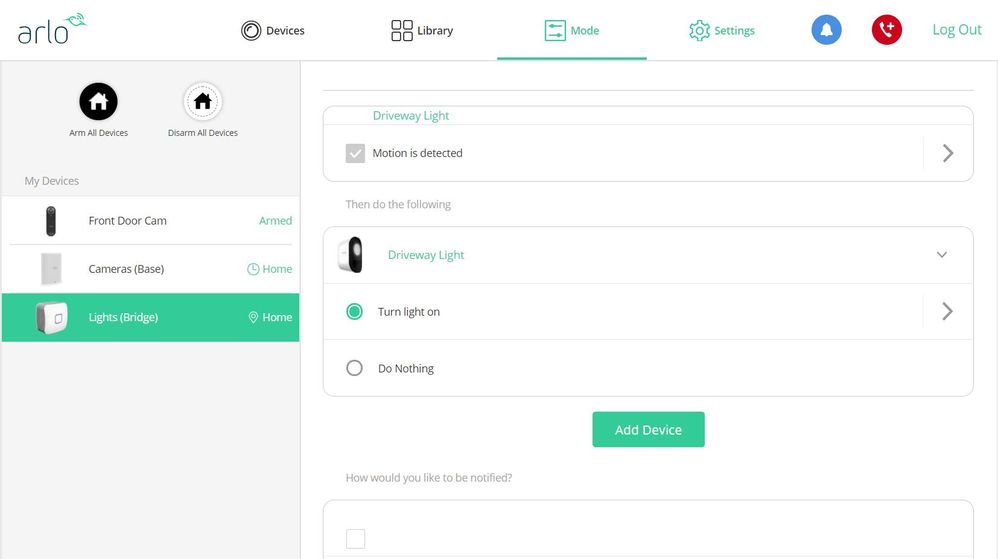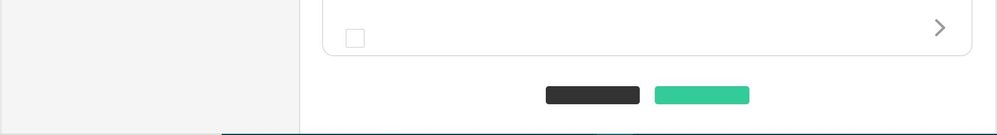This topic has been closed to new posts due to inactivity. We hope you'll join the conversation by posting to an open topic or starting a new one.
Web Portal Issue With "Edit Mode". Not allowing changes. Works fine on Arlo app.
- Subscribe to RSS Feed
- Mark Topic as New
- Mark Topic as Read
- Float this Topic for Current User
- Bookmark
- Subscribe
- Printer Friendly Page
- Mark as New
- Bookmark
- Subscribe
- Mute
- Subscribe to RSS Feed
- Permalink
- Report Inappropriate Content
Web Portal "Edit Mode" not allowing changes for Ultra Camera (all other cameras are good) and ONE of my three Security Lights. The only difference between these two devices and all other devices is that these are the only two devices that are wired for power.
When in "Edit Mode" on both the Base & Bridge it will not allow any changes or even allow the "Add Device" button to function. Also on those two devices the page header is missing from the top of the page and the "how would you like to be notified" boxes are empty (no text) along with the "Cancel" and "Save" buttons showing as half sized black and teal colored rectangles with no text.
ALL "Edit Mode" pages for ALL other devices work just fine and this issue is only in the Web Portal...there are no problems at all with the App.
This issue just happened within the past week or so and was OK prior to that. Pics to follow...
- Related Labels:
-
Troubleshooting
- Mark as New
- Bookmark
- Subscribe
- Mute
- Subscribe to RSS Feed
- Permalink
- Report Inappropriate Content
Won't let me post pics of page snips...will try again later.
- Mark as New
- Bookmark
- Subscribe
- Mute
- Subscribe to RSS Feed
- Permalink
- Report Inappropriate Content
What happens if you use a different browser? Have you tried clearing the browser cache?
- Mark as New
- Bookmark
- Subscribe
- Mute
- Subscribe to RSS Feed
- Permalink
- Report Inappropriate Content
jugerdat,
I run Arlo in the Edge browser and tried clearing the cache but that made no difference. Ran it in Chrome and same issue with that camera & light in Edit Mode.
I do find it interesting that when I cleared the cache in Edge, that Ultra camera lost the activity zone settings and wanted me to create activity zones again. Other camera activity zones are fine.
Update...regarding the above paragraph, when I use the button (on the activity zone message) I found that the activity zone for that Ultra camera is still there and even though I changed the zone a little and saved, or created another zone, the activity zone message remains until i click on the "later" selection...strange!
- Mark as New
- Bookmark
- Subscribe
- Mute
- Subscribe to RSS Feed
- Permalink
- Report Inappropriate Content
I see that images may not be visible until approved by a moderator so I'll post the page snips (top & bottom of each page) and hope that they are visible soon.
Camera Edit Page - Top & Bottom
Light Edit Page - Top & Bottom
- Mark as New
- Bookmark
- Subscribe
- Mute
- Subscribe to RSS Feed
- Permalink
- Report Inappropriate Content
Going back to your initial post, it would seem that it is a web issue but seemingly only for you. Since the app works fine, there's something going on I can't explain. Use of different browsers normally would show that one worked while another didn't but that's not true here.
One last thing to try is to use a mobile browser set to use the desktop version of the site. Try both WiFi and cell service to see if there's a difference. I can't see why there would be a difference but who knows...
- Mark as New
- Bookmark
- Subscribe
- Mute
- Subscribe to RSS Feed
- Permalink
- Report Inappropriate Content
jguerdat,
Good thought but I've tried three different mobile devices (2 phones and a tablet) and when you try to login to my.arlo.com it kicks you to a page that tells you that you need to use the app on mobile devices and gives you links to download the app so unless you know any tricks to getting around this, I'm afraid we're out of luck on that idea.
I've been over the combinations and settings over & over again and the only thing the two devices (Security Light on the Bridge & Ultra on the Base) have in common is that they are the only two devices that are POWERED...and that makes no sense at all.
I guess it's not the end of the world since there's not an issue with doing it on the app...it's the principal 😉
I'll probably just end up submitting this to support but they're already working on another weird issue for me, maybe you have some thoughts on it...https://community.arlo.com/t5/Arlo-Ultra/Cross-triggering-will-activate-lights-amp-cameras-but-not-s...
Paul
- Mark as New
- Bookmark
- Subscribe
- Mute
- Subscribe to RSS Feed
- Permalink
- Report Inappropriate Content
jguerdat,
I found the problem but first this is where a Moderator needs to send this on to engineering to be fixed.
It turns out that these two devices (Security Light & Ultra camera) were the only two that are set to trigger recording on the Video Doorbell. After removing that trigger command from those devices the Web Portal Edit Mode page(s), for each device returned to normal (note that in order to remove the trigger doorbell command, it had to be done through the App).
Further testing showed that any device that I added a trigger command for the Video Doorbell had the same issue with the Web Portal Edit Page, which then returned to normal once the trigger doorbell command was removed from that device.
Also, if I tried to add the Video Doorbell to any device while using the Web Portal Edit Mode, when I hit the "Save" button the page would lock up. The only place that I could add the trigger doorbell command was through the App.
So while I found out what the problem is, I'm not going to mark it as solved until Arlo actually addresses & resolves the issue. If a Moderator would chime in and let us know that this has been sent to engineering and also let us know when it's been resolved, that would be great.
- Mark as New
- Bookmark
- Subscribe
- Mute
- Subscribe to RSS Feed
- Permalink
- Report Inappropriate Content
Hey KachinaShadow,
Just to be sure, do you have other products as a grant access user on your account?
- Mark as New
- Bookmark
- Subscribe
- Mute
- Subscribe to RSS Feed
- Permalink
- Report Inappropriate Content
JessicaP,
Nothing or no one else linked or having access to the account
Paul
- Mark as New
- Bookmark
- Subscribe
- Mute
- Subscribe to RSS Feed
- Permalink
- Report Inappropriate Content
I would suggest to bring this up to the Support Team to further investigate the issue you have. You will find several options for contacting support in the provided link.
- Mark as New
- Bookmark
- Subscribe
- Mute
- Subscribe to RSS Feed
- Permalink
- Report Inappropriate Content
JessicaP,
The Support Team isn't exactly ringing my bell these days.
I submitted another issue almost two weeks ago and I've been contacted by three different people, one time each, who claim they are now taking over for the person before them yet they seem to have no idea just what my case is (don't they read?) so I find myself starting all over with explaining to them what the issue is and what I've found to help them solve it.
The last person contacted me three days ago and was way off base on just what the issue was so I had to basically start from scratch with them and now it's been three days and I've heard nothing...I'm expecting another hand-off and someone else to call in the next couple of days 🤔
This issue isn't quite as complex as that one and I seem to have found the problem so all they have to do is fix it so I guess I'll give it a go 😁
Thanks for your help...
Paul
- Mark as New
- Bookmark
- Subscribe
- Mute
- Subscribe to RSS Feed
- Permalink
- Report Inappropriate Content
Let me reach out to you via private message to gather more information from you.
- Mark as New
- Bookmark
- Subscribe
- Mute
- Subscribe to RSS Feed
- Permalink
- Report Inappropriate Content
Hi Jessica,
PM would be just fine...let me know how to proceed. Also, I did open a support case on the Web Portal Edit Mode Issue.
If you had questions about the Support case that I referred to, here's an update...last night I received another message from a fourth support person who at least (it appears) read the other conversations and has agreed to something I had suggested to the last two people and that was to have ONE person contact me via phone in order to provide far more clarity than all this back & forth with multiple support staff.
I have sent my contact number, best time and time zone so we'll see what happens.
Paul
-
Accessing Local Storage
1 -
Arlo Mobile App
279 -
Arlo Pro 3
1 -
Arlo Smart
179 -
Arlo Ultra
9 -
Before You Buy
432 -
Features
287 -
Fehlerbehebung
1 -
Firmware Release Notes
39 -
Installation
300 -
Online and Mobile Apps
113 -
Service and Storage
110 -
Smart Subscription
3 -
Troubleshooting
1,820