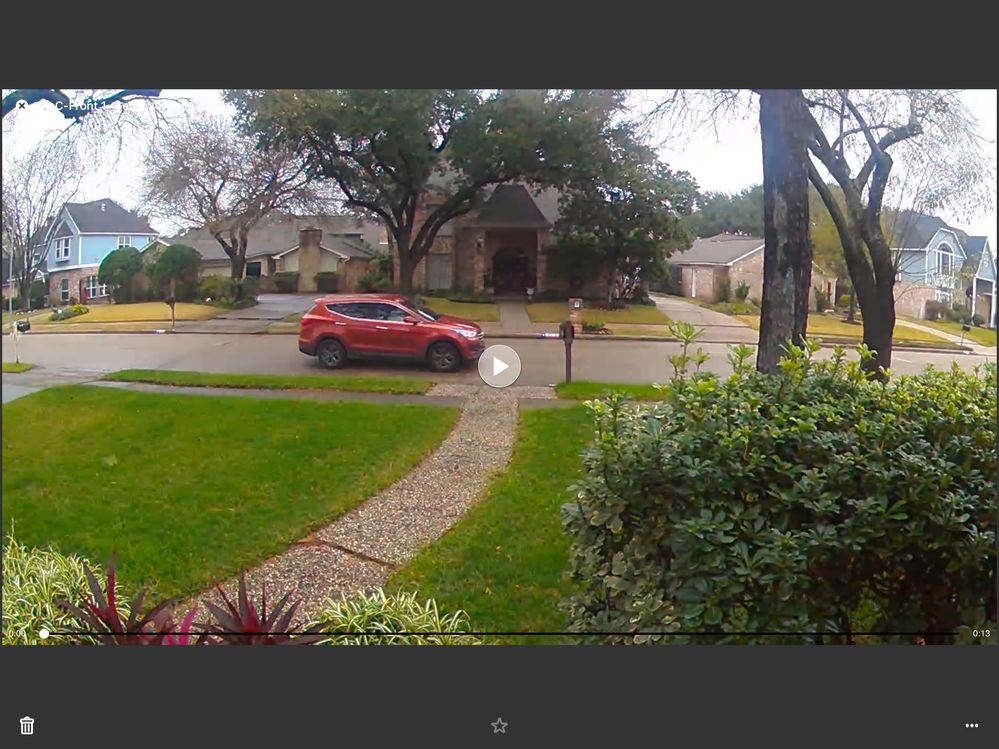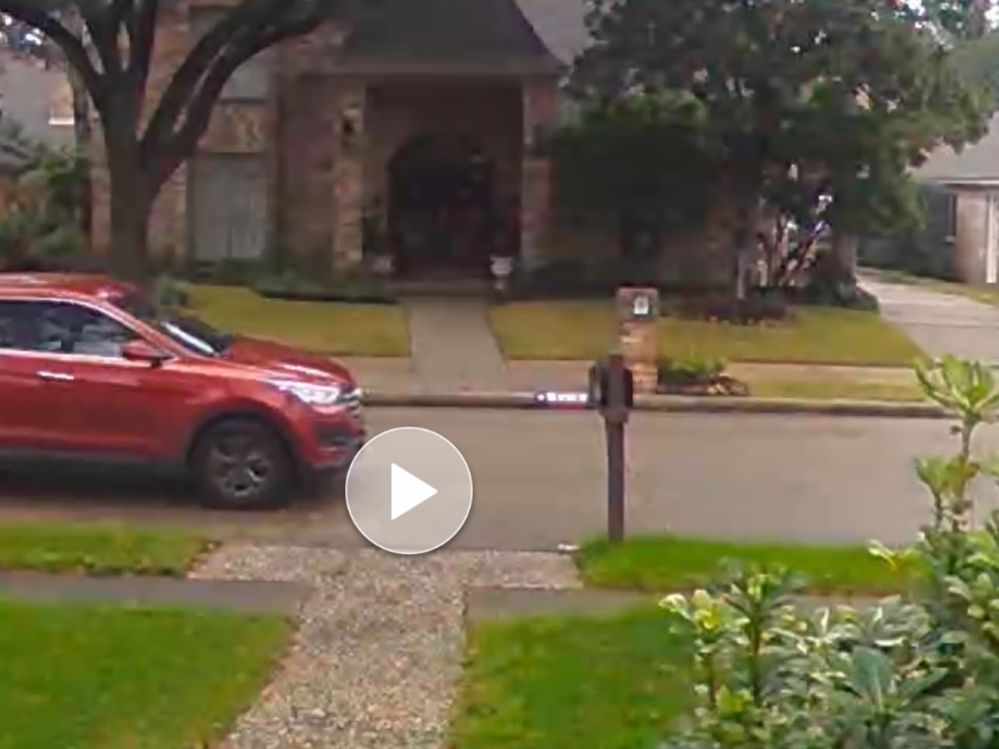This topic has been closed to new posts due to inactivity. We hope you'll join the conversation by posting to an open topic or starting a new one.
- Subscribe to RSS Feed
- Mark Topic as New
- Mark Topic as Read
- Float this Topic for Current User
- Bookmark
- Subscribe
- Printer Friendly Page
- Mark as New
- Bookmark
- Subscribe
- Mute
- Subscribe to RSS Feed
- Permalink
- Report Inappropriate Content
I was hugely frustrated early on and super vocal here and on Best Buy site. I got quiet this week as my experience has greatly improved. I’ve backed off my earlier position that I would be returning the Ultra cams to Best Buy. The firmware updates released so far plus Arlo support stepping in to fix my subscription woes has improved my end user experience enough that I’ve refocused my energy from giving up on the Ultra altogether to charging forward with testing and comparing.
Now that I have been able to work through the subscription glitch that inadvertently prevented 4K recording to the cloud, I have been able to continue my comparison of the Ultra cams to my Pro 2 cams and able to see benefits, improvements, cool new features. I have spent time this week Continuing the comparison of the Ultra cams to myPro 2 cams. The difference in video quality from Ultra 4K vs. Pro 2 1080p is amazing. Sound quality vastly improved. I was on the fence regarding value/benefit of the color night vision feature but have to say I now think it is pretty darn cool. I can now tell what color a suspicious car is as it drives down the street... I can tell what color my neighbor’s clothes are and even determine the color of their hair -AT NIGHT- as they walk their dog and/or jog down the street. Just think of the benefit in reporting crime to the police. If I capture the car on camera overnight, I can report the color of the car not just my guess on make/model. Improvements to video quality when recording in 4K at night also make the vehicle clear enough to feel confident of my determination of vehicle make/model even when driving by quite fast. Before it was a loose guess what type of car it was with 1080p much less the color with B&W night vision. The spotlight feature is really cool for color night vision especially when the object is within 10-20 feet of the camera. We had coyotes running around our yard Wednesday night (that’s an oddity where I live). I had turned off the spotlight feature for overnight recording on Wednesday night to test B&W night vision compared to my Pro 2 acmes. Man, I’m really disappointed I did that! The 180-degree FOV allowed me to see the coyotes running up and down my neighbors walkways and driveways so sent the videos to my two next door neighbors. They were blown away by my ability to pick up the activity at their house from my cameras - even asking what type of camera I had, where I puchased and what was the cost for cameras. I felt confident enough to say it was the Ultra cams with a couple of disclosures like new tech, working through some bugs and cost associated with the 4K cloud recording. Money saved not having to pay someone to install a camera system offsets costs for subscription in the short run. Ability to access local 4K recordings down the road with future updates just announced would give us ability to choose between paid 4K subscription vs no fee local 4K recordings easily accessed via the app. Motion detection has improved and time for cam to start up when triggered has improved. Videos capture the activity much earlier than before. I do have cams that miss an event all together with one particular cam being more problematic in that regard. I haven’t tested the zoom/track feature quite yet. Thinking today will be the day to activate that feature and test.
How about the rest of you - any updated feedback?
- Related Labels:
-
Before You Buy
-
Troubleshooting
- Mark as New
- Bookmark
- Subscribe
- Mute
- Subscribe to RSS Feed
- Permalink
- Report Inappropriate Content
@ItsPlayTime wrote:
Personally, I unmount the easiest camera to unmount, charge it, pull the battery, eject another camera from it's case, swap batteries, place depleted battery into already unmounted camera & repeat until all 4 are charged.
Similar strategy here, but I have one camera with a permanent mains connection. Then I can swap the fully charged battery out of the "always on" camera and transfer it to the one that requires a juice injection.
Just another user
Arlo hardware: Q Plus, Pro 2 (X2), Pro 3 (X3), Pro 3 Floodlight, Security Light (X2), Ultra (X2), Doorbell, Chime
- Mark as New
- Bookmark
- Subscribe
- Mute
- Subscribe to RSS Feed
- Permalink
- Report Inappropriate Content
- Mark as New
- Bookmark
- Subscribe
- Mute
- Subscribe to RSS Feed
- Permalink
- Report Inappropriate Content
I do not record continuously... The Ultra cams picked up coyotes as close as 5’ and as far away as 30’.
- Mark as New
- Bookmark
- Subscribe
- Mute
- Subscribe to RSS Feed
- Permalink
- Report Inappropriate Content
@JamSam wrote:
For fear of drunks wandering around my home (and after committing to riding this bumpy Ultra release out) I upgraded 2 cameras to 4K this morning. I looked at 1 video and quickly upgraded the other 2. Crazy difference in quality and totally worth the extra $20 per camera per year.
Totally agree with you! I love the video quality in 4K. I REALLY love color night vision. It makes a huge difference when you have drunks wandering your property! The zoom and track worked really well for me but turned it off as I prefer the 4K vid clips. The pixelation issues have decreased significantly and really only occur with frequency in 1 of my 4 cams. As respects the other 3 cameras, I might see 1 or 2 pixelated videos a day per camera in the library which isn’t much considering the number of videos in a 24-hour period. All in all, happy with the cameras now despite some bugs that still need work. The ongoing communication from Arlo’s support team, firmware updates and continuous improvements really tipped the scale for me making the decision to hang on to the Ultras an easy one.
- Mark as New
- Bookmark
- Subscribe
- Mute
- Subscribe to RSS Feed
- Permalink
- Report Inappropriate Content
Is there a practical point to the zoom and track or is it just a nifty feature? Its cool to watch but if video quality is downgraded to achieve it and details are not improved by the zoom then what does one gain by this feature that is worth losing the detail of 4k?
- Mark as New
- Bookmark
- Subscribe
- Mute
- Subscribe to RSS Feed
- Permalink
- Report Inappropriate Content
I still don’t see how anyone can be claiming great 4K video quality. My cameras have a strong connection, I pay for the 4K and have the latest firmware.
The fact the no one has actually shared a video with the “amazing” video quality makes me think they are getting something back from Arlo in return for positive comments.
I bought a Synology NAS device as it has built in surveillance software, tested it with a 6MP wireless camera (4K is 8MP) and it blows the Ultras out of the water in clarity. The upfront NAS is an investment, but the cameras are less than $100 plus a $50 license after the first two.
Take a look at this video. It shows how 4K is really diminished with a 180° FOV. I tried changing the Ultras to a lower FOV and did not see any improvements either.
Someone show us a video of good 4K quality please!
- Mark as New
- Bookmark
- Subscribe
- Mute
- Subscribe to RSS Feed
- Permalink
- Report Inappropriate Content
@ChefJeff wrote:
I still don’t see how anyone can be claiming great 4K video quality. My cameras have a strong connection, I pay for the 4K and have the latest firmware.
The fact the no one has actually shared a video with the “amazing” video quality makes me think they are getting something back from Arlo in return for positive comments.
I bought a Synology NAS device as it has built in surveillance software, tested it with a 6MP wireless camera (4K is 8MP) and it blows the Ultras out of the water in clarity. The upfront NAS is an investment, but the cameras are less than $100 plus a $50 license after the first two.
Take a look at this video. It shows how 4K is really diminished with a 180° FOV. I tried changing the Ultras to a lower FOV and did not see any improvements either.
Someone show us a video of good 4K quality please!
Yes. Using a 4K image sensor behind a 180° lens will diminish the clarity improvement achievable by the 4K sensor had it been used behind a lens with a narrower field of view. The sensor records what the optics deliver. Zooming in after that is digital. If the optics deliver a larger image, the 4K gets spread out over that larger area. Of course, distance matters immensely also for the same reason. 180° at 20’ yields a much smaller area on which to zoom than at 200’.
- Mark as New
- Bookmark
- Subscribe
- Mute
- Subscribe to RSS Feed
- Permalink
- Report Inappropriate Content
Below is just screenshots, however, sharing to demonstrate the difference I see between Pro 2 1080p and the Ultra 4K. The second set of screenshots show what my neighbors address looks like zoomed in. You cannot read it on Pro 2 but clear as day looking at Ultra zoomed in. Maybe not the same quality you mention via 6MP camera (what brand?), however, massive improvement than my existing Pro 2 system.
- Mark as New
- Bookmark
- Subscribe
- Mute
- Subscribe to RSS Feed
- Permalink
- Report Inappropriate Content
- Mark as New
- Bookmark
- Subscribe
- Mute
- Subscribe to RSS Feed
- Permalink
- Report Inappropriate Content
I hope they are able to get the Zoom and Tracking working with 4k, but even if not, the cameras are worth it to me just to have the built-in strobe light and the Zoom and Track. 4k is nice but it is less important to me than the two features I mentioned as most of my cameras will be mounted where the subject will be at close range. I don't want to mess with the bridge and the lights.
Brian
- Mark as New
- Bookmark
- Subscribe
- Mute
- Subscribe to RSS Feed
- Permalink
- Report Inappropriate Content
Nice.
Thank you for posting the images.
- Mark as New
- Bookmark
- Subscribe
- Mute
- Subscribe to RSS Feed
- Permalink
- Report Inappropriate Content
Another update on my Ultra Cameras.
With every firmware update I am more and more impressed with these cameras. One of the features that so far has not been mentioned is that at dawn and dusk as the light fades, the brightness of the video is enhanced so that no matter what time of day or night it is, I have beautiful videos. So impressed with this feature. Coupled with this is of course the built in spotlight. Amazing! I have 3 Pro cameras located in areas where there is almost no light at night and the Night Vision simply doesn't cut it. I will be moving these cameras indoors and replacing them with the Ultra cameras. The Zoom and Tracking still needs a little tweaking but even as it is today, it does a great job. And let's not forget thet the camera has three settings for adjusting the Field of View. This allows one to have better control of what the user wishes to see, especially when mounting in areas where one doesn't wish to invade his neighbors privacy. Eventually I will go with solar panels for power to these cameras when they become available, but for now, the fact that I can change the batteries without changing the camera positioning is a huge plus for me.
I will be buying more. Come on Best Buy, take my money!
Brian
- Mark as New
- Bookmark
- Subscribe
- Mute
- Subscribe to RSS Feed
- Permalink
- Report Inappropriate Content
- Mark as New
- Bookmark
- Subscribe
- Mute
- Subscribe to RSS Feed
- Permalink
- Report Inappropriate Content
@KGSRETIRED wrote:
On that note, I finally got the premiere subscription fixed. They called yesterday and they are going to add my free year on when my current one runs out. Thank you!!
That’s great news. I wonder if Arlo has resolved this specific issue at a high level so anyone in our position, having an existing paid plan who adds the Ultra system, would automatically receive the free year when current plan expires —- or is this a one-off fix as individual customers reach out?
- Mark as New
- Bookmark
- Subscribe
- Mute
- Subscribe to RSS Feed
- Permalink
- Report Inappropriate Content
- Mark as New
- Bookmark
- Subscribe
- Mute
- Subscribe to RSS Feed
- Permalink
- Report Inappropriate Content
Arlo Ultra is a flop, the company is profit driven on this product rather than supporting compatability of it's prior products and compatability. Moreover, because of the profit motive, the company did not and has not told potential customers or current users of the arlo platform, that the ultra platform does not support arlo doorbell or chime devices nor does it's ultra basestation have the alarm feature. This was by design to sell you other standalone products, i.e. alarm and perhaps a different doorbell and chime system, thus making you previous purchases of hardware obsolete because of no backward compatability. Also, the ultra basestation drops cameras off and on, the pro basestation never failed in this manner.
- Mark as New
- Bookmark
- Subscribe
- Mute
- Subscribe to RSS Feed
- Permalink
- Report Inappropriate Content
My return window ends on the 14th. These are going back. For $1k, I would expect this system to do what was advertised...
- Mark as New
- Bookmark
- Subscribe
- Mute
- Subscribe to RSS Feed
- Permalink
- Report Inappropriate Content
leroy3rd20001,
I will reach out to you in a private message to gather more information on the issue you are having with the SmartHub.
ChefJeff,
What issue are you still experiencing? Can you provide more detail?
JamesC
- Mark as New
- Bookmark
- Subscribe
- Mute
- Subscribe to RSS Feed
- Permalink
- Report Inappropriate Content
- Mark as New
- Bookmark
- Subscribe
- Mute
- Subscribe to RSS Feed
- Permalink
- Report Inappropriate Content
Be advised you will constantly have to reboot to bring ultra camreas back on-line. Also, the basestation is not backward compatable for doorbell and chimes. The motive appears to be profit driven rather than supporting customers who have invested in previous pro hardware which you (arlo) are not providing campatability on ultra basestation. The arlo engineers seem to have been directed to not provide backward compatabllity, alarm and 4K streaming remotely because of greed for selling more hardware to customers who want to upgrade to ultra based systems. Will advise all current and potential customers via social media to be aware of this trap when considering purchasing an Ultra system. Purchase at your own risk to learn this lesson.
- Mark as New
- Bookmark
- Subscribe
- Mute
- Subscribe to RSS Feed
- Permalink
- Report Inappropriate Content
@leroy3rd20001 wrote:
Be advised you will constantly have to reboot to bring ultra cam[er]as back on-line.
Checked the release notes for the latest firmware?
Just another user
Arlo hardware: Q Plus, Pro 2 (X2), Pro 3 (X3), Pro 3 Floodlight, Security Light (X2), Ultra (X2), Doorbell, Chime
- Mark as New
- Bookmark
- Subscribe
- Mute
- Subscribe to RSS Feed
- Permalink
- Report Inappropriate Content
Since Arlo and Netgear separated, from everything I have been reading is that Arlo is promising to add a lot more exciting products in both the near future and as time goes on rather than sell only cameras. Arlo is slowly becoming a one stop DIY security system. Many of these items and features have been asked for in the Idea Exchange by Arlo's customers. For example: the upcoming multipurpose sensor, the mount anywhere siren with flashing light. a remote or FOB to arm/disarm the system, and features already in the Ultra camera such as built in spotlight and siren to name a few.
To provide these features, state of the art technology is needed along with other changes, such as the Z-Wave and Zigbee radios built into the Smart Hub.
If you read all the reviews that are out there and read what Arlo is saying in the Amazon Question and Answer section Arlo states that it is working on backwards compability with its existing products although it will take some time.
Having been with Arlo for over three years, I have seen problems with new product releases but Arlo always fixes them.
So if you are having serious problems with your new Ultra system, I can understand the frustrations or maybe you purchased defective merchandise.
Bottom line - I am extremely happy with my Ultra system and whatever minor bugs I am having, I have confidence that Arlo will resolve them.
Brian
- Mark as New
- Bookmark
- Subscribe
- Mute
- Subscribe to RSS Feed
- Permalink
- Report Inappropriate Content
@surfer1000 wrote:
A review on Youtube only 3 days ago says these are not using 4k in any form whatsoever (stream, record, etc) so whats the score? Is tracking and zoom going to be 4k or just always 1080p? God my £240 nest iq indoor can do that and that's more than a yr old now.
Do you believe everything on the Internet and Youtube? I can certainly record in 4k (and verify it) as well as live stream in 4k.
- Mark as New
- Bookmark
- Subscribe
- Mute
- Subscribe to RSS Feed
- Permalink
- Report Inappropriate Content
@leroy3rd20001 wrote:
Be advised you will constantly have to reboot to bring ultra camreas back on-line. Also, the basestation is not backward compatable for doorbell and chimes.
Some people get their exercise by jumping to conclusions.
My Ultra isn't dropping off and rebooting isn't needed. And backwards compatibility has been promised for a future update. I'd rather the concentration be on bug fixes.
- Mark as New
- Bookmark
- Subscribe
- Mute
- Subscribe to RSS Feed
- Permalink
- Report Inappropriate Content
@surfer1000 I watched the same review, He was extremely miss leading... . He mentioned nothing about PVS which is needed for 4k. ... A simple google search would have solved his problem around 4k. How is it you knew enough to come to the forums BUT someone who reviews security equiptment doesnt contact the MFG or do research when presented with an issues around a device being reviewed. ESPECIALLY since the issue he was having is the main selling point of the camera .
I also do not get drop off and need to reboot the base station. After i hit the play for live mode it takes about 7-12 secs to connect on my cells wifi
Actually my issues with connectivity are when i am on my home wifi and using the 4k, sometimes it glitches and flashes Green before it starts showing the live 4k local view. I do not pay for the PVS..
-
Accessing Local Storage
1 -
Arlo Mobile App
279 -
Arlo Pro 3
1 -
Arlo Smart
179 -
Arlo Ultra
9 -
Before You Buy
432 -
Features
287 -
Fehlerbehebung
1 -
Firmware Release Notes
39 -
Installation
300 -
Online and Mobile Apps
113 -
Service and Storage
110 -
Smart Subscription
3 -
Troubleshooting
1,820