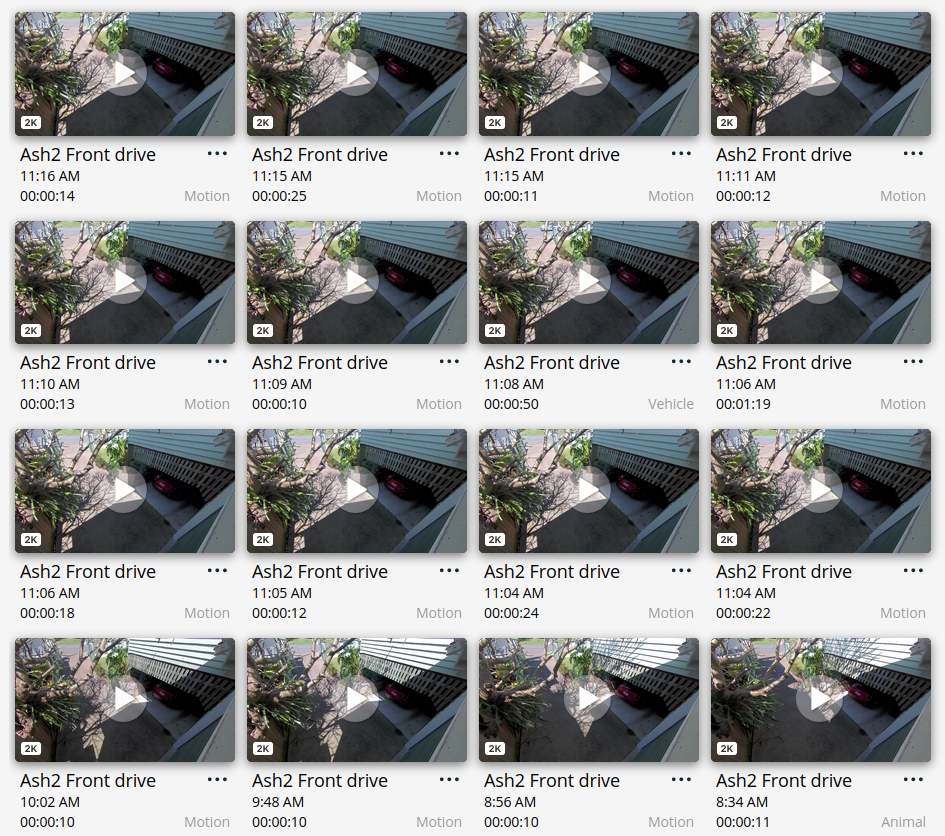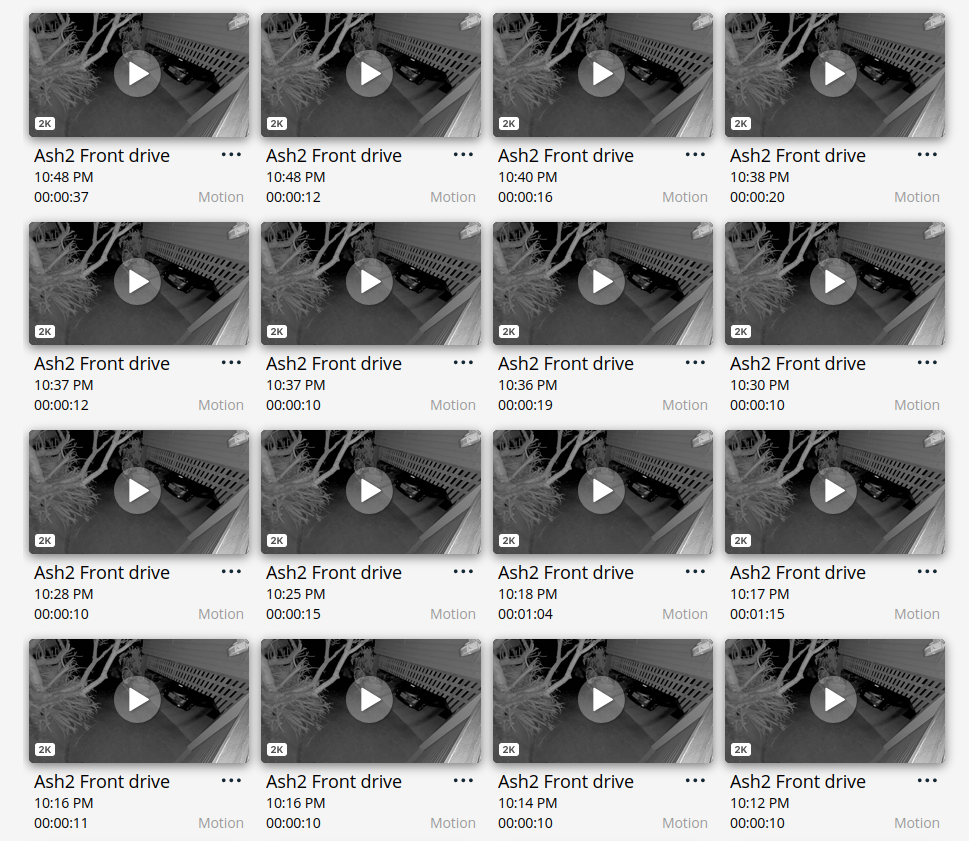This topic has been closed to new posts due to inactivity. We hope you'll join the conversation by posting to an open topic or starting a new one.
- Subscribe to RSS Feed
- Mark Topic as New
- Mark Topic as Read
- Float this Topic for Current User
- Bookmark
- Subscribe
- Printer Friendly Page
- Mark as New
- Bookmark
- Subscribe
- Mute
- Subscribe to RSS Feed
- Permalink
- Report Inappropriate Content
Since this happened I've had no end of problems with my ultra system, I think mainly caused by the system (base station?) going off line and the cameras constantly trying to reconnect and thus flattening the batteries. Between the whole system going off line (I think setting mode to Disabled temporarily causes this) and batteries going completely flat
eg one camera on solar charger in bright sun all day, managed to come back on line late afternoon with 8% charge that then flattened overnight then recharge the next day. Two things had changed that I know of: the Video Mode went from Wide to Super Wide and Low Light Setting had changed to spotlight on. I didn't change these so I'm guessing they got reset by flat battery. I've since reconfigured and all is good... with that camera.
My main PROBLEM however is another camera that now randomly detects motion and records a series (3 or 4 to a dozen or so) of short videos over a few minutes. Initially they were all 10s long so I toggled the Record until activity stops option (set fixed length from 10 to 15 while I was there) then video lengths were random but a lot were 15s. It's like the settings have random effect. 😕 But still the motion detection persisted. This camera was perfectly fine before the recent VMB5000 firmware update and the mode/disabled problem.
Things I've tried with no success:
- Changed the Motion Sensitivity from 80 to 50 in Armed Mode
- Power cycled the camera
- Removed the battery and replaced after several hours
- Moved the camera to a quiet place
- Moved the camera to face a blank wall
- Put the camera in a drawer and closed it.... IT'S STILL DETECTING MOTION
Any clues on what to do here?
Cheers
P
P.S. To add to my anxiety, there's an unverified report of a knife wielding burglar in the neighbourhood.
- Related Labels:
-
Troubleshooting
- Mark as New
- Bookmark
- Subscribe
- Mute
- Subscribe to RSS Feed
- Permalink
- Report Inappropriate Content
@pjama wrote:
Things I've tried with no success:
- Changed the Motion Sensitivity from 80 to 50 in Armed Mode
- Power cycled the camera
- Removed the battery and replaced after several hours
- Moved the camera to a quiet place
- Moved the camera to face a blank wall
- Put the camera in a drawer and closed it.... IT'S STILL DETECTING MOTION
If you didn't try a factory reset on the camera, then I would do that next.
- Mark as New
- Bookmark
- Subscribe
- Mute
- Subscribe to RSS Feed
- Permalink
- Report Inappropriate Content
OK, I reset my camera by removing the device from my environment AND holding down the sync button for 15s about 18 hours ago and re-added and (set the sensitivity to 65% as originally) and at first it seemed better with only one motion and video every now and then but it's back to 32 videos in the last 12 hours.
They're mostly 10-12s but some are longer 25ish seconds on a couple are 1-5 minutes. It's a clear day with a slight breeze and this morning I changed the sensitivity to 50% but the videos persist. They appear to be for no reason with most showing it's dead still.
Any other suggests greatly accepted.
Cheers
P
- Mark as New
- Bookmark
- Subscribe
- Mute
- Subscribe to RSS Feed
- Permalink
- Report Inappropriate Content
Post a link to a video as well as a screenshot of the camera view so we can see.
- Mark as New
- Bookmark
- Subscribe
- Mute
- Subscribe to RSS Feed
- Permalink
- Report Inappropriate Content
@jguerdatthanks for your response. I'd rather not post a video on an open forum as it has identifying info (ie car registration) in it that I cannot edit out. I can only assume you want to assess the movement yourself which is fair enough. I can tell you that this same camera has been in the same position for years and I've not had this problem until recently even after dropping the sensitivity from it's previous 65% to 50%.
I've included a screen shot so you can see my issue:
Having posted all this, there's been only 1 in 15 videos that seems like a false motion detection since I last posted (about 20hrs ago) so hopefully it has resolved itself. I'll give it another day or so and mark this as resolved IF this continues to be the case.
Cheers
P
- Mark as New
- Bookmark
- Subscribe
- Mute
- Subscribe to RSS Feed
- Permalink
- Report Inappropriate Content
Don't forget that the sun's angle makes a huge difference as it moves in the sky throughout the year. That means the emitted IR, which is very strong, can reflect off surfaces which may well be detected as "motion". Many of us use custom modes with reduced sensitivity for certain times of day to minimize false recordings. Use the schedule to automate the switching.
- Mark as New
- Bookmark
- Subscribe
- Mute
- Subscribe to RSS Feed
- Permalink
- Report Inappropriate Content
ugh, I spoke too soon. Random multiple motion detections are back with a vengeance. Some 148 "motion" videos in the last 22 hours.
As another example, similar to above but at night time:
And here's a link to the 1:04 long video at 10:18: https://my.arlo.com/hmsweb/users/library/share/link/594E4386A00BF282_202209
The Mode is Schedule which uses "Armed" at that time of night, the sensitivity is set to 65% ( it was my daytime mode I set to 50% previously ). There's the odd small moth flying past but IMHO that shouldn't be and hasn't in the past been detected as motion.
@jguerdat wrote:Don't forget that the sun's angle makes a huge difference as it moves in the sky throughout the year. That means the emitted IR, which is very strong, can reflect off surfaces which may well be detected as "motion". Many of us use custom modes with reduced sensitivity for certain times of day to minimise false recordings. Use the schedule to automate the switching.
I wasn't aware of the IR thing but this repeated motion detection is happening day and night so should rule that out. I do schedule different modes for different times of day, dropping the sensitivity during the day, generally because it's windy. What do you consider as "reduced sensitivity"? This cam is generally set at 65% but have dropped it to 50% with no tangible difference for this issue.
Cheers
P
- Mark as New
- Bookmark
- Subscribe
- Mute
- Subscribe to RSS Feed
- Permalink
- Report Inappropriate Content
@pjama wrote:
And here's a link to the 1:04 long video at 10:18: https://my.arlo.com/hmsweb/users/library/share/link/594E4386A00BF282_202209
The Mode is Schedule which uses "Armed" at that time of night, the sensitivity is set to 65% ( it was my daytime mode I set to 50% previously ). There's the odd small moth flying past but IMHO that shouldn't be and hasn't in the past been detected as motion.
I am seeing some motion starting at around 10 seconds in (insects as you say, but later on a small animal). Hard to say when insects will trigger the sensor, as it does depend on how close they are to the camera. But clearly whatever might have triggered the camera at the beginning must have been out of the field of view by the time recording started.
If this recording is typical, than it does seem odd that you'd be getting a flood of nighttime recordings like this at 65%.
You could try a lower threshold I guess (maybe cut it about in half, and see if there is any difference).
- Mark as New
- Bookmark
- Subscribe
- Mute
- Subscribe to RSS Feed
- Permalink
- Report Inappropriate Content
I do get the occasional moth at night that triggers a camera. I can't say I can figure out how that insect can emit enough IR to trigger a recording but it does. I've also had spiders crawl over the camera and record.
My guess at this point is simply that an insect flew by in a direction that caused it to be out of sight by the time the recording began (there's a short "wake-up" time needed to start recording). You could temporarily use AC power to the camera to get the 3 second look-back that may help capture the "missing" trigger.
- Mark as New
- Bookmark
- Subscribe
- Mute
- Subscribe to RSS Feed
- Permalink
- Report Inappropriate Content
@jguerdat wrote:I do get the occasional moth at night that triggers a camera. I can't say I can figure out how that insect can emit enough IR to trigger a recording but it does. I've also had spiders crawl over the camera and record.
Same, but this seems distinctly different in that it's a series of generally 10s videos with no apparent motion day and night. I'd expect insects at night but not that many and there's no wind. I'd expect wind during the day but not insects but there's no apparent wind in the videos. The key point being it never used to be this sensitive. It's definitely an anomaly.
I've cleared all and any spiders and close vegetation and set the sensitivity to 35% and it's still happening but gradually becoming less. Initially it didn't seem to make a lot of difference but the last couple of days it's only a few times a day/night with a couple of consecutive videos which is tolerable. It just seems to be wildly random.
- Mark as New
- Bookmark
- Subscribe
- Mute
- Subscribe to RSS Feed
- Permalink
- Report Inappropriate Content
@pjama wrote:
@jguerdat wrote:
I do get the occasional moth at night that triggers a camera. I can't say I can figure out how that insect can emit enough IR to trigger a recording but it does. I've also had spiders crawl over the camera and record.
Same, but this seems distinctly different in that it's a series of generally 10s videos with no apparent motion day and night. I'd expect insects at night but not that many and there's no wind. I'd expect wind during the day but not insects but there's no apparent wind in the videos. The key point being it never used to be this sensitive. It's definitely an anomaly.
I've cleared all and any spiders and close vegetation and set the sensitivity to 35% and it's still happening but gradually becoming less. Initially it didn't seem to make a lot of difference but the last couple of days it's only a few times a day/night with a couple of consecutive videos which is tolerable. It just seems to be wildly random.
Have you tried swapping with another camera - then see if the problem moves with the camera, or stays with the location?
- Mark as New
- Bookmark
- Subscribe
- Mute
- Subscribe to RSS Feed
- Permalink
- Report Inappropriate Content
@StephenB wrote:
Have you tried swapping with another camera - then see if the problem moves with the camera, or stays with the location?
I have now tried this over night and can confirm the problem definitely moved with the camera and the good camera works as expected in the problem camera's old position.
The problem camera is in the good camera's position, has it's motion sensitivity set to 36% and is going nuts. The good camera is in the old camera's position, has it's motion sensitivity set to 85% and is detecting motion only when there is some.
I've now pointed the problem camera about 1cm away from a flat surface where it can't possibly see any motion and it's still recording videos. It's *almost* as if it is triggered by sound. I say almost because, now that I'm near it and watching the app, I can tell there's noise happening when the camera "detects motion" and records a video but there's also periods where there's noise but it doesn't detect and record.
I then wrapped it in a towel for about 15 minutes and nothing. Then I removed it from the towel but pointed it at the towel where it couldn't possibly detect video and bam, a couple of motion detected videos.
I have previously reset this camera by deleting and re-adding and noticed that detect audio was On by default and I turned it Off. It wouldn't possibly be that now that the noise detection has been set to On by a reset that it's always On no matter what the app sets it to would it... would it? Having said that, it IS detecting as "motion"...
Sigh, I'm at my wits end with this camera.
Cheers
P
- Mark as New
- Bookmark
- Subscribe
- Mute
- Subscribe to RSS Feed
- Permalink
- Report Inappropriate Content
@pjama wrote:
It's *almost* as if it is triggered by sound.
- Is smoke/CO detection enabled in the SMART settings for the camera? If it is, then disable it.
- Have you double-checked the rule in the mode, and made sure audio detection was disabled there?
-
Accessing Local Storage
1 -
Arlo Mobile App
283 -
Arlo Pro 3
1 -
Arlo Smart
181 -
Arlo Ultra
9 -
Before You Buy
435 -
Features
290 -
Fehlerbehebung
1 -
Firmware Release Notes
39 -
Installation
300 -
Online and Mobile Apps
113 -
Service and Storage
110 -
Smart Subscription
3 -
Troubleshooting
1,829