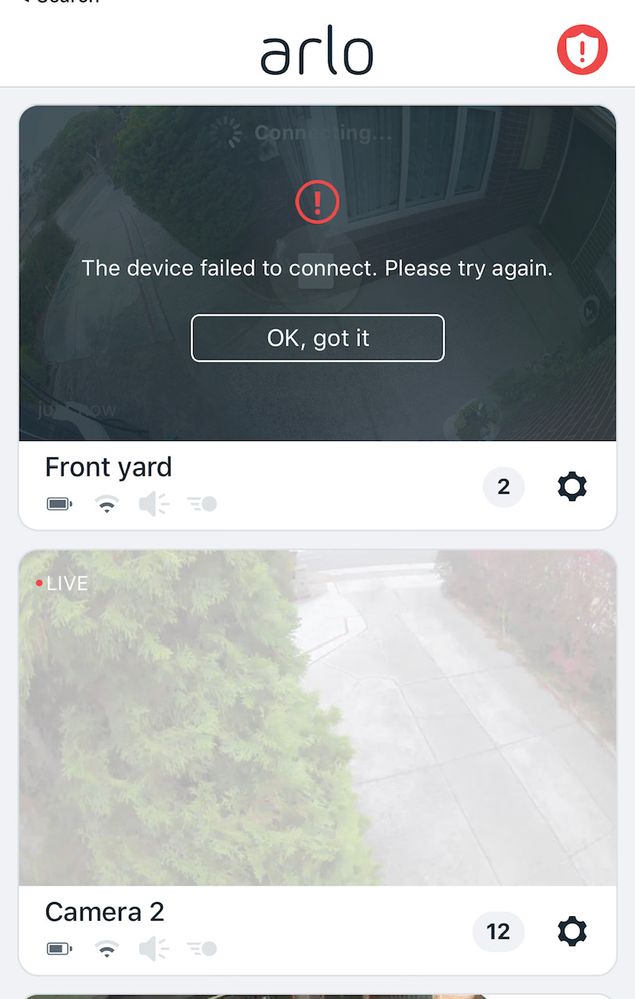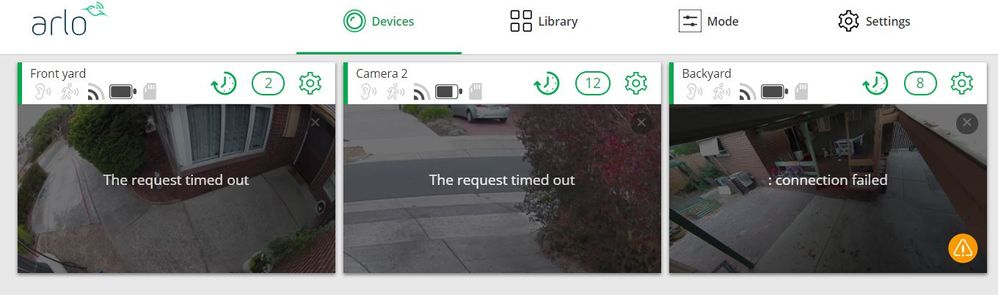This topic has been marked solved and closed to new posts due to inactivity. We hope you'll join the conversation by posting to an open topic or starting a new one.
- Subscribe to RSS Feed
- Mark Topic as New
- Mark Topic as Read
- Float this Topic for Current User
- Bookmark
- Subscribe
- Printer Friendly Page
- Mark as New
- Bookmark
- Subscribe
- Mute
- Subscribe to RSS Feed
- Permalink
- Report Inappropriate Content
On a granted access phone account, the person can see one camera perfectly but cannot see the second. The screen appears white on the devices tab and turns completely black when put said camera in full screen. Meanwhile the admin account and another granted access account can see perfectly. What is the issue here?

Solved! Go to Solution.
- Related Labels:
-
Troubleshooting
Accepted Solutions
- Mark as New
- Bookmark
- Subscribe
- Mute
- Subscribe to RSS Feed
- Permalink
- Report Inappropriate Content
New Arlo Ultra camera firmware is available addresses the issue being discussed here. Please make sure your camera is up to date with the latest firmware and let us know if you continue experiencing this issue.
JamesC
- Mark as New
- Bookmark
- Subscribe
- Mute
- Subscribe to RSS Feed
- Permalink
- Report Inappropriate Content
I'd make sure that both the app and phone OS is up to date. Otherwise, I'd reboot the phone and reinstall the app. WHat phone/OS and how does it compare to the others?
- Mark as New
- Bookmark
- Subscribe
- Mute
- Subscribe to RSS Feed
- Permalink
- Report Inappropriate Content
The phone with that issue is the only Iphone that is up to date with iOS 12.2 while the other two phones are still at 12.1.4. All the Arlo apps are up to date. Do you think the latest iOS 12.2 might be the issue here?
- Mark as New
- Bookmark
- Subscribe
- Mute
- Subscribe to RSS Feed
- Permalink
- Report Inappropriate Content
Techworldhcm,
Try unsharing that camera and then reshare with the affected account. Do you still have the same issue?
JamesC
- Mark as New
- Bookmark
- Subscribe
- Mute
- Subscribe to RSS Feed
- Permalink
- Report Inappropriate Content
- Mark as New
- Bookmark
- Subscribe
- Mute
- Subscribe to RSS Feed
- Permalink
- Report Inappropriate Content
Cwmmmm,
Well that's certainly odd as the user here is only seeing it on a shared account....not the primary.
Can you try removing and resyncing the camera to see if you still see the same behavior?
JamesC
- Mark as New
- Bookmark
- Subscribe
- Mute
- Subscribe to RSS Feed
- Permalink
- Report Inappropriate Content
We tried removing and sharing again a few times. We even tried making a new account on that phone and sharing to that new account which worked for about 5 minutes, then the white screen is back.
- Mark as New
- Bookmark
- Subscribe
- Mute
- Subscribe to RSS Feed
- Permalink
- Report Inappropriate Content
This post could apply to a few different threads in the forums but im getting Same issues as a number of posts, all my 3 cameras appear white overlay and when in full screen, black overlay when in live mode (if i can get that far). Most of the time says "! The device failed to connect, Please try again." or "request timed out" If that message doesnt pop up, I can hear audio but picture is frozen with black/white overlay. Was working fine on saturday last week then update happened.
i have the latest everything, iPhoneX (12.2), latest app version / firmware for devices, fast download (50Mbps) /upload (20Mbps) speeds, 4K off, restarted base etc....
Only thing that works is notifications and recording to cloud....not much else.
even web portal does the same
Please fix.
- Mark as New
- Bookmark
- Subscribe
- Mute
- Subscribe to RSS Feed
- Permalink
- Report Inappropriate Content
Is everyone who is experiencing the "white washed out image" issue using iOS? Is anyone here experiencing this on Android?
JamesC
- Mark as New
- Bookmark
- Subscribe
- Mute
- Subscribe to RSS Feed
- Permalink
- Report Inappropriate Content
IOS for me. Just as an FYI, I removed the camera and hub to start all over and get the 1 yr premium free. The video wash out is still the same. It is ONLY if I select the motion tracking option. When I change back to 4k recording and no motion tracking then the video is normal. I have the same thing on IOS phone, IOS ipad (both latest software updates) and same on Macbook web interface with the chrome browser.
Hopefully, the engineers can figure this one out soon.
I am often an early adopter and understand it often takes a few firmware updates to get everything working as designed. In this case I waited for the re-launch and it feels more like a launch. The video and audio on the camera are impressive, but at this point it is just not as "confidence inspiring" as the older cameras. I have the camera on my front porch and I need it to connect quickly and every time and have the video be visible. Nice to have cool features, but.......
- Mark as New
- Bookmark
- Subscribe
- Mute
- Subscribe to RSS Feed
- Permalink
- Report Inappropriate Content
Thanks martinm1, this is good information.
For the others here experiencing this issue, do you also see the same behavior? When you follow the steps provided by martinm1, disabling auto zoom and track, does that alleviate the issue?
JamesC
- Mark as New
- Bookmark
- Subscribe
- Mute
- Subscribe to RSS Feed
- Permalink
- Report Inappropriate Content
- Mark as New
- Bookmark
- Subscribe
- Mute
- Subscribe to RSS Feed
- Permalink
- Report Inappropriate Content
tomk23,
Thanks for the confirmation, this will be helpful for the development team.
JamesC
- Mark as New
- Bookmark
- Subscribe
- Mute
- Subscribe to RSS Feed
- Permalink
- Report Inappropriate Content
I have recently discovered that the white sheet on the screen goes away when Video Setting is set to 4K instead of Focus and Tracking.
- Mark as New
- Bookmark
- Subscribe
- Mute
- Subscribe to RSS Feed
- Permalink
- Report Inappropriate Content
Im a noob, do where should I begin, or what am I missing.
Thanks
- Mark as New
- Bookmark
- Subscribe
- Mute
- Subscribe to RSS Feed
- Permalink
- Report Inappropriate Content
This issue has been escalated to the development team. I will provide an update when I have more information.
JamesC
- Mark as New
- Bookmark
- Subscribe
- Mute
- Subscribe to RSS Feed
- Permalink
- Report Inappropriate Content
I had this issue last night, i played with every setting, now today no white wash and just realized i had tracking and focus OFF and 4k on....i tried setting it back, and boom! white wash again...ugh!!!!
- Mark as New
- Bookmark
- Subscribe
- Mute
- Subscribe to RSS Feed
- Permalink
- Report Inappropriate Content
I am having the exact some problem , it started after the OS upgrade on Wednesday night.
- Mark as New
- Bookmark
- Subscribe
- Mute
- Subscribe to RSS Feed
- Permalink
- Report Inappropriate Content
- Mark as New
- Bookmark
- Subscribe
- Mute
- Subscribe to RSS Feed
- Permalink
- Report Inappropriate Content

- Mark as New
- Bookmark
- Subscribe
- Mute
- Subscribe to RSS Feed
- Permalink
- Report Inappropriate Content
Looks pretty normal to me. If you want, use the brightness setting in the camera settings under Video Settings to your liking.
- Mark as New
- Bookmark
- Subscribe
- Mute
- Subscribe to RSS Feed
- Permalink
- Report Inappropriate Content
- Mark as New
- Bookmark
- Subscribe
- Mute
- Subscribe to RSS Feed
- Permalink
- Report Inappropriate Content
Seems to only happen with 4k streaming off and hdr on or off and tracking on. Video goes dark then washes out bright. Bright setting was at 50%.
- Mark as New
- Bookmark
- Subscribe
- Mute
- Subscribe to RSS Feed
- Permalink
- Report Inappropriate Content
- Mark as New
- Bookmark
- Subscribe
- Mute
- Subscribe to RSS Feed
- Permalink
- Report Inappropriate Content

-
Accessing Local Storage
1 -
Arlo Mobile App
285 -
Arlo Pro 3
1 -
Arlo Smart
182 -
Arlo Ultra
9 -
Before You Buy
435 -
Features
290 -
Fehlerbehebung
1 -
Firmware Release Notes
39 -
Installation
301 -
Online and Mobile Apps
113 -
Service and Storage
110 -
Smart Subscription
3 -
Troubleshooting
1,833