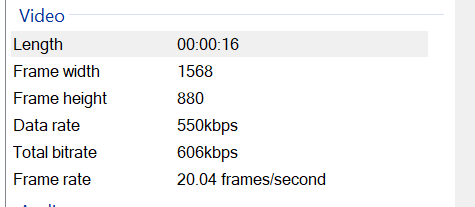This topic has been closed to new posts due to inactivity. We hope you'll join the conversation by posting to an open topic or starting a new one.
- Subscribe to RSS Feed
- Mark Topic as New
- Mark Topic as Read
- Float this Topic for Current User
- Bookmark
- Subscribe
- Printer Friendly Page
- Mark as New
- Bookmark
- Subscribe
- Mute
- Subscribe to RSS Feed
- Permalink
- Report Inappropriate Content
It is my very first post, but I am not technologically handicapped, so I hope you can help sort out this problem.
Firstly, this support link is not working: https://www.arlo.com/nz/support/products/contact.aspx
I can't really understand how a company of this caliber can have a support link on their website that doesn't work. Their website person really need to be more attentive.
Secondly, I got an arlo ultra and a security light. I set up the light with a rule to record with the camera every time it turns on. The problem is that it records the first time it activates, but not subsequent times. So, if the light is activated again 10 seconds later or a minute later, the light still turns on, but the camera doesn't record. I tried to redo it, to change a bit of settings and nothing makes it work.
Thirdly, it is recording it all on 1760 x 992. Best video is selected on Arlo ultra and I have a 2k plan - premier. Already read all the articles and no help.
All software is up to date.
Anyone had the same problems or know how I can contact support to help with this? It's not being a good experience, specially if the rules of the camera and light do not work consistently and it doesn't record the videos.
Many videos if activated right after the other don't appear in the library. Where do they go? They don't record or they don't appear in the app?
If anyone from arlo is here, please help fix this as I am very close to return it or sell it as I can't figure this out and if that is a flaw in the software, it should be solved urgently.
Thank you for your help.
- Related Labels:
-
Arlo Mobile App
-
Arlo Smart
-
Troubleshooting
- Mark as New
- Bookmark
- Subscribe
- Mute
- Subscribe to RSS Feed
- Permalink
- Report Inappropriate Content
@Mwrockstar wrote:
Firstly, this support link is not working: https://www.arlo.com/nz/support/products/contact.aspx
- Mark as New
- Bookmark
- Subscribe
- Mute
- Subscribe to RSS Feed
- Permalink
- Report Inappropriate Content
- Mark as New
- Bookmark
- Subscribe
- Mute
- Subscribe to RSS Feed
- Permalink
- Report Inappropriate Content
@Mwrockstar wrote:
Secondly, I got an arlo ultra and a security light. I set up the light with a rule to record with the camera every time it turns on. The problem is that it records the first time it activates, but not subsequent times. So, if the light is activated again 10 seconds later or a minute later, the light still turns on, but the camera doesn't record. I tried to redo it, to change a bit of settings and nothing makes it work.
...
Many videos if activated right after the other don't appear in the library. Where do they go? They don't record or they don't appear in the app?
Probably you need to contact support on this. Though if the camera rule is set to "record until motion stops", then you might try a fixed duration and see if that works better.
Also, I suggest putting a microSD card into the base (assuming you have a VMB5000), and enable direct access to local recordings. https://kb.arlo.com/000062337/What-is-Direct-Storage-Access-and-how-do-I-use-it Then see if the recordings are saved in the base (but for some reason aren't in the cloud).
@Mwrockstar wrote:
Thirdly, it is recording it all on 1760 x 992. Best video is selected on Arlo ultra and I have a 2k plan - premier. Already read all the articles and no help.
If you are using windows - can you download a video from https://my.arlo.com, right-click on it and then go to the "details" page? Then post a screenshot of the info that is there (which includes the resolution).
- Mark as New
- Bookmark
- Subscribe
- Mute
- Subscribe to RSS Feed
- Permalink
- Report Inappropriate Content
You mean this?
- Mark as New
- Bookmark
- Subscribe
- Mute
- Subscribe to RSS Feed
- Permalink
- Report Inappropriate Content
@Mwrockstar wrote:
You mean this?
Yes.
It shouldn't be doing that if you've selected best video quality for the settings. Try contracting support. https://www.arlo.com/en-us/support/contact.aspx
-
Accessing Local Storage
1 -
Arlo Mobile App
268 -
Arlo Pro 3
1 -
Arlo Smart
173 -
Arlo Ultra
9 -
Before You Buy
428 -
Features
281 -
Fehlerbehebung
1 -
Firmware Release Notes
39 -
Installation
297 -
Online and Mobile Apps
113 -
Service and Storage
110 -
Smart Subscription
3 -
Troubleshooting
1,801