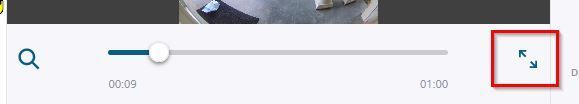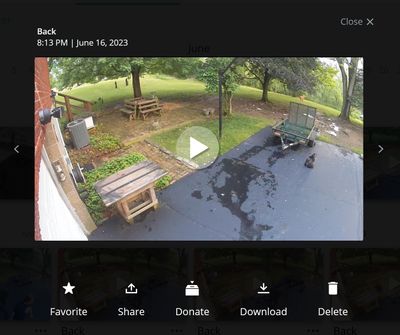This topic has been marked solved and closed to new posts due to inactivity. We hope you'll join the conversation by posting to an open topic or starting a new one.
- Subscribe to RSS Feed
- Mark Topic as New
- Mark Topic as Read
- Float this Topic for Current User
- Bookmark
- Subscribe
- Printer Friendly Page
- Mark as New
- Bookmark
- Subscribe
- Mute
- Subscribe to RSS Feed
- Permalink
- Report Inappropriate Content
In the last 2 days there is no fast forward bar or enlarge screen icon or zoom icon on my library videos. I use laptop and tried 3 different browsers and restarted. Was working fine 2 days ago for a long time. I have changed nothing. Please help.
Solved! Go to Solution.
- Related Labels:
-
Troubleshooting
Best answers
-
There has been an update that should resolve this issue. Please open your browser clear the cache and test again. Please let me know if you still experience any further issues.
Thank you
-
While we work to resolve this issue, you can try this temporary workaround that should help with the full screen issue. While playing a recording you can use the following commands:
Mac: option+enter
Windows: alt+enter
- Mark as New
- Bookmark
- Subscribe
- Mute
- Subscribe to RSS Feed
- Permalink
- Report Inappropriate Content
Same problem here. No enlarge, fast-forward, rewind etc. When will this problem be addressed?
- Mark as New
- Bookmark
- Subscribe
- Mute
- Subscribe to RSS Feed
- Permalink
- Report Inappropriate Content
While we work to resolve this issue, you can try this temporary workaround that should help with the full screen issue. While playing a recording you can use the following commands:
Mac: option+enter
Windows: alt+enter
- Mark as New
- Bookmark
- Subscribe
- Mute
- Subscribe to RSS Feed
- Permalink
- Report Inappropriate Content
I just started having this same issue today. What is the solution??
- Mark as New
- Bookmark
- Subscribe
- Mute
- Subscribe to RSS Feed
- Permalink
- Report Inappropriate Content
I had never had the "full screen" option while viewing videos in the feed from the website, although the option was/is there when viewing a live feed.
WOOHOO!
But I decided to check if the issue had been resolved and to my delight, it has! There is now a little "two expanding arrows" thing just to the bottom-right of the video while viewing the feed from the website. It differs from the "live feed" expanding arrows that are within the video frame on the bottom right.
- Mark as New
- Bookmark
- Subscribe
- Mute
- Subscribe to RSS Feed
- Permalink
- Report Inappropriate Content
I looked but I don't see any way to expand anymore. Tried the help desk and they had no answer.
- Mark as New
- Bookmark
- Subscribe
- Mute
- Subscribe to RSS Feed
- Permalink
- Report Inappropriate Content
Our system started sometime today to not let us expand the video, nor can we toggle the video faster. We do not have the arrow at bottom right of video anymore to make it larger and no playback progress line at bottom so we cannot speed it up to look at video faster.
Is part of the EOL? Or is there a bug ?
All we have are the favorite, share, donate, download, and delete symbols now.
- Mark as New
- Bookmark
- Subscribe
- Mute
- Subscribe to RSS Feed
- Permalink
- Report Inappropriate Content
I'm using Firefox v114.0.1 on Windows 10 Pro. While viewing a feed video, there's a new diagonal arrow icon just below and to the right of the video:
When I click that, it expands the video to full screen.
- Mark as New
- Bookmark
- Subscribe
- Mute
- Subscribe to RSS Feed
- Permalink
- Report Inappropriate Content
That only gets you fullscreen. No video progress slider, no video length.
TELL THEM TO BACK OUT THE UPDATE ASAP. THEN DO IT RIGHT AND QA THE UPDATE BEFORE PUSHING IT TO PRODUCTION. LIKE REAL SOFTWARE ENGINEERS.
- Mark as New
- Bookmark
- Subscribe
- Mute
- Subscribe to RSS Feed
- Permalink
- Report Inappropriate Content
Thank you ShaneS. Since I alerted Arlo of this issue 2 days ago, I hope when they fix this problem, they can also fix the problem when using fast forward, stopping in the video with the message "to download to view". That has also been happening with numerous videos lately. I used to have this ongoing problem, but it seemed better until 1 week ago. Maybe all these issued are related. Thank you.
- Mark as New
- Bookmark
- Subscribe
- Mute
- Subscribe to RSS Feed
- Permalink
- Report Inappropriate Content
When using the PC to view videos, the timeline scrubber is missing. It is still there on my phone to use, but that is too small for what I need. I have tried Google Chrome and Microsoft Edge, and also after restarting. Is this something related to a new update? I hope this isn't the new normal fir PC based use. Anyone else have this issue?
- Mark as New
- Bookmark
- Subscribe
- Mute
- Subscribe to RSS Feed
- Permalink
- Report Inappropriate Content
Maybe it's a function of which user interface (UI) you're using but my usage with Chrome and the new UI shows a slider under the video to use.
- Mark as New
- Bookmark
- Subscribe
- Mute
- Subscribe to RSS Feed
- Permalink
- Report Inappropriate Content
When using the web browser (I tried a couple of them), viewing a recording I can no longer expand to full screen and the slider bar is no longer available. WHY????
Those two options are available on my phone but not the computer.
I tried it in Firefox and Microsoft Edge.
- Mark as New
- Bookmark
- Subscribe
- Mute
- Subscribe to RSS Feed
- Permalink
- Report Inappropriate Content
Did you click on the double-headed arrow on the right underneath the video?
I show both the arrows as well as the slider on mine. Try clearing your cache and maybe re-login.
- Mark as New
- Bookmark
- Subscribe
- Mute
- Subscribe to RSS Feed
- Permalink
- Report Inappropriate Content
While accessing recording playback in a web browser (Chrome) the controls are missing: magnify, stop/pause, scroll bar
- Mark as New
- Bookmark
- Subscribe
- Mute
- Subscribe to RSS Feed
- Permalink
- Report Inappropriate Content
2 Arlo Pro4 Cameras and 1 Arlo Wired VIdeo Doorbell with 1 year Secure Plan unlimited cameras. Same thing for me, viewing videos from the library worked fine for the past 8 months when I purchased the cameras. On 6-15-2023 it stopped working except for the start and stop icon is still there. I discussed the problem also with Arlo for about an hour and sent them screen shots, etc, and they opened a case number.
I hope they fix this problem !
- Mark as New
- Bookmark
- Subscribe
- Mute
- Subscribe to RSS Feed
- Permalink
- Report Inappropriate Content
That would be great if you opening a case will fix this. I know ShaneS (I think it was his name) already alerted Arlo of these issues. When I had a subscription for support, I sent Arlo many screenshots of the videos that would view unless you downloaded them. That was never fixed, happens on occasion. As of 1 week ago, it has been happening a lot. I like to fast forward the library video to see if I want to keep it before downloading, but 1/2 of the videos I can't view the whole thing unless I download. As I said before, hopefully Arlo will fix all the issues (fast forward, enlarge, full screen).
- Mark as New
- Bookmark
- Subscribe
- Mute
- Subscribe to RSS Feed
- Permalink
- Report Inappropriate Content
I'm seeing this behavior as well.
It began with one of the last updates, dated 6/8.
During clip playback, the playback controls are missing from under the picture area.
I no longer see a progress bar or a full-screen icon.
..and FWIW, it's happening across all browsers (Edge, Chrome and Firefox) on two different PC's, so clearly it's an Arlo issue...
- Mark as New
- Bookmark
- Subscribe
- Mute
- Subscribe to RSS Feed
- Permalink
- Report Inappropriate Content
Not working on my laptop. Tried several browsers - nada. Has worked for YEARS now not working. I may just trash Arlo and replace with RING-it always works.
- Mark as New
- Bookmark
- Subscribe
- Mute
- Subscribe to RSS Feed
- Permalink
- Report Inappropriate Content
I don't even have the tools (full page, zoom or stop when viewing any of the videos.
- Mark as New
- Bookmark
- Subscribe
- Mute
- Subscribe to RSS Feed
- Permalink
- Report Inappropriate Content
Arlo sent me an email with a case number that also says they need more info......
"Your Arlo case with reference number 43528758 requires additional information in order to proceed. Please click the “Update Case” button below to update your case."
So, I respond to them with 'more' info and have no idea what 'more' they actually want.
Their email also says to view some of their articles via some links they sent, and they don't even apply to this problem being discussed.
ARLO - START BY READING 'MESSAGE NUMBER 1' - It says what the problem is that started this disussion.
The Arlo email also told me - "If we do not receive a response from you within 7 days, your case will be automatically closed. Please contact Arlo Support if you have any questions."
So who knows what will be done ??????????? I'll keep responding and telling them its still broke.
- Mark as New
- Bookmark
- Subscribe
- Mute
- Subscribe to RSS Feed
- Permalink
- Report Inappropriate Content
It seems that ShayneS is an Arlo Moderator and is working with Arlo for a fix. I am hoping he will be successful, sooner than later.
- Mark as New
- Bookmark
- Subscribe
- Mute
- Subscribe to RSS Feed
- Permalink
- Report Inappropriate Content
I am having the same problem. I can no longer scrub or pick a point on the elapsed time line bar in the video. I am also not able to full screen the recorded videos. I am using a combination of Pro2s and Essentials.
- Mark as New
- Bookmark
- Subscribe
- Mute
- Subscribe to RSS Feed
- Permalink
- Report Inappropriate Content
It seems that the web player (https://my.arlo.com) is missing controls that used to be there, specifically the timeline and the full screen button.
This was working fine yesterday, is this another untested Arlo 'update'?
- Mark as New
- Bookmark
- Subscribe
- Mute
- Subscribe to RSS Feed
- Permalink
- Report Inappropriate Content
Thanks for the screenshot - I think it helps narrow things down.
It appears to be happening to folks using the old user interface (UI) that uses Library to view videos since it works fine for me on the new one (and looks very different compared to the screenshot). I'd suggest opening a case by using Settings, Support to click on one of your cameras to get contact info for official support. You need a subscription for this to work.
- Mark as New
- Bookmark
- Subscribe
- Mute
- Subscribe to RSS Feed
- Permalink
- Report Inappropriate Content
Arlo, when will this be fixed???????????????? next year???????????????????
-
Accessing Local Storage
1 -
Arlo Mobile App
279 -
Arlo Pro 3
1 -
Arlo Smart
180 -
Arlo Ultra
9 -
Before You Buy
433 -
Features
290 -
Fehlerbehebung
1 -
Firmware Release Notes
39 -
Installation
300 -
Online and Mobile Apps
113 -
Service and Storage
110 -
Smart Subscription
3 -
Troubleshooting
1,822