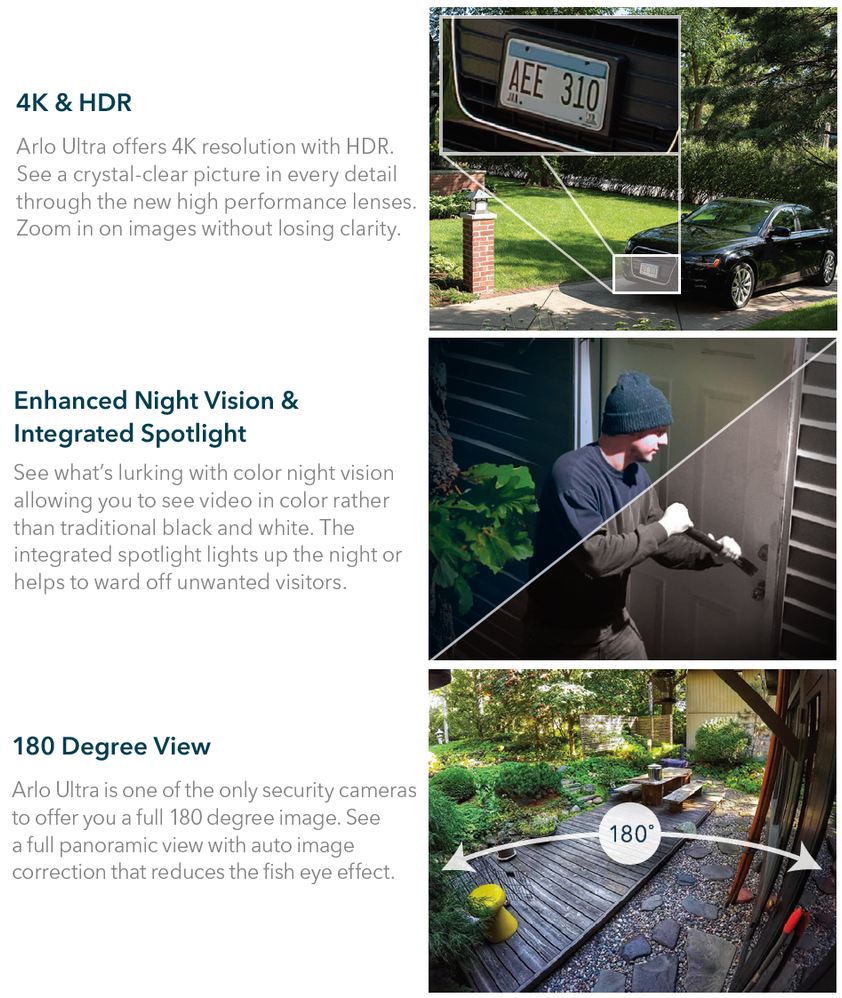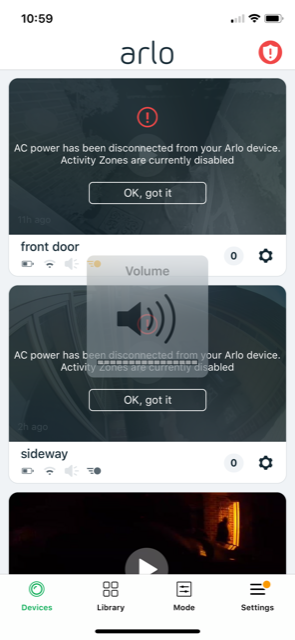This topic has been closed to new posts due to inactivity. We hope you'll join the conversation by posting to an open topic or starting a new one.
Introducing Arlo Ultra - FAQ & Resources
- Subscribe to RSS Feed
- Mark Topic as New
- Mark Topic as Read
- Float this Topic for Current User
- Bookmark
- Subscribe
- Printer Friendly Page
- Mark as New
- Bookmark
- Subscribe
- Mute
- Subscribe to RSS Feed
- Permalink
- Report Inappropriate Content
Protection Perfected
Arlo Ultra 4K wire-free security camera delivers the ultimate peace of mind with advanced video and audio quality. Easy to install, the camera displays a wider, panoramic view with enhanced, color night vision. The integrated spotlight lights up the night or helps to ward off unwanted visitors. Advanced noise cancelling technology also minimizes background noise for crystal clear, two-way conversations. Easily connect to other smart home devices with the included Arlo SmartHub. Arlo Ultra Systems also includes 1 year of Arlo Smart Premier service.
For more information about your Arlo Ultra System, and some other helpful resources, check out these articles below:
- What is new in the Arlo Ultra camera?
- Arlo Ultra FAQ
- What are the benefits of 4K in a security camera?
- What is Auto Track and Zoom on my Arlo Ultra camera?
- How do I stream in 4K with my Arlo Ultra camera?
- How does the spotlight on my Arlo Ultra camera work?
- What Arlo subscription do I need to record videos with 4K resolution?
- Is Arlo Ultra backwards compatible with my existing Arlo system?
- What is different about the new mount for my Arlo Ultra camera?
- What are the benefits of the SmartHub?
- How do I adjust the field of view on my Arlo Ultra camera?
How do I position my Arlo Ultra camera to detect motion in specific areas?
If you have any questions about the Arlo Ultra System, post down below and we'll get to each one as soon as we can. If you need any more help on your Arlo Ultra System, visit Arlo Support for more articles and resources.
Buy your Arlo Ultra System now on Amazon and Best Buy.
Thank you for being part of the Arlo family!
- Mark as New
- Bookmark
- Subscribe
- Mute
- Subscribe to RSS Feed
- Permalink
- Report Inappropriate Content
- Mark as New
- Bookmark
- Subscribe
- Mute
- Subscribe to RSS Feed
- Permalink
- Report Inappropriate Content
cking1418,
The LED pattern you're seeing indicates there is a connection issue between the camera and the SmartHub. This is likely due to poor signal strength (due to range or interference).
You can see a description of LED behaviors here: What do the LEDs on my Arlo SmartHub or base station mean?
Try elevating and/or relocating your SmartHub closer to the cameras having the issue. This will help improve signal strength.
JamesC
- Mark as New
- Bookmark
- Subscribe
- Mute
- Subscribe to RSS Feed
- Permalink
- Report Inappropriate Content
Thank you Kelso,
Yes, played around with all settings and the night vision is set to on. Still experimenting with different angle views and brightness settings. Also I moved one camera to avoid glare from white siding, that seemed to help a little. Pretty disappointed in the quality of the night vision though. Can't make out faces etc, too blurry.
- Mark as New
- Bookmark
- Subscribe
- Mute
- Subscribe to RSS Feed
- Permalink
- Report Inappropriate Content
Are you using color (built-in spotlight) or B&W (IR illumination)?
- Mark as New
- Bookmark
- Subscribe
- Mute
- Subscribe to RSS Feed
- Permalink
- Report Inappropriate Content
Where can I find the Arlo smartHub passwork?
- Mark as New
- Bookmark
- Subscribe
- Mute
- Subscribe to RSS Feed
- Permalink
- Report Inappropriate Content
Beloin,
This information isn't available as the only devices that are able to connect to the SmartHub are Arlo Wire-free devices. Take a look here for more information: Why does my Arlo base station broadcast its SSID and is that a security risk?
JamesC
- Mark as New
- Bookmark
- Subscribe
- Mute
- Subscribe to RSS Feed
- Permalink
- Report Inappropriate Content
I keep getting AC adaptor has been disconnected, i can reset this and now none of my cameras are working i have tried to reset smart hub and resync all cameras still no good? internet and wifi signal is good. please help as all my cameras are not recording. i can see video image on each camera when i select play but no notifications or recordings?
i have checked all settings and notification setting and all is good.
- Mark as New
- Bookmark
- Subscribe
- Mute
- Subscribe to RSS Feed
- Permalink
- Report Inappropriate Content
- Mark as New
- Bookmark
- Subscribe
- Mute
- Subscribe to RSS Feed
- Permalink
- Report Inappropriate Content
Well, I just received the arlo Ultra + door bell + door chime and spent 2 to 4 hours attempting to pair the devices, including chat with the help line. I have a time limit on Amazon of 14 days to return it in order to get my money refunded, so any help would be appreciated. 24 hours has passed and no response from the service centre.![]()
Setup:
Asus router RT-AC68U Wireless AC1900 connected to Netgear DM200 High Speed DSL Modem
(Also have a netgear nighthawk for a last desparate attempt to pair the devices)
Base station firmware: 1.12.2.0_33535 Serial Number: 5GP2917HA04B0 Hardware VMB5000r4
Camera: Hardware H6 Serial Number 5GG2917DA3185
Door bell button: Hardware 1.3 Serial Number 5MJ491WL8AEBC
Door chime: Hardware 1.2 Serial Number A04191WC00781
Symptoms when connected to ASUS router:
- Pairing between the base station and the camera - it looked as if it found the camera, and then asked me to give it a name. It looped and eventually gave up with "Unable to rename".
- Pairing attempted manually
- The iPhone app (on iPhone Xs, ios 12.2) is simply trying to get status for all the devices but simply just sitting there.
- Note: Motion Detection is occurring.
Diagnostic / Fix attempts:
- With help from the chat support, many attempts were made to pair the devices including manual pairing. Resulted in (1).
- At one stage we thought we had successfully pair, but it paired with the door bell button (but displayed it as a camera). We took out the batteries, deleted the "device" and started again.
- Without being connect to the internet, manual pairing was attempted unsuccessfully.
- Support raised it as a problem and I await their response.
Reconnecting the base station to the netgear Nighthawk (different SSID), I managed to pair the devices.
- During the night he battery dropped the router powered down.
- In the morning, powered up the router, but the base station simply blinked orange.
Reconnected the base station to my ASUS router:
- Now getting sympton (3) and unable to view the camera.
In 2017, I purchase an Arlo 3 camera kit NETGEAR (VMS3330-100EUS) and it worked really well. All this equipment was lost to a major flood, and decided to purchase the ultra. FYI: When I went back into the iPhone app, I deleted the old equipment from my list. I'm very disappointed with what has happend, but willing to pursue further over the next few days.
Any help would be greatly appreciated.
- Mark as New
- Bookmark
- Subscribe
- Mute
- Subscribe to RSS Feed
- Permalink
- Report Inappropriate Content
I have done a thorough system test of the configuration on my Netgear nighthawk router which has a SIM card. Hence on a different connection to the internet to my land line internet connection.
This all seemed to work!
I also reconfigured my netgear router to offload via my land line router.
This resulted in the same error symptoms - long time getting status on the app, no real time view via the camera and via the safari web browser.
Conclusion:
A configuration issue with the Asus router RT-AC68U Wireless AC1900 connected toNetgear DM200 High Speed DSL Modem. I tried switching off the firewall - no change.
I can only conclude that there is the possibility that some port(s) need to be opened to allow the flow of bidirectional data (there is no capability on the netgear nighthawk router that I have found which makes me think there are some ports automatically opened).
- Mark as New
- Bookmark
- Subscribe
- Mute
- Subscribe to RSS Feed
- Permalink
- Report Inappropriate Content
Ports 80, 123 and 443 all need to be open to arlo.netgear.com.
- Mark as New
- Bookmark
- Subscribe
- Mute
- Subscribe to RSS Feed
- Permalink
- Report Inappropriate Content
- Mark as New
- Bookmark
- Subscribe
- Mute
- Subscribe to RSS Feed
- Permalink
- Report Inappropriate Content
Yes. I have an old phone that plays the videos fine.
- Mark as New
- Bookmark
- Subscribe
- Mute
- Subscribe to RSS Feed
- Permalink
- Report Inappropriate Content
- Mark as New
- Bookmark
- Subscribe
- Mute
- Subscribe to RSS Feed
- Permalink
- Report Inappropriate Content
I select the samrt plan in the web and it is show there is hongkong zoom,but I ca't buy it,why? By the way, my camera can't detect anything,because there is no notification to my app and email when i run in front of the arlo camera.It is wrong arlo? who can help me ,please?
- Mark as New
- Bookmark
- Subscribe
- Mute
- Subscribe to RSS Feed
- Permalink
- Report Inappropriate Content
hfjj,
Without a subscription plan, Arlo Ultra will not save recordings and result in the symptoms you describe.
When you log in to your Arlo account using the web client, you should be able to view and purchase subscription plans from Settings > Subscription > Change plan.
After navigating there, what are seeing that is preventing you from selecting a plan?
JamesC
- Mark as New
- Bookmark
- Subscribe
- Mute
- Subscribe to RSS Feed
- Permalink
- Report Inappropriate Content
Hi JamesC,
when I purchase subscription plans from Settings > Subscription ,there is no change plan in the web.whenever I click the plan to buy in the web page, it always go back to the subscription web.what should i do to buy the plan?
- Mark as New
- Bookmark
- Subscribe
- Mute
- Subscribe to RSS Feed
- Permalink
- Report Inappropriate Content
Have you tried both the app and a computer browser? What country are you in (only a few can have subscriptions - there's an FAQ here that details this)?
- Mark as New
- Bookmark
- Subscribe
- Mute
- Subscribe to RSS Feed
- Permalink
- Report Inappropriate Content
yes, I have done both app and computer browser. I know it is support for Hong Kong,China .Everytime click to buy the plan,it always show there is no plan in the web
- Mark as New
- Bookmark
- Subscribe
- Mute
- Subscribe to RSS Feed
- Permalink
- Report Inappropriate Content
I want to know if there is no plan ,my phone will not receive the notifition for my phone app ?
- Mark as New
- Bookmark
- Subscribe
- Mute
- Subscribe to RSS Feed
- Permalink
- Report Inappropriate Content
The free plan still gets you all the notifications - the subscriptions just get you more time for the library and some other features.
I'd suggest opening a case with support to see why you can't subscribe.
- Mark as New
- Bookmark
- Subscribe
- Mute
- Subscribe to RSS Feed
- Permalink
- Report Inappropriate Content
I also want to open a case with support to see why I can't subscribe, but there is no reply to me to solve the problem.
- Mark as New
- Bookmark
- Subscribe
- Mute
- Subscribe to RSS Feed
- Permalink
- Report Inappropriate Content
My camera is set the armed mode and my phone app also set to receive the notifition.Camera can play the video.But I can't set the motion zoom,when i create a new zoom, it is grey, it isn't no video.
- Mark as New
- Bookmark
- Subscribe
- Mute
- Subscribe to RSS Feed
- Permalink
- Report Inappropriate Content
To open a case, use either the chat (sometimes doesn't work) or phone. Email never works if it ever gets displayed.
- Mark as New
- Bookmark
- Subscribe
- Mute
- Subscribe to RSS Feed
- Permalink
- Report Inappropriate Content
Just today I been having internet issues and I tried to see outside but it won’t let me log into the App.
What a bummer.
I just upgraded to ARLO for the 4k.
Would this be fixed?
My old battery powered camera system allowed me to live view even if the internet is down.
-
Accessing Local Storage
1 -
Arlo Mobile App
280 -
Arlo Pro 3
1 -
Arlo Smart
180 -
Arlo Ultra
9 -
Before You Buy
434 -
Features
290 -
Fehlerbehebung
1 -
Firmware Release Notes
39 -
Installation
300 -
Online and Mobile Apps
113 -
Service and Storage
110 -
Smart Subscription
3 -
Troubleshooting
1,823