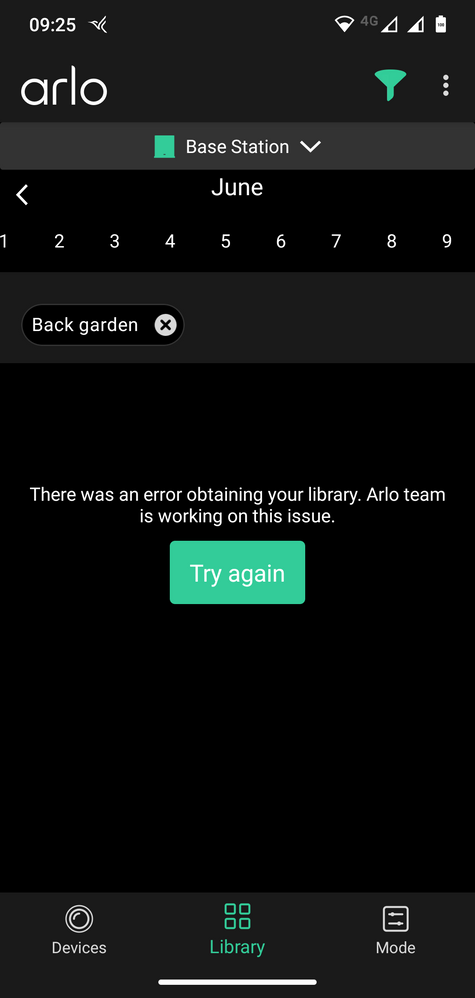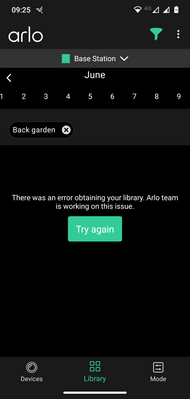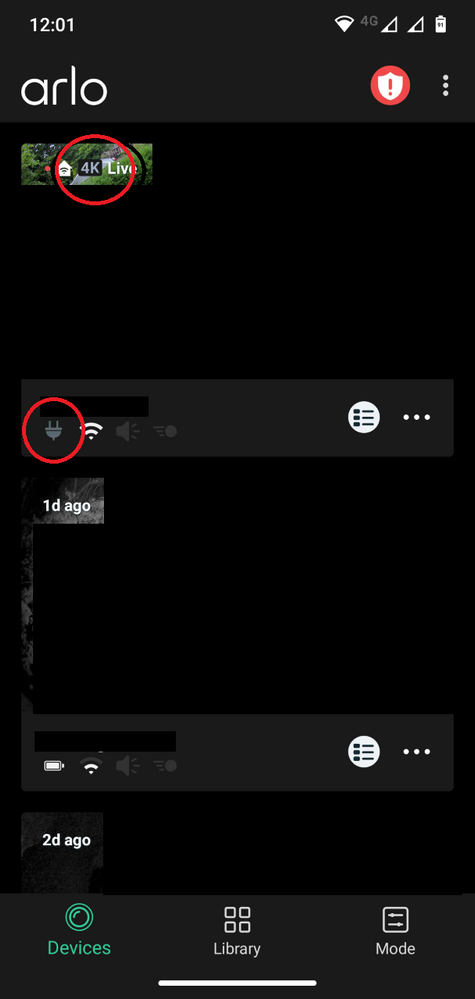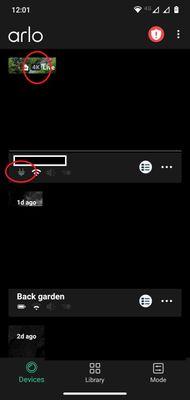This topic has been closed to new posts due to inactivity. We hope you'll join the conversation by posting to an open topic or starting a new one.
- Subscribe to RSS Feed
- Mark Topic as New
- Mark Topic as Read
- Float this Topic for Current User
- Bookmark
- Subscribe
- Printer Friendly Page
- Mark as New
- Bookmark
- Subscribe
- Mute
- Subscribe to RSS Feed
- Permalink
- Report Inappropriate Content
Greetings
The following are requests for consideration of Arlo programmers:
- check that 'battery, signal strength, speaker' icons are in the same order on the web interface for Arlo as they are on the app. At the moment they're reversed.
- adopt more comprehensible on/off icons like mute (and others) in live view: the usual in the industry is that when the mic is muted, then the icon is either crossed or it changes its colour to red or it's not highlighted. I'm really confused when my mic is on or off when I do live view in Arlo. Same with the torch icon - it has a cross above it, but I'm unclear what that really means.
- when my Arlo is connected to power, I see an icon of the plug. Why is this icon not highlighted (brighter white, as opposed to gray) in the same way as the battery is? This really confused me at the beginning as I thought that there was no electricity 'flowing' to my camera.
- when I want to view videos on the storage, I sometimes have to manually select 'base station' from the drop down menu. Can the app not remember the last choice and default to the cloud sometimes?
- when accessing files from the local storage, I sometimes get a message that there was an error and that Arlo are trying to solve the problem. This implies that you're aware of the problem, so would you please let me know what causes this problem and what is the timescale to address it.
- I understand that VMB5000 has both 2.4ghz and 5ghz networks. I don't live in a WiFi congested area and so it'd be helpful to be able to control which network I want to use/broadcast to my cameras.
Thank you. Other than the above, I love my new Arlo Ultra, having used Arlo HD before.
- Related Labels:
-
Arlo Mobile App
-
Features
-
Troubleshooting
- Mark as New
- Bookmark
- Subscribe
- Mute
- Subscribe to RSS Feed
- Permalink
- Report Inappropriate Content
Hi Edinburgh_lad1,
We appreciate your feedback. The suggestions made here are noted and will be passed along to the development team.
- Mark as New
- Bookmark
- Subscribe
- Mute
- Subscribe to RSS Feed
- Permalink
- Report Inappropriate Content
Hi @JessicaP
Thank you for your response. Glad your development team will consider those changes.
Further to what I said above about the error when accessing the storage, here's a screenshot of the message. Would you please comment on what's causing this error (since it's implied that your development team know about it) and how to resolve it.
Thank you.
- Mark as New
- Bookmark
- Subscribe
- Mute
- Subscribe to RSS Feed
- Permalink
- Report Inappropriate Content
- Mark as New
- Bookmark
- Subscribe
- Mute
- Subscribe to RSS Feed
- Permalink
- Report Inappropriate Content
Hello
I'd also like to add the following for the development team for their consideration:
1. Since I use Arlo Ultra with the local recordings only, at the moment, I can only view the library using the local storage.
This kind of setup is problematic and fundamentally flawed, because if the user has a mix of cameras (Arlo Pro 2 vs. Pro 3/Ultra or others), or an audio bell, as is in my case, they'll have to flick between either the Cloud or Local storage in order to see what recordings they have.
Therefore, there should be an option to simply view both, or that there shouldn't be an option to choose either, but simply a possibility to filter out those recordings that the user is interested in viewing.
2. I'd like my front door camera to respond to motion all the time, but my back door and garden ones only at certain times. I've tried to add another mode, but there is a problem in that two modes can't be on at the same time. For example: Custom mode: front door camera between 9am-9pm, Schedule: front door camera between 9am-9pm, 9pm-9am, back door 9pm-9am, garden 9pm-9am.
Unless there is a solution to the above, which I'd welcome, the above shows that there's a problem with the design of the system.
- Mark as New
- Bookmark
- Subscribe
- Mute
- Subscribe to RSS Feed
- Permalink
- Report Inappropriate Content
I would suggest for you to contact the Support Team if you're having issues with your library not loading. You will find several options for contacting support in the provided link.
- Mark as New
- Bookmark
- Subscribe
- Mute
- Subscribe to RSS Feed
- Permalink
- Report Inappropriate Content
- Mark as New
- Bookmark
- Subscribe
- Mute
- Subscribe to RSS Feed
- Permalink
- Report Inappropriate Content
Further to my messages above, I can confirm that this only occurs when the app is in the dark theme mode: both 4K and 'plug' icons are greyed out, confusing the user whether or not these are actually active.
- Mark as New
- Bookmark
- Subscribe
- Mute
- Subscribe to RSS Feed
- Permalink
- Report Inappropriate Content
- Mark as New
- Bookmark
- Subscribe
- Mute
- Subscribe to RSS Feed
- Permalink
- Report Inappropriate Content
Just another thing for your development team to consider improving in the app:
- when viewing videos in the landscape mode (base station recordings), to view those recorded later (without coming out of the landscape mode), you have to swipe back the way, rather than forward.
So, to check a recording from, say 9am, while currently viewing one from 8am, bizarrely, one has to swipe left, rather than right, in the landscape mode. So, as if back in time. (Is this the way Arlo is going too?)
So, I'm sorry to say this, but this Arlo app for Android looks like a DIY project that was done by some kind of DIY enthusiast, rather than a company employing professionals, and selling their products commercially.
-
Accessing Local Storage
1 -
Arlo Mobile App
282 -
Arlo Pro 3
1 -
Arlo Smart
180 -
Arlo Ultra
9 -
Before You Buy
434 -
Features
290 -
Fehlerbehebung
1 -
Firmware Release Notes
39 -
Installation
300 -
Online and Mobile Apps
113 -
Service and Storage
110 -
Smart Subscription
3 -
Troubleshooting
1,827