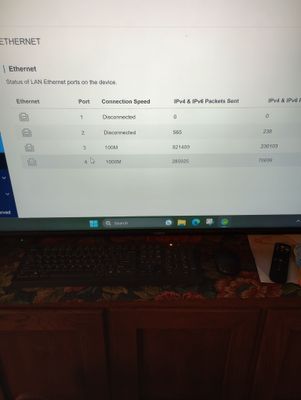This topic has been marked solved and closed to new posts due to inactivity. We hope you'll join the conversation by posting to an open topic or starting a new one.
- Subscribe to RSS Feed
- Mark Topic as New
- Mark Topic as Read
- Float this Topic for Current User
- Bookmark
- Subscribe
- Printer Friendly Page
- Mark as New
- Bookmark
- Subscribe
- Mute
- Subscribe to RSS Feed
- Permalink
- Report Inappropriate Content
Cannot get smart hub to communicate with my router. Worked with my old router was recommended to replace by ISP. Took to friends and smart hub was able to connect to their router immediately. What am I missing here ISP wants to know ports to be opened or any other security issues that aren't permitting the devices to communicate. VMB5000
Solved! Go to Solution.
- Related Labels:
-
Troubleshooting
Accepted Solutions
- Mark as New
- Bookmark
- Subscribe
- Mute
- Subscribe to RSS Feed
- Permalink
- Report Inappropriate Content
I found the solution. Appreciate all of your help. The issue ended up being rather simple. When the ISP tech installed the new router they had suggested my wife downloads an app for monitoring connected devices. She did not recognize the vmb5000 figured it was a neighbor trying to access our wifi. She blocked it, had her remove block and boom. Arlo is up and running.
- Mark as New
- Bookmark
- Subscribe
- Mute
- Subscribe to RSS Feed
- Permalink
- Report Inappropriate Content
@Tannerlee92 wrote:
Cannot get smart hub to communicate with my router.
What is the status of the LED on the smarthub
Also, are you seeing the smarthub in the attached device list on your router?
@Tannerlee92 wrote:
What am I missing here ISP wants to know ports to be opened or any other security issues that aren't permitting the devices to communicate. VMB5000
Generally there aren't any special settings for ports. The smarthub makes outbound connections through ports 80 and 443 (http/https), and also 123 (NTP time sync).
- Mark as New
- Bookmark
- Subscribe
- Mute
- Subscribe to RSS Feed
- Permalink
- Report Inappropriate Content
StevenB
On my Arlo smart hub I am seeing a flashing amber light when connected to my home router. When connected to my friends router I see a solid blue and am able to access my cameras. When I go to my wifi connections settings I can see my Arlo device as an option. It's password secured but it has an excellent signal
- Mark as New
- Bookmark
- Subscribe
- Mute
- Subscribe to RSS Feed
- Permalink
- Report Inappropriate Content
@Tannerlee92 wrote:
On my Arlo smart hub I am seeing a flashing amber light when connected to my home router. When connected to my friends router I see a solid blue and am able to access my cameras. When I go to my wifi connections settings I can see my Arlo device as an option. It's password secured but it has an excellent signal
Ok. But the info you are given isn't enough to tell me if the hub is connecting to your router or not.
Look in your router's admin web page, and see if the smarthub is listed on the attached device page. If you can't tell which device is which, try taking a screenshot with the smarthub disconnected, and then reconnect it.
- Mark as New
- Bookmark
- Subscribe
- Mute
- Subscribe to RSS Feed
- Permalink
- Report Inappropriate Content
i assume this is what you're talking about. The smart hub is connected to port 4. Seems to be connected as well as sending and receiving packets
- Mark as New
- Bookmark
- Subscribe
- Mute
- Subscribe to RSS Feed
- Permalink
- Report Inappropriate Content
@StephenB is asking if the router has assigned an IP address to the hub. The physical connection is one thing but the logical one (assigned IP address) is another important piece. You need to log into the router and check the list of connected devices (like your phone, computer, etc.) to verify that the hub shows up, too.
- Mark as New
- Bookmark
- Subscribe
- Mute
- Subscribe to RSS Feed
- Permalink
- Report Inappropriate Content
From my understanding as told by ISP they have assigned a static IP for specifically the base.
- Mark as New
- Bookmark
- Subscribe
- Mute
- Subscribe to RSS Feed
- Permalink
- Report Inappropriate Content
ISP has stated that they could verify those devices are showing a connection
- Mark as New
- Bookmark
- Subscribe
- Mute
- Subscribe to RSS Feed
- Permalink
- Report Inappropriate Content
That would be unusual for an ISP to do that. Is it possible that they told you that they assigned a static IP address for your ROUTER instead? WHo owns the router - you or the ISP?
- Mark as New
- Bookmark
- Subscribe
- Mute
- Subscribe to RSS Feed
- Permalink
- Report Inappropriate Content
ISP owns the router, from my understanding what they've tried so far is setting up a static IP for I think the router to the base, opened up ports 443, 80 and 123 both in tcp and udp. They claim they can see that the base is showing the base is connected. I know the base is good, I know the internet connection is good coming to the router, I know that the ethernet cable is in good working order. As I stated previously I was able to connect to it at a friend's house with their router.
- Mark as New
- Bookmark
- Subscribe
- Mute
- Subscribe to RSS Feed
- Permalink
- Report Inappropriate Content
@Tannerlee92 wrote:
ISP owns the router, from my understanding what they've tried so far is setting up a static IP for I think the router to the base, opened up ports 443, 80 and 123 both in tcp and udp. They claim they can see that the base is showing the base is connected. I know the base is good, I know the internet connection is good coming to the router, I know that the ethernet cable is in good working order. As I stated previously I was able to connect to it at a friend's house with their router.
Likely they are saying that the router is showing the base as connected.
Have you tried using the mobile app both
- when connected to your home wifi
- when only using mobile data
Also try using my.arlo.com from a PC, and see if that gives you different results.
Another thing to ask the ISP about is how DNS servers are configured in the router. There was a post here a few months saying that if there were more than two, the base wouldn't work properly. Some secure DNS protocols might not work either. They could try configuring DNS to use just 8.8.8.8 and 1.1.1.1 and see if that makes any difference.
- Mark as New
- Bookmark
- Subscribe
- Mute
- Subscribe to RSS Feed
- Permalink
- Report Inappropriate Content
I have tried to access the app on my phone with just wifi and just data. I have tried to access on home pc connected to Ethernet port with no change. Are there any other settings for the DNS I need to be aware of for ISP to configure?
- Mark as New
- Bookmark
- Subscribe
- Mute
- Subscribe to RSS Feed
- Permalink
- Report Inappropriate Content
From my understanding, the ISP tech has stated the reason why I was able to use the Arlo with my old router and my friends router but not this one may be because of the added security features to this new router. They have asked for a list of specific settings for DNS, port forwarding or anything else that is specific to the Arlo base.
- Mark as New
- Bookmark
- Subscribe
- Mute
- Subscribe to RSS Feed
- Permalink
- Report Inappropriate Content
@Tannerlee92 wrote:
They have asked for a list of specific settings for DNS, port forwarding or anything else that is specific to the Arlo base.
I don't work for Arlo, so I can only share what I've learned myself (either directly or from other posters).
My own router is an Orbi mesh system. I do not have a static IP address, and I have not had to open any ports to the Arlo base. I haven't assigned a local LAN IP address to any of my base stations.
I have two DNS entries - primary is to my ISP's server, the secondary is set to Cloudflare (1.1.1.1). I suggest testing with Google as primary (8.8.8.8) in order to rule out some interaction with the ISP DNS server.
IPv6 is disabled. So are Access Controls. Parental controls (content filtering, Netgear's Armor package,...) are disabled.
Port Scan and DoS protection is enabled.
WiFi security is set to WPA2 (AES).
None of these settings are specific to the base (just the normal settings I have set up on the router). But it's possible that one of them might matter.
A basic test you could try is pinging the base from your PC. Your ISP support person should be able to walk you through the steps needed for that.
- Mark as New
- Bookmark
- Subscribe
- Mute
- Subscribe to RSS Feed
- Permalink
- Report Inappropriate Content
ISP claim that everything you stated that is applicable to our router they have tried. BE NICE IF ARLO STAFF WOULD GIVE ME HELP
- Mark as New
- Bookmark
- Subscribe
- Mute
- Subscribe to RSS Feed
- Permalink
- Report Inappropriate Content
I will attempt to ping device from my PC when I get home today will post results. What specifically will pinging do or tell me
- Mark as New
- Bookmark
- Subscribe
- Mute
- Subscribe to RSS Feed
- Permalink
- Report Inappropriate Content
@Tannerlee92 wrote:
What specifically will pinging do or tell me
If the base station fails to respond, it tells you that either the ethernet connection in the router or the base is failing.
If it responds normally, then it suggests that the local connection is likely ok, and that the problem is the path between the router and the Arlo Cloud.
@Tannerlee92 wrote:
BE NICE IF ARLO STAFF WOULD GIVE ME HELP
If you have a subscribed camera still showing in the app (likely off-line), then you can access phone support using the support area in the app.
- Mark as New
- Bookmark
- Subscribe
- Mute
- Subscribe to RSS Feed
- Permalink
- Report Inappropriate Content
I found the solution. Appreciate all of your help. The issue ended up being rather simple. When the ISP tech installed the new router they had suggested my wife downloads an app for monitoring connected devices. She did not recognize the vmb5000 figured it was a neighbor trying to access our wifi. She blocked it, had her remove block and boom. Arlo is up and running.
-
Accessing Local Storage
1 -
Arlo Mobile App
283 -
Arlo Pro 3
1 -
Arlo Smart
181 -
Arlo Ultra
9 -
Before You Buy
435 -
Features
290 -
Fehlerbehebung
1 -
Firmware Release Notes
39 -
Installation
300 -
Online and Mobile Apps
113 -
Service and Storage
110 -
Smart Subscription
3 -
Troubleshooting
1,827