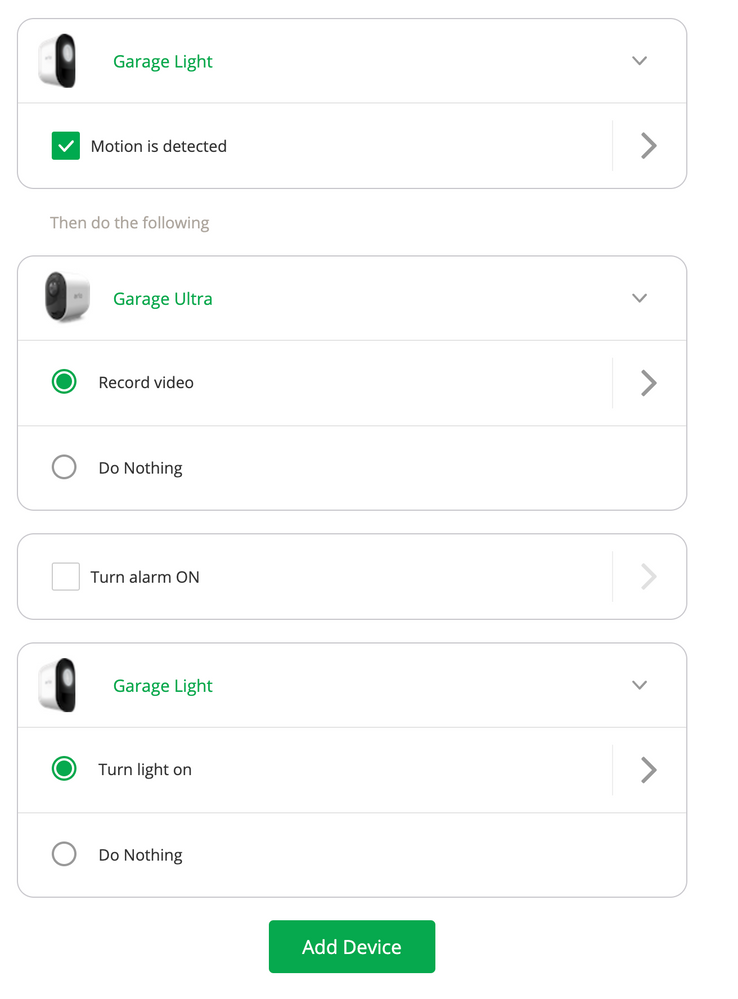This topic has been closed to new posts due to inactivity. We hope you'll join the conversation by posting to an open topic or starting a new one.
Arlo Security Light Doesn't Start Recording on Camera When Motion Triggered
- Subscribe to RSS Feed
- Mark Topic as New
- Mark Topic as Read
- Float this Topic for Current User
- Bookmark
- Subscribe
- Printer Friendly Page
- Mark as New
- Bookmark
- Subscribe
- Mute
- Subscribe to RSS Feed
- Permalink
- Report Inappropriate Content
I have programmed my Arlo Security Light to start recording on my Arlo Ultra camera if motion is detected; however it is not working. I have two different security lights and cameras for the front and back yard setup this way, but neither works.
I just tested this tonight. If i walk in front of the security light, the motion sensor triggers and the light turns on. I then check a few minutes later (even later) and there is no video in the video library for the this event. I do notice the camera light comes on upon triggering the security light.. but it apparently is not recording.
I have attached a screen shot showing the settings for the security light. I have added the device for the Front Yard camera, and set this to record. I have done this same setting for my backyard security light and camera as well. Same result. Please take note that the motion sensor is triggering because the light comes on, so this is not an issue with the motion sensitivity setting.

- Related Labels:
-
Troubleshooting
- Mark as New
- Bookmark
- Subscribe
- Mute
- Subscribe to RSS Feed
- Permalink
- Report Inappropriate Content
I would try and delete the mode for the light to trigger the camera...
Test the lights on their own and confirm they send out alerts to you when triggered
reboot base
rebuild a new mode for the light to trigger a camera
test
Morse is faster than texting!
--------------------------------------
- Mark as New
- Bookmark
- Subscribe
- Mute
- Subscribe to RSS Feed
- Permalink
- Report Inappropriate Content
- Mark as New
- Bookmark
- Subscribe
- Mute
- Subscribe to RSS Feed
- Permalink
- Report Inappropriate Content
See attached screenshot.. by deleting the mode, do you mean simply unchecking 'motion is detected' and changing 'record' option to 'do nothing' ?

- Mark as New
- Bookmark
- Subscribe
- Mute
- Subscribe to RSS Feed
- Permalink
- Report Inappropriate Content
I called Arlo Support center today and after some lengthy troubleshooting, they confirmed this is a problem that they also duplicated on their end. The Arlo Security Light will not trigger recording with after motion detection with the Ultra or Pro.... Here is their response via email to me on the subject matter...
"Update from Arlo: Hi, Scott,
I am done replicating your concern. I installed Arlo security light and added to our arlo account. Edited the rule to Allow ultra camera to record video when the security light detects motion. Allow the Light to detect motion and I received notification but no recording in the library. Tried also arlo pro camera to record video when arlo light detects motion but still no recording. Tried also creating custom mode and still having the same result.
I will be escalating this case to the engineering team for proper resolution and I will get back to you for update."
- Mark as New
- Bookmark
- Subscribe
- Mute
- Subscribe to RSS Feed
- Permalink
- Report Inappropriate Content
Have a similar problem. I set the Arlo Ultro to start recording video when the Arlo light detects motion. When the Arlo Light triggers, the Arlo Ultra actually also starts recording. However, the recording is not saved up on the Cloud, but appears to be only saved locally as I looked at the uSD Card and saw the video there. Uploaded my rule.
Appreciate notifications when there's an update. thanks.
- Mark as New
- Bookmark
- Subscribe
- Mute
- Subscribe to RSS Feed
- Permalink
- Report Inappropriate Content
I'm having the same issue and will put in my own support ticket to hopefully push this along.
- Mark as New
- Bookmark
- Subscribe
- Mute
- Subscribe to RSS Feed
- Permalink
- Report Inappropriate Content
I have the same problem, security light triggered the Ultra camera recording but only stored locally in SD card, not in the cloud.
- Mark as New
- Bookmark
- Subscribe
- Mute
- Subscribe to RSS Feed
- Permalink
- Report Inappropriate Content
@Arlo - Please update us on a status / estimate a time for a fix
- Mark as New
- Bookmark
- Subscribe
- Mute
- Subscribe to RSS Feed
- Permalink
- Report Inappropriate Content
No update on the missing cloud recording?
- Mark as New
- Bookmark
- Subscribe
- Mute
- Subscribe to RSS Feed
- Permalink
- Report Inappropriate Content
- Mark as New
- Bookmark
- Subscribe
- Mute
- Subscribe to RSS Feed
- Permalink
- Report Inappropriate Content
@srandall25 - Please try if you get recordings now... I just enabled mine to try it out if anything changed and got 2 4K recordings saved in the Cloud.
- Mark as New
- Bookmark
- Subscribe
- Mute
- Subscribe to RSS Feed
- Permalink
- Report Inappropriate Content
Interesting. Did you make any changes or anything? I'm still not getting the video uploading to the cloud.
- Mark as New
- Bookmark
- Subscribe
- Mute
- Subscribe to RSS Feed
- Permalink
- Report Inappropriate Content
I had the system "Unarmed" since end of August to save battery so I was pretty surprised when the footage showed up in the cloud after I set it backed to "Armed" just to try.
Bjørn 🙂
- Mark as New
- Bookmark
- Subscribe
- Mute
- Subscribe to RSS Feed
- Permalink
- Report Inappropriate Content
- Mark as New
- Bookmark
- Subscribe
- Mute
- Subscribe to RSS Feed
- Permalink
- Report Inappropriate Content
none of that works. As previously stated, Arlo recognizes this to be a problem. They haven't provided a firmware update yet to fix it.
- Mark as New
- Bookmark
- Subscribe
- Mute
- Subscribe to RSS Feed
- Permalink
- Report Inappropriate Content
Just checking to see if anyone has heard about any updates yet. thanks.
- Mark as New
- Bookmark
- Subscribe
- Mute
- Subscribe to RSS Feed
- Permalink
- Report Inappropriate Content
- Mark as New
- Bookmark
- Subscribe
- Mute
- Subscribe to RSS Feed
- Permalink
- Report Inappropriate Content
The development team is investigating reports of this issue. I will provide an update as soon as I have more information.
JamesC
- Mark as New
- Bookmark
- Subscribe
- Mute
- Subscribe to RSS Feed
- Permalink
- Report Inappropriate Content
I have the Arlo light set with cross trigger on cameras. The lights will detect motion and turn on the cameras but the lights themselves do not come on. This is at night. Is this normal? Is there a rule or something I have missed?
When I turn off the cross trigger rule and just arm the lights they come on with motion detection.
I get push notifications either way.
- Mark as New
- Bookmark
- Subscribe
- Mute
- Subscribe to RSS Feed
- Permalink
- Report Inappropriate Content
I would try and rebuild new custom modes.... make sure the Light On is the first choice for motion and add the cameras as a second device.
It may also help to see your mode flow.
Morse is faster than texting!
--------------------------------------
- Mark as New
- Bookmark
- Subscribe
- Mute
- Subscribe to RSS Feed
- Permalink
- Report Inappropriate Content
- Mark as New
- Bookmark
- Subscribe
- Mute
- Subscribe to RSS Feed
- Permalink
- Report Inappropriate Content
I have tried exactly what you said in your post I rebuilt the mode at your advice. The light turns. the camera will not record in the app the camera the areas are yellow stating motion but nothing is recorded to the camera. The library remains empty
- Mark as New
- Bookmark
- Subscribe
- Mute
- Subscribe to RSS Feed
- Permalink
- Report Inappropriate Content
Hi All,
I just retried this since there was at least one new app release, maybe more ... during the last few weeks. Anyhow retried the setting for motion detection on the Arlo Lights and my Arlo Ultra started recording; and I could watch the recorded video on the cloud. So, appears that the feature is working again. Apologies if others already had info, but I had been traveling and didn't see any updates to this thread.
Best of luck to everyone and happy holidays.
- Mark as New
- Bookmark
- Subscribe
- Mute
- Subscribe to RSS Feed
- Permalink
- Report Inappropriate Content
More than likely your security camera motion detection is also being triggered which is why your video is also recorded in the cloud. If only the motion detection of the security light (not the camera) is triggered, then the associated camera recording trigger or rule setup, will not produce a cloud recording. It will record, but the recording will only be on the local micro sdcard. If your security camera and security light are in close proximity so that when the security camera motion detection is triggered, so is the camera motion detection, then this will produce a recording to the cloud.. but as I said, if ONLY the security light motion detection is triggered, there will be no cloud recording available... only local micro SD card.
-
Accessing Local Storage
1 -
Arlo Mobile App
284 -
Arlo Pro 3
1 -
Arlo Smart
182 -
Arlo Ultra
9 -
Before You Buy
435 -
Features
290 -
Fehlerbehebung
1 -
Firmware Release Notes
39 -
Installation
300 -
Online and Mobile Apps
113 -
Service and Storage
110 -
Smart Subscription
3 -
Troubleshooting
1,831