This topic has been closed to new posts due to inactivity. We hope you'll join the conversation by posting to an open topic or starting a new one.
Ad pop up when accessing library
- Subscribe to RSS Feed
- Mark Topic as New
- Mark Topic as Read
- Float this Topic for Current User
- Bookmark
- Subscribe
- Printer Friendly Page
- Mark as New
- Bookmark
- Subscribe
- Mute
- Subscribe to RSS Feed
- Permalink
- Report Inappropriate Content
I have 5 cameras that store into the SD card, Ive chosen not to subscribe.
but everytime I open the app, i have to go through the subscriptions pop up and experience delays to access my recordings on the SD card.
very disappointed, the system was very expensive, response times are lack lustre so I thought itleast it would be nice to be able to use comfortably without a subscription.
is there anyway to remove this pop up?
next option is I sell the system and move to a brand that allows meets my needs.
thanks
- Related Labels:
-
Arlo Mobile App
- Mark as New
- Bookmark
- Subscribe
- Mute
- Subscribe to RSS Feed
- Permalink
- Report Inappropriate Content
Hi kwep,
Can you share a screenshot of which pop up ad you are referring to when you open the Arlo app?
- Mark as New
- Bookmark
- Subscribe
- Mute
- Subscribe to RSS Feed
- Permalink
- Report Inappropriate Content
Hi Jessica,
screenshot attached.
it can take up to several minutes to access my SD card storage because of the “subscription “ ad, I also noticed that remote access to the SD card with port forwarding doesnt work either now the free trial is over.
thanks
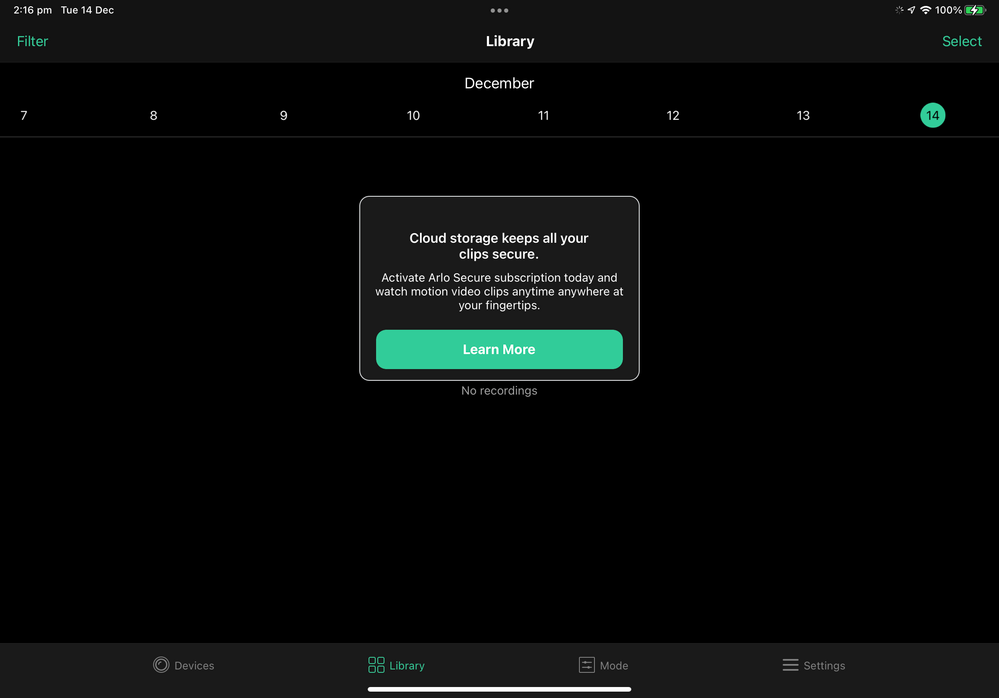
- Mark as New
- Bookmark
- Subscribe
- Mute
- Subscribe to RSS Feed
- Permalink
- Report Inappropriate Content
@Retired_Member wrote:
I also noticed that remote access to the SD card with port forwarding doesnt work either now the free trial is over.
That isn't linked to the subscription. Are you using an iPhone? Or Android?
Also, have you reserved the base station IP address in your router? If the base IP changes (which it can), the ports can end up forwarded to the wrong place.
- Mark as New
- Bookmark
- Subscribe
- Mute
- Subscribe to RSS Feed
- Permalink
- Report Inappropriate Content
Using ipad & iphone.
have also checked port forwarding, changed port and reinstated with arlo app. Arlo app sais it works, it just doesnt.
it appears something to do with subscription ending, just like the ad blocking viewing sd card on local network for 5 minutes everytime i open it.
- Mark as New
- Bookmark
- Subscribe
- Mute
- Subscribe to RSS Feed
- Permalink
- Report Inappropriate Content
@Retired_Member wrote:
Using ipad & iphone.
have also checked port forwarding, changed port and reinstated with arlo app. Arlo app sais it works, it just doesnt.
- Have you made sure that the router is forwarding the port (both TCP and UDP) to the IP address of the base station?
- Have you also checked the operation both when the iPhone/iPad is on the local network, and when it is not?
@Retired_Member wrote:
it appears something to do with subscription ending,
Again, I don't think so. There have been a couple of recent reports saying that port forwarding is misbehaving on iOS systems - they seem to be linked to iOS 15, not the subscription status. In the posts I've seen, it seemed to fail when on the local network, but worked when away from home.
If your home router supports openVPN, then one option is to switch to that. The openVPN mobile client is free.
-
Accessing Local Storage
1 -
Arlo Mobile App
285 -
Arlo Pro 3
1 -
Arlo Smart
182 -
Arlo Ultra
9 -
Before You Buy
435 -
Features
290 -
Fehlerbehebung
1 -
Firmware Release Notes
39 -
Installation
301 -
Online and Mobile Apps
113 -
Service and Storage
110 -
Smart Subscription
3 -
Troubleshooting
1,834