This topic has been marked solved and closed to new posts due to inactivity. We hope you'll join the conversation by posting to an open topic or starting a new one.
- Subscribe to RSS Feed
- Mark Topic as New
- Mark Topic as Read
- Float this Topic for Current User
- Bookmark
- Subscribe
- Printer Friendly Page
- Mark as New
- Bookmark
- Subscribe
- Mute
- Subscribe to RSS Feed
- Permalink
- Report Inappropriate Content
After the update of the Arlo app on August 22, 2022 , when I try to access my Smarthub,I keep getting this message: There was an error obtaining your library. Arlo team is working on this issue. It has been almost a month and it is still not working!!
Solved! Go to Solution.
- Related Labels:
-
Arlo Mobile App
Best answers
-
The development team is actively investigating these reports on this issue. We are working on a resolution. As soon as I have more information to share I will provide an update.
-
This issue has been escalated and the development team is currently investigating these reports. I will provide an update as soon as I have more information.
JamesC
-
The VMB5000 and VMB4540 received an update yesterday. The VMB4000 and VMB4500 will have an update released today. Your Base station/SmartHub will update automatically, so please continue to wait for the updates.
Thank you
- Mark as New
- Bookmark
- Subscribe
- Mute
- Subscribe to RSS Feed
- Permalink
- Report Inappropriate Content
@Mannda wrote:
I use Arlo ultra 2 , and it’s connected to the base station with a super fast USB device.
What base station model do you have?
Have you ever been able to access local recordings from the Ultra?
Have you tried ejecting the USB storage from the base, and then connecting it to a PC? Then review the footage, and see if you can find any recordings for the Ultra.
- Mark as New
- Bookmark
- Subscribe
- Mute
- Subscribe to RSS Feed
- Permalink
- Report Inappropriate Content
Yes i can access all the videos, but not access them on the app.
Thats whats so frustrating
- Mark as New
- Bookmark
- Subscribe
- Mute
- Subscribe to RSS Feed
- Permalink
- Report Inappropriate Content
@Mannda wrote:
Yes i can access all the videos, but not access them on the app.
If you have a subscription, you could use phone support (look for it in the support section of the app).
- Mark as New
- Bookmark
- Subscribe
- Mute
- Subscribe to RSS Feed
- Permalink
- Report Inappropriate Content
I don’t have a subscription, and I’m sure Arlo let users see their recordings without paid subscription, but for some reason their app doesn’t work like it should.
We need to report this as a big problem !
- Mark as New
- Bookmark
- Subscribe
- Mute
- Subscribe to RSS Feed
- Permalink
- Report Inappropriate Content
@Mannda wrote:
I don’t have a subscription, and I’m sure Arlo let users see their recordings without paid subscription, but for some reason their app doesn’t work like it should.
They do have the direct access to local storage feature - you can check that it is enabled in the app (you won't see the settings in your browser).
I have noticed that the local recording list can take a while to populate, and the 700 recordings a day might have something to do with your issue. Is there any way you can temporarily reduce that (disarming some cameras for instance)?
- Mark as New
- Bookmark
- Subscribe
- Mute
- Subscribe to RSS Feed
- Permalink
- Report Inappropriate Content
Hmm, good question.
I already reduced the sensitivity and activity zones In order to reduce High number of recordings.
Unfortunately this is how many recordings I have,
If I reduce the sensitivy more then I will lose the point of having the cameras up.
Hope this bug will reported to the Arlo support team. As far as I can see this is not a unique problem. This user also experienced same issues as me.
See the link here https://community.arlo.com/t5/Arlo-Ultra/Not-able-to-view-recordings-on-local-storage-in-months-Arlo...
Screendump link:
https://ibb.co/Y3hr1DH
App settings on my iphone
- Mark as New
- Bookmark
- Subscribe
- Mute
- Subscribe to RSS Feed
- Permalink
- Report Inappropriate Content
@Mannda wrote:
Unfortunately this is how many recordings I have,
If I reduce the sensitivy more then I will lose the point of having the cameras up.
Understood. But I am thinking it would be helpful as a troubleshooting step. Maybe just arm one camera for one day, and see if that makes a difference.
It would also be good to check the app settings, and make sure it is allowed to use your local (wifi) network.
@Mannda wrote:
Hope this bug will reported to the Arlo support team. As far as I can see this is not a unique problem.
Tagging @JamesC and @ShayneS (Arlo mods), who can follow up on that bit.
There are some issues with direct access to local storage - I'm also experiencing one (but not with your symptoms).
- Mark as New
- Bookmark
- Subscribe
- Mute
- Subscribe to RSS Feed
- Permalink
- Report Inappropriate Content
Okey, will turn off one Camera and see if this helps
- Mark as New
- Bookmark
- Subscribe
- Mute
- Subscribe to RSS Feed
- Permalink
- Report Inappropriate Content
Do we have an ETA?
Why do I bother keeping this system if it can't do basic things?
- Mark as New
- Bookmark
- Subscribe
- Mute
- Subscribe to RSS Feed
- Permalink
- Report Inappropriate Content
Same silly suggestions. Fix the app. It is broke.
- Mark as New
- Bookmark
- Subscribe
- Mute
- Subscribe to RSS Feed
- Permalink
- Report Inappropriate Content
Someone did log a ticket for me, I got the automated email repose saying someone will contact me in 1-2 days. It has almost been 2 weeks and still nothing.
- Mark as New
- Bookmark
- Subscribe
- Mute
- Subscribe to RSS Feed
- Permalink
- Report Inappropriate Content
You used to have my recorded videos available on SD, why can't i use that anymore..now im forced to sign up each camera for a monthly cloud fee?
Last few years i just used to 'live' feed to check my house, I stopped my recording schedule due to so many email updates, I've just moved house again and trying to figure out how to setup like it was when i purchased it.
Not 100% sure what model camera i have
- Mark as New
- Bookmark
- Subscribe
- Mute
- Subscribe to RSS Feed
- Permalink
- Report Inappropriate Content
@daveoftheworld wrote:
Not 100% sure what model camera i have
Likely an Ultra or Ultra 2. But you can confirm that if you open the camera, remove the battery, and look for a label that starts with VMC. If you post that label we can confirm the model for you.
@daveoftheworld wrote:
You used to have my recorded videos available on SD, why can't i use that anymore..now im forced to sign up each camera for a monthly cloud fee?
The VMB5000 does support direct access to local storage. Have you enabled that? Note you might want to reformat the microSD card (which you can do from the app).
- Mark as New
- Bookmark
- Subscribe
- Mute
- Subscribe to RSS Feed
- Permalink
- Report Inappropriate Content

I also purchased a new SD card that from reading your group chat definitely worked, Not for me tho can i get some more help with this.
- Mark as New
- Bookmark
- Subscribe
- Mute
- Subscribe to RSS Feed
- Permalink
- Report Inappropriate Content
@daveoftheworld wrote:I also purchased a new SD card that from reading your group chat definitely worked, Not for me tho can i get some more help with this.
As you saw from the label, you have an Ultra camera.
Can you give more details on the local storage issue?
- did you format the microSD card using the app?
- did you enable the local storage option in the app?
- is the app reporting any issue with the card or saying that videos are not available?
- have you tried removing the card and putting in a PC? Then check to see if anything is recorded on it?
Also, when you go into the library in the app, do you see the smarthub name at the top? If you don't, try touching "library" or "cloud". You should then see an option to select the smarthub.
- Mark as New
- Bookmark
- Subscribe
- Mute
- Subscribe to RSS Feed
- Permalink
- Report Inappropriate Content
Hi mate, Thanks for the support here..
1. Yes i formatted it
2. Yes everything is set to record locally / overwrite auto / direct storage access
3. message: " Videos stored on ARLO.... are not available. please check your connection settings."
4. I don't have a PC. Through the app it recognises the card and says connection is good and available storage...
and yes i can chose the smart hub ( not cloud ) in library tho nothing has recorded, however when i switch to cloud and back to local the message pops up.. " Videos stored on ARLO.... are not available. please check your connection settings."
I am getting email motion alerts but not recording.
I am on the same 2.4ghz network
- Mark as New
- Bookmark
- Subscribe
- Mute
- Subscribe to RSS Feed
- Permalink
- Report Inappropriate Content
@daveoftheworld wrote:
Hi mate, Thanks for the support here..
1. Yes i formatted it
2. Yes everything is set to record locally / overwrite auto / direct storage access
3. message: " Videos stored on ARLO.... are not available. please check your connection settings."
4. I don't have a PC. Through the app it recognises the card and says connection is good and available storage...
and yes i can chose the smart hub ( not cloud ) in library tho nothing has recorded, however when i switch to cloud and back to local the message pops up.. " Videos stored on ARLO.... are not available. please check your connection settings."
I am getting email motion alerts but not recording.
I am on the same 2.4ghz network
Thanks. I have this issue with one of my VMB5000 smarthubs (the other works correctly). Arlo suggested removing cameras and the base from the account, resetting the base, and re-onboarding.
I haven't gotten around to trying this yet (since I have a subscription, direct access isn't essential).
- Mark as New
- Bookmark
- Subscribe
- Mute
- Subscribe to RSS Feed
- Permalink
- Report Inappropriate Content
Does this issue occur over the web portal as well?
- Mark as New
- Bookmark
- Subscribe
- Mute
- Subscribe to RSS Feed
- Permalink
- Report Inappropriate Content
It happens in the Arlo app. I don't know anything about a web portal. I use the Arlo app
- Mark as New
- Bookmark
- Subscribe
- Mute
- Subscribe to RSS Feed
- Permalink
- Report Inappropriate Content
I have exactly the same message on Arlo Ultra. Connected to same wifi as Hub.
- Mark as New
- Bookmark
- Subscribe
- Mute
- Subscribe to RSS Feed
- Permalink
- Report Inappropriate Content
And yes, nothing in libray in web portal.
- Mark as New
- Bookmark
- Subscribe
- Mute
- Subscribe to RSS Feed
- Permalink
- Report Inappropriate Content
Exact same problem here, was working, now not. So what have they broken this time in an update! And its been nearly a month. inexcusible!
- Mark as New
- Bookmark
- Subscribe
- Mute
- Subscribe to RSS Feed
- Permalink
- Report Inappropriate Content
Can you reboot your smart hub and try again, it looks like your device has been updated to the latest firmware. This release was supposed to resolve the issue you are experiencing. If it still occurs, I will escalate this for you ASAP.
Thank you
- Mark as New
- Bookmark
- Subscribe
- Mute
- Subscribe to RSS Feed
- Permalink
- Report Inappropriate Content
Have restarted again, same error.
- Mark as New
- Bookmark
- Subscribe
- Mute
- Subscribe to RSS Feed
- Permalink
- Report Inappropriate Content
Hey @Catchbag
I sent you a private message. Were you able to send the log over?
Thanks
-
Accessing Local Storage
1 -
Arlo Mobile App
285 -
Arlo Pro 3
1 -
Arlo Smart
182 -
Arlo Ultra
9 -
Before You Buy
435 -
Features
290 -
Fehlerbehebung
1 -
Firmware Release Notes
39 -
Installation
302 -
Online and Mobile Apps
113 -
Service and Storage
110 -
Smart Subscription
3 -
Troubleshooting
1,836

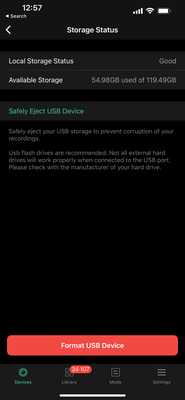
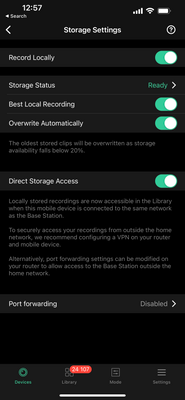


![Screenshot_20220923-115730_Arlo_Secure[1].jpg Screenshot_20220923-115730_Arlo_Secure[1].jpg](https://community.arlo.com/t5/image/serverpage/image-id/36532iFD5C92BDC3C884BE/image-size/large?v=v2&px=999&whitelist-exif-data=Copyright)