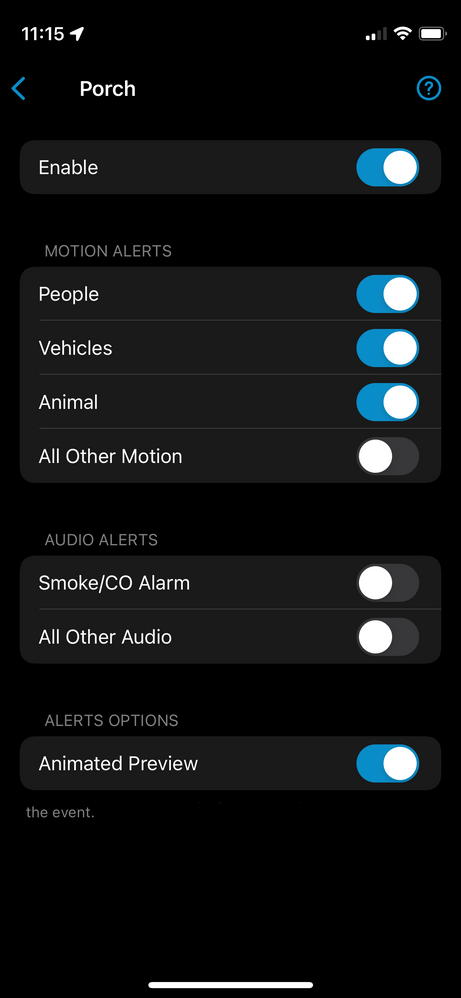This topic has been closed to new posts due to inactivity. We hope you'll join the conversation by posting to an open topic or starting a new one.
Ultra 2 cameras detecting audio/motion when disarmed
- Subscribe to RSS Feed
- Mark Topic as New
- Mark Topic as Read
- Float this Topic for Current User
- Bookmark
- Subscribe
- Printer Friendly Page
- Mark as New
- Bookmark
- Subscribe
- Mute
- Subscribe to RSS Feed
- Permalink
- Report Inappropriate Content
I have 6 Arlo Ultra 2's in my configuration and two of them are rarely ever armed unless I am on vacation. While I do not have these two cameras add in the current active mode at the moment, they will randomly turn on AND record. Changed my password and have been trying to determine why. Saw a few posted about an "Auto Check" they could be doing, but have realizied they are recording and marking in the recording that they detect audio or motion...
So if these two cameras are disarmed, how are they being trigger by the audio or motion as well as recording to my account?
- Related Labels:
-
Arlo Smart
- Mark as New
- Bookmark
- Subscribe
- Mute
- Subscribe to RSS Feed
- Permalink
- Report Inappropriate Content
weezykid,
Do you have any additional rules that trigger these cameras when a different camera detects motion? Any third party integrations that could be triggering (IFTTT, etc.)?
While the cameras may periodically wake up to communicate to the base/smarthub to check for updates and communicate with the cloud, they should not initiate a recording if there are no triggers/rules telling the camera to do so.
JamesC
- Mark as New
- Bookmark
- Subscribe
- Mute
- Subscribe to RSS Feed
- Permalink
- Report Inappropriate Content
Hey James, Thank you for the reply!
I have them included in another Mode, but the other modes are not active. Not using anything cool like integrations yet as I have been keeping it basic.
My normal actions with Arlo is have my mode for outside cameras active at all times. In the app under Mode I have "My devices and in that I have only my Outside cams mode listed.
Under the base all of my other modes are not checked, only the mode that includes the outside cams and not my two interior cams.
But I have noticed the latest light ups for them and they have recorded with a note of motion or audio....
- Mark as New
- Bookmark
- Subscribe
- Mute
- Subscribe to RSS Feed
- Permalink
- Report Inappropriate Content
Do you have Smoke/CO detection enabled? It's possible this could be causing the behavior.
Take a look here: https://kb.arlo.com/000062224/What-is-the-Arlo-Smoke-and-CO-Alarm-Detection-feature-and-how-do-I-set...
JamesC
- Mark as New
- Bookmark
- Subscribe
- Mute
- Subscribe to RSS Feed
- Permalink
- Report Inappropriate Content
Looked through my Arlo Secure app and could not find CO2 or smoke detection anywhere. I have a VMB5000r6 base, firmware 1.21.1.0_1431_9611cf3.
- Mark as New
- Bookmark
- Subscribe
- Mute
- Subscribe to RSS Feed
- Permalink
- Report Inappropriate Content
So far the only thing that stops the random detections which turn the recording on is to turn the camera off in the app.
If they are not part of the mode that is active, there should be zero chance of them recording. Have had these for a while and this just started within the last 3-6 months or so.
- Mark as New
- Bookmark
- Subscribe
- Mute
- Subscribe to RSS Feed
- Permalink
- Report Inappropriate Content
@weezykid wrote:
Looked through my Arlo Secure app and could not find CO2 or smoke detection anywhere. I have a VMB5000r6 base, firmware 1.21.1.0_1431_9611cf3.
Do you see "Library" at the bottom of the app page?
Or do you see "Feed" and "Dashboard" instead?
Either way, it is on the smart notification page:
-
Arlo Mobile App
246 -
Arlo Smart
162 -
Arlo Ultra 2
1 -
Before You Buy
267 -
Features
339 -
Installation
287 -
Prima di acquistare
1 -
Troubleshooting
1,003