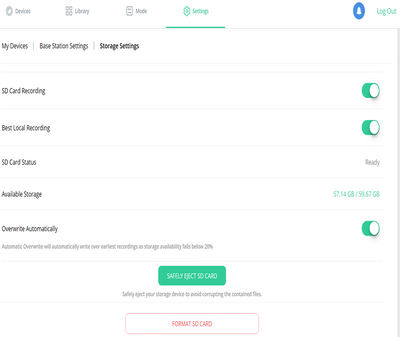This topic has been closed to new posts due to inactivity. We hope you'll join the conversation by posting to an open topic or starting a new one.
- Subscribe to RSS Feed
- Mark Topic as New
- Mark Topic as Read
- Float this Topic for Current User
- Bookmark
- Subscribe
- Printer Friendly Page
- Mark as New
- Bookmark
- Subscribe
- Mute
- Subscribe to RSS Feed
- Permalink
- Report Inappropriate Content
I would like to know how can I review a video recording outside my wifi network, when I try to review the video it tells to check something about my settings.
- Related Labels:
-
Troubleshooting
- Mark as New
- Bookmark
- Subscribe
- Mute
- Subscribe to RSS Feed
- Permalink
- Report Inappropriate Content
@Tony305 wrote:
I would like to know how can I review a video recording outside my wifi network, when I try to review the video it tells to check something about my settings.
Do you have a subscription?
Or are you wanting to use direct access to local storage?
- Mark as New
- Bookmark
- Subscribe
- Mute
- Subscribe to RSS Feed
- Permalink
- Report Inappropriate Content
I do not have a subscription, I want to be able to review the recorded videos, so yes I am assuming that would be direct access to local storage, but how is the set-up for that?
- Mark as New
- Bookmark
- Subscribe
- Mute
- Subscribe to RSS Feed
- Permalink
- Report Inappropriate Content
@Tony305 wrote:
I do not have a subscription, I want to be able to review the recorded videos, so yes I am assuming that would be direct access to local storage, but how is the set-up for that?
Note you need either a VMB4540 or VMB5000 smarthub to use it. If you have a VMB5000 (likely with an Ultra camera), you will need to add a microSD card to the smarthub. I have 128 GB in mine, which is more than enough.
Arlo's instructions are here:
- Mark as New
- Bookmark
- Subscribe
- Mute
- Subscribe to RSS Feed
- Permalink
- Report Inappropriate Content
Hello Stephen and thanks for responding,
I do have the Arlo Base Station VMB5000 with the below settings:
But for some reason when I am outside my Wi-Fi and I try to play back a recorded video, I get the message saying:
"Videos stored on Base Station are not available. Please check your connection settings"
Any idea what other settings I have to tweak up?
Thanks again,
Tony
- Mark as New
- Bookmark
- Subscribe
- Mute
- Subscribe to RSS Feed
- Permalink
- Report Inappropriate Content
@Tony305 wrote:
Hello Stephen and thanks for responding,
I do have the Arlo Base Station VMB5000 with the below settings:
But for some reason when I am outside my Wi-Fi and I try to play back a recorded video, I get the message saying:
"Videos stored on Base Station are not available. Please check your connection settings"
Any idea what other settings I have to tweak up?
I think you are showing the settings in the browser, since I am not seeing the setting for "Direct Storage Access". You need to make sure that is enabled in the app.
If you don't (or can't) use a VPN to connect to your home network when you are away, then you will also need to enable port forwarding in the app, and set up the port forwarding in the router. Also reserve the IP address for the smarthub in the router, in order to make sure the router always assigns it to the same IP address.
Note that there are some internet providers where you simply can't use direct access to local storage. T-mobile and Verizon mobile broadband are two of several examples - neither support port forwarding or inbound VPNs.
-
Arlo Mobile App
208 -
Arlo Smart
141 -
Arlo Ultra 2
1 -
Before You Buy
250 -
Features
304 -
Installation
270 -
Prima di acquistare
1 -
Troubleshooting
918