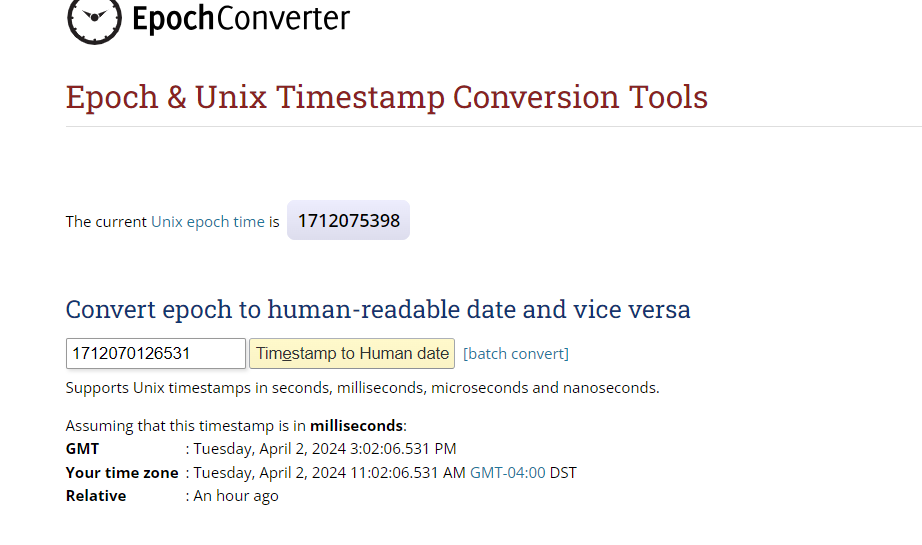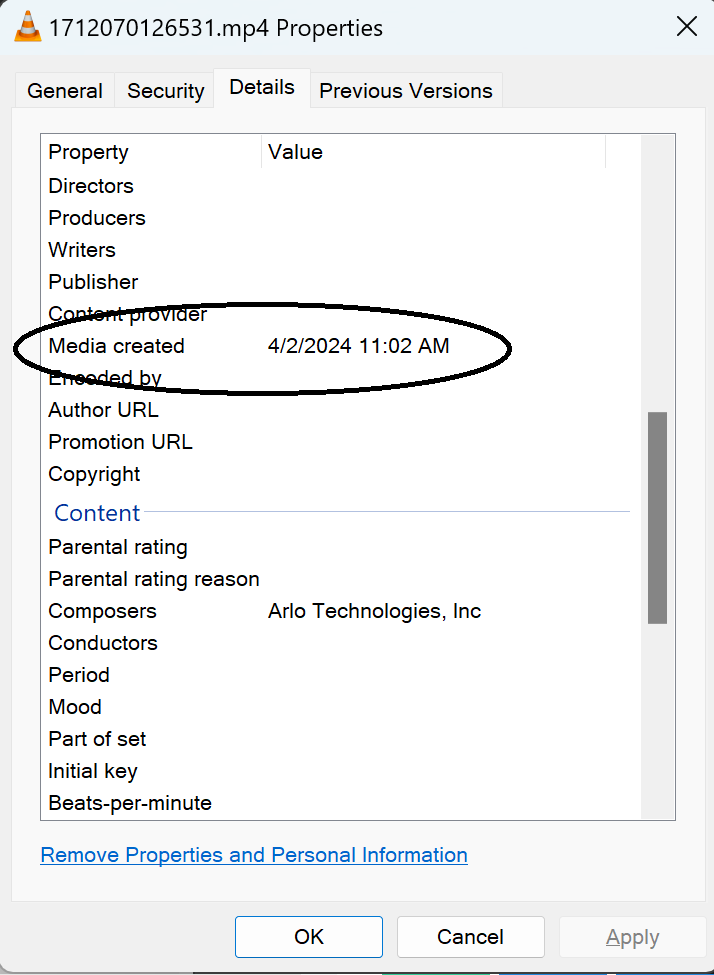This topic has been closed to new posts due to inactivity. We hope you'll join the conversation by posting to an open topic or starting a new one.
- Subscribe to RSS Feed
- Mark Topic as New
- Mark Topic as Read
- Float this Topic for Current User
- Bookmark
- Subscribe
- Printer Friendly Page
- Mark as New
- Bookmark
- Subscribe
- Mute
- Subscribe to RSS Feed
- Permalink
- Report Inappropriate Content
Hi all,
I have doorbell, 2K floodlight and Ultra 2 XL but there is no timestamp on the live video and the records. May I know how can I add the timestamp? Thanks a lot.
- Related Labels:
-
Arlo Mobile App
-
Troubleshooting
- Mark as New
- Bookmark
- Subscribe
- Mute
- Subscribe to RSS Feed
- Permalink
- Report Inappropriate Content
@perseuswong wrote:
I have doorbell, 2K floodlight and Ultra 2 XL but there is no timestamp on the live video and the records. May I know how can I add the timestamp? Thanks a lot.
Arlo doesn't have a feature to add a hard-coded timestamp to the video.
The timestamp is in the metadata of the downloaded recordings, so you can find it there. For instance, download the recording to a Windows PC, right-click on the file, and look at properties.
- Mark as New
- Bookmark
- Subscribe
- Mute
- Subscribe to RSS Feed
- Permalink
- Report Inappropriate Content
Hiya,
Thank you for your advice.
However, one of my friends can add hard-coded timestamp to his video but I cannot. Their video got Arlo Logo with date & time and I think this is very important evidence to insurance company or the Police. I want to know if I can add as well.
Hope someone can help, thanks a lot.
- Mark as New
- Bookmark
- Subscribe
- Mute
- Subscribe to RSS Feed
- Permalink
- Report Inappropriate Content
The timestamp of an Arlo recording is displayed in the Feed directly above each recording. The timestamp is also visible if you are playing back a video within the Feed. However, if you download video clips from a web browser, the timestamp is saved in Epoch time.
- Mark as New
- Bookmark
- Subscribe
- Mute
- Subscribe to RSS Feed
- Permalink
- Report Inappropriate Content
@BrookeN wrote:
The timestamp of an Arlo recording is displayed in the Feed directly above each recording. The timestamp is also visible if you are playing back a video within the Feed.
But the timestamp is not encoded into the video, so you will not see it in the player when you download it.
@BrookeN wrote:
However, if you download video clips from a web browser, the timestamp is saved in Epoch time.
Sort of. The name of the video in the download is the epoch time it was recorded. If you haven't renamed it, you can enter that name into this website, and it will convert it into human-readable time for you.
For instance, a recording from one of my cameras is 1712070126531.mp4. Entering that into the website above shows this:
Of course if you have renamed the file (or if you got it from local storage), then this won't work.
But as I said earlier, the timestamp is also saved in the MP4 metadata, and you can see that in Windows by right-clickng the video. Select properties, and then navigate to the details tab. Scroll down, and you will find the encoding time. This will always be presented in your local time zone (not the time zone the camera is in).
Since this is stored in the file, you can get the recording time this way even if you've renamed the file.
There are other tools that will read this metadata - MediaInfo being one of many.
- Mark as New
- Bookmark
- Subscribe
- Mute
- Subscribe to RSS Feed
- Permalink
- Report Inappropriate Content
Hiya,
I would like to emphasise that there is no timestamp or Arlo Logo in the feed (in mobile APP or in Web of my Account) or the video downloaded via mobile APP or website.
This is what I am asking....please help.
Thanks a lot.
- Mark as New
- Bookmark
- Subscribe
- Mute
- Subscribe to RSS Feed
- Permalink
- Report Inappropriate Content
@perseuswong wrote:
This is what I am asking....please help.
Have you talked with your friend?
Several people have asked for this over the years, but it just isn't a feature Arlo has. So I am curious about what your friend is doing to access the recordings.
- Mark as New
- Bookmark
- Subscribe
- Mute
- Subscribe to RSS Feed
- Permalink
- Report Inappropriate Content
Hiya,
I am here to ask questions about that there is no timestamp on my video. Can you confirm that this is not the feature of any Arlo products so that I can do nothing about this.
Thanks a lot.
- Mark as New
- Bookmark
- Subscribe
- Mute
- Subscribe to RSS Feed
- Permalink
- Report Inappropriate Content
You're correct - there's no timestamp on the video and no setting for it. You can check the downloaded video's properties to see when the video was created.
-
Arlo Mobile App
241 -
Arlo Smart
161 -
Arlo Ultra 2
1 -
Before You Buy
267 -
Features
334 -
Installation
285 -
Prima di acquistare
1 -
Troubleshooting
987