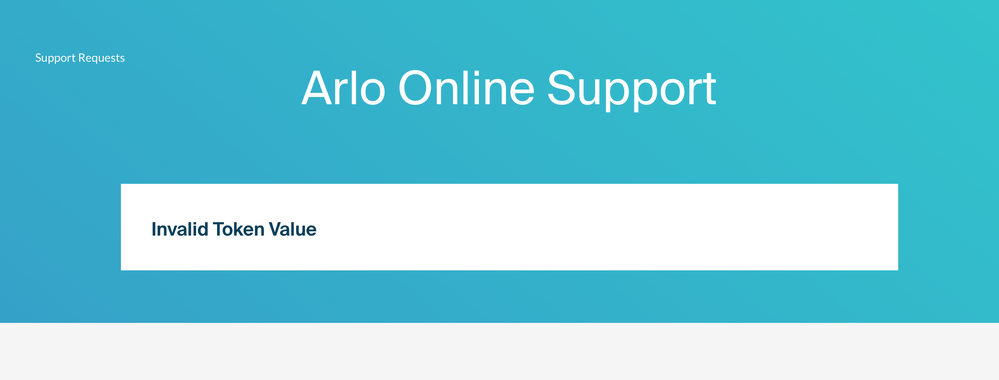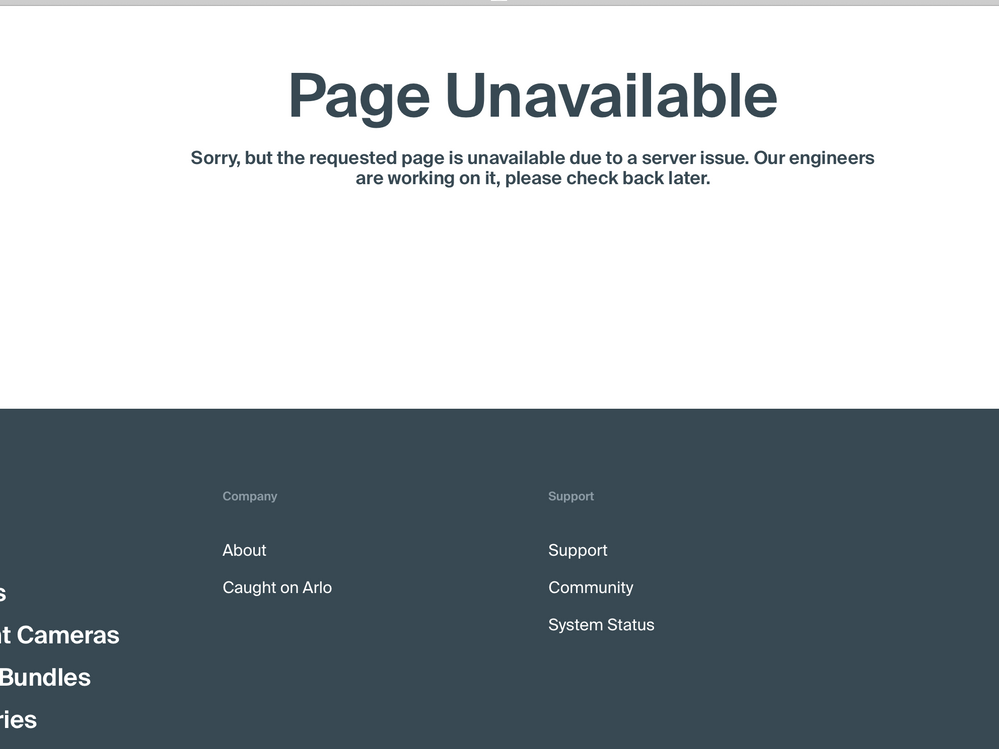This topic has been marked solved and closed to new posts due to inactivity. We hope you'll join the conversation by posting to an open topic or starting a new one.
- Subscribe to RSS Feed
- Mark Topic as New
- Mark Topic as Read
- Float this Topic for Current User
- Bookmark
- Subscribe
- Printer Friendly Page
- Mark as New
- Bookmark
- Subscribe
- Mute
- Subscribe to RSS Feed
- Permalink
- Report Inappropriate Content
Accepted Solutions
- Mark as New
- Bookmark
- Subscribe
- Mute
- Subscribe to RSS Feed
- Permalink
- Report Inappropriate Content
Shayne, thanks but original problem with new Ultra 2 camera (showed as offline after naming camera) is fixed after I reset to factory settings again and it updated firmware from H6 to H10, surprised a new Ultra 2 with old firmware H6, anyway works fine now , the other 3 cameras were H10 out of the box.
- Mark as New
- Bookmark
- Subscribe
- Mute
- Subscribe to RSS Feed
- Permalink
- Report Inappropriate Content
Have you tried clearing your cache or use another browser?
- Mark as New
- Bookmark
- Subscribe
- Mute
- Subscribe to RSS Feed
- Permalink
- Report Inappropriate Content
- Mark as New
- Bookmark
- Subscribe
- Mute
- Subscribe to RSS Feed
- Permalink
- Report Inappropriate Content
I'll look in to this issue for you. If you like you can PM me with any details you would like to let support know & I will update your case.
- Mark as New
- Bookmark
- Subscribe
- Mute
- Subscribe to RSS Feed
- Permalink
- Report Inappropriate Content
Shayne, thanks but original problem with new Ultra 2 camera (showed as offline after naming camera) is fixed after I reset to factory settings again and it updated firmware from H6 to H10, surprised a new Ultra 2 with old firmware H6, anyway works fine now , the other 3 cameras were H10 out of the box.
- Mark as New
- Bookmark
- Subscribe
- Mute
- Subscribe to RSS Feed
- Permalink
- Report Inappropriate Content
Thanks for the update, please let me know if the original issue and the update case info issue occurs again.
-
Arlo Mobile App
221 -
Arlo Smart
151 -
Arlo Ultra 2
1 -
Before You Buy
263 -
Features
324 -
Installation
279 -
Prima di acquistare
1 -
Troubleshooting
953