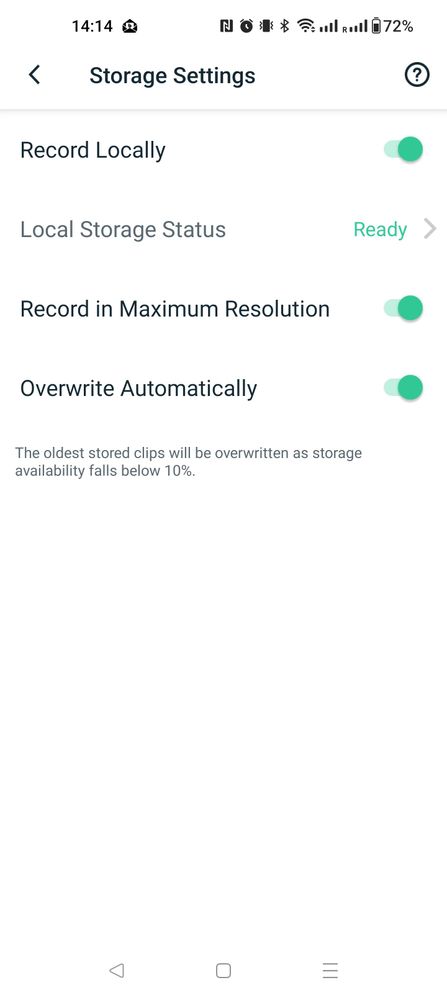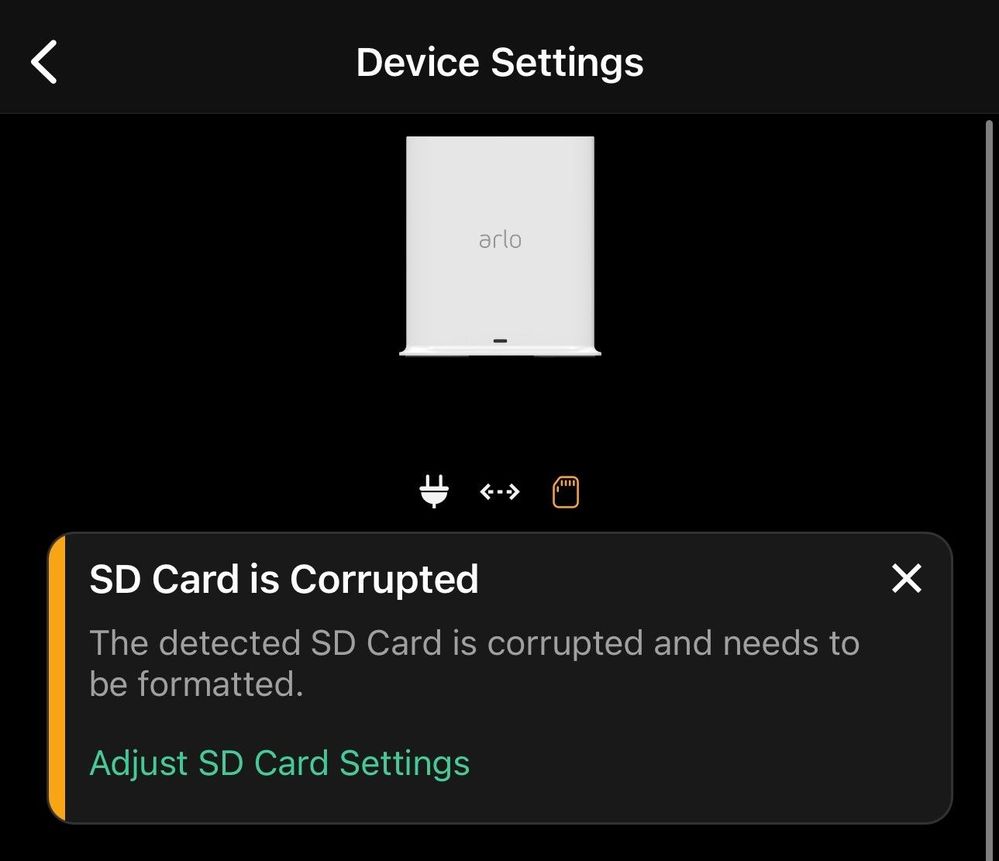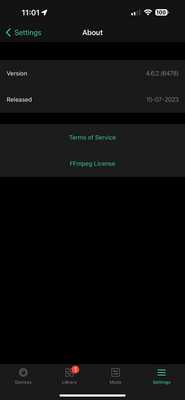This topic has been closed to new posts due to inactivity. We hope you'll join the conversation by posting to an open topic or starting a new one.
Arlo Ultra / VMB5000 SD Card Issue
- Subscribe to RSS Feed
- Mark Topic as New
- Mark Topic as Read
- Float this Topic for Current User
- Bookmark
- Subscribe
- Printer Friendly Page
- Mark as New
- Bookmark
- Subscribe
- Mute
- Subscribe to RSS Feed
- Permalink
- Report Inappropriate Content
At one of the other posts you say that the issue with SD card corruption was resolved with new firmware.
See https://community.arlo.com/t5/Arlo-Ultra/Arlo-Base-Station-VMB5000r4-Corrupted-SD-Card/td-p/1912665
This is however not the case for me as there is no new firmware update available for me and SD card corruption still keeps happening.
I am on 1.21.0.2_1423 and "no updates available". How can the SD card issue be fixed please?
- Related Labels:
-
Features
- Mark as New
- Bookmark
- Subscribe
- Mute
- Subscribe to RSS Feed
- Permalink
- Report Inappropriate Content
From a few days I detected that I can't watch the stored videos from my app.
I can watch the cameras live, and the videos are stored in the micro-sd card. I extracted and I can watch them in my computer.
Looking for the problem I discovered that in the settings have disappeared the options of the direct access and the port forwarding, that works before because I redirected my router ports.
Seems like Arlo deleted this function to make more difficult watch your stored info and buy a subscription.
You can see in the screenshots that there aren't the old options that all the Arlo help documents say must be.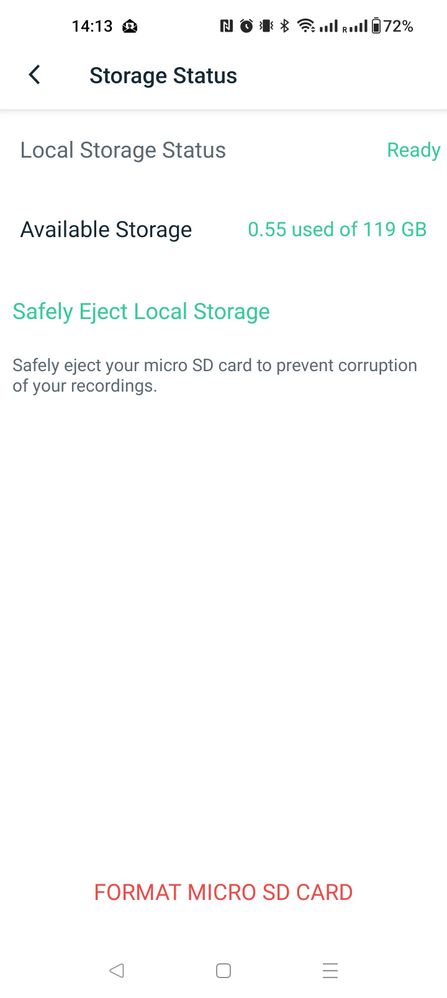
- Mark as New
- Bookmark
- Subscribe
- Mute
- Subscribe to RSS Feed
- Permalink
- Report Inappropriate Content
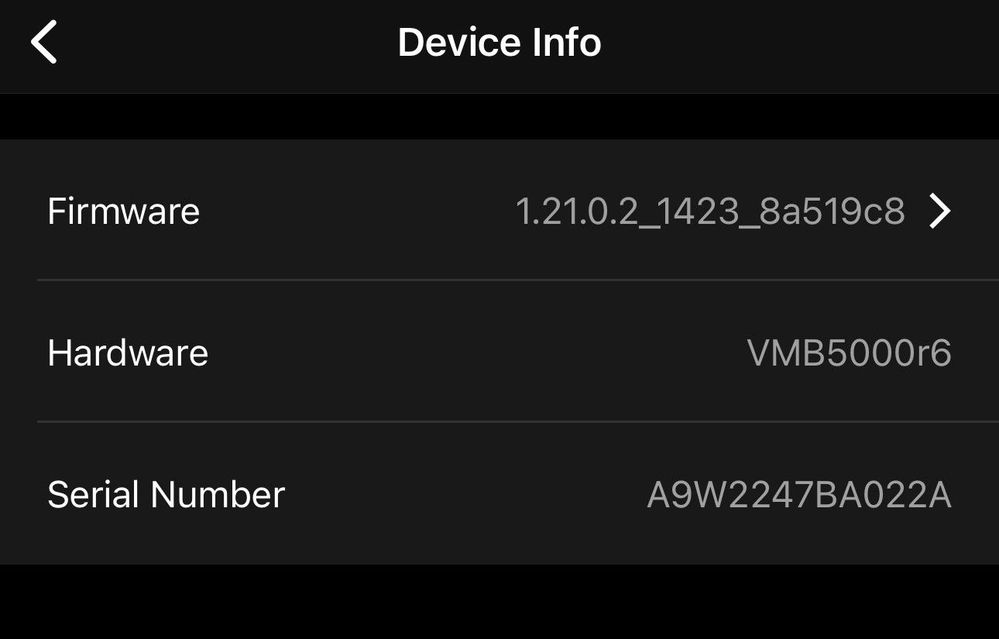
- Mark as New
- Bookmark
- Subscribe
- Mute
- Subscribe to RSS Feed
- Permalink
- Report Inappropriate Content
I would eject the drive and plug it into a computer to copy off any videos you want to save. Then reinsert it into the hub and format it again. If desired, you could copy the whole Arlo folder onto the computer and then back onto the drive once formatted.
- Mark as New
- Bookmark
- Subscribe
- Mute
- Subscribe to RSS Feed
- Permalink
- Report Inappropriate Content
Thanks, agree this is a work around but still a pain to do each time when the whole reason you spend a lot of money on a system like this is for it work! In this case that I can access the videos directly from the app.
- Mark as New
- Bookmark
- Subscribe
- Mute
- Subscribe to RSS Feed
- Permalink
- Report Inappropriate Content
There was an update that should help with this issue. Can you check to see if you received the latest firmware update and test again: VMB5000-1.21.1.0_1431_9611cf3
- Mark as New
- Bookmark
- Subscribe
- Mute
- Subscribe to RSS Feed
- Permalink
- Report Inappropriate Content
Still on version (1.21.0.2_1423_8a519c8) and hub says "No update available". What can I do to receive new FW?
- Mark as New
- Bookmark
- Subscribe
- Mute
- Subscribe to RSS Feed
- Permalink
- Report Inappropriate Content
@unknownentity You can unplug and reboot you base station, hopefully that triggers the update. If not the updates usually occur over night.
- Mark as New
- Bookmark
- Subscribe
- Mute
- Subscribe to RSS Feed
- Permalink
- Report Inappropriate Content
Looks good after reboot and SD card seems ok for now. Will monitor for couple of days, hopefully the card not become corrupted again.
Thanks!
- Mark as New
- Bookmark
- Subscribe
- Mute
- Subscribe to RSS Feed
- Permalink
- Report Inappropriate Content
@unknownentity Thanks for the update!
- Mark as New
- Bookmark
- Subscribe
- Mute
- Subscribe to RSS Feed
- Permalink
- Report Inappropriate Content
The “corrupt card” issue seems to be fixed with the update but the other issue where I cannot access videos stored locally from the app is still not fixed!
- Mark as New
- Bookmark
- Subscribe
- Mute
- Subscribe to RSS Feed
- Permalink
- Report Inappropriate Content
Since the current apps support both the old user interface (UI) that uses Library to view videos as well as the new one that uses Feed, which one are you using? There's a big difference in accessing local recordings between UIs.
- Mark as New
- Bookmark
- Subscribe
- Mute
- Subscribe to RSS Feed
- Permalink
- Report Inappropriate Content
- Mark as New
- Bookmark
- Subscribe
- Mute
- Subscribe to RSS Feed
- Permalink
- Report Inappropriate Content
That's the app version, not the user interface in use. The app supports 2 different interfaces which I talked about in my previous post. Answering that would help bring clarity.
- Mark as New
- Bookmark
- Subscribe
- Mute
- Subscribe to RSS Feed
- Permalink
- Report Inappropriate Content
Hi ShayneS, I’ve got the updated firmware, which has indeed fixed the corrupted card issue, but still unable to access recordings. Any suggestions?
- Mark as New
- Bookmark
- Subscribe
- Mute
- Subscribe to RSS Feed
- Permalink
- Report Inappropriate Content
@AlexaisNuts wrote:
Hi ShayneS, I’ve got the updated firmware, which has indeed fixed the corrupted card issue, but still unable to access recordings. Any suggestions?
Were you ever able to access them?
Does your app interface show "Library" or does it show "Feed" and "Dashboard"?
- Mark as New
- Bookmark
- Subscribe
- Mute
- Subscribe to RSS Feed
- Permalink
- Report Inappropriate Content
Previously able to view (when on home network or remotely via app on iPhone), dashboard says ‘Library’, but error pops up saying ‘Videos stored on home cam are not available, etc…’
***UPDATE*** I deleted and reinstalled the app on iPad and functionality has returned.
-
Arlo Mobile App
239 -
Arlo Smart
161 -
Arlo Ultra 2
1 -
Before You Buy
267 -
Features
334 -
Installation
285 -
Prima di acquistare
1 -
Troubleshooting
983