This topic has been closed to new posts due to inactivity. We hope you'll join the conversation by posting to an open topic or starting a new one.
Unable to set All Other Motions in Arlo Smart for some Cameras
- Subscribe to RSS Feed
- Mark Topic as New
- Mark Topic as Read
- Float this Topic for Current User
- Bookmark
- Subscribe
- Printer Friendly Page
- Mark as New
- Bookmark
- Subscribe
- Mute
- Subscribe to RSS Feed
- Permalink
- Report Inappropriate Content
I am trying to turn on All Other Motions for my backyard camera but, when I do, I get the following error in an orange bar at the top of the screen "Features in request do not match with features enabled on device." I am able to check People, Vehicles, and Animals but not All Other Motions. Has anyone seen this?

- Related Labels:
-
Smart Subscription
- Mark as New
- Bookmark
- Subscribe
- Mute
- Subscribe to RSS Feed
- Permalink
- Report Inappropriate Content
Hi @malibuman67,
Could you try out the following?
- Does the issue persist when trying on a different browser?
- Do you see this issue happening when using the Arlo app on Android or iOS?
- Mark as New
- Bookmark
- Subscribe
- Mute
- Subscribe to RSS Feed
- Permalink
- Report Inappropriate Content
I have tried it on multiple browsers. I also tried it in the app. The experience a slightly different in the app and that you don’t even see the option for all motion. However, I’m still on able to set all motion on those cameras.
- Mark as New
- Bookmark
- Subscribe
- Mute
- Subscribe to RSS Feed
- Permalink
- Report Inappropriate Content
Could you provide a screenshot from the app that doesn't show the "All Other Motions"? And what phone device are you using to run the Arlo app?
- Mark as New
- Bookmark
- Subscribe
- Mute
- Subscribe to RSS Feed
- Permalink
- Report Inappropriate Content
64 GB iPad Air. Picture attached for one camera that does not show all other motions
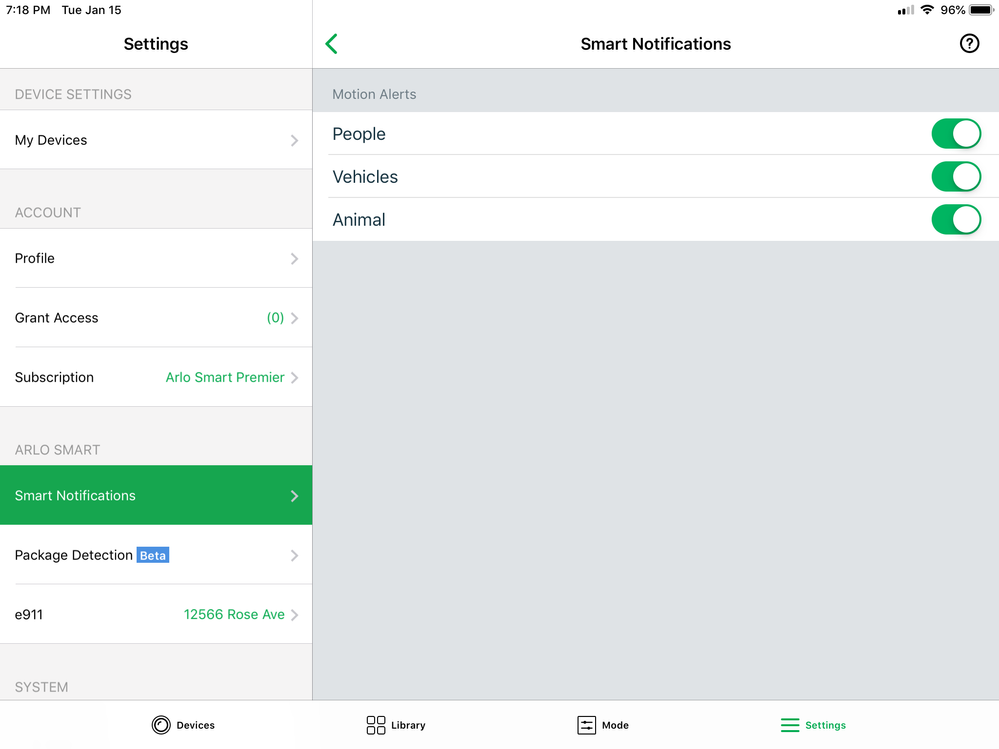
- Mark as New
- Bookmark
- Subscribe
- Mute
- Subscribe to RSS Feed
- Permalink
- Report Inappropriate Content
Thanks for the screenshot. And just to confirm, are you on the latest iOS version and latest Arlo app version?
- Mark as New
- Bookmark
- Subscribe
- Mute
- Subscribe to RSS Feed
- Permalink
- Report Inappropriate Content
As of this morning, the issue appears to be resolved on both my iPad as well as the chrome Web browser
-
Activity Zones
34 -
animal
1 -
Apple HomeKit
1 -
Arlo Mobile App
66 -
Arlo Q Series
1 -
Arlo Secure
41 -
Arlo Smart
441 -
Arlo Web and Mobile Apps
3 -
Before You Buy
58 -
detection
1 -
e911
14 -
Features
52 -
Firmware Release Notes
2 -
Google Assistant
1 -
IFTTT
1 -
Installation
34 -
notifications
1 -
Object Recognition
54 -
Online and Mobile Apps
17 -
Service and Storage
31 -
Servicio y Almacenamiento
1 -
Smart Subscription
268 -
SmartThings
7 -
Troubleshooting
305
- « Previous
- Next »