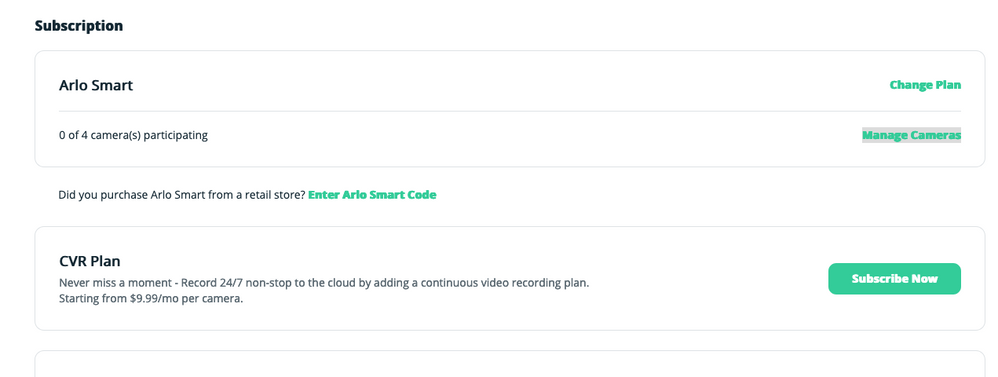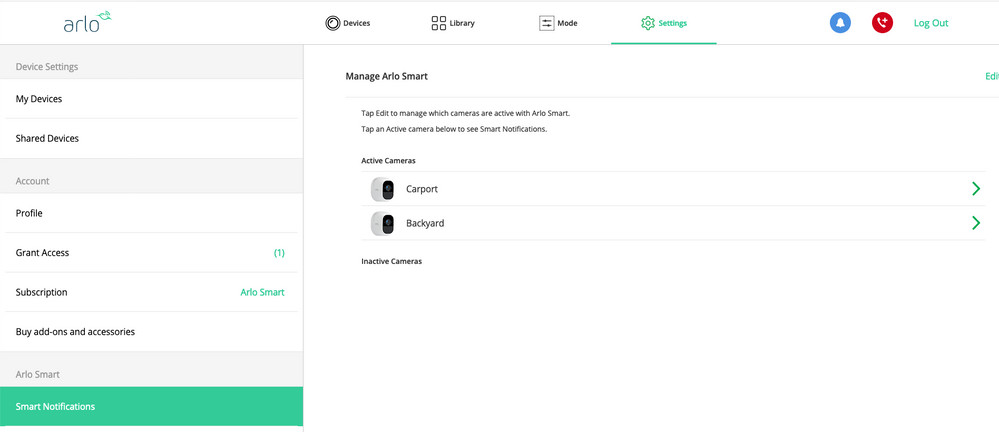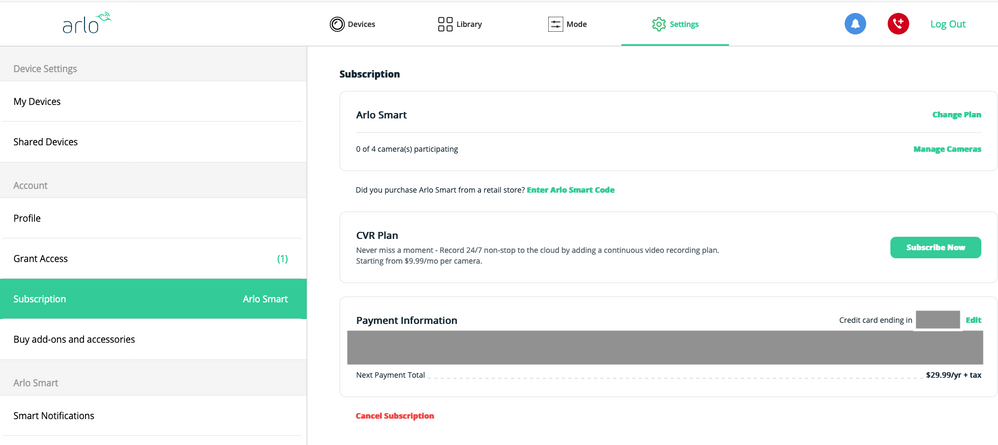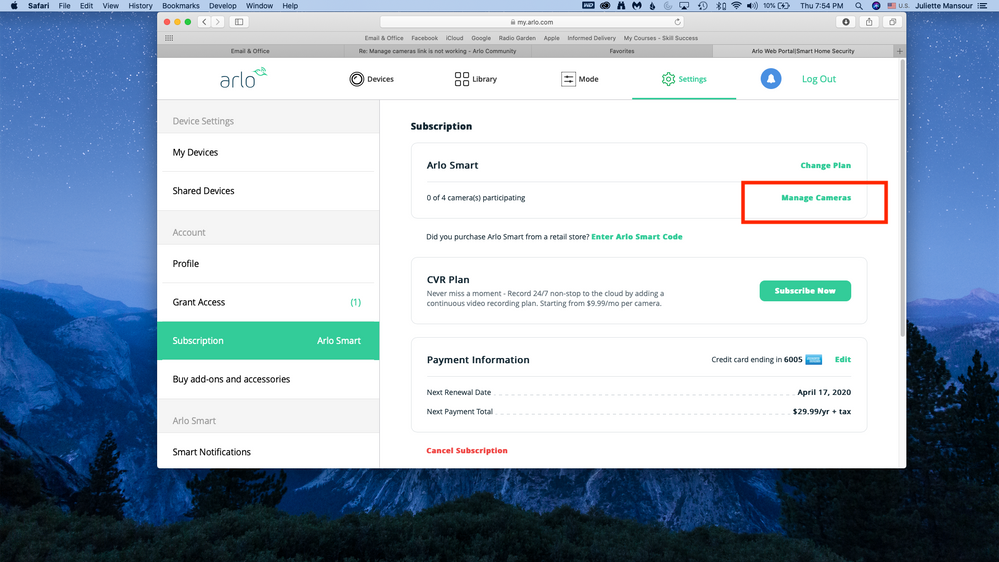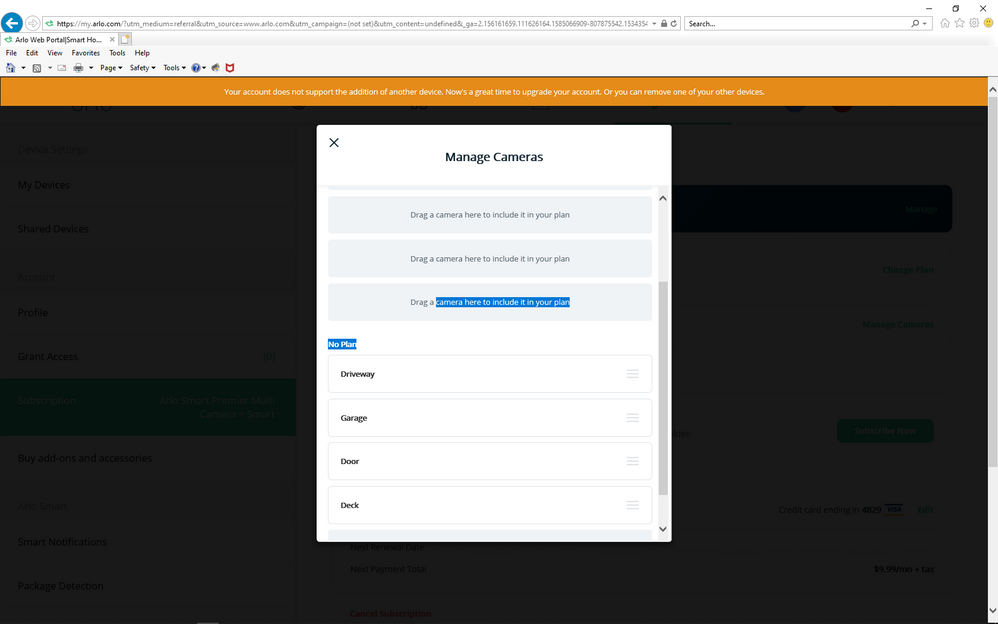This topic has been closed to new posts due to inactivity. We hope you'll join the conversation by posting to an open topic or starting a new one.
- Subscribe to RSS Feed
- Mark Topic as New
- Mark Topic as Read
- Float this Topic for Current User
- Bookmark
- Subscribe
- Printer Friendly Page
- Mark as New
- Bookmark
- Subscribe
- Mute
- Subscribe to RSS Feed
- Permalink
- Report Inappropriate Content
Does anyone know why this link is not working under the subscription tab? I have 4 cameras. Two of them are new and the other two are grandfathered into the previous Arlo Smart plan. None are showing and if I click on the link that says, "Manage cameras" there is no action.
- Related Labels:
-
Arlo Mobile App
-
Arlo Smart
-
Troubleshooting
- Mark as New
- Bookmark
- Subscribe
- Mute
- Subscribe to RSS Feed
- Permalink
- Report Inappropriate Content
Hi @Tiajjm
Does this issue occur on other browsers as well?
What does the Subscription tab & Smart notifications tab display on the app?
- Mark as New
- Bookmark
- Subscribe
- Mute
- Subscribe to RSS Feed
- Permalink
- Report Inappropriate Content
Hi Shane, yes this happens on Safari and Firefox (latest versions on both and both on desktop). These screenshots should answer your other questions.
- Mark as New
- Bookmark
- Subscribe
- Mute
- Subscribe to RSS Feed
- Permalink
- Report Inappropriate Content
Hi @Tiajjm
Thank you fir the detailed information. Please contact the Support Team to further investigate this issue. You will find several options for contacting support in the provided link. Arlo Tech Support
- Mark as New
- Bookmark
- Subscribe
- Mute
- Subscribe to RSS Feed
- Permalink
- Report Inappropriate Content
Hi @Tiajjm
The Arlo development team is currently investigating this issue regarding the manage camera link. We will provide an update as soon as we have more information to share with the community.
- Mark as New
- Bookmark
- Subscribe
- Mute
- Subscribe to RSS Feed
- Permalink
- Report Inappropriate Content
Arlo has decided to remove the manage camera function to those of us who do not have a subscription. Why? Spent money for extra camera to be able to look at the property during emergencies like hurricanes. Now I have worthless cameras. Arlo refuses to address this issue when I open a case and now just ignores me.
- Mark as New
- Bookmark
- Subscribe
- Mute
- Subscribe to RSS Feed
- Permalink
- Report Inappropriate Content
I was working with someone on this after submitting a ticket but now I cannot find the link to the ticket. How do I get an update on my case?
- Mark as New
- Bookmark
- Subscribe
- Mute
- Subscribe to RSS Feed
- Permalink
- Report Inappropriate Content
- Mark as New
- Bookmark
- Subscribe
- Mute
- Subscribe to RSS Feed
- Permalink
- Report Inappropriate Content
Hi @Tiajjm
Are your smart notifications working? all your cameras are appearing active. The issue you are experiencing is currently being investigated & a fix will be coming soon.
- Mark as New
- Bookmark
- Subscribe
- Mute
- Subscribe to RSS Feed
- Permalink
- Report Inappropriate Content
No. This link is still not working.
- Mark as New
- Bookmark
- Subscribe
- Mute
- Subscribe to RSS Feed
- Permalink
- Report Inappropriate Content
I had a chat with arlo yesterday for an hour till i had to go. He had no clue about the problem and half hour in kept saying What you see in the app and web portal should be the same i said they are not thats why im here. I can see all active on app and have options for smart but on web portal says no active and when i drag a cam to active says no more cameras can be added with plan. I have no setting in portal for smartonportal. I ask him to open a ticket at the end. Im on trial period.
- Mark as New
- Bookmark
- Subscribe
- Mute
- Subscribe to RSS Feed
- Permalink
- Report Inappropriate Content
Hello,
Is the manage cameras link working for you? I was able to successfully move cameras from having a plan to No plan.
- Mark as New
- Bookmark
- Subscribe
- Mute
- Subscribe to RSS Feed
- Permalink
- Report Inappropriate Content
No I just tried again. It on the web portal and says the same no cams be added under this plan.
- Mark as New
- Bookmark
- Subscribe
- Mute
- Subscribe to RSS Feed
- Permalink
- Report Inappropriate Content
- Mark as New
- Bookmark
- Subscribe
- Mute
- Subscribe to RSS Feed
- Permalink
- Report Inappropriate Content
No it does nothing when i hit print screen. The tech told me to use paint?? I said what is that and he said nevermind. I remember it from the 90,s I drag and it says after i release it "Your account does not support another device Now is a great time to upgrade yor account or you can remove one of your other devices" In exact words. I have no other cameras active I am on 3 mouth trial
- Mark as New
- Bookmark
- Subscribe
- Mute
- Subscribe to RSS Feed
- Permalink
- Report Inappropriate Content
@dcfox1 wrote:
No it does nothing when i hit print screen. The tech told me to use paint??
With Windows, Print Screen copies the entire screen to the clipboard. Generally you do want to crop it some (getting rid of tabs and bookmarks that might be at the top of the browser screen, and also getting rid of stuff outside of the browser window). Alt-PrtSc will copy just the current window to the clipboard, so you could use that instead.
Paint still is part of Windows; you should be to launch it by typing paint into the windows search bar. Then right-click paste, (or use ctrl-v) to copy the clipboard onto the paint canvas, crop the screenshot as desired, and save it as a png file.
- Mark as New
- Bookmark
- Subscribe
- Mute
- Subscribe to RSS Feed
- Permalink
- Report Inappropriate Content
- Mark as New
- Bookmark
- Subscribe
- Mute
- Subscribe to RSS Feed
- Permalink
- Report Inappropriate Content
seeing that your cameras are showing active on the Arlo app, are you your smart features active & working correctly?
- Mark as New
- Bookmark
- Subscribe
- Mute
- Subscribe to RSS Feed
- Permalink
- Report Inappropriate Content
- Mark as New
- Bookmark
- Subscribe
- Mute
- Subscribe to RSS Feed
- Permalink
- Report Inappropriate Content
I had bought 2 pack of pro2 and exchanged them a week later for a 3 pack of pro 3. I have a 3 month trial on the the pro3. It show s all camera and an extra pro3 are active on 3 month on app.
It also shows on app the one month trial for the pro2 that expires 4/14 I assume are from the pro 2 trial though they were removed. App has all smart settings and seems to be working. The portal is the problem and has no settings for smart.
- Mark as New
- Bookmark
- Subscribe
- Mute
- Subscribe to RSS Feed
- Permalink
- Report Inappropriate Content
The Arlo development team is currently investigating reports on this We will provide an update as soon as we have more information to share with the community.
- Mark as New
- Bookmark
- Subscribe
- Mute
- Subscribe to RSS Feed
- Permalink
- Report Inappropriate Content
I was looking at options to add more than 10 cameras to my plan. As i was browsing through my settings on the portal, I noticed that the two cameras I most recently added (when i removed 2 older generation CR123 battery operated models) were not being recorded to my plan.
It says i have 8 of 10 cameras participating. When i try to click 'manage cameras', it pops up a box with the 8 that are being managed but no way to add the two that are missing.
Any ideas on what to try or what i'm doing wrong? If i cannot solve this, i'm certainly not up for adding more cameras to my monthly bill.
- Mark as New
- Bookmark
- Subscribe
- Mute
- Subscribe to RSS Feed
- Permalink
- Report Inappropriate Content
Are the new cameras (it appears they may be Ultras) in the trial period? That would explain why you can't manage them. You could cancel the trial so they show up in your normal subscription.
- Mark as New
- Bookmark
- Subscribe
- Mute
- Subscribe to RSS Feed
- Permalink
- Report Inappropriate Content
They aren't in a trial; i just removed an old camera and replaced it with an Ultra; didn't ask for a free trial or anything like that and used existing arlo account. what is odd is that i'm getting motion alerts and they are being saved to the cloud for replay but i cannot manage it when i click on DEVICES>DEVICE SETTINGS>SUBSCRIPTION>MANAGE CAMERAS . Is there supposed to be a 'add' button or something? I can see everything about my subscription on that page when i drill into one of the problematic cameras (like what plan and what CC is being used to pay for it and renewal date).
- Mark as New
- Bookmark
- Subscribe
- Mute
- Subscribe to RSS Feed
- Permalink
- Report Inappropriate Content
@ching0001 wrote:
I was looking at options to add more than 10 cameras to my plan. As i was browsing through my settings on the portal, I noticed that the two cameras I most recently added (when i removed 2 older generation CR123 battery operated models) were not being recorded to my plan.
It says i have 8 of 10 cameras participating. When i try to click 'manage cameras', it pops up a box with the 8 that are being managed but no way to add the two that are missing.
I think this is the key - you seem to have a legacy plan (from before the beginning of the year or whenever it was exactly that the new plans were instituted). There's no longer a 10 camera plan - that was the old Premier plan. There has been a bit of a mix-up when trying to maintain an old plan with new equipment or changes which can only be resolved by canceling your subscriptions (all of them) and subscribing to the new ones. Note that the plans only support 5 cameras so you then have to add more single camera subs to get to where you need. You don't need to include pre-Ultra cameras since they still get the free 7 day service - it's Ultras and newer that need the plans for full functionality.
-
Activity Zones
34 -
animal
1 -
Apple HomeKit
1 -
Arlo Mobile App
65 -
Arlo Q Series
1 -
Arlo Secure
41 -
Arlo Smart
439 -
Arlo Web and Mobile Apps
3 -
Before You Buy
58 -
detection
1 -
e911
14 -
Features
52 -
Firmware Release Notes
2 -
Google Assistant
1 -
IFTTT
1 -
Installation
34 -
notifications
1 -
Object Recognition
54 -
Online and Mobile Apps
17 -
Service and Storage
31 -
Servicio y Almacenamiento
1 -
Smart Subscription
268 -
SmartThings
7 -
Troubleshooting
305
- « Previous
- Next »