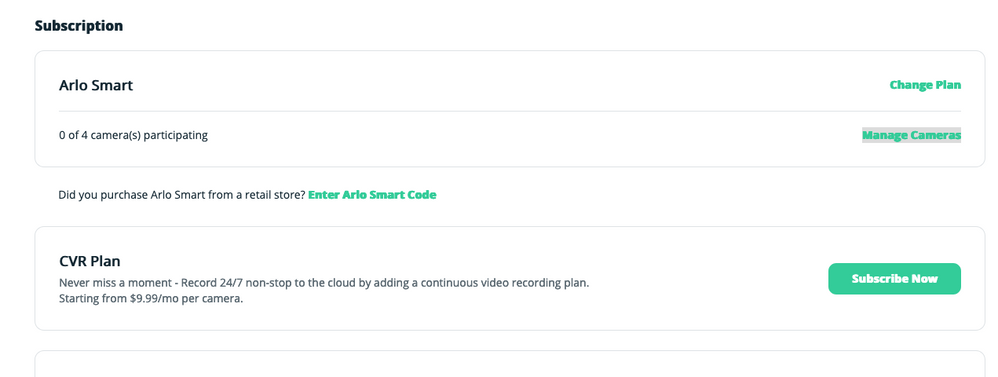This topic has been closed to new posts due to inactivity. We hope you'll join the conversation by posting to an open topic or starting a new one.
Manage cameras link is not working
- Subscribe to RSS Feed
- Mark Topic as New
- Mark Topic as Read
- Float this Topic for Current User
- Bookmark
- Subscribe
- Printer Friendly Page
- « Previous
-
- 1
- 2
- Next »
- Mark as New
- Bookmark
- Subscribe
- Mute
- Subscribe to RSS Feed
- Permalink
- Report Inappropriate Content
Does anyone know why this link is not working under the subscription tab? I have 4 cameras. Two of them are new and the other two are grandfathered into the previous Arlo Smart plan. None are showing and if I click on the link that says, "Manage cameras" there is no action.
- Related Labels:
-
Arlo Mobile App
-
Arlo Smart
-
Troubleshooting
- Mark as New
- Bookmark
- Subscribe
- Mute
- Subscribe to RSS Feed
- Permalink
- Report Inappropriate Content
I have the same issue, have a Smart subscription for 5 devices, currently have 3 cameras and the link is not working.
do you have a fix??
- Mark as New
- Bookmark
- Subscribe
- Mute
- Subscribe to RSS Feed
- Permalink
- Report Inappropriate Content
That was the problem; you nailed the fix. Thanks for taking the time to reply. Really appreciate it.
Now if you just had a discount code handy... I was enjoying the 9.99/month more than the $18 but here we are 😉
- « Previous
-
- 1
- 2
- Next »
-
Activity Zones
34 -
animal
1 -
Apple HomeKit
1 -
Arlo Mobile App
66 -
Arlo Q Series
1 -
Arlo Secure
41 -
Arlo Smart
441 -
Arlo Web and Mobile Apps
3 -
Before You Buy
58 -
detection
1 -
e911
14 -
Features
52 -
Firmware Release Notes
2 -
Google Assistant
1 -
IFTTT
1 -
Installation
34 -
notifications
1 -
Object Recognition
54 -
Online and Mobile Apps
17 -
Service and Storage
31 -
Servicio y Almacenamiento
1 -
Smart Subscription
268 -
SmartThings
7 -
Troubleshooting
305
- « Previous
- Next »