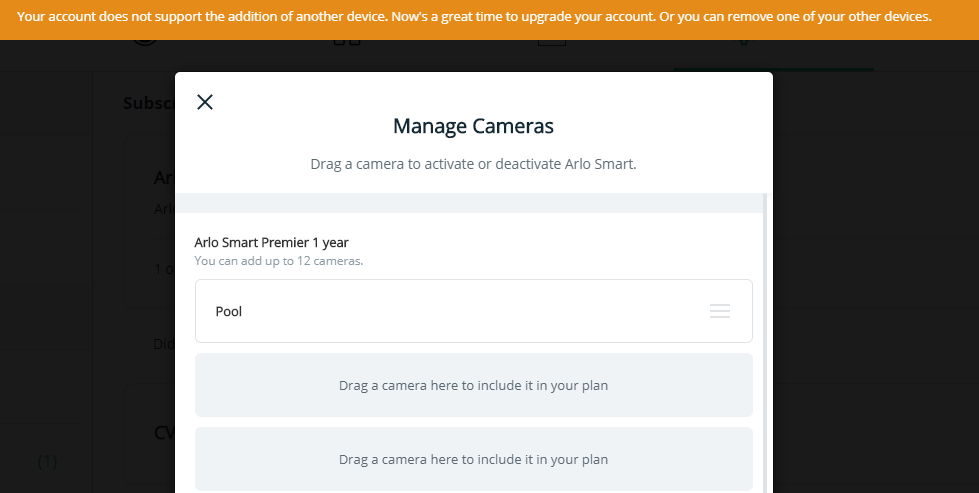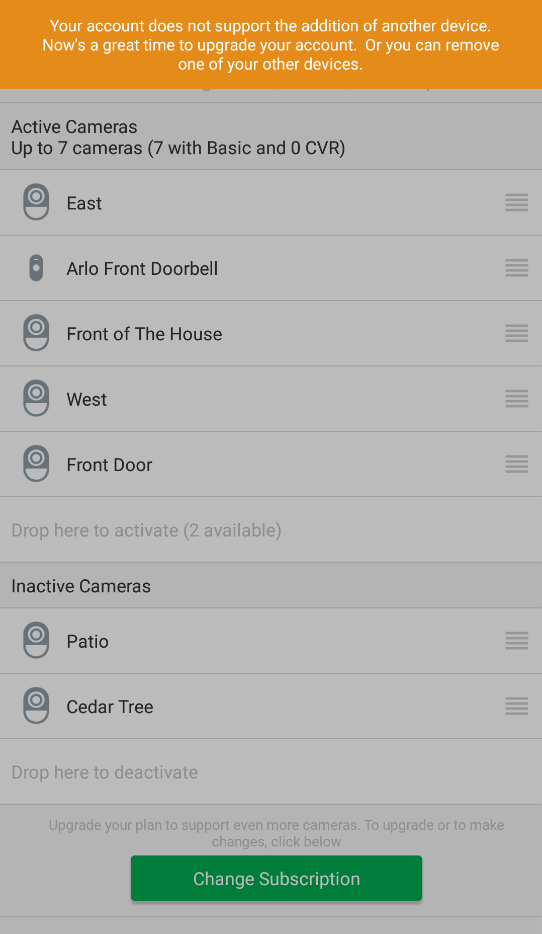This topic has been marked solved and closed to new posts due to inactivity. We hope you'll join the conversation by posting to an open topic or starting a new one.
- Subscribe to RSS Feed
- Mark Topic as New
- Mark Topic as Read
- Float this Topic for Current User
- Bookmark
- Subscribe
- Printer Friendly Page
- Mark as New
- Bookmark
- Subscribe
- Mute
- Subscribe to RSS Feed
- Permalink
- Report Inappropriate Content
I have a premier subsription supporting 12 cameras. I have 2 cameras. One is active, and one is deactivated as I hadn't installed it yet. I'm ready to activate it but when I try and move the camera from inactive to active in the app on my phone or in the web application, I get the below error:
"Your account does not support the addition of another device. Now's a great time to upgrade your account. Or you can remove one of your other devices"
Has anyone got a fix for this before I have to phone support? Pretty annoying bug...
Solved! Go to Solution.
- Related Labels:
-
Smart Subscription
Accepted Solutions
- Mark as New
- Bookmark
- Subscribe
- Mute
- Subscribe to RSS Feed
- Permalink
- Report Inappropriate Content
I tried a bunch of things, but this worked
- Canceled Smart Plans
- Removed all Cameras
- Added 5 Pro cameras to smart hub
- Added video doorbell to smart hub
- Added Ultra Camera to smart hub
I now have 7 functioning cameras. Video doorbell is on a 3 month smart trail. Next I want to add a smart plan so my Ultra camera can record to the cloud. Add smart plan. Back to the beginning. I can only have 5 cameras again.
- Mark as New
- Bookmark
- Subscribe
- Mute
- Subscribe to RSS Feed
- Permalink
- Report Inappropriate Content
Edit: Has Arlo gone and changed plans before they expired? I definitely had two cameras active on this plan previously and believed I had up to 5 based on the marketing material when I bought the cameras (in October 2019). Now I can't have more than one (which is pretty useless when you're giving these subscriptions as part of 2 or 3 camera packs)?
- Mark as New
- Bookmark
- Subscribe
- Mute
- Subscribe to RSS Feed
- Permalink
- Report Inappropriate Content
The Arlo development team is currently investigating this issue. We will provide an update as soon as we have more information to share with the community.
- Mark as New
- Bookmark
- Subscribe
- Mute
- Subscribe to RSS Feed
- Permalink
- Report Inappropriate Content
I have a premier subsription supporting 12 cameras. I have 2 cameras. One is active, and one is deactivated as I hadn't installed it yet. I'm ready to activate it but when I try and move the camera from inactive to active in the app on my phone or in the web application, I get the below error:
"Your account does not support the addition of another device. Now's a great time to upgrade your account. Or you can remove one of your other devices"
- Mark as New
- Bookmark
- Subscribe
- Mute
- Subscribe to RSS Feed
- Permalink
- Report Inappropriate Content
Not sure why you're getting that message but I'd just remove and resync the camera.
- Mark as New
- Bookmark
- Subscribe
- Mute
- Subscribe to RSS Feed
- Permalink
- Report Inappropriate Content
Thanks so much, it works
- Mark as New
- Bookmark
- Subscribe
- Mute
- Subscribe to RSS Feed
- Permalink
- Report Inappropriate Content
- Mark as New
- Bookmark
- Subscribe
- Mute
- Subscribe to RSS Feed
- Permalink
- Report Inappropriate Content
- Mark as New
- Bookmark
- Subscribe
- Mute
- Subscribe to RSS Feed
- Permalink
- Report Inappropriate Content
I'm also experiencing this problem. My problem started with me adding a smart hub to my system which was a base station. Now 2 of my Arlo Pro cameras are giving me this message when I try to get them to work with the base station. It shows only 5 of 7 cameras are connected so I still have 2 cameras left. The Smart Hub only has one Ultra camera connected. Couldn't get any of the Pro cameras to work with it, because I was getting the same error message.
Already just got back from Best Buy returning my Arlo Pro 3 camera for other problems. Come on Arlo, get your act together
- Mark as New
- Bookmark
- Subscribe
- Mute
- Subscribe to RSS Feed
- Permalink
- Report Inappropriate Content
I'm so confused sometimes when it comes to Arlo.
- What is this screen shot below trying to tell me?
- Can I have 7 cameras with my old basic plan?
- The "Arlo Front Doorbell" is still on it's 3 month trail software but I don't see that here
- The "Front of the House" Ultra camera is on an Elite single camera plan but that doesn't show up here.
- When I try to drop either of the inactive cameras "Patio" or "Cedar Tree" into the "Drop here to activate (2 cameras available)" I get the "Your account does not support the addition of another device. Now's a great time to upgrade your account. Or you can remove one of your other devices" message below.
- Help Arlo. What software changes did you make.
- I had my 5 Arlo PRO cameras working, plus my Doorbell, plus a PRO 3 camera just last Saturday
- Mark as New
- Bookmark
- Subscribe
- Mute
- Subscribe to RSS Feed
- Permalink
- Report Inappropriate Content
Can we get an update on this? It's been almost a month without a word.
- Mark as New
- Bookmark
- Subscribe
- Mute
- Subscribe to RSS Feed
- Permalink
- Report Inappropriate Content
@ShayneS Can we get an update on this?
- Mark as New
- Bookmark
- Subscribe
- Mute
- Subscribe to RSS Feed
- Permalink
- Report Inappropriate Content
The issue is being worked on & I will have an update for the community soon. Thank you for your patience.
- Mark as New
- Bookmark
- Subscribe
- Mute
- Subscribe to RSS Feed
- Permalink
- Report Inappropriate Content
- Mark as New
- Bookmark
- Subscribe
- Mute
- Subscribe to RSS Feed
- Permalink
- Report Inappropriate Content
Hi @ArloWatcher
I am working with the team to resolve this issue. If possible, can you remove the basestation from your account > Perform a hard reset > Claim the Base Station > Re-add cameras > Test Active cameras again
- Mark as New
- Bookmark
- Subscribe
- Mute
- Subscribe to RSS Feed
- Permalink
- Report Inappropriate Content
I tried a bunch of things, but this worked
- Canceled Smart Plans
- Removed all Cameras
- Added 5 Pro cameras to smart hub
- Added video doorbell to smart hub
- Added Ultra Camera to smart hub
I now have 7 functioning cameras. Video doorbell is on a 3 month smart trail. Next I want to add a smart plan so my Ultra camera can record to the cloud. Add smart plan. Back to the beginning. I can only have 5 cameras again.
-
Activity Zones
34 -
animal
1 -
Apple HomeKit
1 -
Arlo Mobile App
66 -
Arlo Q Series
1 -
Arlo Secure
41 -
Arlo Smart
442 -
Arlo Web and Mobile Apps
3 -
Before You Buy
58 -
detection
1 -
e911
14 -
Features
52 -
Firmware Release Notes
2 -
Google Assistant
1 -
IFTTT
1 -
Installation
34 -
notifications
1 -
Object Recognition
54 -
Online and Mobile Apps
17 -
Service and Storage
31 -
Servicio y Almacenamiento
1 -
Smart Subscription
268 -
SmartThings
7 -
Troubleshooting
305
- « Previous
- Next »