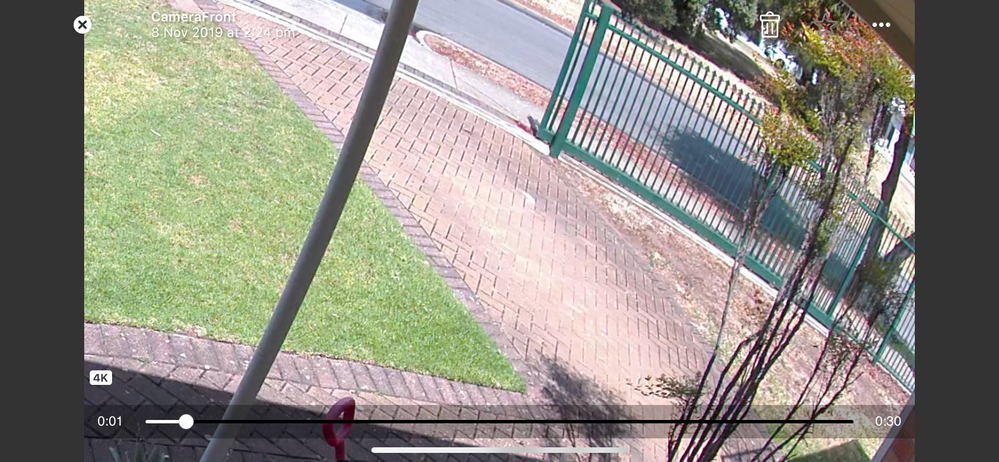This topic has been marked solved and closed to new posts due to inactivity. We hope you'll join the conversation by posting to an open topic or starting a new one.
- Subscribe to RSS Feed
- Mark Topic as New
- Mark Topic as Read
- Float this Topic for Current User
- Bookmark
- Subscribe
- Printer Friendly Page
- Mark as New
- Bookmark
- Subscribe
- Mute
- Subscribe to RSS Feed
- Permalink
- Report Inappropriate Content
Hi there Arlo users,
I decided to get this Arlo Ultra - 2 camera pack after having our cars broken into last weekend - and from the quick bit of research I did the Arlo products seemed to tick all the boxes. Easy installation, local recording, cloud recording with a subscription and of course super hi resolution 4K cameras! I want to see faces and vehicle number plates - an absolute must.
Well, for the most part, the installation was very straight forward and simple. So well done for that Arlo.
But pretty quickly I came to realise that (as always) the devil is in the details...
It's not just simple always-on 4K recording that they make it seem from all the webpages and slick marketing. Its 4K sometimes. Or its 4K if you have this or you have that. Or its 4K when the sun is overhead and the wind blows from the right and you're upto date with your taxes...
So my first issue is the obvious one - my cloud recordings are not 4K - despite having the included 1 year Premier Subscription. So what I am recording currently is rubbish. And I do mean rubbish, as the quality is so poor that is not fit for purpose.
Second day I had the cameras installed, I had an unmarked van pull into my driveway while we were all at work and the driver walked around my property for 10 minutes! I have no idea who they were or what they were doing! But thank goodness I had my brand new Arlo Ultra 4K cameras installed! ...Er no... I am unable to make out the number plate on the vehicle that was a mere 5 to 7 meters from the camera! Farrrrrrrrrr out! Super frustrating. Also despite the driver of the vehicle walking past the camera several times (within 3 meters) I can't get a clear shot of their face... It's like its been recorded in 480p!
I am positive we can resolve this - as there is no way Arlo can sell a "4K camera" and it not be 4K. So it must be settings somewhere and I'm happy to take the blame at this stage for not setting it up correctly. So here I am for some help!
1. The recordings showing in the library do not have a 4K badge like they should - I assume the Premier subscription would include the full suite of features so that the package? So is there a way to 'activate' the 4K recordings?
2. When I stream locally, I do see the 4K badge, however quality is no better. However, I am only viewing it on my iphone8, so perhaps its simply the limitation on my phones screen?
3. I have gone through every setting that I can see, and Video Quality is set to best (I assume that wouldn't be selectable if I didn't have a premier subscription, correct?
4. I have not yet tried removing the SD card that I installed into the base station and checking the quality of those recordings, is that worth doing at this point?
5. Kind of off my own topic but, despite the premier subscription including activity zones - I now see that the camera MUST be connected to power for this feature to work... Come on! Really?! That is some pretty deceptively clever play on words that made me think that activity zones were going to work with these "fully wireless cameras".
I thank you all for your time in advance, I really hope we can resolve this poor image quality issue, as it they are currently not recording anywhere near the quality that I expected from an expensive (in Australia) brand new 4K product.
Thanks and regards,
K
Solved! Go to Solution.
- Related Labels:
-
Installation
-
Troubleshooting
Accepted Solutions
- Mark as New
- Bookmark
- Subscribe
- Mute
- Subscribe to RSS Feed
- Permalink
- Report Inappropriate Content
Top image is before PVR subscription
Bottom image is after PVR subscription.
Both images were taken with no other changes other than 30 minutes of time had lapsed between the.
Both images have been zoomed in and are at the far end of the view angle of the camera.
- Mark as New
- Bookmark
- Subscribe
- Mute
- Subscribe to RSS Feed
- Permalink
- Report Inappropriate Content
- Mark as New
- Bookmark
- Subscribe
- Mute
- Subscribe to RSS Feed
- Permalink
- Report Inappropriate Content
Thanks your reply.
Well if that's the case and I have to pay roughly $40 per year for 4K cloud recordings for the 2 cameras that's pretty reasonable - I just wish it was made clearer upfront. It only creates distrust when a company is not clear on its product/service offering.
- Mark as New
- Bookmark
- Subscribe
- Mute
- Subscribe to RSS Feed
- Permalink
- Report Inappropriate Content
- Mark as New
- Bookmark
- Subscribe
- Mute
- Subscribe to RSS Feed
- Permalink
- Report Inappropriate Content
Top image is before PVR subscription
Bottom image is after PVR subscription.
Both images were taken with no other changes other than 30 minutes of time had lapsed between the.
Both images have been zoomed in and are at the far end of the view angle of the camera.
- Mark as New
- Bookmark
- Subscribe
- Mute
- Subscribe to RSS Feed
- Permalink
- Report Inappropriate Content
- Mark as New
- Bookmark
- Subscribe
- Mute
- Subscribe to RSS Feed
- Permalink
- Report Inappropriate Content
@Ks5134 wrote:
I’m not able to see the images.
They need to be reviewed by a mod and released - so there is a lag. You should be able to see them now.
- Mark as New
- Bookmark
- Subscribe
- Mute
- Subscribe to RSS Feed
- Permalink
- Report Inappropriate Content
- Mark as New
- Bookmark
- Subscribe
- Mute
- Subscribe to RSS Feed
- Permalink
- Report Inappropriate Content
Just to tie this thread off neatly and comprehensively, I'll answer my own questions now that I've spent more time configured and testing.
1. The Premier subscription does not record 4K to the cloud. Yes, you can activate 4K recording to the cloud, by subscribing and paying for an extra subscription on top of the Premier subscription to enable 4K recording to the cloud.
2. Steaming locally (connected to the same Wifi network as your cameras) is indeed 4K - best viewed on a large hi res screen (not your phone).
3. Video quality only sets the local microSD card recording value. Steaming quality is based on your location - local or not, and cloud recording is based on your subscription. Probably needs clarification within the settings to help make that clear to users.
4. Yes, the microSD card will record in 4K regardless of subscription, thank goodness! Only problem is, without the subscription you need to unmount the card, put it in a laptop and access the recordings that way which is cumbersome.
5. I can confirm, that Activity Zones DO NOT work unless connected to mains power (not sure if the optional solar panel counts as being connected to mains power).
- Mark as New
- Bookmark
- Subscribe
- Mute
- Subscribe to RSS Feed
- Permalink
- Report Inappropriate Content
@Gelvis wrote:
5. I can confirm, that Activity Zones DO NOT work unless connected to mains power (not sure if the optional solar panel counts as being connected to mains power).
Cloud activity zones are available with the Premier subscription, and don't require the camera to be connected to AC power.
The solar panel doesn't count as being connected to mains power - it just trickle-charges the battery. The camera knows it's connected to the panel and not to the mains.
-
Activity Zones
34 -
animal
1 -
Apple HomeKit
1 -
Arlo Mobile App
65 -
Arlo Q Series
1 -
Arlo Secure
41 -
Arlo Smart
436 -
Arlo Web and Mobile Apps
3 -
Before You Buy
58 -
detection
1 -
e911
14 -
Features
52 -
Firmware Release Notes
2 -
Google Assistant
1 -
IFTTT
1 -
Installation
34 -
notifications
1 -
Object Recognition
54 -
Online and Mobile Apps
17 -
Service and Storage
31 -
Servicio y Almacenamiento
1 -
Smart Subscription
268 -
SmartThings
7 -
Troubleshooting
304
- « Previous
- Next »