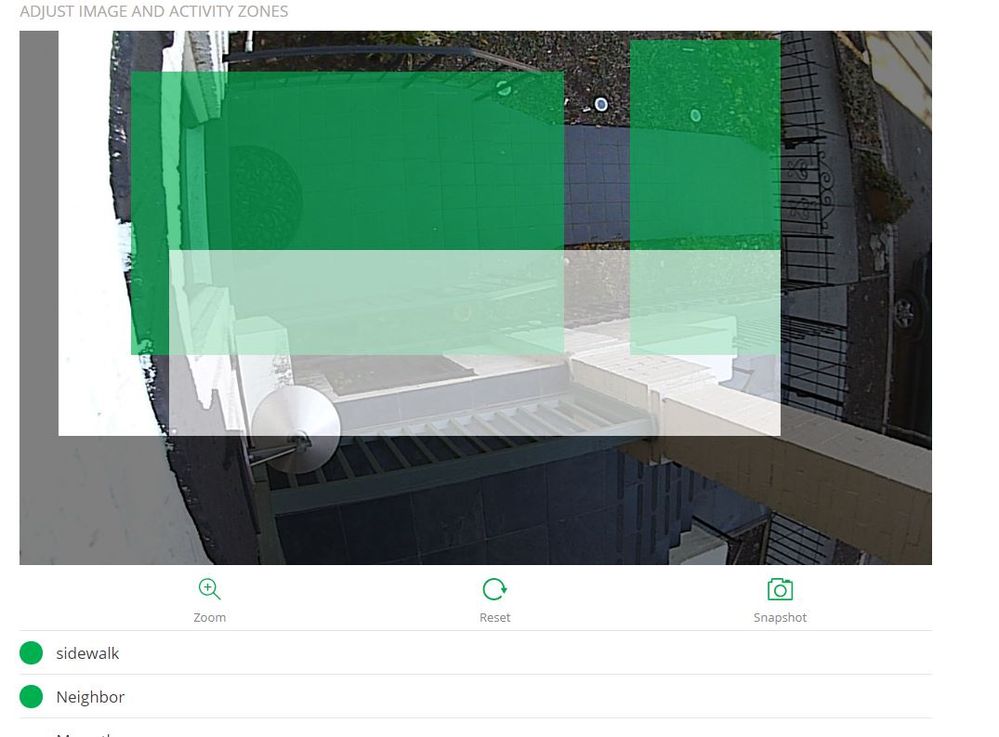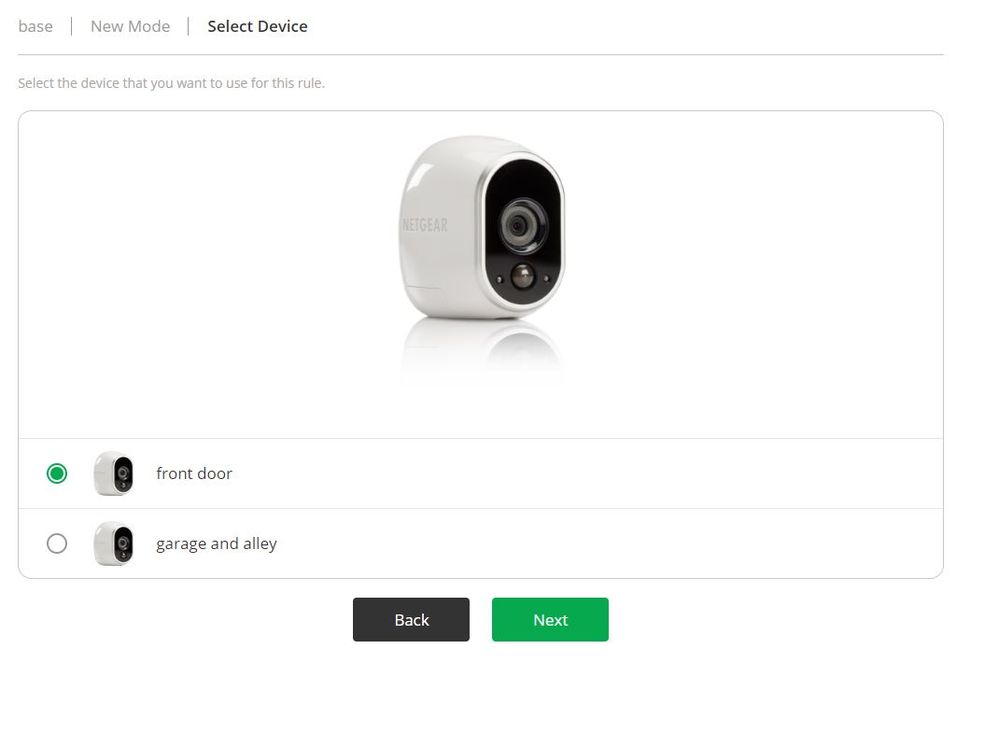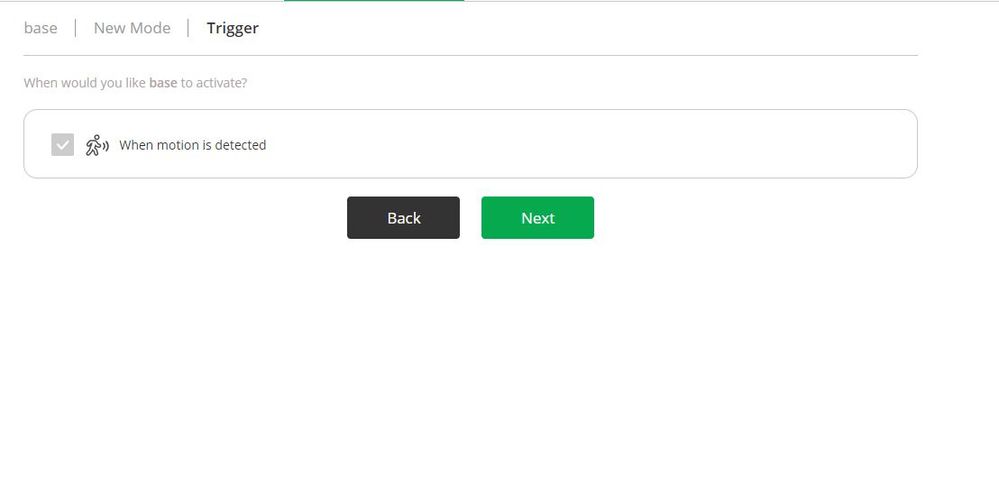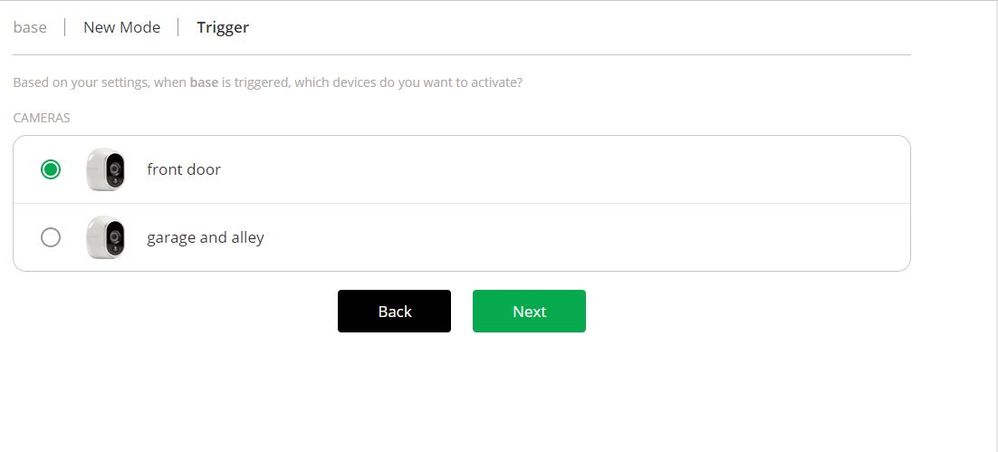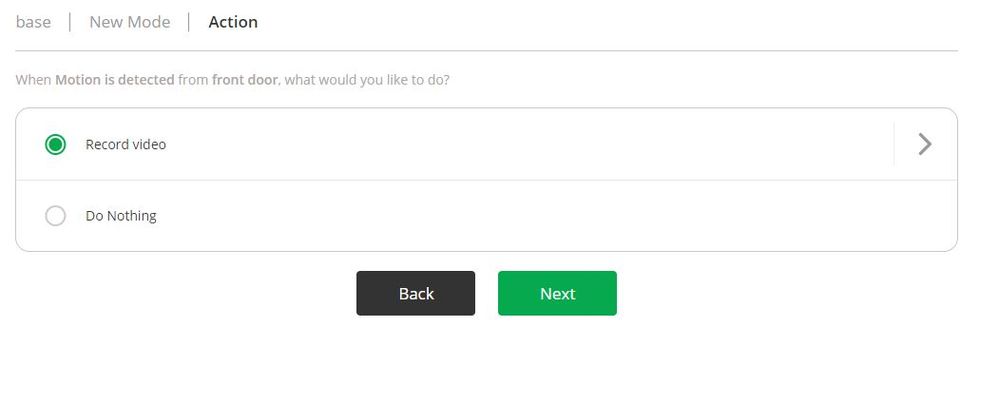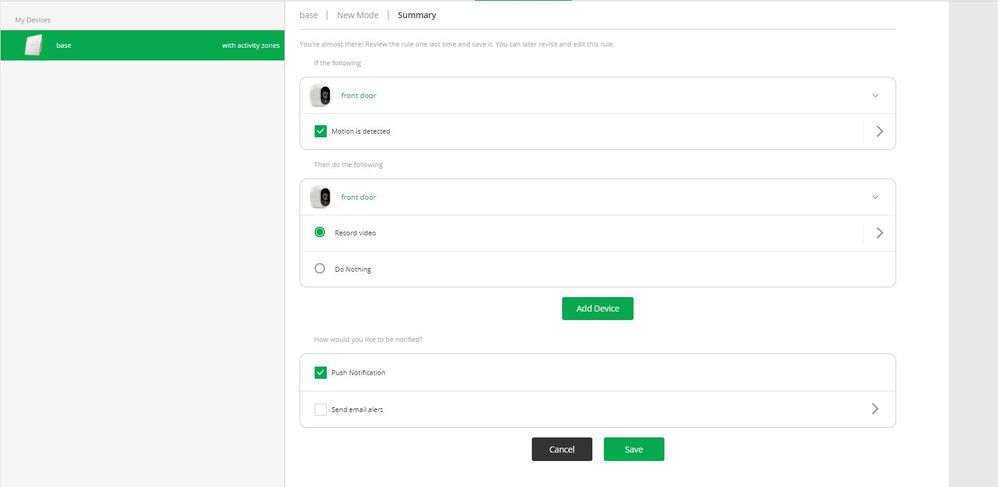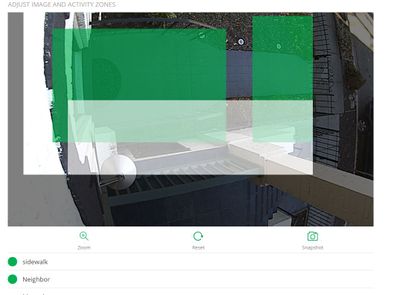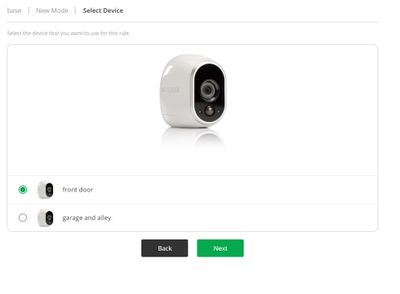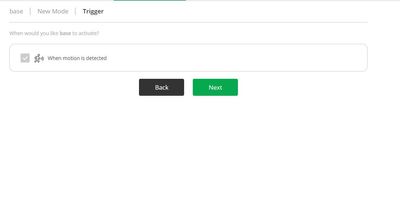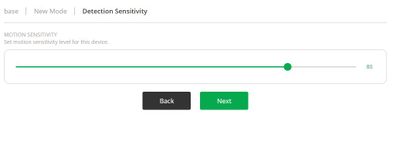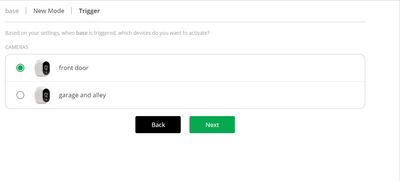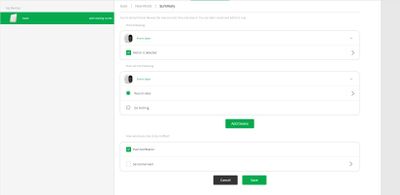This topic has been closed to new posts due to inactivity. We hope you'll join the conversation by posting to an open topic or starting a new one.
- Subscribe to RSS Feed
- Mark Topic as New
- Mark Topic as Read
- Float this Topic for Current User
- Bookmark
- Subscribe
- Printer Friendly Page
- Mark as New
- Bookmark
- Subscribe
- Mute
- Subscribe to RSS Feed
- Permalink
- Report Inappropriate Content
Hello,
I've been an Arlo Pro user for the past year and a half, mainly on my Google Pixel phone. Recently had low lifes attempting to get into my vehicles in the driveway, and around this same time I discovered Arlo Smart, however it wasn't available in Canada. However, just a few days later I get an update to the app and Smart now seems to be available! I subscribed immediately for the 1-month trial, but haven't had much luck. Seen several updates changing the UI around smart, and the functionality doesn't seem to be really working.
- Smart detection/notification does not work. I have it turned off for everything but "Person Detection" but am getting notified of everything (including the black cat that prowls my driveway around 3am every morning...)
- Smart notifications don't work. I'm still just getting "motion detected" instead of a more detailed notification.
- Activity zones don't work. I can create the zone in the device settings, but I can't seem to define whether it is a zone to ignore, or a zone to pay attention to, and further to that point, I have no ability to select zones in the modes screen (as I've seen answered in elsewhere in the forms). The only options I still see when creating a mode, is which device, detects motion/audio, sensitivity, and then which actions to take. No options to select an activity zone.
I've rebooted my hub, I've uninstalled the app and reinstalled, and I've used the browser based app from a computer.
Help? Is it just this is new functionality in Canada still and they can't get their act together to work out the bugs? Or am I missing something?
- Related Labels:
-
Activity Zones
-
Object Recognition
-
Smart Subscription
- Mark as New
- Bookmark
- Subscribe
- Mute
- Subscribe to RSS Feed
- Permalink
- Report Inappropriate Content
I'm having the same problems here in the UK. I can't get the smart notifications to work at all.
- Mark as New
- Bookmark
- Subscribe
- Mute
- Subscribe to RSS Feed
- Permalink
- Report Inappropriate Content
What is the issue you are experiencing with the smart features? What Device/Model/OS is it running?
Is this the original Pixel or pixel 2/3? What version of Android is it running?
- Mark as New
- Bookmark
- Subscribe
- Mute
- Subscribe to RSS Feed
- Permalink
- Report Inappropriate Content
I am having the same issue of #3. I can create activity zones, but then I have no ability to do anything further with them. Nothing comes up with regard to activity zones when I create a new mode, or even try to edit an old mode.
This is whether I'm on my Android app (2.6.5_23400) or in a web browser online from my desktop. I have the Arlo wirefree, and my firmware on both the base (1.12.0.0_27099) and the cameras (1.3.314) are up to date, to the best of my knowledge.
I have a subscription to Arlo annual, and the description of that plan specifically says it includes "User-defined motion zones to reduce false notifications."
What can I do to fix this?
Screenshots below of step by step in browser of my options (with no activity zone) when creating a new mode in my broswer (it's no different in the Android app btw):
- Mark as New
- Bookmark
- Subscribe
- Mute
- Subscribe to RSS Feed
- Permalink
- Report Inappropriate Content
I can create activity zones, but then I have no ability to do anything further with them. Nothing comes up with regard to activity zones when I create a new mode, or even try to edit an old mode (which from FAQs and other community searches it's my understanding is where they should come into play?).
This is whether I'm on my Android app (2.6.5_23400) or in a web browser online from my desktop (Chrome 69.0.3497.100 on Windows 10).
I have the Arlo wirefree, and my firmware on both the base (1.12.0.0_27099) and the cameras (1.3.314) are up to date, to the best of my knowledge.
I have a subscription to "Arlo Annual", and the description of that plan specifically says it includes "User-defined motion zones to reduce false notifications."
What can I do to fix this?
Screenshots below of step by step in browser of my options (with no activity zone) when creating a new mode in my broswer (it's no different in the Android app btw):
- Mark as New
- Bookmark
- Subscribe
- Mute
- Subscribe to RSS Feed
- Permalink
- Report Inappropriate Content
The Arlo smart zones don't seem to be working, if you look at previous threads, ShayneS ask's what is the exact issue then never actually replies 😞
I dont think the smart zones are working for anyone, since they started destroying their product with complete failures of software updates, my zones dont work, and my cameras have at times not even activated when motion had taken place, twice now I have missed some people entering my land when the cemaera has not recorded the motion.
Sadly, very poor service from Netgear and Arlo, for such a big company I'm surprised they havent thrown some money at this software issue to resolve the problems, let down 😞
- Mark as New
- Bookmark
- Subscribe
- Mute
- Subscribe to RSS Feed
- Permalink
- Report Inappropriate Content
Would help to know if there is anyone that can actully select activty zones from the mode menu at this point or if that feature is just an unfinished gimmik.
- Mark as New
- Bookmark
- Subscribe
- Mute
- Subscribe to RSS Feed
- Permalink
- Report Inappropriate Content
I believe Smart zones are just applied and are not selectable.
- Mark as New
- Bookmark
- Subscribe
- Mute
- Subscribe to RSS Feed
- Permalink
- Report Inappropriate Content
I have exactly the same problems. Arlo Smart does not work at all, just the usual generic notifications. Activity zones do not work either. AND, the batteries on my Arlo Pro 2 cameras are draining at greater than 10% per day. Something is very wrong!
- Mark as New
- Bookmark
- Subscribe
- Mute
- Subscribe to RSS Feed
- Permalink
- Report Inappropriate Content
@Retired_Member
Have you tried to reboot your base station & test again? You can try setting up the activity zones over the web portal vs the Arlo Mobile App. You can also try and remove/re-sync the cameras with the battery issue.
- Mark as New
- Bookmark
- Subscribe
- Mute
- Subscribe to RSS Feed
- Permalink
- Report Inappropriate Content
I have rebooted the base station twice and it seems to have resolved the battery issue.
Arlo Smart and activity zone do not appear to be working yet.
- Mark as New
- Bookmark
- Subscribe
- Mute
- Subscribe to RSS Feed
- Permalink
- Report Inappropriate Content
@Retired_Member
Have you tried creating the zones on the web portal?
- Mark as New
- Bookmark
- Subscribe
- Mute
- Subscribe to RSS Feed
- Permalink
- Report Inappropriate Content
Except all the instructional materials say that they are selectable, and that you should be able to do so when creating a Mode.
- Mark as New
- Bookmark
- Subscribe
- Mute
- Subscribe to RSS Feed
- Permalink
- Report Inappropriate Content
Activity zones from an AC-powered camera (Q and Pro 2) are selectable. Smart zones are not.
- Mark as New
- Bookmark
- Subscribe
- Mute
- Subscribe to RSS Feed
- Permalink
- Report Inappropriate Content
Hi Shayne, yes I have. The zones are set up and named, but I don't get any zone-specific notifications. Just generic "motion detected" ones.
- Mark as New
- Bookmark
- Subscribe
- Mute
- Subscribe to RSS Feed
- Permalink
- Report Inappropriate Content
@Retired_Member
Have you tried to remove & re add these zones over the web portal?
- Mark as New
- Bookmark
- Subscribe
- Mute
- Subscribe to RSS Feed
- Permalink
- Report Inappropriate Content
- Mark as New
- Bookmark
- Subscribe
- Mute
- Subscribe to RSS Feed
- Permalink
- Report Inappropriate Content
Ok, things are getting worse. Not only does Activity Zones and Arlo Smart notifications not work, my normal notifications are now not working!
I have deleted all zones, and reset via the web portal, turned off notifications and back on again. Nothing is working. It's like the whole system is collapsing.
Any suggestions? I'm starting to think the lack of reliability of this system means I can't actually have it and will have to move to another brand...
- Mark as New
- Bookmark
- Subscribe
- Mute
- Subscribe to RSS Feed
- Permalink
- Report Inappropriate Content
Does anyone have a solution for this? I mounted one of my Arlo Pro 2 cams yesterday and before mounting the second one went online to purchase another power cord so I could have power to both, allowing me to set up activity zones. That's when I found out the only 'outdoor' power cord offered is a) black and b) much thicker than the very thin white one that came with the 2 camera bundle I bought. The black sticks out like a sore thumb and being that thick, I can't run the cable underneath a closed window.
In any event, that's when I discovered the Arlo "Smart" plan supposedly allows the activity zones for battery operated cams. Great! I singed up for the free month trial. I set 3 zones using the Arlo app and immediately the camera stopped detecting ALL motion. I walked beneath the camera, within one of the activity zones, mutliple times. Nothing. I deleted the zones and then reset them via the web portal. Nothing. I restarted my Arlo hub. Nothing. I finally just deleted them again and left it ilke that. Voila'. I started getting motion detection again.
Is this Smart plan still in Beta or something?
I am using the Arlo iOS app version 2.74 on iOS version 121.4. I'm also using the web portal in Safari 12.0.2 on mac OS Mojave 10.14.2. Arlo base staion is running firmware 1.12.0.1_27940.
Thanks
- Mark as New
- Bookmark
- Subscribe
- Mute
- Subscribe to RSS Feed
- Permalink
- Report Inappropriate Content
After some testing, what I've been able to determine is that with the Smart plan, if you set up 2 activity zones, detection and notification works. However, if you max out at 3 it will detect nothing. I did chat with a support representative and they are supposedly looking into this.
So, if anyone else is having a similar issue where you do not get any detection with 3 activity zones, try deleting one and seeing if that works.
- Mark as New
- Bookmark
- Subscribe
- Mute
- Subscribe to RSS Feed
- Permalink
- Report Inappropriate Content
- Mark as New
- Bookmark
- Subscribe
- Mute
- Subscribe to RSS Feed
- Permalink
- Report Inappropriate Content
- Mark as New
- Bookmark
- Subscribe
- Mute
- Subscribe to RSS Feed
- Permalink
- Report Inappropriate Content
On the other camera, when I tried to set activity zones, the entire screenshot went black. Now I can not see anything through that camera from my screen.
How on earth do I fix this because this camera is now useless.
- Mark as New
- Bookmark
- Subscribe
- Mute
- Subscribe to RSS Feed
- Permalink
- Report Inappropriate Content
- Mark as New
- Bookmark
- Subscribe
- Mute
- Subscribe to RSS Feed
- Permalink
- Report Inappropriate Content
Hi @mshumph
Have you tried to reboot the camera by removing the batteries from the camera/re-insert them?
-
Activity Zones
34 -
animal
1 -
Apple HomeKit
1 -
Arlo Mobile App
66 -
Arlo Q Series
1 -
Arlo Secure
41 -
Arlo Smart
441 -
Arlo Web and Mobile Apps
3 -
Before You Buy
58 -
detection
1 -
e911
14 -
Features
52 -
Firmware Release Notes
2 -
Google Assistant
1 -
IFTTT
1 -
Installation
34 -
notifications
1 -
Object Recognition
54 -
Online and Mobile Apps
17 -
Service and Storage
31 -
Servicio y Almacenamiento
1 -
Smart Subscription
268 -
SmartThings
7 -
Troubleshooting
305
- « Previous
- Next »