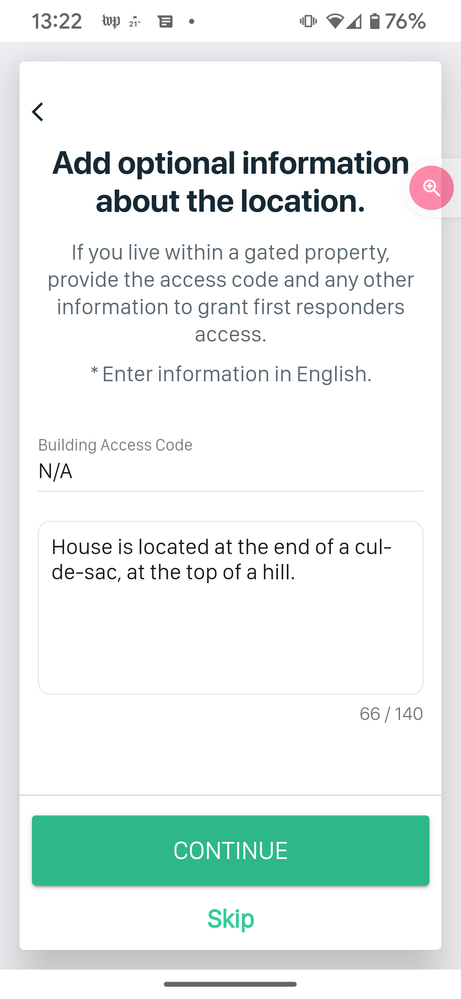This topic has been marked solved and closed to new posts due to inactivity. We hope you'll join the conversation by posting to an open topic or starting a new one.
- Subscribe to RSS Feed
- Mark Topic as New
- Mark Topic as Read
- Float this Topic for Current User
- Bookmark
- Subscribe
- Printer Friendly Page
- Mark as New
- Bookmark
- Subscribe
- Mute
- Subscribe to RSS Feed
- Permalink
- Report Inappropriate Content
I just subscribed to the annual Safe and Secure Plan for my Arlo Security System. I'm unable to complete the Emergency Response set up process in the Arlo Secure App. When I advance to the "Add optional information about the location" tab, I can enter some notes about my house, but I'm unable to select the "Continue" button to accept my entry. The only thing I can do is select the "Skip" button. I have the same issue when I try to enter notes in the "Enter optional information about your pets" tab. How do I resolve this problem?
I have the Arlo Secure App installed on my Pixel 7 Pro, with Android version 13.
Solved! Go to Solution.
- Related Labels:
-
Arlo Secure
-
Troubleshooting
Accepted Solutions
- Mark as New
- Bookmark
- Subscribe
- Mute
- Subscribe to RSS Feed
- Permalink
- Report Inappropriate Content
I have been informed the issue looks to be caused by the format of the Zip code entered (95405-2334). Can you try again using the 5-digits (95405).
Thanks
- Mark as New
- Bookmark
- Subscribe
- Mute
- Subscribe to RSS Feed
- Permalink
- Report Inappropriate Content
Might be a silly question but are you in the US? That's the only country currently available for the security system.
- Mark as New
- Bookmark
- Subscribe
- Mute
- Subscribe to RSS Feed
- Permalink
- Report Inappropriate Content
Yes, I'm in the U.S. - Alaska.
Could it be because I'm still in the trial phase of my subscription? I paid for a full year and was credited the remaining days of the trial period.
- Mark as New
- Bookmark
- Subscribe
- Mute
- Subscribe to RSS Feed
- Permalink
- Report Inappropriate Content
- Mark as New
- Bookmark
- Subscribe
- Mute
- Subscribe to RSS Feed
- Permalink
- Report Inappropriate Content
I need to clarify that I was able to subscribe to the service (my credit card was charged and it shows that the service is active). The problem is that I can't add any notes about how to access my home or notes about my dogs in the house because the "Continue" button on those screens does not activate. All I can do is select "Skip." I would like to be able to submit the additional information to help potential emergency responders.
Thanks.
- Mark as New
- Bookmark
- Subscribe
- Mute
- Subscribe to RSS Feed
- Permalink
- Report Inappropriate Content
Are you on the latest version of the Arlo app 4.1?
- Mark as New
- Bookmark
- Subscribe
- Mute
- Subscribe to RSS Feed
- Permalink
- Report Inappropriate Content
Yes, I have 4.1.
- Mark as New
- Bookmark
- Subscribe
- Mute
- Subscribe to RSS Feed
- Permalink
- Report Inappropriate Content
Have you tried entering information in to the building access code section?
- Mark as New
- Bookmark
- Subscribe
- Mute
- Subscribe to RSS Feed
- Permalink
- Report Inappropriate Content
Yes. Please see attached screenshot. Nothing happens when I click on the "Continue" button. My only option is to select "Skip."
- Mark as New
- Bookmark
- Subscribe
- Mute
- Subscribe to RSS Feed
- Permalink
- Report Inappropriate Content
Does anything change if you remove the symbol?
- Mark as New
- Bookmark
- Subscribe
- Mute
- Subscribe to RSS Feed
- Permalink
- Report Inappropriate Content
No, nothing changes no matter what I put in any of the fields. I have tried going through the process using the app on my Pixel 7 Pro phone and on my Google Pixelbook. Same results.
- Mark as New
- Bookmark
- Subscribe
- Mute
- Subscribe to RSS Feed
- Permalink
- Report Inappropriate Content
Thanks for the info, I provided this to the Dev team and I will update you as soon as possible.
- Mark as New
- Bookmark
- Subscribe
- Mute
- Subscribe to RSS Feed
- Permalink
- Report Inappropriate Content
Are you still experiencing this issue?
- Mark as New
- Bookmark
- Subscribe
- Mute
- Subscribe to RSS Feed
- Permalink
- Report Inappropriate Content
I hadn't tried in a while, but since you asked, I tried it just now and same result.
- Mark as New
- Bookmark
- Subscribe
- Mute
- Subscribe to RSS Feed
- Permalink
- Report Inappropriate Content
Thanks, I will continue to have this investigated.
- Mark as New
- Bookmark
- Subscribe
- Mute
- Subscribe to RSS Feed
- Permalink
- Report Inappropriate Content
Hi,
Did you happen to receive the email form our support team member Jeff?
- Mark as New
- Bookmark
- Subscribe
- Mute
- Subscribe to RSS Feed
- Permalink
- Report Inappropriate Content
I have been informed the issue looks to be caused by the format of the Zip code entered (95405-2334). Can you try again using the 5-digits (95405).
Thanks
- Mark as New
- Bookmark
- Subscribe
- Mute
- Subscribe to RSS Feed
- Permalink
- Report Inappropriate Content
Yes, and Jeff was able to lead me to a solution (as noted in your next reply).
- Mark as New
- Bookmark
- Subscribe
- Mute
- Subscribe to RSS Feed
- Permalink
- Report Inappropriate Content
Yes, changing the ZIP code to a five digit entry solved my problem! I was able to complete the set-up.
Thanks to the folks at Arlo for sticking with this problem through resolution!
- Mark as New
- Bookmark
- Subscribe
- Mute
- Subscribe to RSS Feed
- Permalink
- Report Inappropriate Content
Awesome, Thanks for the update. Please let us know if you have any other questions : )
-
Activity Zones
1 -
Applications mobile et en ligne
2 -
Arlo 4.1 App release notes
1 -
Arlo app
1 -
Arlo Mobile App
348 -
arlo not working
2 -
Arlo Pro 5
1 -
Arlo Pro 5S 2K
1 -
Arlo Secure
1,194 -
Arlo Secure 4.0
2 -
Arlo Smart
115 -
Automation
1 -
Before You Buy
85 -
cameras
1 -
custom modes
2 -
Features
144 -
Friend
1 -
Geofencing
1 -
Grant Access
1 -
IFTTT
1 -
Installation
59 -
Modes and Rules
1 -
my.arlo.com
1 -
notifications
2 -
Pro 5s
1 -
Security System App
1 -
Smart Subscription
1 -
Temporary disable
1 -
Troubleshooting
375 -
Vacation override
1
- « Previous
- Next »