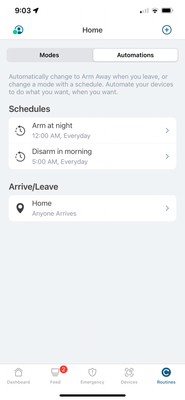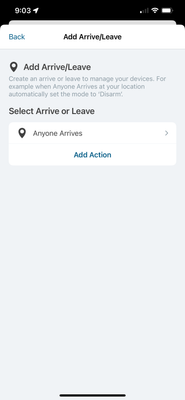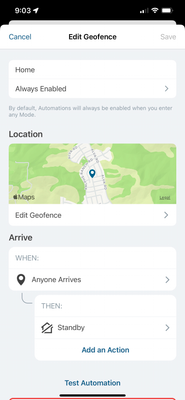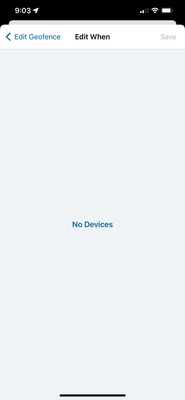This topic has been closed to new posts due to inactivity. We hope you'll join the conversation by posting to an open topic or starting a new one.
- Subscribe to RSS Feed
- Mark Topic as New
- Mark Topic as Read
- Float this Topic for Current User
- Bookmark
- Subscribe
- Printer Friendly Page
- Mark as New
- Bookmark
- Subscribe
- Mute
- Subscribe to RSS Feed
- Permalink
- Report Inappropriate Content
Today I "upgraded" from the old app to the new "Arlo Secure" app, and I no longer have the ability to setup schedules where different sets of devices are active.
As far as I can tell, you can now *ONLY* have 3 different configurations of which cameras are active, defined the the 3 modes: Away, Home, Standby. You can switch Modes on a schedule, but you cannot add Modes, or have different devices be activate/inactive on a schedule within a Mode.
In the previous app, you could setup an arbitrary number of modes, and each base station/hub could switch between then on a schedule. So for example, I could have some cameras active all day, and some cameras only active at night. I ultimately used this to have 4 different configurations. For example, say I have 4 devices.
- Armed: all devices active [1,2,3,4]
- Disarmed: all devices inactive []
- Custom: on a schedule, switched between 2 additional configurations. during the day a small set [1], and at night a larger set [1,2]
This does not appear to be possible in the new app. In the new app, because I only have 3 "modes", I can only have:
- Away: all devices active
- Home: some devices active
- Standby: no devices active
There is no way to have two different sets of "some devices active".
What's even more frustrating is the web page about the new app claims that I can do what I need to, but this is apparently incorrect. Check this page:
https://kb.arlo.com/000062777/About-Arlo-Routines-Modes-Rules-and-Automations
It says: " "Each Mode is fully customizable based on the level of detection you want. You might want to set one Mode in which some motion sensors and cameras are active, but others are not. For example, when you are sleeping, your exterior cameras can be activated based on the selected Mode, but your interior cameras will be inactive.""
This is actually not true, since you cannot add "Modes". I suppose I could maybe hijack the "Standby" mode
- Away = all cameras [1,2,3,4]
- Home = some cameras [1,2]
- Standby = fewer cameras [1]
But then I have no way to disable all cameras.
This seems like a design oversight, but perhaps I'm missing something. I would appreciate anyone clarifying where I can have more than 3 different sets of which cameras are active.
- Related Labels:
-
Arlo Secure
-
Features
-
Troubleshooting
- Mark as New
- Bookmark
- Subscribe
- Mute
- Subscribe to RSS Feed
- Permalink
- Report Inappropriate Content
That’s the thing. I don’t have a “specific people” option. I used to, before I cleaned up all the old trusted devices and started over.
None of my trusted devices show up when setting up the automation. However in my profile I see a section labeled “available devices for geofence” and I see the trusted devices I set up there.
- Mark as New
- Bookmark
- Subscribe
- Mute
- Subscribe to RSS Feed
- Permalink
- Report Inappropriate Content
Have you tried both the app as well as the web client (my.arlo.com)?
One or more screenshots of your GF automation may be useful.
- Mark as New
- Bookmark
- Subscribe
- Mute
- Subscribe to RSS Feed
- Permalink
- Report Inappropriate Content
I have tried the web client. It doesn’t offer a geofencing option at all. In the pics I’m trying to show what I have. The GF only shows “anyone arriving”. If I click the plus to add a new automation it’s only “anyone arrives”. I click that and no options for specifying specific devices.
attempting to edit the automation is the same thing. No option to add specific devices. Not just that there isn’t an option but the last pic shows No Devices. I know I have multiple trusted and available for geofence devices listed in our apps across three users. Just doesn’t show up in automations.
- Mark as New
- Bookmark
- Subscribe
- Mute
- Subscribe to RSS Feed
- Permalink
- Report Inappropriate Content
I have exactly the same problem and I am getting nowhere with Arlo support. I believe there may be problems with the app but arlo will not confirm or deny this.
- Mark as New
- Bookmark
- Subscribe
- Mute
- Subscribe to RSS Feed
- Permalink
- Report Inappropriate Content
- Mark as New
- Bookmark
- Subscribe
- Mute
- Subscribe to RSS Feed
- Permalink
- Report Inappropriate Content
Is this occurring with iOS or Android? Which version of the app are you using?
- Mark as New
- Bookmark
- Subscribe
- Mute
- Subscribe to RSS Feed
- Permalink
- Report Inappropriate Content
I am doing this on iOS. I don’t know if the web version can set up specific devices. But it doesn’t show there either
- Mark as New
- Bookmark
- Subscribe
- Mute
- Subscribe to RSS Feed
- Permalink
- Report Inappropriate Content
I was forced to update today and also lost all of my schedules for individual cameras. This is crazy! Now every camera has to run on the same schedule? May be looking for another brand of camera.
- Mark as New
- Bookmark
- Subscribe
- Mute
- Subscribe to RSS Feed
- Permalink
- Report Inappropriate Content
Hi @Cwkrp
Can you provide the schedule that you are trying to achieve and I will do my best to help you set this up.
Thanks
- Mark as New
- Bookmark
- Subscribe
- Mute
- Subscribe to RSS Feed
- Permalink
- Report Inappropriate Content
We've tried this several times over. I already know the answer to the question. We can't set multiple cameras on different schedules without creating a different site and paying ANOTHER subscription fee.
But just to humor us, I have 4 cameras in this scenario. Monday through Friday I want two cameras to arm at 8 pm and the other two to arm at 11 pm. I then want all of them to disarm at 5 am. Saturday and Sunday I want them all to arm at 11 pm and disarm at 5 am.
This was completely possible before this last update and now it's not without creating a separate site.
- Mark as New
- Bookmark
- Subscribe
- Mute
- Subscribe to RSS Feed
- Permalink
- Report Inappropriate Content
Thank you! I would like 4 cameras on from 8PM until 8AM, and 3 other cameras to stay on continuously.
I appreciate your help!
- Mark as New
- Bookmark
- Subscribe
- Mute
- Subscribe to RSS Feed
- Permalink
- Report Inappropriate Content
HI @Cwkrp
Can you try this schedule for the modes/Automations:
Can you try creating a schedule For Standby 8AM/Everyday > Remove the rules for the devices you want disarmed. Add rules for the devices you want armed
Create another automation for 8PM/Everyday > Add the three devices/Rules for the cameras you want to remain Armed. Remove the rules for the devices you want disabled between 8PM-8AM.
- Mark as New
- Bookmark
- Subscribe
- Mute
- Subscribe to RSS Feed
- Permalink
- Report Inappropriate Content
@JamesC @ShayneS @BrookeN I have this same problem as well now since updating to the new Secure App. I was forced to update for the transition from Pro 4 cameras to Pro 5S. Geofencing was working great before but I now have no Devices either and my screenshots would look exactly the same as @Aiku1337 do. I was Level 1 chat support tonight and got nowhere and supposedly they are sending to Level 2 but my expectations are pretty low. I did all sorts of things such as uninstalling from the 2 phones that should show up and reinstalling and rebooting the phones. I even renamed my phone (master account) etc. My phone (main account) is iPhone Pro 15 iOS latest 17.1.1 and the added person is iPhone 12 also 17.1.1. App versions are all 4.10.6 (7200) 11/15/23. It was working (somewhat but not as reliably as the old Arlo app) before I cleaned up some phantom unnamed previous device entries.
I would assume that when reinstalling and logging in with a device it would add to that section for automation if not already found and use phone number AND network name of device to see if already exists etc. Or when you add device as Trusted device for 2FA. At this point I'm not sure what got hosed since I can't figure out what logic is being used for devices in the Automation Geofencing area.
Oh and as far as the web interface it doesn't allow any geofencing options for setup so I could only edit the devices for geofencing but perhaps that was what got hosed I don't know.
Thank you for any help.
- Mark as New
- Bookmark
- Subscribe
- Mute
- Subscribe to RSS Feed
- Permalink
- Report Inappropriate Content
So they have me try a few things I already tried via Support email suggestions, escalated my case a little higher, then had me send the mobile app logs and closed my case. I think I had 3 or 4 different people emailing me also in total (different one at each step). So I doubt I will ever get an answer or fix unless there is an app update that mysteriously fixes it. Not a happy camper.
- Mark as New
- Bookmark
- Subscribe
- Mute
- Subscribe to RSS Feed
- Permalink
- Report Inappropriate Content
Shayne, I can't even figure out how to get the automations to do basic things. I work in software development, and I'm not old. It shouldn't be this hard. I can't find tutorials that explain your Automations either.
Aside from wanting my different schedule with MY custom modes back, I am just trying to first schedule cameras to Arm Home around 9pm (only because I can't make my own custom mode, and have to edit an existing one) and then turn to Standby at 7am. The difference for this automation is that I want camera 1 & 2 to ONLY record video on motion without notifying, whereas I want camera 3 to record video and send a push notification on motion.
I've tried figuring out how Device Rules under the Modes section for each mode impact or work in conjunction with creating an Automation and can't get it to work.
- Mark as New
- Bookmark
- Subscribe
- Mute
- Subscribe to RSS Feed
- Permalink
- Report Inappropriate Content
Can you provide a screenshot of the different Device rules for each mode "Arm Away & Standby" and Automations screen? You can send me a PM for privacy or upload here.
Thanks
- Mark as New
- Bookmark
- Subscribe
- Mute
- Subscribe to RSS Feed
- Permalink
- Report Inappropriate Content
This is wild, I just added a camera and it forced me to update to the new app, completely wiped out the schedules I had before and now it’s impossible to set them up the same way. I have 2 cameras, one is only armed from 10pm to 7am and the other one is disarmed from 7:30am-8:45am, armed from 9:00am to 1:30pm, disarmed from 1:45pm to 3:00pm, then armed until 7:30am … yes it’s necessary because of the crap battery life when the camera is constantly going off during those times. The new app makes it impossible to do this. I can create a schedule with a mode but it never asks me which cameras to assign the schedule to.
Edit: this has to be escalated to someone, or the app needs to be pulled and rolled back to the previous version. I’m returning all 3 cameras and doorbell if this isn’t fixed.
- Mark as New
- Bookmark
- Subscribe
- Mute
- Subscribe to RSS Feed
- Permalink
- Report Inappropriate Content
Yep, welcome to the problem. That's what this thread is about. There is no solution that anybody has been able to show me, including tech support or the moderators. The KB article they refer you to on how to set up a schedule mentions in step number nine to choose which camera to apply the schedule to, but step number nine doesn't exist in reality because it never asks you which camera you want for that schedule. Right now everybody is realizing it's all of the cameras all of the time. I haven't seen any effort whatsoever from Netgear to either explain how to do this properly or admit they messed up and it's broken.
- Mark as New
- Bookmark
- Subscribe
- Mute
- Subscribe to RSS Feed
- Permalink
- Report Inappropriate Content
To your point about the escalation, this is been the persistent issue since the updated user interface rolled out. It's been at least since March of last year. There are no fixes. You might as well return the cameras.
- Mark as New
- Bookmark
- Subscribe
- Mute
- Subscribe to RSS Feed
- Permalink
- Report Inappropriate Content
It’s interesting that I’ve had these cameras for over a year and just now was forced to update when adding a camera. But good to know it’s been that long, I’ll get the return started and then make the switch to another brand that allows scheduling like normal humans. I should’ve known that Arlo didn’t have a clue when they didn’t even take the time to post instructional videos, they just used words and suggestions but in reality knew it wouldn’t work the same way it did before.
- Mark as New
- Bookmark
- Subscribe
- Mute
- Subscribe to RSS Feed
- Permalink
- Report Inappropriate Content
Yeah I'm amazingly disappointed. I actually have a theory on how to accomplish what we want, but it involves creating new sites to put your cameras on different schedules, but the catch there is you have to have a separate subscription for each site. $$$$
- Mark as New
- Bookmark
- Subscribe
- Mute
- Subscribe to RSS Feed
- Permalink
- Report Inappropriate Content
Yeah that’s not acceptable. Another option would be to use a router to block internet connectivity on a schedule but again, not acceptable. Just found the Eufy cameras have the scheduling option that is the old format that we had before.
- Mark as New
- Bookmark
- Subscribe
- Mute
- Subscribe to RSS Feed
- Permalink
- Report Inappropriate Content
I have 23 Arlo Go 2 cameras. I'm stuck. Good luck to you though.
- Mark as New
- Bookmark
- Subscribe
- Mute
- Subscribe to RSS Feed
- Permalink
- Report Inappropriate Content
Oh man that sucks.
Glad I found this today, my subscription was going to auto renew in Feb so I canceled it. Just crazy that they’ve just left people out to dry like that. Returning my new one that just came in and then going to sell my other two on market place, then make the switch to Eufy. Good luck to you!
- Mark as New
- Bookmark
- Subscribe
- Mute
- Subscribe to RSS Feed
- Permalink
- Report Inappropriate Content
It's fascinating that the old app, which does support flexible scheduling, is still working. I believe everybody who needs more than 3 different combinations of "which cameras of active" has run into this issue, and for each person it starts when they are forced to the new app. That indeed was my experience. I've since resigned myself to this limit of 3 different combinations of active cameras. Works 90% of the time, and other 10% of the time I have to go on the side of "too many cameras active", which results in notification spam.
Ironically, apparently because Arlo is trying to cut back on costs they've taken a further step to simplifying their product by disabling email notifications. Mind you with no warning.
Arlo provides no way to go back to the old app, and gives customers the runaround when they try to push for a solution to being back flexible camera scheduling. You don't even need to interact directly with customer support to discover this - you can even see it happening in the forums: Arlo representatives act like there is a solution, but there isn't. You are stuck with only 3 configurations: Armed, Home and Standby. No per-camera scheduling. Don't waste your time when someone from Arlo tries to tell you you're not doing it right. Don't waste your time reading the KB articles.
Also, Arlo representatives seem intent on not passing along these concerns to the product development teams, so as far as we know, the people in charge at Arlo have no idea that there are all these unsatisfied customers who are unable to use their cameras the way they would like.
Maybe if we keep complaining about it, eventually it will get through to someone who will listen.
-
Activity Zones
1 -
Applications mobile et en ligne
2 -
Arlo 4.1 App release notes
1 -
Arlo app
1 -
Arlo Mobile App
353 -
arlo not working
2 -
Arlo Pro 5
1 -
Arlo Pro 5S 2K
1 -
Arlo Secure
1,210 -
Arlo Secure 4.0
2 -
Arlo Smart
115 -
Automation
1 -
Before You Buy
87 -
cameras
1 -
custom modes
2 -
Features
145 -
Friend
1 -
Geofencing
1 -
Grant Access
1 -
IFTTT
1 -
Installation
60 -
Modes and Rules
1 -
my.arlo.com
1 -
notifications
2 -
Pro 5s
1 -
Security System App
1 -
Smart Subscription
1 -
Temporary disable
1 -
Troubleshooting
384 -
Vacation override
1
- « Previous
- Next »