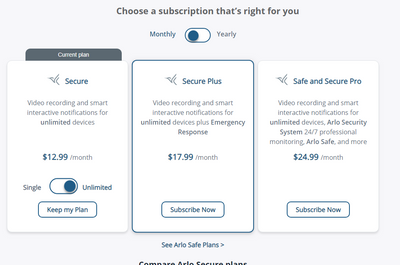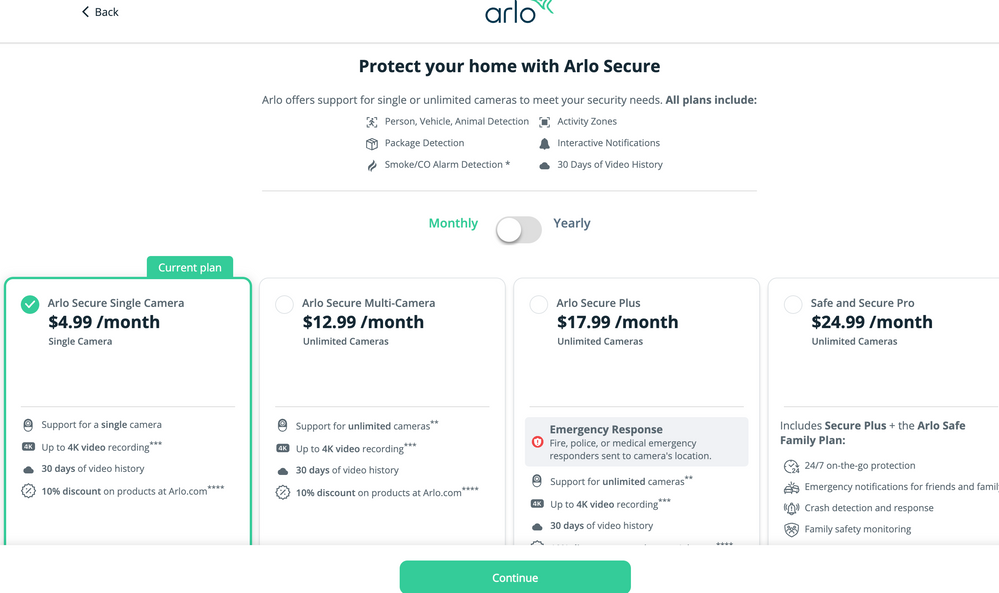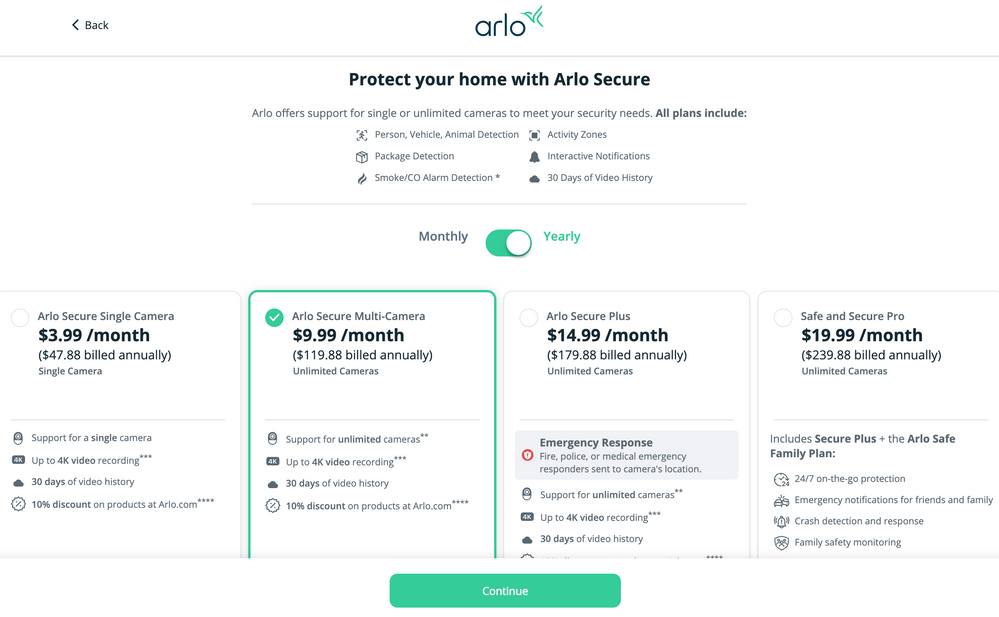This topic has been closed to new posts due to inactivity. We hope you'll join the conversation by posting to an open topic or starting a new one.
I'm ready to pay by the year... for Secure.
- Subscribe to RSS Feed
- Mark Topic as New
- Mark Topic as Read
- Float this Topic for Current User
- Bookmark
- Subscribe
- Printer Friendly Page
- Mark as New
- Bookmark
- Subscribe
- Mute
- Subscribe to RSS Feed
- Permalink
- Report Inappropriate Content
Currently, I have the Arlo Secure Unlimited camera $9.99 per month plan. I read a while back that they were going to enable us to pay for that plan a year at a time...when does that kick in? I don't want to slip up and get stuck paying the $14 per month instead.
- Related Labels:
-
Arlo Secure
- Mark as New
- Bookmark
- Subscribe
- Mute
- Subscribe to RSS Feed
- Permalink
- Report Inappropriate Content
@RegularJoe wrote:
I read a while back that they were going to enable us to pay for that plan a year at a time...when does that kick in?
Arlo says you can purchase it starting Feb 3rd (when the new pricing kicks in).
Note there is a downside - Arlo doesn't provide pro-rated rebates if you cancel. So if you were to go yearly, and cancel after 2 months, you wouldn't get anything back.
- Mark as New
- Bookmark
- Subscribe
- Mute
- Subscribe to RSS Feed
- Permalink
- Report Inappropriate Content
Well if they don't screw up the system with untested, unproven and not ready for Prime Time updates that screw the system up so bad you can't use it, I probably won't be seeking a rebate, LOL
- Mark as New
- Bookmark
- Subscribe
- Mute
- Subscribe to RSS Feed
- Permalink
- Report Inappropriate Content
back to the top
- Mark as New
- Bookmark
- Subscribe
- Mute
- Subscribe to RSS Feed
- Permalink
- Report Inappropriate Content
My currrent monthly subscription renews the 7th of each month. I just logged in to the system to try to pay for a year at a time... but after getting in to the system, there seems to be no provision to choose the 1 year offering. All I can do is renew what I already have, there is no 1 year choice to click on.
- Mark as New
- Bookmark
- Subscribe
- Mute
- Subscribe to RSS Feed
- Permalink
- Report Inappropriate Content
What in the actual **bleep**?
I'm not even seeing a choice for the one year at a time plan. My monthly payment is withdrawn automatically... and it renewed yesterday, the 7th.
I tried to change to the year-at-a-time plan, but that choice wasn't available on the screen....the 6th or the 7th...and supposedly it became effective the 3rd of the month.
I was trying to do it before I got screwed into paying the $12.99 a month thing.
But, I can't find it...so I got **bleep**ed out of 3 dollars just because of a glitch that I can't overcome.
Is the problem that I have my payment automatically withdrawn?
Do I have to cancel my subscription? Do I have to cancel "auto withdrawl".
I can see this turning out bad.... I won't be able to do anything without disrupting my whole setup....I'll have to cancel my service or something.... all because of some technical error.
It's infuriating...especially with not being able to contact a human... you have to run the gauntlet and hope someone with a contact on the inside will go ask....
I'm going to post this here, and start a whole new discussion about it... cause this stuff gets lost in the noise and nobody see's it.
This is what I see when I go to "My subscription" The only choices I get.
- Mark as New
- Bookmark
- Subscribe
- Mute
- Subscribe to RSS Feed
- Permalink
- Report Inappropriate Content
Crisis Averted: I finally found the button to click on the subscription page.
I was looking at the bottom of the column where "renew" was located, but the button to toggle was at the very top.
- Mark as New
- Bookmark
- Subscribe
- Mute
- Subscribe to RSS Feed
- Permalink
- Report Inappropriate Content
Has anyone figured out to switch from monthly to an annual Secure plan? I don’t see the option and couldn’t find a contact me section on the site to ask them. All I saw was speculation and am finding the $12.99 a month plus tax too costly for the benefit.
- Mark as New
- Bookmark
- Subscribe
- Mute
- Subscribe to RSS Feed
- Permalink
- Report Inappropriate Content
You should be able to cancel your monthly subscription and then add the yearly one. There's no pro-rated refund for the unused part of the month so wait till it's almost up before doing this.
- Mark as New
- Bookmark
- Subscribe
- Mute
- Subscribe to RSS Feed
- Permalink
- Report Inappropriate Content
When I first tried to do the annual plan, I had trouble finding the choice to click on.
The way to get to that to check it is so convoluted I can't begin to explain it.
Everything about this place is hard to use. Nothing is outright plain and simple.
I just now spent 5 minutes clicking on stuff trying to get to the screen where it shows me what plan I have...so I could explain it to you...so, it turns out that me trying to explain all that to you is impossible. Seems like when I was trying to sign up for the annual plan, when I was on the screen that showed what plan I had then.... I couldn't see the choice for annual. I got on here and complained that it wasn't there...and someone finally pointed out that what I was looking for was at the top of the screen... which it was.
I kept on clicking on something near the middle of the screen.
None of this makes sense, does it...lmfao. That's how this place is...we're uninformed users of the service trying to explain intricate details of how things work... when it ought to be self explanatory.
It's not! I finally found the annual plan box to check after much gnashing of teeth and wringing of hands... frustration times 10! You will probably have the same experience.
- Mark as New
- Bookmark
- Subscribe
- Mute
- Subscribe to RSS Feed
- Permalink
- Report Inappropriate Content
April 24 2023
How to pay a year at a time:
- Add the monthly subscription to your cart and enter payment info for one month.
- Submit your payment.
- Immediately click on "Change Plan"
- Update to annual subscription.
- The cart will show a credit of $14 and change and the new total should reflect the yearly price of $119 and change.
- Submit payment again.
Comments: This this the dumbest process I've encountered in a long time. You can't call support unless you are paying for some subscription already.
Unsolicited advice to Arlo: I highly recommend that Arlo make purchasing a year at a time a one-click process instead of this completely insane method designed, I imagine, to make it harder to pay for a year at a time. Like the cameras, willing to pay for a subscription, but thumbs down on website usability.
- Mark as New
- Bookmark
- Subscribe
- Mute
- Subscribe to RSS Feed
- Permalink
- Report Inappropriate Content
May 25, 2023 - I think after reading through all this thread, and after poking around a bit, I may have figured out how to transfer your Monthly plan to a Yearly plan.
1. Access your Arlo.com account and sign in...
2. Navigate to your Subscription plan and click on Change Plan
3. You will get a screen presenting you with all the Monthly Plans...(default)
4. There is a button just above the listed Plans - slide the button to the right to show available Yearly Plans
5. Select the Yearly plan you want (in my case "Arlo Secure Multi-camera" annual plan = $9.99 per mo. but billed annually at $119.88).
6. Click Continue
7. Fill out your billing info and submit it.
NOTE: always check what day your current Monthly renews, then upgrade to the annual plan a day or two before your monthly expires.
Good luck!!
-
Activity Zones
1 -
Applications mobile et en ligne
2 -
Arlo 4.1 App release notes
1 -
Arlo app
1 -
Arlo Mobile App
333 -
arlo not working
2 -
Arlo Pro 5
1 -
Arlo Pro 5S 2K
1 -
Arlo Secure
1,147 -
Arlo Secure 4.0
2 -
Arlo Smart
111 -
Automation
1 -
Before You Buy
78 -
cameras
1 -
custom modes
2 -
Features
138 -
Friend
1 -
Geofencing
1 -
Grant Access
1 -
IFTTT
1 -
Installation
53 -
Modes and Rules
1 -
my.arlo.com
1 -
notifications
2 -
Pro 5s
1 -
Security System App
1 -
Smart Subscription
1 -
Temporary disable
1 -
Troubleshooting
354 -
Vacation override
1
- « Previous
- Next »