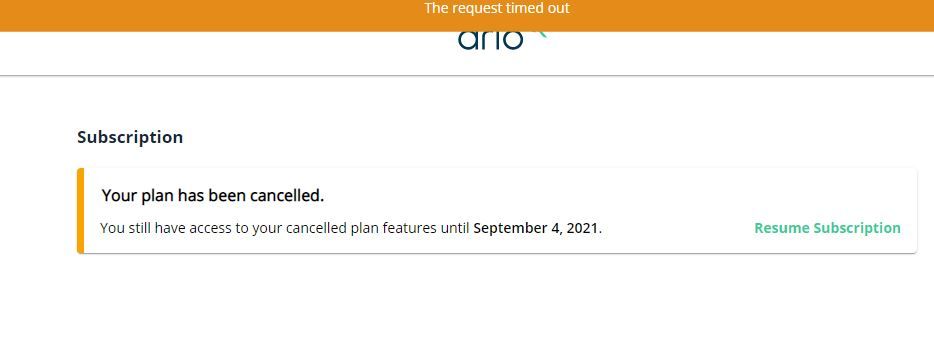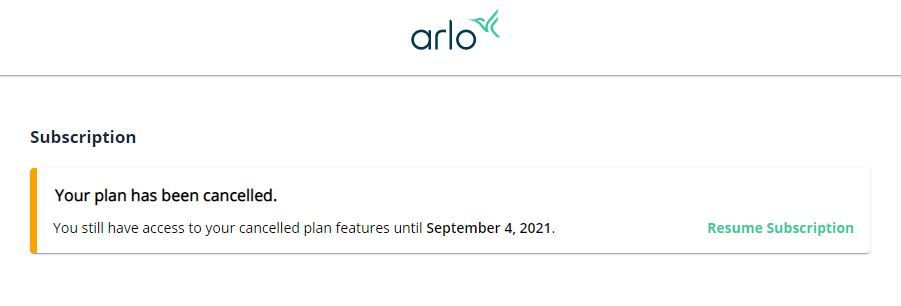This topic has been closed to new posts due to inactivity. We hope you'll join the conversation by posting to an open topic or starting a new one.
- Subscribe to RSS Feed
- Mark Topic as New
- Mark Topic as Read
- Float this Topic for Current User
- Bookmark
- Subscribe
- Printer Friendly Page
- Mark as New
- Bookmark
- Subscribe
- Mute
- Subscribe to RSS Feed
- Permalink
- Report Inappropriate Content
I have been trying for a month to buy a subscription so i can see the videos on my phone / app. The page to add the subscriptions does nothing and there's a grey continue button at bottom. In have been on support chat three times, a hour each and they tell me someone will look into it. Different computers, different browsers, cleared cache, nothing makes this work.
these 1000 cameras are useless if I cant see the recorded activity... Never had such a hard time giving someone my money..
Anyone else know how to work around this?

- Related Labels:
-
Arlo Secure
-
Troubleshooting
- Mark as New
- Bookmark
- Subscribe
- Mute
- Subscribe to RSS Feed
- Permalink
- Report Inappropriate Content
curtisc3478,
Try clearing your browser cache and log back into your account. Use the following steps to select a subscription:
Log in to my.arlo.com and navigate to Settings > Subscription > Subscribe Now > Choose the desired plan and follow the subscription flow.
JamesC
- Mark as New
- Bookmark
- Subscribe
- Mute
- Subscribe to RSS Feed
- Permalink
- Report Inappropriate Content
I have cleared, tried different computers, different browsers all of those things.
- Mark as New
- Bookmark
- Subscribe
- Mute
- Subscribe to RSS Feed
- Permalink
- Report Inappropriate Content
Could you provide a screenshot of the issue so we can better understand exactly what you're seeing when navigating through the subscription flow?
JamesC
- Mark as New
- Bookmark
- Subscribe
- Mute
- Subscribe to RSS Feed
- Permalink
- Report Inappropriate Content
Sure, its attached to the original post.
- Mark as New
- Bookmark
- Subscribe
- Mute
- Subscribe to RSS Feed
- Permalink
- Report Inappropriate Content
Are you using this path? Log in to my.arlo.com and navigate to Settings > Subscription > Subscribe Now > Choose the desired plan and follow the subscription flow.
You should see a screen like the one below after tapping the subscribe now button. You can then select the desired plan and hit continue:
- Mark as New
- Bookmark
- Subscribe
- Mute
- Subscribe to RSS Feed
- Permalink
- Report Inappropriate Content
My Arlo login -> Settings -> Subscription -> Arlo Secure Subscribe Now -> Any of the three plans when click the subscribe now, nothing happens. And there is a bar at bottom of screen that says Continue Greyed out that I cant click. Just like in the screenshot in first post.
- Mark as New
- Bookmark
- Subscribe
- Mute
- Subscribe to RSS Feed
- Permalink
- Report Inappropriate Content
curtisc3478,
Are you doing this from the mobile app? If so, try logging in from a computer using the my.arlo.com link i've provided above.
JamesC
- Mark as New
- Bookmark
- Subscribe
- Mute
- Subscribe to RSS Feed
- Permalink
- Report Inappropriate Content
After clicking Subscribe now, you should see 3 plan options like in the screenshot i've linked above. Is that not there for you? Select one of the plan options and then the continue button should be available.
JamesC
- Mark as New
- Bookmark
- Subscribe
- Mute
- Subscribe to RSS Feed
- Permalink
- Report Inappropriate Content
Not from App. App just says goto web to manage subscriptions
- Mark as New
- Bookmark
- Subscribe
- Mute
- Subscribe to RSS Feed
- Permalink
- Report Inappropriate Content
Yes the three plans are there for me, just like the screenshot i attached to post one shows. Nothing happens when i click any of them
- Mark as New
- Bookmark
- Subscribe
- Mute
- Subscribe to RSS Feed
- Permalink
- Report Inappropriate Content
Okay sounds like there is a bug. I've escalated this to the development team for further investigation.
JamesC
- Mark as New
- Bookmark
- Subscribe
- Mute
- Subscribe to RSS Feed
- Permalink
- Report Inappropriate Content
https://community.arlo.com/t5/Arlo-Smart/Unable-to-update-to-Secure-Plan-Plus/m-p/1829732/highlight/...
- Mark as New
- Bookmark
- Subscribe
- Mute
- Subscribe to RSS Feed
- Permalink
- Report Inappropriate Content
I have created tickets, never even get a single response. I'm mind blown about this issue. Your biggest down fall in the marketplace is a subscription model, and you don't even have one people can buy if they choose to look at your product over non subscription models.
I sold these cameras on FB marketplace and bought blink cameras. Work perfect, no support issues. Thanks Arlo for pushing me to them!
- Mark as New
- Bookmark
- Subscribe
- Mute
- Subscribe to RSS Feed
- Permalink
- Report Inappropriate Content
I am having similar issues . I went through the sign up process on my.arlo.com and after entering my cc info and accepting the terms of service....nothing. No feedback or errors. Please fix the bug unless you don't want my money then let me know so I can go with another security company.
- Mark as New
- Bookmark
- Subscribe
- Mute
- Subscribe to RSS Feed
- Permalink
- Report Inappropriate Content
I have tried every suggestion in these posts and Nothing allows me to purchase a subscription. I eve tried chat and that was useless. Tried through my settings and that was useless. How do I subscribe for goodness sakes. Doesn’t Arlo want me to subscribe?
- Mark as New
- Bookmark
- Subscribe
- Mute
- Subscribe to RSS Feed
- Permalink
- Report Inappropriate Content
Spcp,
Do you live somewhere subscriptions are not available? Take a look here for a list of eligible countries: What are the available Arlo subscription plans and how much cloud recording is available?
JamesC
- Mark as New
- Bookmark
- Subscribe
- Mute
- Subscribe to RSS Feed
- Permalink
- Report Inappropriate Content
Curtisc, the issues you are having are not you. The Arlo ‘Web’ interface is having a ton of issues.
i have called arlo and its a waste of time talking to level 1 support. I provided all the screen shots and details regarding these issues. Let me know if you see similar ones.
(All of these issues are on the Web browser)
1. Arlo go 1 cameras are asking for a SIMM card to be installed, new issue as the camera has been active for years, i tried rebooting the camera doesn’t work, again the camera is ok in App
2. No camera is able to live stream, as It times out.
3. Cannot add a camera to my subscription for notications from an inactive list
4. Inactive list does not show all my cameras
5. My subscription is way out of date, shows August 31 as the last date of renewal
6. As you probably know you cannot add a camera for subscription in the App, only in the Web.
my conclusion is Arlo is either undergoing a Hack, or is completely redoing the Website, mainly due to the Arlo GO for both cases…. I’m betting on a hack from a competitor, because this is a disaster looming if its not fixed soon. Arlo sales will plummet
i love the product, but this is a major blow to my confidence
FIX IT ARLO!
- Mark as New
- Bookmark
- Subscribe
- Mute
- Subscribe to RSS Feed
- Permalink
- Report Inappropriate Content
Update. I updated my subscription to unlimited and removed 911 calling. It’s For the same price 9.99. and it solved most of my issues. I can now see all my cameras in Subscription, (in the App) looks like they are removing the section Active and UnActive , also when i upgraded, it charges me a prorated usage for the month. .
- Mark as New
- Bookmark
- Subscribe
- Mute
- Subscribe to RSS Feed
- Permalink
- Report Inappropriate Content
That was not the issue. I have IOS and your system only supports android. Also the link provided by Arlo doesn’t work either.
- Mark as New
- Bookmark
- Subscribe
- Mute
- Subscribe to RSS Feed
- Permalink
- Report Inappropriate Content
It wasn’t fixed so working out bug is a problem for Arlo.
- Mark as New
- Bookmark
- Subscribe
- Mute
- Subscribe to RSS Feed
- Permalink
- Report Inappropriate Content
Not available.
- Mark as New
- Bookmark
- Subscribe
- Mute
- Subscribe to RSS Feed
- Permalink
- Report Inappropriate Content
Same issue. This is ridiculous. My family added two pro 3 spotlights this summer that had the trial through mid-November. I have tried to add the arlo secure subscription in Chrome and MS Edge. From the Arlo secure page --> https://www.arlo.com/en-us/arlosecure.html it literally will not allow me to purchase a plan. Screenshots below in reverse chronological order. I select Resume Subscription from image 2, and immediately get the timed out message. I cleared my browser history also, that didn't work. Not sure what the Sept. 4 date signifies, we had full access until mid-November, after the spotlight camera trial.
Had I known this at the outset I doubt we would have upgraded from our regular non-spotlight cameras. Arlo support via chat expects to be back with an update within 48 hours. If the update includes a solution, that will at least be better than current situation. Right now I have two expensive-to-me spotlight cameras that provide a very small fraction of the value for the purchase. At the moment, Arlo is little more than a waste of money and time.
- Mark as New
- Bookmark
- Subscribe
- Mute
- Subscribe to RSS Feed
- Permalink
- Report Inappropriate Content
Maybe it's just me, but it seems the images I uploaded that were visible when I clicked post don't in fact appear in the message. Seems...fitting. 🙄
- Mark as New
- Bookmark
- Subscribe
- Mute
- Subscribe to RSS Feed
- Permalink
- Report Inappropriate Content
@ggf wrote:
the images I uploaded that were visible when I clicked post don't in fact appear in the message.
Embedded images are manually reviewed/approved before they are shown. That can take a couple of hours.
-
Activity Zones
1 -
Applications mobile et en ligne
2 -
Arlo 4.1 App release notes
1 -
Arlo app
1 -
Arlo Mobile App
353 -
arlo not working
2 -
Arlo Pro 5
1 -
Arlo Pro 5S 2K
1 -
Arlo Secure
1,208 -
Arlo Secure 4.0
2 -
Arlo Smart
115 -
Automation
1 -
Before You Buy
87 -
cameras
1 -
custom modes
2 -
Features
145 -
Friend
1 -
Geofencing
1 -
Grant Access
1 -
IFTTT
1 -
Installation
60 -
Modes and Rules
1 -
my.arlo.com
1 -
notifications
2 -
Pro 5s
1 -
Security System App
1 -
Smart Subscription
1 -
Temporary disable
1 -
Troubleshooting
384 -
Vacation override
1
- « Previous
- Next »