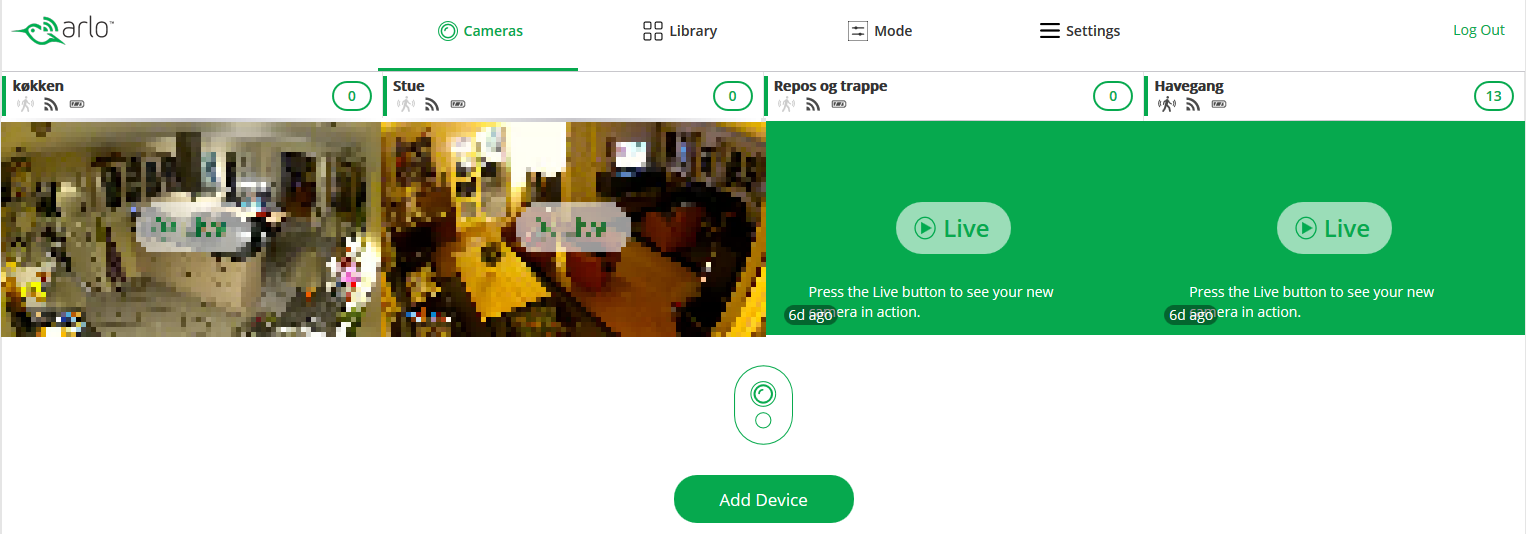- Subscribe to RSS Feed
- Mark Topic as New
- Mark Topic as Read
- Float this Topic for Current User
- Bookmark
- Subscribe
- Printer Friendly Page
- Mark as New
- Bookmark
- Subscribe
- Mute
- Subscribe to RSS Feed
- Permalink
- Report Inappropriate Content
My Arlo Qs iintalled without an issue, but now everytime I access the Arlo app, one of the Arlo Q cameras is always green instead of showing a snapshot from the last time it was used, with the message "press the live button...etc." If I press the button the camera works as it should, and I can also take a snapshot, but no matter what every time the camera shows a green screen when you first open the app (though a phone or the webapp). Any idea why this is happening?
Solved! Go to Solution.
- Related Labels:
-
Troubleshooting
Accepted Solutions
- Mark as New
- Bookmark
- Subscribe
- Mute
- Subscribe to RSS Feed
- Permalink
- Report Inappropriate Content
OK, you fixed it for me! Thank you for your suggestion. I had already reset the camera several times, but I guess the base hadn't been updated with the latest firmware, so I checked before I removed the camera and I did have 1.7 so I tried again and no more green screen! Thanks again!
- Mark as New
- Bookmark
- Subscribe
- Mute
- Subscribe to RSS Feed
- Permalink
- Report Inappropriate Content
- Mark as New
- Bookmark
- Subscribe
- Mute
- Subscribe to RSS Feed
- Permalink
- Report Inappropriate Content
I have this exact same issue.
I bought the base station with two cameras and installed them with no issues at all. They show up fine on the app and on the Web portal.
a few weeks later, I bought another couple of cameras, installed them and found this issue with the new cameras.
There is no apparent difference in either firmware or hardware versions of the cameras, they all report to be HW version H7 and firmware 1.2.2688
Please provide some guidance to resolve.
I have attached a screenshot from the web page showing the problem. It is exactly the same on the Android app. I can make the problem disappear if i push the live button as said, but when i return to login another time - things are back to this.
- Mark as New
- Bookmark
- Subscribe
- Mute
- Subscribe to RSS Feed
- Permalink
- Report Inappropriate Content
It would be nice if Arlo would at least acknowledge the issue exists and they are working on it...
- Mark as New
- Bookmark
- Subscribe
- Mute
- Subscribe to RSS Feed
- Permalink
- Report Inappropriate Content
FWIW, this the Arlo Q section and not the wireless. Please post in the appropriate place so folks with similar systems know where to look.
That said, for the wireless issue, first thing I'd do would be to open and close the battery doors. If the reset doesn't help, possibly removing and resyncing the cameras would help. If not, a trouble ticket may get you an RMA.
For Q, you can try power-cycling the camera or removing the camera and using the reset button may help. Again, if not, a trouble ticket...
- Mark as New
- Bookmark
- Subscribe
- Mute
- Subscribe to RSS Feed
- Permalink
- Report Inappropriate Content
I remember reading somewhere that rez could be automaticly reduced if bandwith or signal was not to par ... don't remeber where
So, good bandwidth ? good signal ?
Morse is faster than texting!
--------------------------------------
- Mark as New
- Bookmark
- Subscribe
- Mute
- Subscribe to RSS Feed
- Permalink
- Report Inappropriate Content
my issue is with the Arlo Qs...yes, full bars and no bandwidth issues (except on Arlo's side)
- Mark as New
- Bookmark
- Subscribe
- Mute
- Subscribe to RSS Feed
- Permalink
- Report Inappropriate Content
The correct forum comment was to SLund.
Did you try the power cycle and/or reset?
- Mark as New
- Bookmark
- Subscribe
- Mute
- Subscribe to RSS Feed
- Permalink
- Report Inappropriate Content
yes and yes, no dice.
- Mark as New
- Bookmark
- Subscribe
- Mute
- Subscribe to RSS Feed
- Permalink
- Report Inappropriate Content
devotchko wrote:my issue is with the Arlo Qs...yes, full bars and no bandwidth issues (except on Arlo's side)
Don't really have an answer for you... If you haven't put in a ticket, I would.
I haven't see this effect on the Q ( but have on the Arlo cam )... read some of the "smearing" threads and you'll see similar
https://community.netgear.com/t5/Arlo-Wire-Free-camera/Smearing-videos/m-p/970550#M3050
Morse is faster than texting!
--------------------------------------
- Mark as New
- Bookmark
- Subscribe
- Mute
- Subscribe to RSS Feed
- Permalink
- Report Inappropriate Content
devotchko wrote:My Arlo Qs iintalled without an issue, but now everytime I access the Arlo app, one of the Arlo Q cameras is always green instead of showing a snapshot from the last time it was used, with the message "press the live button...etc." If I press the button the camera works as it should, and I can also take a snapshot, but no matter what every time the camera shows a green screen when you first open the app (though a phone or the webapp). Any idea why this is happening?
I had this issue after setting up my Arlo Q. I removed the camera/device and then reinstalled/reactivated it, and that took care of it.
- Mark as New
- Bookmark
- Subscribe
- Mute
- Subscribe to RSS Feed
- Permalink
- Report Inappropriate Content
I removed the device twice already and that didn't work. I also restarted it; still the same behavior: green screen until live video is on.
- Mark as New
- Bookmark
- Subscribe
- Mute
- Subscribe to RSS Feed
- Permalink
- Report Inappropriate Content
This is an issue with the wireless camera too. Netgear just sent me a replacement wireless camera due to a reddish tint in my video resolution. Installed it just yesterday and resolution looks just fine but now I get this annoying defaulting green screen whenever I restart the Arlo app. I have three other cameras that shows the image of the last recording. So it sounds like this issue is affecting new wireless and wired cameras. Cmon Netgear please respond and acknowledge this issue! I will be contacting them directly now.
- Mark as New
- Bookmark
- Subscribe
- Mute
- Subscribe to RSS Feed
- Permalink
- Report Inappropriate Content
Nevermind...I read the other posts about removing the device from settings and re-syncing it. That did the trick! Thank you!
- Mark as New
- Bookmark
- Subscribe
- Mute
- Subscribe to RSS Feed
- Permalink
- Report Inappropriate Content
I got two new regular Arlos tonight, with their own base station, to add to my existing 5 camera system.
I was having the green thumbnail problem...solid green, no picture on the new cams upon every launch of the app or web app.
It seems the fix was an update to the new base station from 1.2xx to 1.7xx, PLUS removing and re-pairing the cameras. Base station firmware update alone did not fix.
- Mark as New
- Bookmark
- Subscribe
- Mute
- Subscribe to RSS Feed
- Permalink
- Report Inappropriate Content
OK, you fixed it for me! Thank you for your suggestion. I had already reset the camera several times, but I guess the base hadn't been updated with the latest firmware, so I checked before I removed the camera and I did have 1.7 so I tried again and no more green screen! Thanks again!
-
Activity Zones
1 -
Apple TV App
1 -
Arlo Mobile App
22 -
Arlo Pro
1 -
Arlo Q
30 -
Arlo Smart
2 -
Arlo Web and Mobile Apps
1 -
Arlo Wire-Free
5 -
Before You Buy
112 -
Features
149 -
Fehlerbehebung
1 -
Firmware Release Notes
15 -
IFTTT (If This Then That)
7 -
Installation
354 -
Online and Mobile Apps
135 -
Online und mobile Apps
1 -
Other Discussions
1 -
Service and Storage
2 -
Smart Subscription
1 -
SmartThings
5 -
Troubleshooting
1,117 -
Videos
50
- « Previous
- Next »