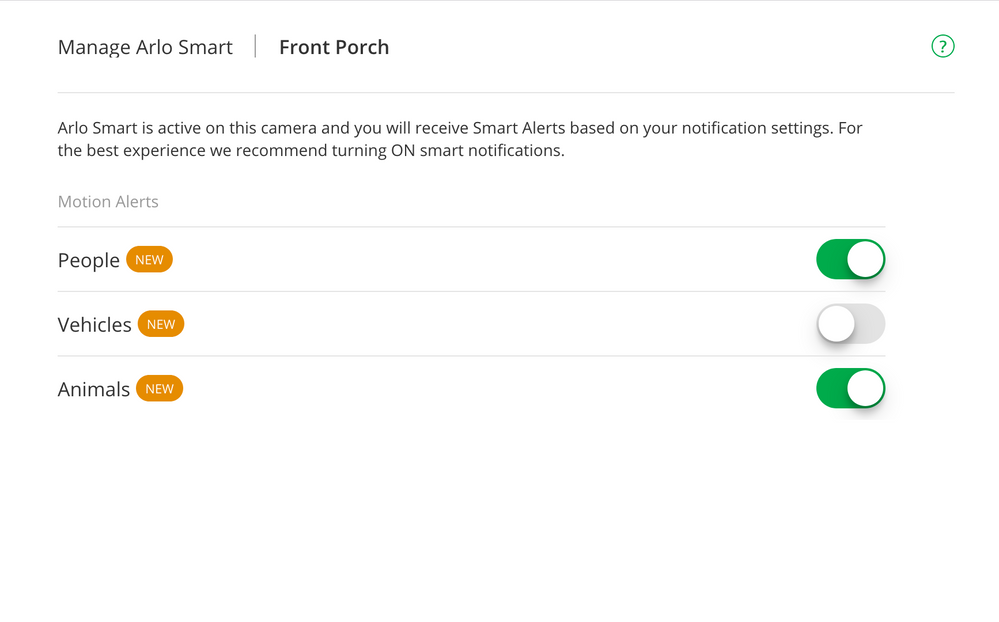- Subscribe to RSS Feed
- Mark Topic as New
- Mark Topic as Read
- Float this Topic for Current User
- Bookmark
- Subscribe
- Printer Friendly Page
- Mark as New
- Bookmark
- Subscribe
- Mute
- Subscribe to RSS Feed
- Permalink
- Report Inappropriate Content
Solved! Go to Solution.
- Related Labels:
-
Online and Mobile Apps
Accepted Solutions
- Mark as New
- Bookmark
- Subscribe
- Mute
- Subscribe to RSS Feed
- Permalink
- Report Inappropriate Content
- Mark as New
- Bookmark
- Subscribe
- Mute
- Subscribe to RSS Feed
- Permalink
- Report Inappropriate Content
Same here
- Mark as New
- Bookmark
- Subscribe
- Mute
- Subscribe to RSS Feed
- Permalink
- Report Inappropriate Content
- Mark as New
- Bookmark
- Subscribe
- Mute
- Subscribe to RSS Feed
- Permalink
- Report Inappropriate Content
Same issue as OP. I also tried to move the cameras to the "Active Cameras" under the "Manage Arlo Smart" through the web but the "Please Wait" pop up just hangs. I have a total of two cameras online but only on connected via USB power.
- Mark as New
- Bookmark
- Subscribe
- Mute
- Subscribe to RSS Feed
- Permalink
- Report Inappropriate Content
For those experiencing this issue, try rebooting your base station and/or camera. Do you still experience the same issue after the reboot?
JamesC
- Mark as New
- Bookmark
- Subscribe
- Mute
- Subscribe to RSS Feed
- Permalink
- Report Inappropriate Content
I did that and it worked. Thank you!
- Mark as New
- Bookmark
- Subscribe
- Mute
- Subscribe to RSS Feed
- Permalink
- Report Inappropriate Content
- Mark as New
- Bookmark
- Subscribe
- Mute
- Subscribe to RSS Feed
- Permalink
- Report Inappropriate Content
Smart notifications were only showing People as an option (No other choices to select and could not deselect people) but was receiving notifications for any movement. Tried moving the cameras to inactive in Arlo Smart screen and then moving them back. In attempting to move them back my computer would just hang. Same on a Mac and a PC running windows 10. When I try to move them using Apple phone app, I get a message that I don't have permissions to move them. I am the account owner. I have restarted base station several times and tried resetting one of the cameras. No help. Any suggestions?
- Mark as New
- Bookmark
- Subscribe
- Mute
- Subscribe to RSS Feed
- Permalink
- Report Inappropriate Content
error":"2016","message":"We are sorry, but you don't have permission to perform this action.","reason":"Plan capacity exceeded as the request for device provisioning exceeds the maximum cameras supported by the plan"
I only have one camera and am paying for smart notifications. Seems like a bug.
- Mark as New
- Bookmark
- Subscribe
- Mute
- Subscribe to RSS Feed
- Permalink
- Report Inappropriate Content
@JamesC wrote:
For those experiencing this issue, try rebooting your base station and/or camera. Do you still experience the same issue after the reboot?
JamesC
I have rebooted my ArloQ a few times now but problem remains.
- Mark as New
- Bookmark
- Subscribe
- Mute
- Subscribe to RSS Feed
- Permalink
- Report Inappropriate Content
I'm also having issues with the smart notifications. When the server upgrade happened I had to drag all my cameras out of Active Cameras and into the Inactive Cameras and then back again. I now have 3 sliders, People, Vehicles and Animals. I don't have the Other slider any more. I'm able to turn off Vehicles for my street facing camera and no longer get IOS push notices for those but I still get Motion notices (a lot of them) and I'd like to turn that off as well and only get notified when there are people or animals on that camera. Here's a screen shot of the webview for that camera, options in IOS are the same:
Any suggestions on how to get the 'Other' switch back?
Thanks in advance!
-
Activity Zones
1 -
Apple TV App
1 -
Arlo Mobile App
22 -
Arlo Pro
1 -
Arlo Q
30 -
Arlo Smart
2 -
Arlo Web and Mobile Apps
1 -
Arlo Wire-Free
5 -
Before You Buy
112 -
Features
149 -
Fehlerbehebung
1 -
Firmware Release Notes
15 -
IFTTT (If This Then That)
7 -
Installation
354 -
Online and Mobile Apps
135 -
Online und mobile Apps
1 -
Other Discussions
1 -
Service and Storage
2 -
Smart Subscription
1 -
SmartThings
5 -
Troubleshooting
1,117 -
Videos
50
- « Previous
- Next »