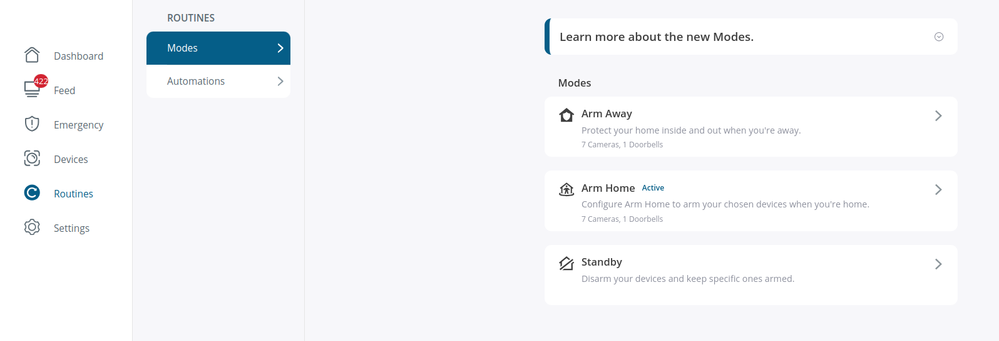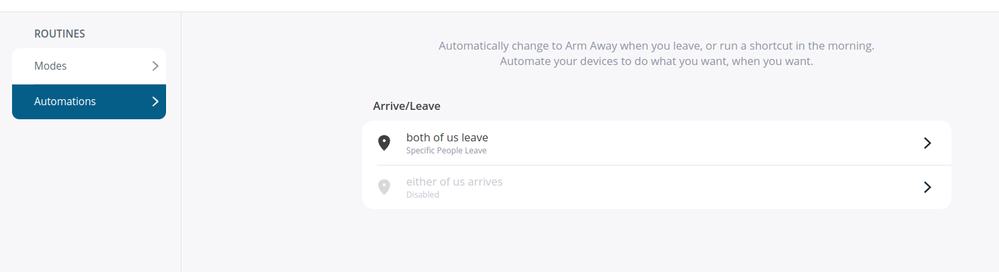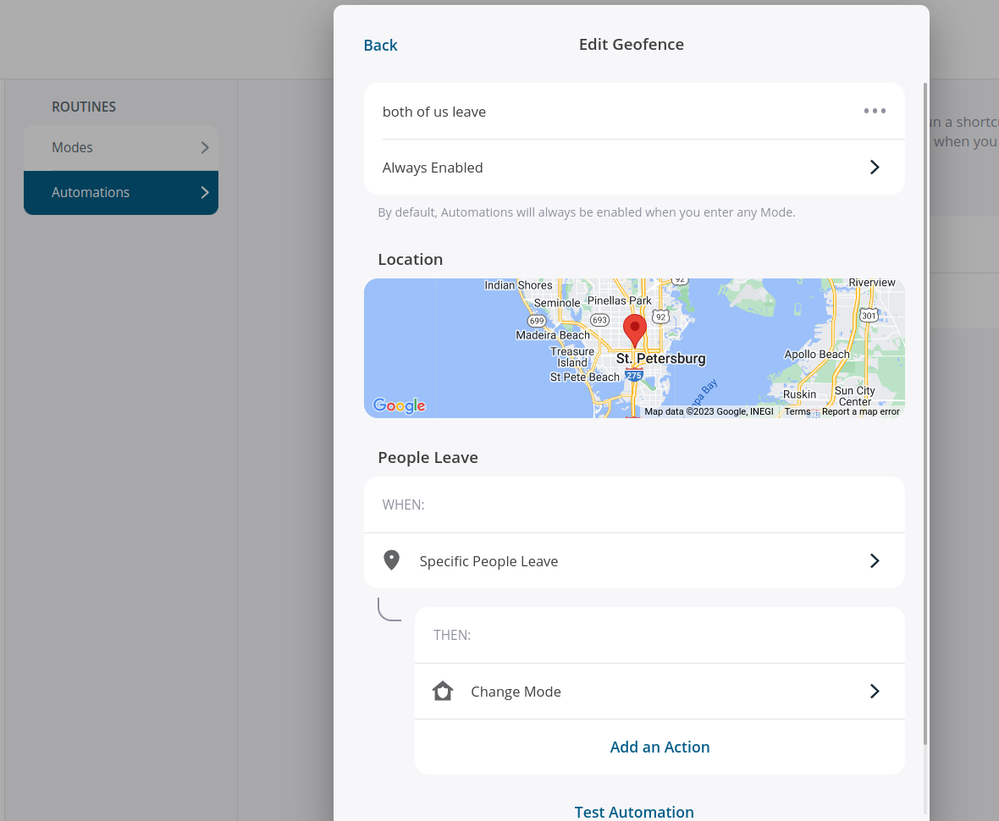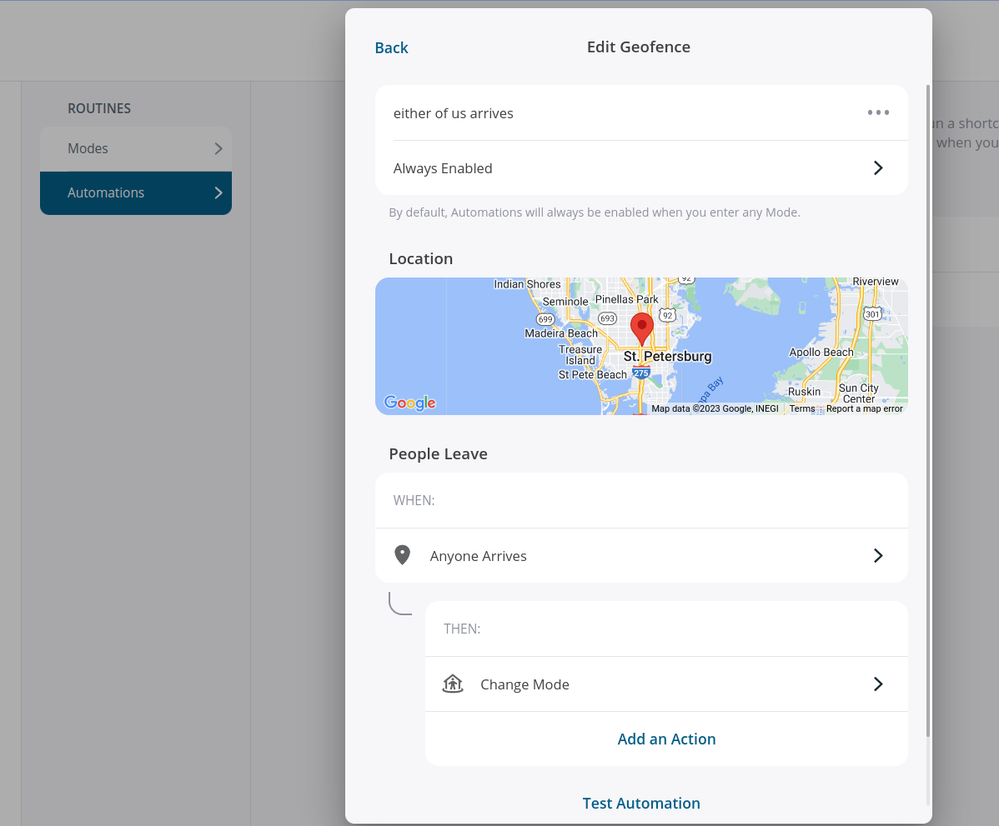- Subscribe to RSS Feed
- Mark Topic as New
- Mark Topic as Read
- Float this Topic for Current User
- Bookmark
- Subscribe
- Printer Friendly Page
- Mark as New
- Bookmark
- Subscribe
- Mute
- Subscribe to RSS Feed
- Permalink
- Report Inappropriate Content
Geofencing used to work for my Arlo Qs, as recently as a few weeks ago. I contacted Arlo support, and they told me that only base-station connected cameras can be controlled by the geofencing mode. I didn't think to ask about when this policy changed, and why? Does anyone know the answers to these two questions. Cynically (and wastefully) I think it is a deiberate decision by Arlo to force upgrades to Arlo Essential Indoors, which can connect to a base station. I'm just considering switching to another brand, after being a customer since 2016, since I don't appreciate or tolerate manipulation of this sort. I pay a monthly fee for Arlo Secure, so Arlo gets ongoing revenue from me, and eventually I would probably have upgraded my outdoor cameras.
Solved! Go to Solution.
- Related Labels:
-
Troubleshooting
Best answers
-
This article says that geofencing is supported on the Q (the VMC4030 is listed at the top):
https://kb.arlo.com/1085093/How-does-Arlo-Geofencing-work-and-how-do-I-set-it-up
The article was recently updated (June 2022), so I am thinking that you were given wrong information by support.
You are likely correct as the hyperlink for the arlo Q’s VMC3040 in the article goes to an error page, which could be the reason the arlo tech said the Q is no longer supported for geofencing.
The base station only supports issue may have been some added spice to the reason given.
- Mark as New
- Bookmark
- Subscribe
- Mute
- Subscribe to RSS Feed
- Permalink
- Report Inappropriate Content
Smartthings also works well
You need to create a Smartthings routine and incorporate the ArloQ camera(s) to switch
You do need to allow Smartthings to access your Arlo credentials and it's then plain sailing
Just note that Smartthings can't switch between armed and disarmed but can switch between standby and live
In standby the ArloQ connected light works as normal to show it's still connected to Arlo HQ and because it's in standby, when you exit your Smartthings zone the camera is instantly brought live and you can view the room and ger notifications as normal in the app
- Mark as New
- Bookmark
- Subscribe
- Mute
- Subscribe to RSS Feed
- Permalink
- Report Inappropriate Content
So I installed the new UI, and now all cameras fail to geofence. The granularity of enabling specific cameras to geofence is lost with the new UI. All cameras fail now to transition modes when I exit the geofencing perimeter, including my new Arlo Essential cameras that were geofencing correctly previous to the UI update. This not good.
- Mark as New
- Bookmark
- Subscribe
- Mute
- Subscribe to RSS Feed
- Permalink
- Report Inappropriate Content
I’m sure arlo is sorry for your loss, NOT.
- Mark as New
- Bookmark
- Subscribe
- Mute
- Subscribe to RSS Feed
- Permalink
- Report Inappropriate Content
@ejahn geofencing works based on modes vs cameras. I would suggest you go throw each mode and double check each camera one by one. The notifications or record actions don’t always populate when you convert.
for geofencing, do you have multiple devices listed? You have to make sure you pick the right one. Unfortunately it’s trial and error until you find the right one. Arlo defaults to “everyone leaves” for the leave automation which will never work since arlo doesn’t give you an option to delete old devices from the list lol.
- Mark as New
- Bookmark
- Subscribe
- Mute
- Subscribe to RSS Feed
- Permalink
- Report Inappropriate Content
@motomax I've gone through them all, and was even able to delete all old devices (there were some interesting capabilities on the website version versus mobile, I also noticed). However, all the different combinations of settings I've tried have failed to automate geofencing, let alone to solve the original problem.
- Mark as New
- Bookmark
- Subscribe
- Mute
- Subscribe to RSS Feed
- Permalink
- Report Inappropriate Content
@ejahn i can’t even get the web portal to load anything but my subscription status lol. Leave it to arlo to hide settings in a useless web portal… lol.
can the app see your location when setting up geofencing? One thing to keep in mind is that leaving is an AND function and arriving is an OR function. Maybe force close to app and try again.
- Mark as New
- Bookmark
- Subscribe
- Mute
- Subscribe to RSS Feed
- Permalink
- Report Inappropriate Content
- Mark as New
- Bookmark
- Subscribe
- Mute
- Subscribe to RSS Feed
- Permalink
- Report Inappropriate Content
@StephenB oh I know, but it’s 2023 what type of technology company still requires PC access lol.
- Mark as New
- Bookmark
- Subscribe
- Mute
- Subscribe to RSS Feed
- Permalink
- Report Inappropriate Content
@motomax wrote:
@StephenB oh I know, but it’s 2023 what type of technology company still requires PC access lol.
Well, they expect you to use the app on mobile devices. They don't allow subscriptions to be managed in the iOS app for business reasons (Apple takes a significant cut of any in-app purchases).
They do allow the mobile app to manage subscriptions, as that avoids the Apple Store cut. But IMO it is a big mistake to not allow full access to my.arlo.com when the iOS browser requests the desktop view. Maybe not that useful on an iPhone, but certainly useful on an iPad.
- Mark as New
- Bookmark
- Subscribe
- Mute
- Subscribe to RSS Feed
- Permalink
- Report Inappropriate Content
@StephenB @Oh yeah, I would t give Apple 30% If I was them either. Just don’t hide settings or features (like deleting old devices) in a PC browser when so many people don’t have laptops anymore. Like you said just give us access to the desktop site from mobiles lol.
- Mark as New
- Bookmark
- Subscribe
- Mute
- Subscribe to RSS Feed
- Permalink
- Report Inappropriate Content
Well, I never thought this day would come, but I'm happy to report that both automations of Away and Home transitions are working correctly now with all my cameras including the old Arlo Qs, with the new Arlo app. I will close the case after verifying things for another week.
Here are my settings (in the "new" Arlo app, installation triggering is described in further up in the topic). One breakthrough happened when I deleted all my old settings and re-created them fresh a couple days ago.
Modes:
1) Arm Away
2) Arm Home
3) Standby (is not used by the automations, but I can manually trigger it, which causes the system to no surveil anything)
Automations:
1) "both of us leave" [<-my label] - People Leave - enabled only within Arm Home mode (I turn off the other two modes) - When: "Specific People Leave" [make sure you've deleted all devices but the ones that are tracked moving in and out of the geofence] Then: Change Mode to "Arm Away".
2) "either of us arrives"[<-my label] - enabled only within Arm Away mode (I turn off the other two modes) - - When: "Anyone Arrives" [make sure you've deleted all devices but the ones that are tracked moving in and out of the geofence] Then: Change Mode to "Arm Home".
Make sure the phone allow Arlo to access the phone's location in your phone settings.
Thank you for all your help.
- Mark as New
- Bookmark
- Subscribe
- Mute
- Subscribe to RSS Feed
- Permalink
- Report Inappropriate Content
@ejahn Thank you for the update.
- Mark as New
- Bookmark
- Subscribe
- Mute
- Subscribe to RSS Feed
- Permalink
- Report Inappropriate Content
Can you maybe post screenshots of where you’re creating your automations or maybe just a step by step where to click? We’re talking about the Arlo app, right? Not some external controller (ifttt, smart things, etc)?
- Mark as New
- Bookmark
- Subscribe
- Mute
- Subscribe to RSS Feed
- Permalink
- Report Inappropriate Content
Sure can! This is just the Arlo App (no third party apps used). Looks like in the Desktop browser app It shows both automations to be "Always On". However, in the app, they are limited to only one mode as described in my last post (I would follow what I have in the app as pasted below):
Automations:
1) "both of us leave" [<-my label] - People Leave - enabled only within Arm Home mode (I turn off the other two modes) - When: "Specific People Leave" [make sure you've deleted all devices but the ones that are tracked moving in and out of the geofence] Then: Change Mode to "Arm Away".
2) "either of us arrives"[<-my label] - enabled only within Arm Away mode (I turn off the other two modes) - - When: "Anyone Arrives" [make sure you've deleted all devices but the ones that are tracked moving in and out of the geofence] Then: Change Mode to "Arm Home".
So the two apps don't fully sync, oddly.
Here are screenshots:
- Mark as New
- Bookmark
- Subscribe
- Mute
- Subscribe to RSS Feed
- Permalink
- Report Inappropriate Content
The seems a little confusing to me. Where did you find the app? Are you saying you reconnected your q cameras to this said app? So you pinhold them and cleared all settings? Why has Arlo not put out anything about this?
- Mark as New
- Bookmark
- Subscribe
- Mute
- Subscribe to RSS Feed
- Permalink
- Report Inappropriate Content
@Cyndarella same app just a different UI. No idea why arlo didn’t push it out to everyone, maybe because they for some stupid reason limited you to 3 modes. If you want the new UI just go through the steps of adding a new device and choose security system. It will force the switch to the new UI.
- Mark as New
- Bookmark
- Subscribe
- Mute
- Subscribe to RSS Feed
- Permalink
- Report Inappropriate Content
So I have four Arlo q+ cameras. If I were to remove one let's say, and then we add it as adding a new device, you're saying it will force update the app? What happens to all my other cameras then?
- Mark as New
- Bookmark
- Subscribe
- Mute
- Subscribe to RSS Feed
- Permalink
- Report Inappropriate Content
@Cyndarella no, you have to attempt to add “security system”, a pro5 might work too. You don’t actually need the device, just start the process.
- Mark as New
- Bookmark
- Subscribe
- Mute
- Subscribe to RSS Feed
- Permalink
- Report Inappropriate Content
I see.
Has anyone else here attempted this yet? I don't have a base station or any other cameras except for the doorbell. Naturally I'm ready to try anything and I have nothing to lose. I do appreciate the fact there are those still working at it. I was completely done with Arlo except I had invested in the doorbell when my cameras were still working.
- Mark as New
- Bookmark
- Subscribe
- Mute
- Subscribe to RSS Feed
- Permalink
- Report Inappropriate Content
@Cyndarella a lot of us have. Setting up automations is a little tricky because arlo will list every single device you have ever logged into (you need the desktop website to delete them). Trial and error will get you the correct device though. Also I would go back through the modes and double check recording and notification settings for each camera as these don’t convert 100% accurately
- Mark as New
- Bookmark
- Subscribe
- Mute
- Subscribe to RSS Feed
- Permalink
- Report Inappropriate Content
TBH, only a small part of me is excited about "trying" this. I'm pretty tech savvy. But I've put HOURS into ARLO. If not for the doorbell camera I have (and I bought it being TOLD I could add it for free to my 4 cams for free to my geo set-up - "5 FREE" - should have looked into it myself!) I'd have dumped them looonnnggg ago. I refuse to buy nor will I recommend them to anyone. I've caught these people in lies. Credibility out the window. Thank God for "community" (and independent media haha).
I do like a challenge (I.T. nerds ya know) so I'll let you know what happens if I go for it.
- Mark as New
- Bookmark
- Subscribe
- Mute
- Subscribe to RSS Feed
- Permalink
- Report Inappropriate Content
I’m not excited to try this out either. However, after doing it, it seems to be the path forward and maybe pushed out to everyone later. I haven’t been able to test out whether this is going to actually work because of the issue, someone else mentioned above about configuring your home/away settings due to every device listed.
Im hoping this actually works. But also annoyed that Arlo hasn’t suggested this. Every moth the community managers ping “is this still an issue?” Without actual offering any solutions.
- Mark as New
- Bookmark
- Subscribe
- Mute
- Subscribe to RSS Feed
- Permalink
- Report Inappropriate Content
So I upgraded to the new UI and tried configuring the home/away settings. The problem was I had a bunch of mobile devices with non-descript names (iPad, iPhone) or older devices that I knew I didn't have anymore (iPhone 7 Plus). So I followed some instructions from this forum to remove those devices and start over. Added a single new trusted device and I can't even get that to show up now. Why can't stuff just work.
- Mark as New
- Bookmark
- Subscribe
- Mute
- Subscribe to RSS Feed
- Permalink
- Report Inappropriate Content
I feel your pain.
"Why can't stuff just work"...
I have probably said these exact same words 100 time's in the past several years, and it's getting worse. Technology/I.T. has been my love since the 80's in all formats. I'm self taught. I've repaired, taught, set up nearly everything you can think of. I've become a bit discouraged and drained the past few years though trying to get any true company support out there or solid technology that's supposed to do what it's supposed to do. And I'm talking "name brand".
Things have changed.
I try to stay a little excited (it is in my blood, I started messing with electronics at age 5). I'm going to give this Arlo thing a try at some point - BUT I'm not convinced yet.
Any others that do this please post! I think we need to work together - don't close the thread yet. I still think it's tricky.
- Mark as New
- Bookmark
- Subscribe
- Mute
- Subscribe to RSS Feed
- Permalink
- Report Inappropriate Content
I had posted in another thread about how no devices were showing in the new UI (UX 4 as they call it). Someone from level 3 tech support contacted me via email and we set up a time to call. They had me go over a few things and eventually opened up an engineering ticket. The engineers were able to reset something on my account and now geofencing seems to be working. I'm cautiously optimistic since I haven't had a chance to test it out fully with my wife's device and what not but it seems to be working so far.
Here's the read for reference. https://community.arlo.com/t5/Arlo-Secure/Schedules-are-no-longer-available-in-new-app/m-p/1936053#M...
-
Activity Zones
1 -
Apple TV App
1 -
Arlo Mobile App
22 -
Arlo Pro
1 -
Arlo Q
30 -
Arlo Smart
2 -
Arlo Web and Mobile Apps
1 -
Arlo Wire-Free
5 -
Before You Buy
112 -
Features
149 -
Fehlerbehebung
1 -
Firmware Release Notes
15 -
IFTTT (If This Then That)
7 -
Installation
354 -
Online and Mobile Apps
135 -
Online und mobile Apps
1 -
Other Discussions
1 -
Service and Storage
2 -
Smart Subscription
1 -
SmartThings
5 -
Troubleshooting
1,117 -
Videos
50
- « Previous
- Next »