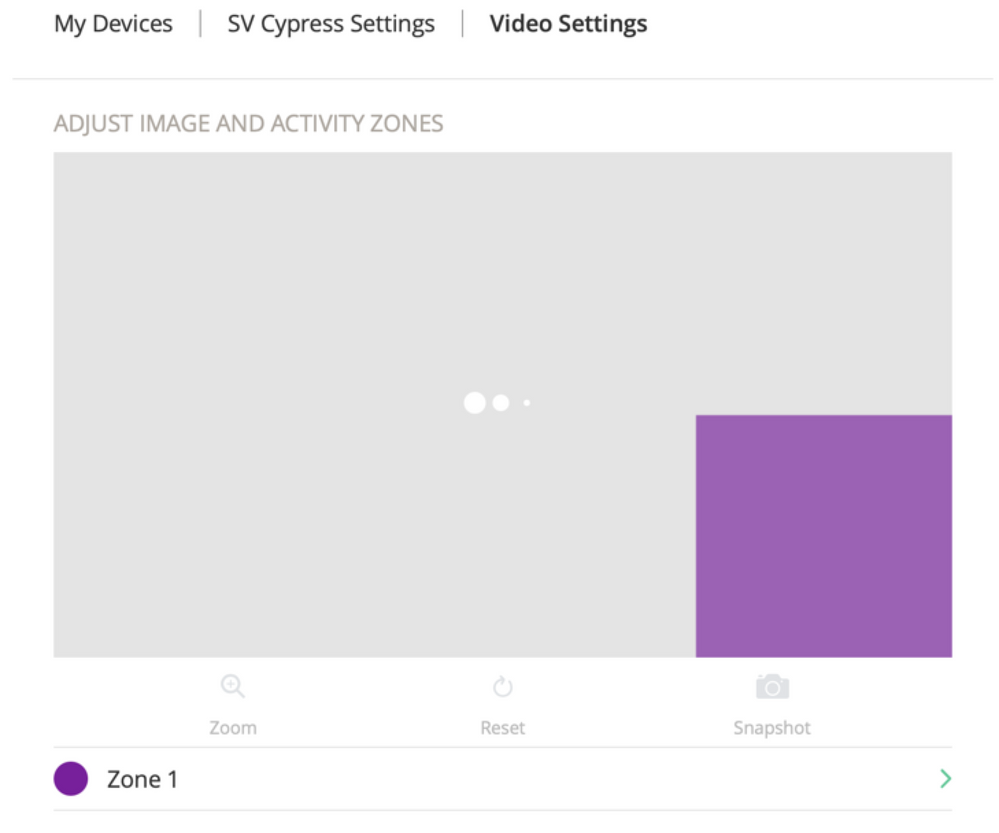- Subscribe to RSS Feed
- Mark Topic as New
- Mark Topic as Read
- Float this Topic for Current User
- Bookmark
- Subscribe
- Printer Friendly Page
- Mark as New
- Bookmark
- Subscribe
- Mute
- Subscribe to RSS Feed
- Permalink
- Report Inappropriate Content
I have 4 arlo q's two of which are subscribed to 24x7 recording. I am able to define activity zones on the two cameras that are NOT subscribed. The preview of the camera view displays and I can draw and save my zones. BUT, on the two cameras that are subscribed I never get a preview of the camera view. The display just shows a spinning wheel. I have to guess at where to draw my zones. I have tried performing this function in a safari browser on a mac, on my iPhone and on my fire tablet. I have disarmed the cameras and then tried to draw the zones but still the camera preview (on subscribed cameras only) just spins and never displays.
Any Suggestions?
- Mark as New
- Bookmark
- Subscribe
- Mute
- Subscribe to RSS Feed
- Permalink
- Report Inappropriate Content
I guess you could temporarily drag those cameras out of the active CVR selection and then drag them back in.
- Mark as New
- Bookmark
- Subscribe
- Mute
- Subscribe to RSS Feed
- Permalink
- Report Inappropriate Content
Thanks for the suggestion. Right now I am hesitant to do that given that they are at a remote location and if I run into any issues re-subscribing them I lose the 24x7. At this point I would rather guess at the zone position until I am on-site when I can more easily troubleshoot any issues.
- Mark as New
- Bookmark
- Subscribe
- Mute
- Subscribe to RSS Feed
- Permalink
- Report Inappropriate Content
Hey Flicker6,
Can you provide screenshots where it shows it's only loading when trying to set up activity zones on the cameras that are subscribed?
- Mark as New
- Bookmark
- Subscribe
- Mute
- Subscribe to RSS Feed
- Permalink
- Report Inappropriate Content
Jessica - you have it backwards.
The preview only loads when setting up activity zones on cameras that are NOT subscribed. Attached is what I get when attempting to set up an activity zone on a camera that IS subscribed to CVR.
- Mark as New
- Bookmark
- Subscribe
- Mute
- Subscribe to RSS Feed
- Permalink
- Report Inappropriate Content
Sorry about that confusion. Let me reach out to you via private message to gather more information from you.
- Mark as New
- Bookmark
- Subscribe
- Mute
- Subscribe to RSS Feed
- Permalink
- Report Inappropriate Content
Hi,
There was an update that was released, this should resolve the issue. Can you test this again and let me know how it goes.
Thanks
- Mark as New
- Bookmark
- Subscribe
- Mute
- Subscribe to RSS Feed
- Permalink
- Report Inappropriate Content
The update has not resolved the issues I am still unable to see what the camera can see when setting activity zones on subscribed cameras. I just see a "clocking" gray screen. I tried in both the iOS app and the safari browser on a mac
- Mark as New
- Bookmark
- Subscribe
- Mute
- Subscribe to RSS Feed
- Permalink
- Report Inappropriate Content
Does it occur on the Arlo app with v3.6?
- Mark as New
- Bookmark
- Subscribe
- Mute
- Subscribe to RSS Feed
- Permalink
- Report Inappropriate Content
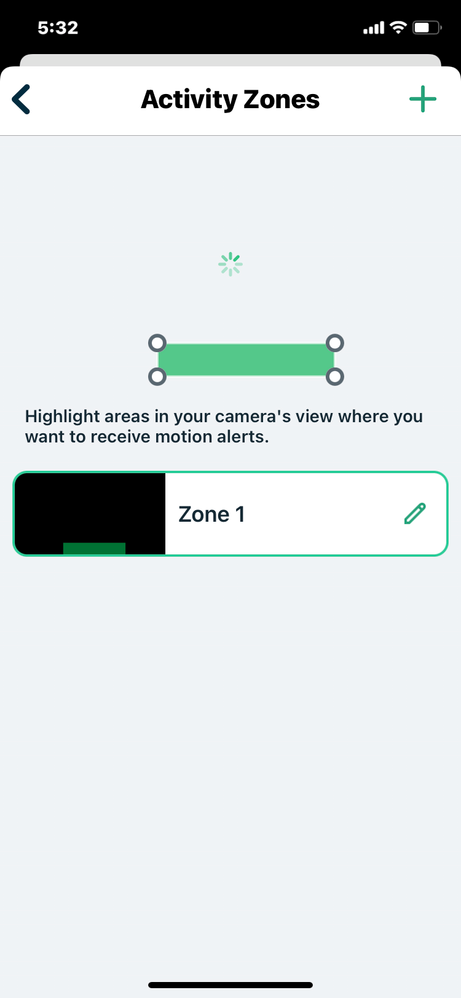
- Mark as New
- Bookmark
- Subscribe
- Mute
- Subscribe to RSS Feed
- Permalink
- Report Inappropriate Content
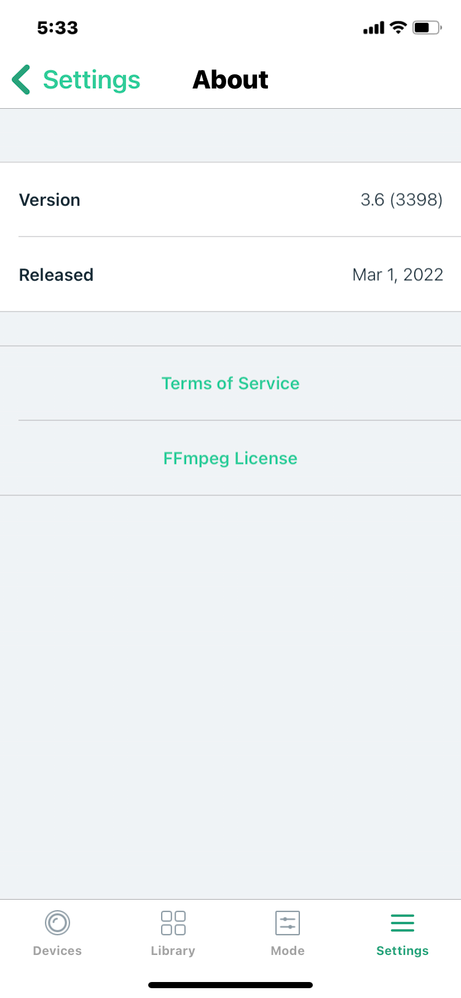
- Mark as New
- Bookmark
- Subscribe
- Mute
- Subscribe to RSS Feed
- Permalink
- Report Inappropriate Content
Thanks, I'll provide another update as soon as possible.
- Mark as New
- Bookmark
- Subscribe
- Mute
- Subscribe to RSS Feed
- Permalink
- Report Inappropriate Content
I have been having this exact same issue for months. Preview never comes up nor the ability to create zones. Have tried on app and browser - same result. Cameras all have 24/7 recording subscriptions. Any update?
- Mark as New
- Bookmark
- Subscribe
- Mute
- Subscribe to RSS Feed
- Permalink
- Report Inappropriate Content
If it's at all helpful, here is what I see on Chrome's dev console when it tries to bring up the preview image - gives a 404 error on the image resource (that just spins like it's trying to load), and if I try to simply go to that resource's URL on another tab, I get:
- Mark as New
- Bookmark
- Subscribe
- Mute
- Subscribe to RSS Feed
- Permalink
- Report Inappropriate Content
- Mark as New
- Bookmark
- Subscribe
- Mute
- Subscribe to RSS Feed
- Permalink
- Report Inappropriate Content
Hi,
There was a backend update that should have resolved this issue, can you test this again and let me know how it goes?
Thanks
- Mark as New
- Bookmark
- Subscribe
- Mute
- Subscribe to RSS Feed
- Permalink
- Report Inappropriate Content
This updated HAS resolved the issue.
Thanks
- Mark as New
- Bookmark
- Subscribe
- Mute
- Subscribe to RSS Feed
- Permalink
- Report Inappropriate Content
Awesome, I am glad it's fixed. Let me know if you have any other questions.
-
Activity Zones
1 -
Apple TV App
1 -
Arlo Mobile App
22 -
Arlo Pro
1 -
Arlo Q
30 -
Arlo Smart
2 -
Arlo Web and Mobile Apps
1 -
Arlo Wire-Free
5 -
Before You Buy
112 -
Features
149 -
Fehlerbehebung
1 -
Firmware Release Notes
15 -
IFTTT (If This Then That)
7 -
Installation
354 -
Online and Mobile Apps
135 -
Online und mobile Apps
1 -
Other Discussions
1 -
Service and Storage
2 -
Smart Subscription
1 -
SmartThings
5 -
Troubleshooting
1,117 -
Videos
50
- « Previous
- Next »