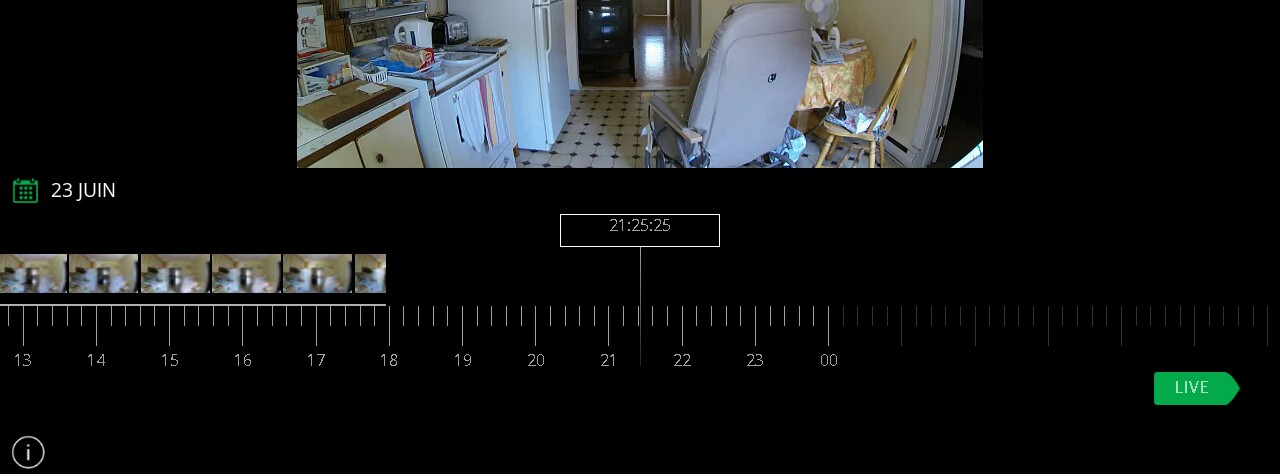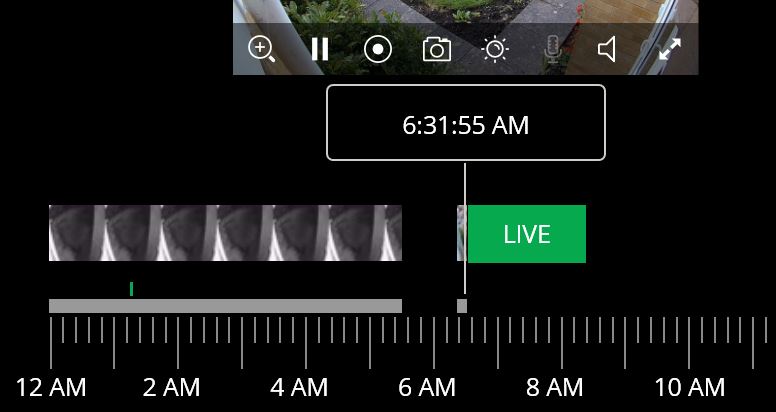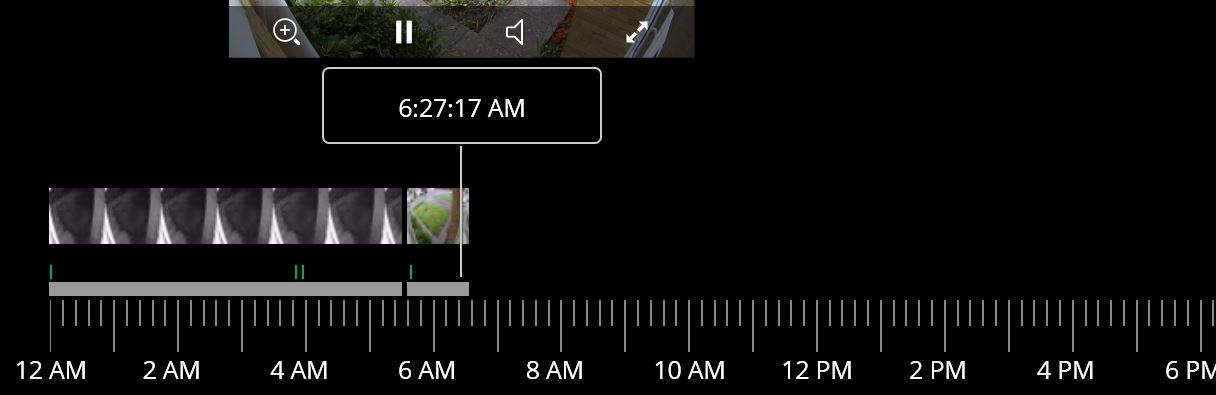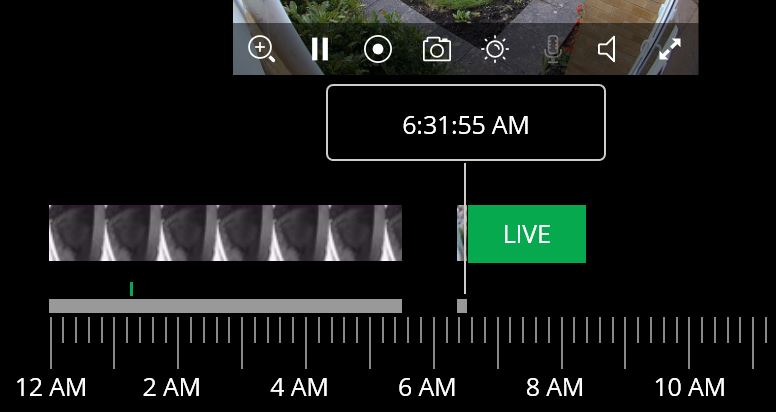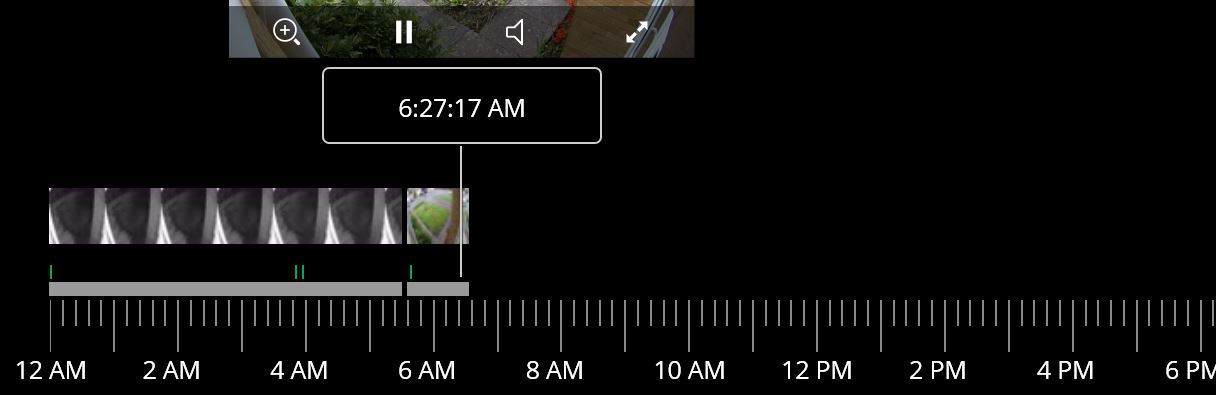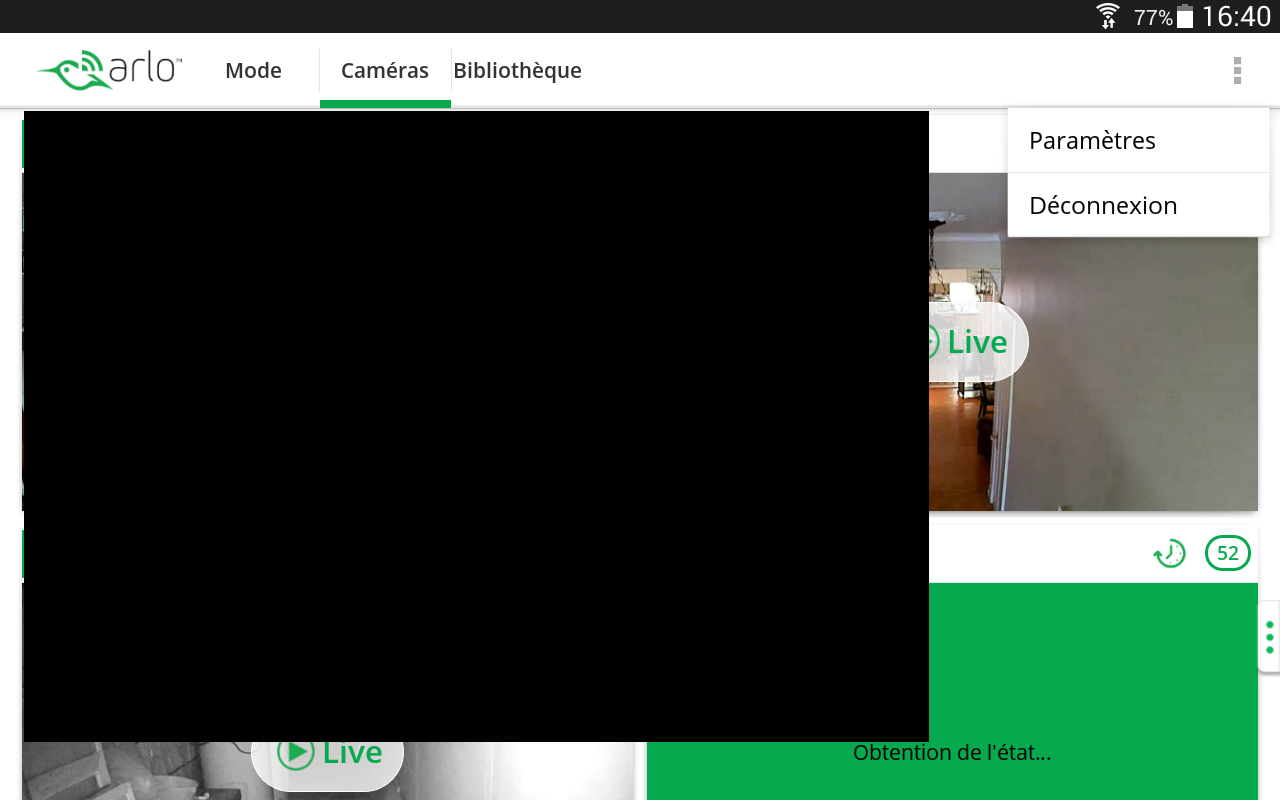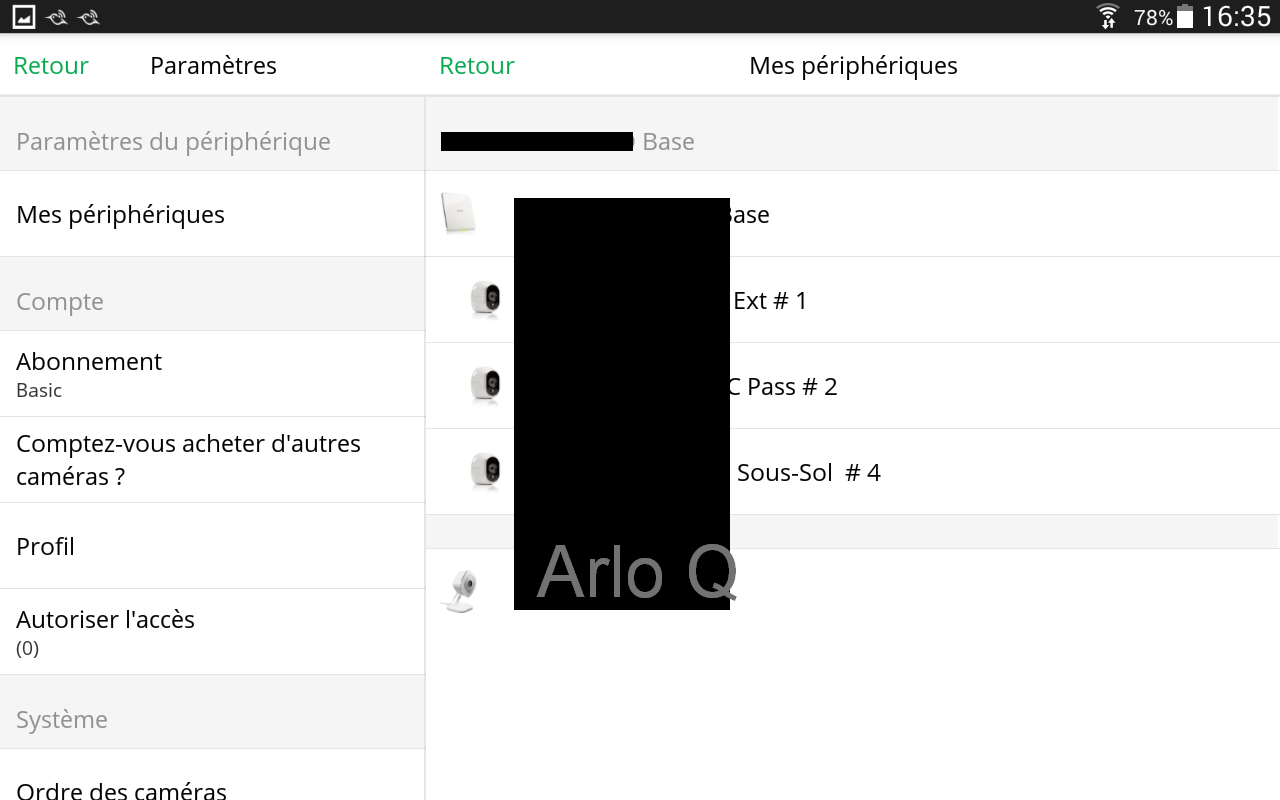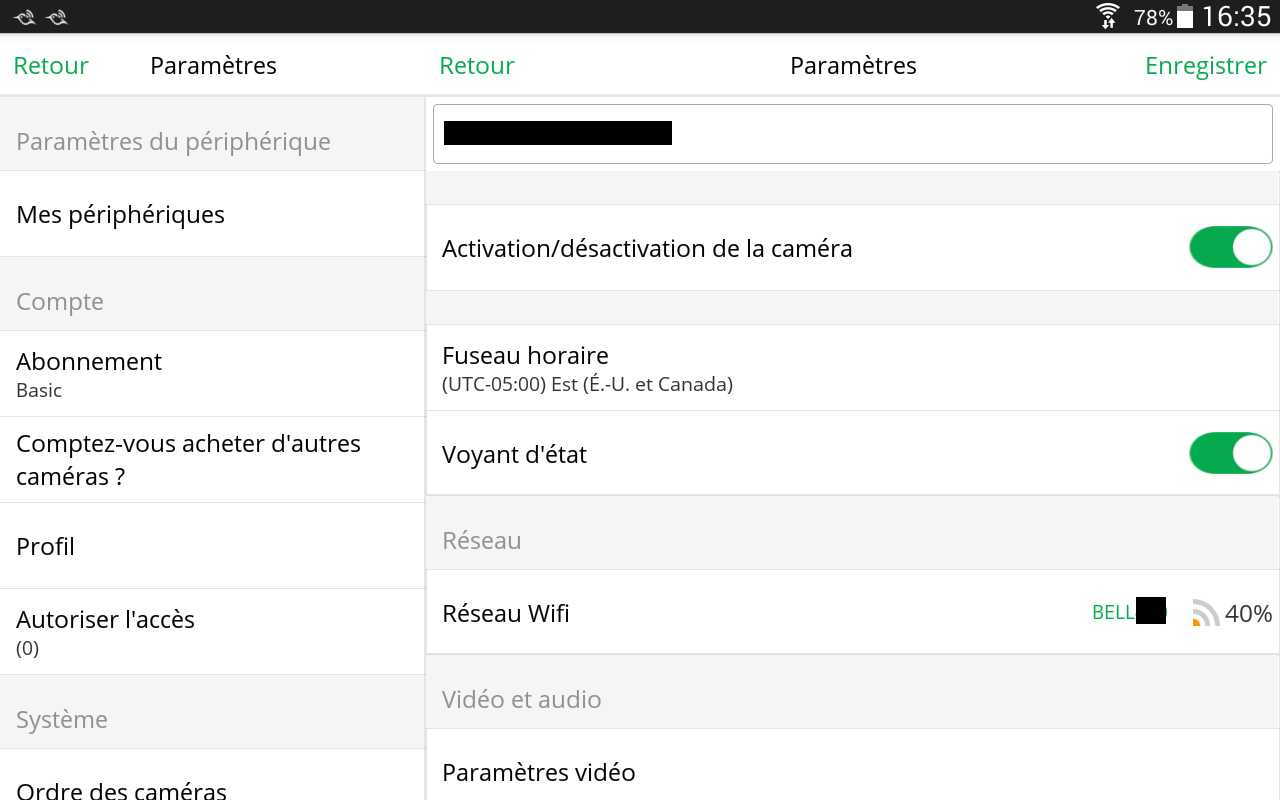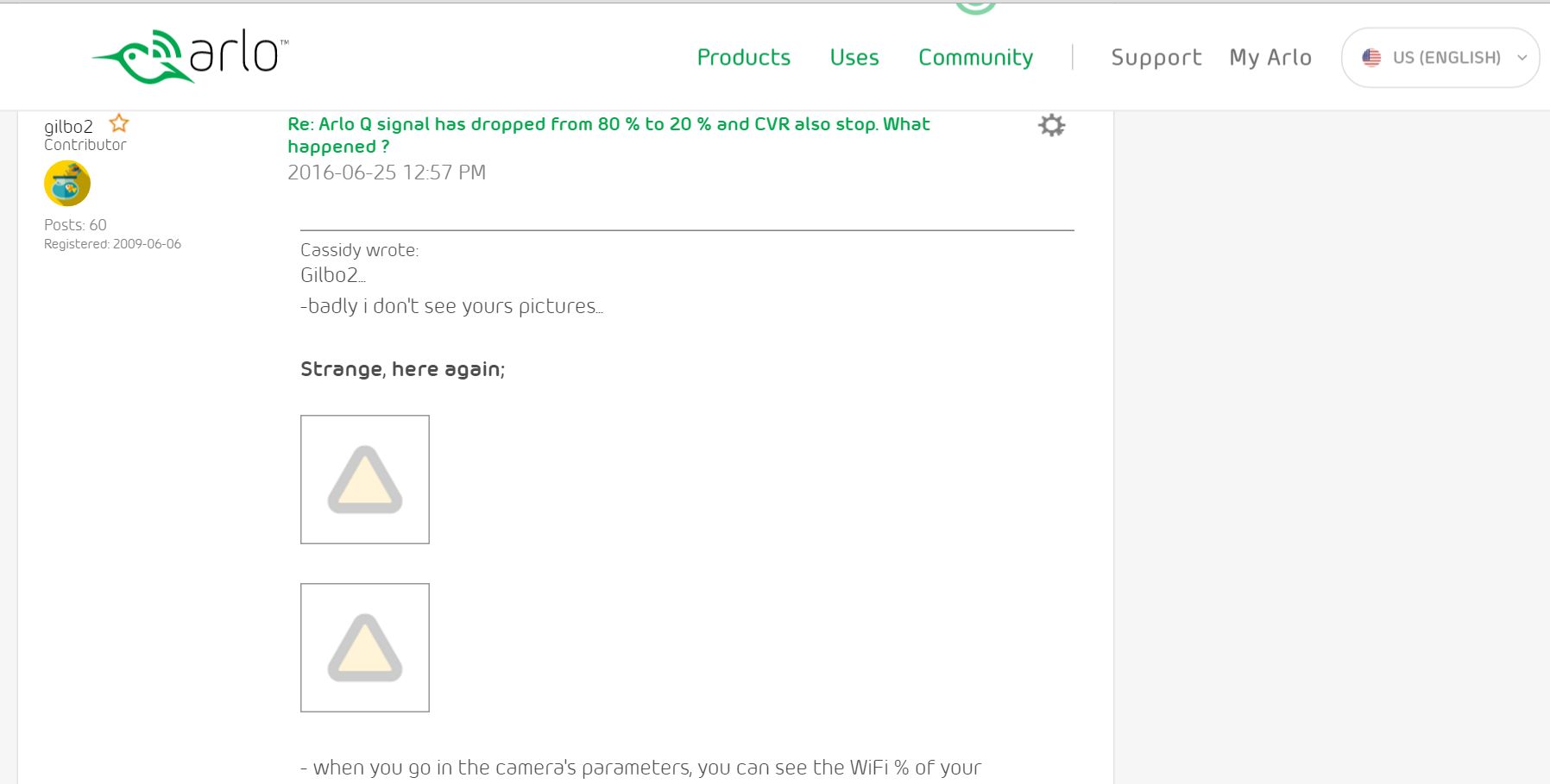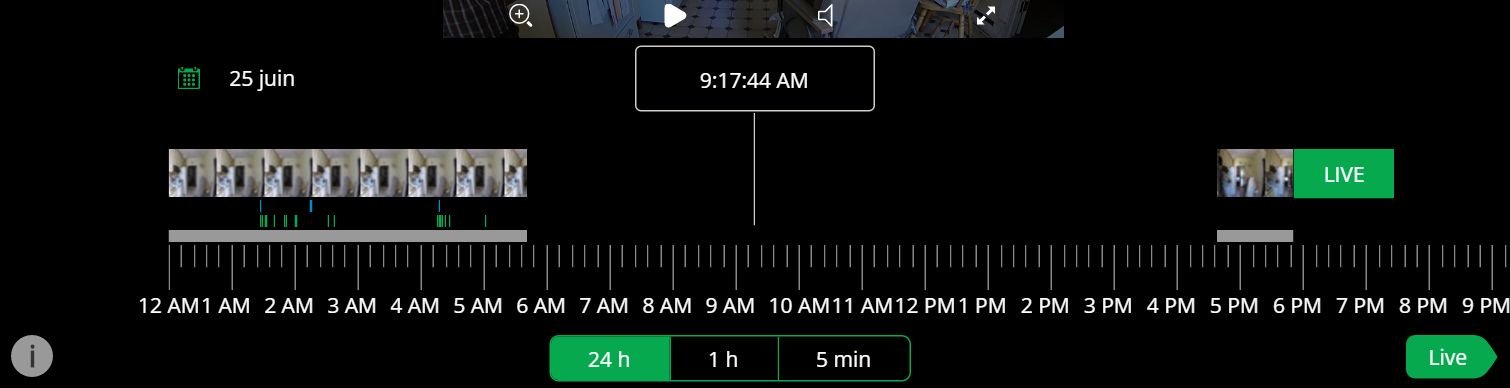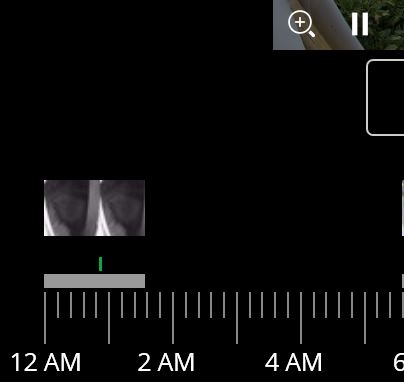- Subscribe to RSS Feed
- Mark Topic as New
- Mark Topic as Read
- Float this Topic for Current User
- Bookmark
- Subscribe
- Printer Friendly Page
- Mark as New
- Bookmark
- Subscribe
- Mute
- Subscribe to RSS Feed
- Permalink
- Report Inappropriate Content
I don't know what happened yesterday but the signal of my Arlo Q camera has dropped completely from 80% to 20%...and CVR recordings also stopped...
Does somebody knows if Netgear make a update of the firmware ? Still a programming error from Arlo programmers ?
Signal also dropped to 20 % on Arlo computer connection with Chrome browser...
I change nothing in my setup...What happened ? Any ideas ?
- Related Labels:
-
Installation
- Mark as New
- Bookmark
- Subscribe
- Mute
- Subscribe to RSS Feed
- Permalink
- Report Inappropriate Content
To my knowledge the latest Q sw should be V1.8.0.5551 as of 6/10
You can verify this in settings
Morse is faster than texting!
--------------------------------------
- Mark as New
- Bookmark
- Subscribe
- Mute
- Subscribe to RSS Feed
- Permalink
- Report Inappropriate Content
TomMac...
What do you mean when you say "as 6/10", do you mean this sw/firmware as been change June 10 ?
I have the same version V1.8.0.5551...
Last time I check the connection with Netgear technician support, (few weeks ago), the WiFi connection was 80 % and the purple light was flashing...and now, it is only 20 %....
What happened ?
- Mark as New
- Bookmark
- Subscribe
- Mute
- Subscribe to RSS Feed
- Permalink
- Report Inappropriate Content
SNAP!
Well, for the CVR stopping anyway. I have no wireless issues, I don't think, but my camera is located only 4 foot from the router. however, sometimes I see the WiFi bars drop down to only 1 bar since firmware 1.8.0_5551 but this is quite rare.
Twice this week, on different day, my CVR recordings have stopped though, requiring a restart of the camera. I have not had this before in the 3 months I've been running. See below;
On the first image I restarted at around 6:30 and on the second I did not realise so there is no restart in that period.
- Mark as New
- Bookmark
- Subscribe
- Mute
- Subscribe to RSS Feed
- Permalink
- Report Inappropriate Content
I should also add that during the times when CVR had stopped my camera was still detecting motion and recording a video from that, it's just CVR that was not working.
- Mark as New
- Bookmark
- Subscribe
- Mute
- Subscribe to RSS Feed
- Permalink
- Report Inappropriate Content
Cassidy wrote:TomMac...
What do you mean when you say "as 6/10", do you mean this sw/firmware as been change June 10 ?
I have the same version V1.8.0.5551...
Yes, the sw was updated/released on June 10
sorry, but as to what happened , have no idea.
But the purple light flashing is a common sign that the camera is getting a weak signal.
was still detecting motion and recording a video from that, it's just CVR that was not working.
If the camera is still functioning but the CVR isn't, the first step I would take is to change browsers ( if possible ) ....
I've seen problems at times with Chrome and not FireFox and then it would flip-flop ( prob due to flash, browser updates, etc )
Morse is faster than texting!
--------------------------------------
- Mark as New
- Bookmark
- Subscribe
- Mute
- Subscribe to RSS Feed
- Permalink
- Report Inappropriate Content
I may have found whats happening at my end. If the router restarts for whatever reason, the CVR functionality does not always start again without "restarting" the camera.
I will raise a ticket.
- Mark as New
- Bookmark
- Subscribe
- Mute
- Subscribe to RSS Feed
- Permalink
- Report Inappropriate Content
Gilbo2...
-badly i don't see yours pictures...
- when you go in the camera's parameters, you can see the WiFi % of your connection, like your Arlo Q is at only 4 feets from the router, the signal should be all bars or 100%...I'd like to know the % of your WiFi signal...
I see the WiFi bars drop down to only 1 bar since firmware 1.8.0_5551 but this is quite rare.Twice this week, on different day, my CVR recordings have stopped though, requiring a restart of the camera.
So, because you're talking about it, I remember than electricity stopped over here twice for few minutes only... Imagine if your Arlo Q is placed 100 miles from your place and if you have to go restart your camera each time electricity stop few minutes for any reasons like little storm...it took more than 6 hours to the camera to restart CVR recordings, it's inacceptable !
Arlo Q is not at my place, camera is at my mother's place to protect her and at 89 years, I don't think she understand how to reset it..so camera has to restart automatically...without human help...
Gilbo2, don't forget to reload your pictures please
TomMac
I've seen problems at times with Chrome and not FireFox and then it would flip-flop
I'll try another browser this week-end 😉
If somebody can found my 60% lost signal, I'd be happy 🙂
Cassidy
- Mark as New
- Bookmark
- Subscribe
- Mute
- Subscribe to RSS Feed
- Permalink
- Report Inappropriate Content
Cassidy wrote:Gilbo2...
-badly i don't see yours pictures...
Strange, here again;
- when you go in the camera's parameters, you can see the WiFi % of your connection, like your Arlo Q is at only 4 feets from the router, the signal should be all bars or 100%...I'd like to know the % of your WiFi signal...
Not sure where you see the % WiFi? I just see the 3 out of 3 bars usually? Where are the camera parameters?
I see the WiFi bars drop down to only 1 bar since firmware 1.8.0_5551 but this is quite rare.Twice this week, on different day, my CVR recordings have stopped though, requiring a restart of the camera.
So, because you're talking about it, I remember than electricity stopped over here twice for few minutes only... Imagine if your Arlo Q is placed 100 miles from your place and if you have to go restart your camera each time electricity stop few minutes for any reasons like little storm...it took more than 6 hours to the camera to restart CVR recordings, it's inacceptable !
Agreed, but you can "restart" you camera remotely under My Devices, and then your camera.
- Mark as New
- Bookmark
- Subscribe
- Mute
- Subscribe to RSS Feed
- Permalink
- Report Inappropriate Content
gilbo2
Not sure where you see the % WiFi? I just see the 3 out of 3 bars usually? Where are the camera parameters?
In the Arlo Android Application, you click on the 3 dots at your right and click on parameters (77-78% is my tablet battery)
Now you Click on My Devices ? and You are supposed to see ALL of your cameras, The last one is the Arlo Q....click on it
Now you can see the WiFi Network connection %...as you can see, after a reset camera today I win 20 % more today my connection is 40 %...but it isn't stable...it drop to 20% often and BEFORE the Firmware Update, it was 80 % all the time with a blinking purple light...so what change in the Firmware is a secret...I hope they correct their error..
Also, this is what I see on your post...no images...on Android or on Computer ...
I have to make a RESET CAMERA BECAUSE CVR RECORDINGS COMPLETELY STOP TODAY...Like I say often, this is "UNACCEPTABLE"
Gilbo2
Agreed, but you can "restart" you camera remotely under My Devices, and then your camera.
I did it first (restart) but CVR recording don't work until I delete the Arlo Q Camera and RESET it...Imagine if I was 100 miles away (or more) from the camera... this is what I think of Arlo Programmers #$%?&*()!@#$%?*() in those time 😛 As you see, I re-install it at about 5.00 PM and I loose around 11 hours recording...Cameras are good, but programmers have been choose in a Walmart bankruptcy sale......They "scrapped" Arlo Android app on may 17 and now they "scrapped" Arlo Q firmware on June 10...Don't ask me to applause...I won't... We pay to get services...not bugs...still disappointed with them...anyway...
Gilbo2 How many hours CVR recordings do you loose each day since the firmware ? Do you have to restart your Camera each day ?
Cassidy
- Mark as New
- Bookmark
- Subscribe
- Mute
- Subscribe to RSS Feed
- Permalink
- Report Inappropriate Content
Zzzzzz 😴
- Mark as New
- Bookmark
- Subscribe
- Mute
- Subscribe to RSS Feed
- Permalink
- Report Inappropriate Content
Update first of all.
I attach a screen shot where CVR has again failed overnight at 1:34AM. On this occasion there was *NO* WiFi / router / or power downtime from my end.
Unless Netgear know of problems from their end at the moment, it now looks to me like I have a faultly camera? It would be interesting if anyone else is suddenly having problems?
To reply to yourself Cassidy;
Now I cannot see your pictures 😮 (Must be a website issue when uploading an image?!)
I have just tried the Android app and seen the WiFi % now. I use the Web and iOS versions normally, shame the platforms are not consistent! Anyway, my ArloQ shows 80% every time I've looked over the last few hours.
The hours I've lost over the last 4 days is "about" 20 in total. The system does not recover by itself so its all down to how often I check and restart (through the app) the camera. I hope Netgear resolve this soon or replace my camera. I'm waiting for a reply to my ticket having provided more information to them.
- Mark as New
- Bookmark
- Subscribe
- Mute
- Subscribe to RSS Feed
- Permalink
- Report Inappropriate Content
I have just answered * 15 * Netgear support questions on my open ticket for this, I hope from these they can find a way forward.
15 questions though, no wonder customers get frustrated, but as least they are reponding quickly so not all bad 🙂
- Mark as New
- Bookmark
- Subscribe
- Mute
- Subscribe to RSS Feed
- Permalink
- Report Inappropriate Content
Gilbo2
it now looks to me like I have a faultly camera?
I think you don't have a faulty camera, we simply have faulty programmers like I yell in another post...6 weeks after I bought my first Arlo Q camera , the store where i bought "accept" to change the camera because I had many "holes" in the CVR recordings with a WiFi network connection of 80 %....but the holes were about 10 minutes to 30 minutes sometimes 1 hour...
I installed the new Arlo Q camera following the instructions of Allen who is level 2 technical support from Netgear...The new camera show a WiFi signal of 80 % also but the "holes" situation continue...I was loosing around 3 hours of recording each day...
Since the "update firmare", i loose more and more CVR recording.
Yesterday was the baddiest recording day, I LOOSE 18 HOURS OF RECORDING ON 24, it is inconceivable.
And...I realise then the Arlo Q CVR recording stop EXACTLY when Camera detect motion and when the camera isn't in my schedule time...it is like the camera don't make the difference between schedule and CVR and this happened BECAUSE the platforms are not consistent!
Technical support 1-888-638-4327 i hope it is the same in your country...this is a USA/Canada number...
I told technical support about this, but they can't do nothing to resolve this BECAUSE this is a programming error...If you talk to them, Ask to speak with level 2 Allen from Monday to Friday...he told me it is a engeener problem and it could be long before they found a solution....Don't loose your time with people who answered at the beginning if you are sure of your installation except to open a ticket.
I hope somebody found a solution...this is ridiculous to pay for something that don,t work...
Also, at 4 feets from the router your signal should be 100%
(Except if you have a wall who stopped the signal)
Hope you found a solution
Cassidy
- Mark as New
- Bookmark
- Subscribe
- Mute
- Subscribe to RSS Feed
- Permalink
- Report Inappropriate Content
I had to manually restart the camera 4 times today otherwise I would have had 15 hours of lost CVR. So frustrating!
- Mark as New
- Bookmark
- Subscribe
- Mute
- Subscribe to RSS Feed
- Permalink
- Report Inappropriate Content
Cassidy,
I have reviewed the case you have open with the support team. It appears this issue has been escalated to our engineers and is currently under investigation. I will continue to monitor your case for updates and keep you informed.
JamesC
- Mark as New
- Bookmark
- Subscribe
- Mute
- Subscribe to RSS Feed
- Permalink
- Report Inappropriate Content
Cassidy,
How many times have you had this problem again in the last 2-3 days?
- Mark as New
- Bookmark
- Subscribe
- Mute
- Subscribe to RSS Feed
- Permalink
- Report Inappropriate Content
Gilbo2
How many times have you had this problem again in the last 2-3 days?
If you ask me this, it's because something change in your CVR recording...I am a bit scare to answer to this because since 3 1/2 days , it is working great.
When I talk to Arlo support, I also ask them to check this post because I knew I was not the only person with this problem. I give your nickname.
I know they put a level 3 technician on this particular situation ( engineer ?) and I also know they make a lot of test on my Arlo Q camera...often i saw the orange light flashing on the camera (updating) and for the first time since the upgrade, I saw a solid Blue light on the camera (but it return to purple flashing after a while).
Anyway, for me, it's prooving they are working on it this time...I still don't have my 80% signal, it is stable to 40% at this moment, i hope they correct that also...
And you, what about your Arlo Q ?
Cassidy
...as you say in your answer : Fingers crossed for the next few days! 😉
- Mark as New
- Bookmark
- Subscribe
- Mute
- Subscribe to RSS Feed
- Permalink
- Report Inappropriate Content
Hi Cassidy
You are correct with your assumption, I asked because I've also had no problems for the last 2-3 days 🙂
If your's has also been OK it does point towards some issue at Netgear?!
Fingers crossed for the next few days!
- Mark as New
- Bookmark
- Subscribe
- Mute
- Subscribe to RSS Feed
- Permalink
- Report Inappropriate Content
Gilbo2
July 2, i have 6 holes in CVR recordings...about 30 minutes lost...problem not solve yet...and you ?
Cassidy
- Mark as New
- Bookmark
- Subscribe
- Mute
- Subscribe to RSS Feed
- Permalink
- Report Inappropriate Content
Cassidy wrote:Gilbo2
July 2, i have 6 holes in CVR recordings...about 30 minutes lost...problem not solve yet...and you ?
Cassidy
Cassidy
On 2nd July I did not have any problems. I only had one small "hole" which is not unusual, ie for 90 seconds. This occured at 1:40AM GMT+0.
The holes that you had, did you need to restart the camera or did the CVR re-start by itself?
- Mark as New
- Bookmark
- Subscribe
- Mute
- Subscribe to RSS Feed
- Permalink
- Report Inappropriate Content
Just one other thought. If you login using a web browser on a laptop/PC do you still see the holes? I ask because I have noticed on iOS that sometimes it does take time (20seconds?) for all of the grey CVR bar to show?
- Mark as New
- Bookmark
- Subscribe
- Mute
- Subscribe to RSS Feed
- Permalink
- Report Inappropriate Content
Gilbo 2
I saw 2 things :
1- When I enter in the piece the Arlo Q has now a solid BLUE light...
2- As soon the camera detect motion, the light turn to a Purple Flashing Light
Also, the holes seems the same in android browser and PC browser...
Cassidy
- Mark as New
- Bookmark
- Subscribe
- Mute
- Subscribe to RSS Feed
- Permalink
- Report Inappropriate Content
Cassidy wrote:1- When I enter in the piece the Arlo Q has now a solid BLUE light...
2- As soon the camera detect motion, the light turn to a Purple Flashing Light
If it's any help, a flashing purple LED indicates a poor WiFi connection.
More information on LED statuses can be found in the Arlo Knowledge Base.
-
Activity Zones
1 -
Apple TV App
1 -
Arlo Mobile App
22 -
Arlo Pro
1 -
Arlo Q
30 -
Arlo Smart
2 -
Arlo Web and Mobile Apps
1 -
Arlo Wire-Free
5 -
Before You Buy
112 -
Features
149 -
Fehlerbehebung
1 -
Firmware Release Notes
15 -
IFTTT (If This Then That)
7 -
Installation
354 -
Online and Mobile Apps
135 -
Online und mobile Apps
1 -
Other Discussions
1 -
Service and Storage
2 -
Smart Subscription
1 -
SmartThings
5 -
Troubleshooting
1,117 -
Videos
50
- « Previous
- Next »