- Subscribe to RSS Feed
- Mark Topic as New
- Mark Topic as Read
- Float this Topic for Current User
- Bookmark
- Subscribe
- Printer Friendly Page
- Mark as New
- Bookmark
- Subscribe
- Mute
- Subscribe to RSS Feed
- Permalink
- Report Inappropriate Content
I just bought an Arlo Q (VMC3040), but cannot get it to honor the motion detection zones I have set up.
Below are my zone and mode settings. Nothing in the street should be triggering motion, but when cars drive by, it records the motion. I've tried restarting the camera, but it still triggers when cars drive by in the street.
See example here: https://youtu.be/OAAwmy6WKn4

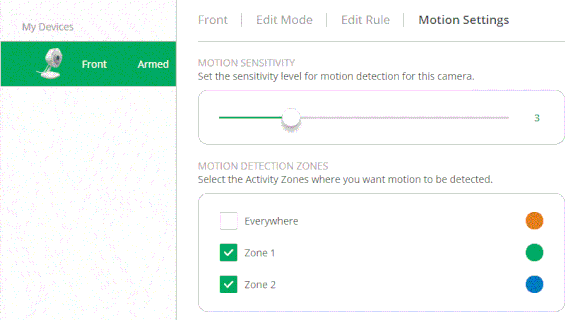
- Related Labels:
-
Troubleshooting
- Mark as New
- Bookmark
- Subscribe
- Mute
- Subscribe to RSS Feed
- Permalink
- Report Inappropriate Content
Now that you've set up the zones, have you enabled them in your modes and rules? Mode tab, select your camera and edit your modes so that zones are utilized.
- Mark as New
- Bookmark
- Subscribe
- Mute
- Subscribe to RSS Feed
- Permalink
- Report Inappropriate Content
Yes, I enabled the zones (see the picture labeled Mode Settings in the original post).
- Mark as New
- Bookmark
- Subscribe
- Mute
- Subscribe to RSS Feed
- Permalink
- Report Inappropriate Content
I suppose it could be that zones aren't exact regardless of what's chosen. First, though, is it possible to raise the camera and rotate it down so the view eliminates more of the street?
- Mark as New
- Bookmark
- Subscribe
- Mute
- Subscribe to RSS Feed
- Permalink
- Report Inappropriate Content
I could reposition the camera, but it would partially defeat the purpose of capturing the face of the person approaching. I already have another camera mounted high and pointing downward so that it only sees the porch.
I chatted with Arlo support last night, and they suggested that I try unplugging the camera for at least 5 minutes. I did that, so we will see if that works.
- Mark as New
- Bookmark
- Subscribe
- Mute
- Subscribe to RSS Feed
- Permalink
- Report Inappropriate Content
I just got a motion trigger from a car driving by again, so unplugging the camera for 5 minutes didn't work either.
- Mark as New
- Bookmark
- Subscribe
- Mute
- Subscribe to RSS Feed
- Permalink
- Report Inappropriate Content
I hope somebody replies to you with an explanation.
- Mark as New
- Bookmark
- Subscribe
- Mute
- Subscribe to RSS Feed
- Permalink
- Report Inappropriate Content
JVelvet,
Try re-positioning the camera and test to see if you still experience the same behavior. The angle/placement of the camera could be causing an issue with receiving false alerts.
Zzzzzzzzzz,
When setting up detection zones, you must select the zones you would like to include motion detection within the modes/rules for each camera. Have you done that in addition to creating the detection zones for each camera?
JamesC
- Mark as New
- Bookmark
- Subscribe
- Mute
- Subscribe to RSS Feed
- Permalink
- Report Inappropriate Content
- Mark as New
- Bookmark
- Subscribe
- Mute
- Subscribe to RSS Feed
- Permalink
- Report Inappropriate Content
so...a whole two months and no fix to this issue from NETGEAR? Not even an acknowledgement a problem exists? Unacceptable.
- Mark as New
- Bookmark
- Subscribe
- Mute
- Subscribe to RSS Feed
- Permalink
- Report Inappropriate Content
I as well have the same issue. Zones do not work. The only thing that prevents motion detection on street is zooming in in device video settings. That is not helpful because then I cannot see the full picture in the video footage.
- Mark as New
- Bookmark
- Subscribe
- Mute
- Subscribe to RSS Feed
- Permalink
- Report Inappropriate Content
Bruz8,
I just tested using activity zones and did not experience any issue. Do you have the appropriate rules set so that your zones detect motion rather than the cameras entire field of view?
Log in to your Arlo account and navigate to Mode, select your camera and edit your active mode. Edit the rule for your camera and then edit the Motion Detected setting. This will show you based on the zones you have created a list of zones to enable or disable for motion detection.
JamesC
- Mark as New
- Bookmark
- Subscribe
- Mute
- Subscribe to RSS Feed
- Permalink
- Report Inappropriate Content
I also have been experiencing the same trouble for a month.
While I have set up a motion detection zone and of course have enabled it in the mode setting (this is specially for you JamesC), my Arlo Q detects movement OUTSIDE of the zone and records it. It seems that Arao Q detects the branches, safely outside of the detection zone, swaying in the wind.
I first reported this incident to NETGEAR support in my country Japan about a month ago, and yesterday reported to them again with a screenshot showing the area setting of detection zone, and a recorded movie file showing absolutely no movement in the detection zone with wind swaying branches OUTSIDE of the zone.
I hope they will at least acknowledge the existence of the malfunction, which is the very first step to solve this annoying trouble.
- Mark as New
- Bookmark
- Subscribe
- Mute
- Subscribe to RSS Feed
- Permalink
- Report Inappropriate Content
A couple of things that might help:
- Is it possible that the branches/leaves outside of the zone are casting shadows that are being detected? Have you tried different sensitivity settings that still allow you to get recordings when needed?
- Have you tried resetting the camera by pressing the reset button until the LED flashes amber and then resyncing? Perhaps the camera is somehow confused and a reset would clear out whatever it is that's causing the issue.
- Mark as New
- Bookmark
- Subscribe
- Mute
- Subscribe to RSS Feed
- Permalink
- Report Inappropriate Content
Thank you for the suggestions.
As for the first question, the branches are down below the detection zone, and so there is no possibility that they cast shadows to the zone above them.
For the second question, I created a new mode setting and tried sensitivity 2 (instead of default 5) in vain.
As for resetting camera, I already did it several times when I tried to solve another persistent bug which is now well known here; the wrong clip length bug. While the latter turned out to be a server system problem and so my resetting camera efforts were of no use to solve the bug, I will give it a try again tomorrow hoping this bug may be different.
- Mark as New
- Bookmark
- Subscribe
- Mute
- Subscribe to RSS Feed
- Permalink
- Report Inappropriate Content
I did update my Android app and that seemed to have stopped the last of the residual time clock issues.
Issues that currently remain are 1) non-working zones; 2) motion blur; 3) non-stop buffering when trying to play back some videos on phone.
These are all issues that I've read about on this forum that go back to 2016. This evening I will PM JamesC.
The motion blur makes this camera completely useless as a security camera because you can't identify anyone through the video because faces are too blurry. Being unable to playback on the cell phone also pretty much makes this useless as a security camera because you can't see immediately if someone's actually broken into your home.... if these two can't be addressed, then the Q's cameras are going back after all this effort.... such a shame because in theory they sound great, and the pixel based detection is what I need. Otherwise, they are just toys that give you a pretty picture when there is no motion.....
- Mark as New
- Bookmark
- Subscribe
- Mute
- Subscribe to RSS Feed
- Permalink
- Report Inappropriate Content
At your suggestion, I reset my Arao Q from a scratch and lowered its sensitivity from 2 to 1, but false detections still continue. I will wait for a reply from NETGEAR’s support in Japan to my recent bug report.
- Mark as New
- Bookmark
- Subscribe
- Mute
- Subscribe to RSS Feed
- Permalink
- Report Inappropriate Content
To my report about the false detections and attached evidence video files, I got reply from NETGEAR customer support in Japan. It says their department in charge (meaning technical dept. in the headquarters, I guess) is now fixing the issue and asks for my patience for a while.
Now that they have acknowledged the problem, I hope it will be finally solved.
- Mark as New
- Bookmark
- Subscribe
- Mute
- Subscribe to RSS Feed
- Permalink
- Report Inappropriate Content
- Mark as New
- Bookmark
- Subscribe
- Mute
- Subscribe to RSS Feed
- Permalink
- Report Inappropriate Content
Did you enable the zones in your modes? They're not automatically used in the Q cameras.
- Mark as New
- Bookmark
- Subscribe
- Mute
- Subscribe to RSS Feed
- Permalink
- Report Inappropriate Content

- Mark as New
- Bookmark
- Subscribe
- Mute
- Subscribe to RSS Feed
- Permalink
- Report Inappropriate Content
yawa,
When you say the zones are not working, what is it specifically that you're experiencing? Are you getting detection events from motion outside the zones? No motion events at all?
Also, a screenshot of your zones and your cameras view may give us a better understand of the issue you're experiencing.
JamesC
- Mark as New
- Bookmark
- Subscribe
- Mute
- Subscribe to RSS Feed
- Permalink
- Report Inappropriate Content
- Mark as New
- Bookmark
- Subscribe
- Mute
- Subscribe to RSS Feed
- Permalink
- Report Inappropriate Content
While the customer support in Japan had previously explained to me that the false detection bug had been reproduced in their environment too and their dept. in charge was fixing the bug, I received their mail a few days ago saying there was a mistake in their test setting, and they want to make sure I do not make the same mistake as theirs.
They said they tested detection without enabling the created zone in the mode setting, and so they want me to send them the screenshot of my mode setting window indicating which zone is enabled.
I sent them back the screenshot right away, but honestly I was amazed to read the mail. What are they doing at this moment ? I do not make such a primitive mistake, nor do most users reporting the bug here.
Now I have a serious doubt about the expertise of their customer support people, and I have lost my confidence that they are capable of solving the bug sometime.
-
Activity Zones
1 -
Apple TV App
1 -
Arlo Mobile App
22 -
Arlo Pro
1 -
Arlo Q
30 -
Arlo Smart
2 -
Arlo Web and Mobile Apps
1 -
Arlo Wire-Free
5 -
Before You Buy
112 -
Features
149 -
Fehlerbehebung
1 -
Firmware Release Notes
15 -
IFTTT (If This Then That)
7 -
Installation
354 -
Online and Mobile Apps
135 -
Online und mobile Apps
1 -
Other Discussions
1 -
Service and Storage
2 -
Smart Subscription
1 -
SmartThings
5 -
Troubleshooting
1,117 -
Videos
50
- « Previous
- Next »
