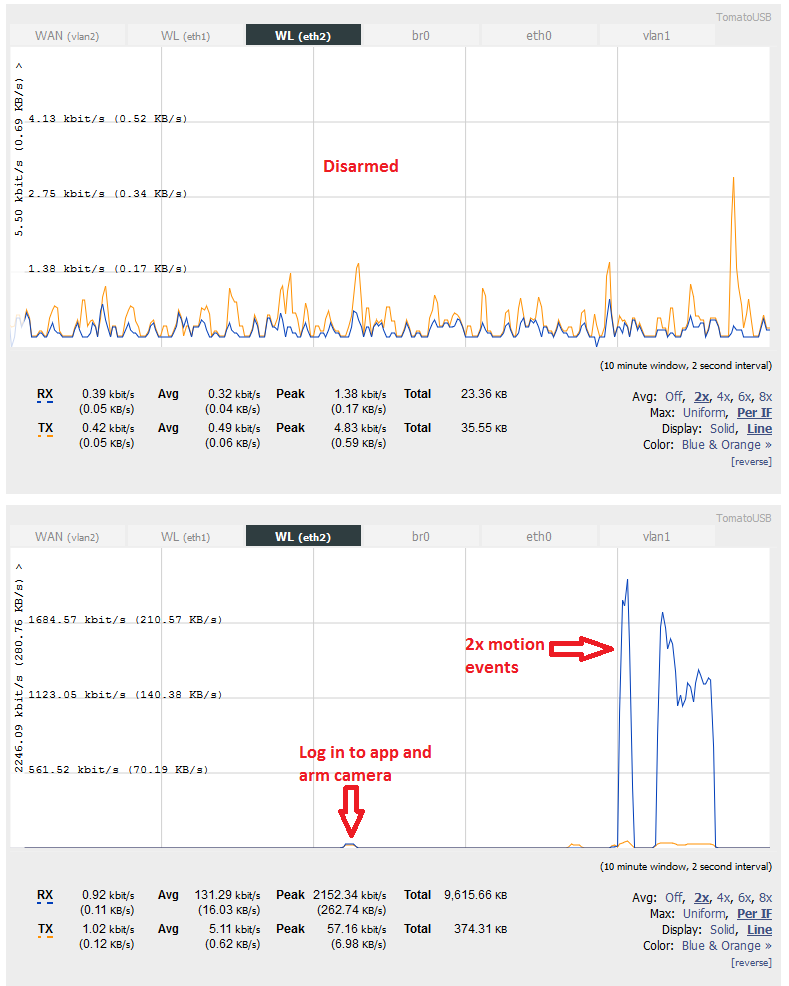Arlo Q - massive lag / more lag than wireless Arlo
- Subscribe to RSS Feed
- Mark Topic as New
- Mark Topic as Read
- Float this Topic for Current User
- Bookmark
- Subscribe
- Printer Friendly Page
- Mark as New
- Bookmark
- Subscribe
- Mute
- Subscribe to RSS Feed
- Permalink
- Report Inappropriate Content
Hello
I had high hopes with the Arlo Q.
Unfortunately, a major problem I've run into is the major lag of the Q.
With the regular Arlos, I have around 2 seconds lag of the live stream compared to "realtime".
The Arlo Q, in the same network, has around 5 seconds lag in the live stream.
How can that be, given that it actually has one step LESS (no base station to go through) than the wireless Arlos?
Anything I can do about this? Otherwise I'll return the product, which would be very disappointing...
- Related Labels:
-
Installation
- Mark as New
- Bookmark
- Subscribe
- Mute
- Subscribe to RSS Feed
- Permalink
- Report Inappropriate Content
Don't know why you should see such a long lag with the Q....
What is you up/down speeds?
what is the max transfer rate of the wifi router ( run speedtest ) on a seperate device.
If all looks good, I'd remove the unit from settings and do a full reset of the Q and bring it back as new.
Morse is faster than texting!
--------------------------------------
- Mark as New
- Bookmark
- Subscribe
- Mute
- Subscribe to RSS Feed
- Permalink
- Report Inappropriate Content
Yeah blame it on the upload/download speed, wifi router, user error...etc.... - Really not the Arlo Q issues here ?
- Mark as New
- Bookmark
- Subscribe
- Mute
- Subscribe to RSS Feed
- Permalink
- Report Inappropriate Content
They are honest questions....If you not helping , then your a part of the problem.
The Q I have and most others I know of don't have that kind of lag.
Morse is faster than texting!
--------------------------------------
- Mark as New
- Bookmark
- Subscribe
- Mute
- Subscribe to RSS Feed
- Permalink
- Report Inappropriate Content
Okay, I agree with the previous reply that this question technically doesn't make any sense, because - as I said - wireless Arlo cams in the SAME network have less then HALF the lag.
That being said, to answer the question - I have a 500mbit down / 50mbit down connection, and I get within a few MBit each doing speedtest, so you can say I reach that speed.
It's definitely not my router and/or internet connection.
I'll try the solution mentioned below tomorrow.
- Mark as New
- Bookmark
- Subscribe
- Mute
- Subscribe to RSS Feed
- Permalink
- Report Inappropriate Content
Sorry again, just realised I'm not quite clear what you mean - what do you mean by "full reset"?
- Mark as New
- Bookmark
- Subscribe
- Mute
- Subscribe to RSS Feed
- Permalink
- Report Inappropriate Content
rkm wrote:Sorry again, just realised I'm not quite clear what you mean - what do you mean by "full reset"?
On the Q camera, a full reset is to hold in the reset for about 5-10 secs till the front led starts to flash....
then you have to re-sync it as new
So I would REMOVE the device from under SETTINGS, do a full reset, and then bring the camera back as new
Will it fix the problem, unsure... but at least you've eliminated possible glitches then you can make a valid decision
Morse is faster than texting!
--------------------------------------
- Mark as New
- Bookmark
- Subscribe
- Mute
- Subscribe to RSS Feed
- Permalink
- Report Inappropriate Content
I followed the procedure and made a full reset. One thing i noticed though: In the "settings" of the Arlo Q, where you can set activity zones (and see a preview screen capture from the camera), I still saw an old image from when I first set the camera up; also, the activity light setting was "off" as I initially set it up.
So that means somehow in the system data wasn't fully wiped??
Anyhow:
I am still having the same lag issues, still only with the arlo Q.
I did another side-by-side comparison, and the Arlo wireless are <2 sec, while the Q is >5 sec.
This is inacceptable....
- Mark as New
- Bookmark
- Subscribe
- Mute
- Subscribe to RSS Feed
- Permalink
- Report Inappropriate Content
rkm wrote:I followed the procedure and made a full reset. One thing i noticed though: In the "settings" of the Arlo Q, where you can set activity zones (and see a preview screen capture from the camera), I still saw an old image from when I first set the camera up; also, the activity light setting was "off" as I initially set it up.
So that means somehow in the system data wasn't fully wiped??
Did you remove the Q from Settings, too? To do a complete reset, you need to reset the camera using the reset button for several seconds until the LEDs start flashing and also remove the device from your account. You then need to resync the camera as if you just got it.
I am still having the same lag issues, still only with the arlo Q.
I did another side-by-side comparison, and the Arlo wireless are <2 sec, while the Q is >5 sec.
How are you seeing the lag? There's two versions of lag - one is in the start of recording and the second is when starting live view. The Q shouldn't have any recording lag since it's always streaming and should show a few seconds before the actual trigger event. The live view lag is caused by the need to use the server connection which takes time. Can't explain the exact nature of why the wireless cameras show less lag than the Q, however. I just tested mine and I get virtually the same lag time when executing live view.
- Mark as New
- Bookmark
- Subscribe
- Mute
- Subscribe to RSS Feed
- Permalink
- Report Inappropriate Content
Yes, I did a full reset: Removed the Q from my account, AND did the "button reset".
As for the lag: What I am referring to is the lag between "actual live action" and what I see on the screen. I'm totally fine with a lag before the live view starts, that's not an issue; what I am concerned about this the lag between what's happening in reality and what I see on the camera.
I've been testing this for a few days now, and the "reality vs. screen" lag greatly differs:
Right now, it's around 3 seconds (which isn't great but something I could live with).
The day before yesterday, I had >30 seconds lag. Inacceptable.
As I am on a dedicated internet connection, the only explanation for this is that this has something to do with how busy the Arlo servers are;
once again, an actual "live view" that does bypass the Arlo servers for the many use cases that do NOT need recording but where as little lag as possible from reality to the live stream is crucial (such as the advertised babyphone functionality), as it has been suggested here https://community.netgear.com/t5/Arlo-Apps/Arlo-Q-live-mode-LAG/td-p/1092504 amongst other places, would solve the issue.
Netgear, please listen to your customers!
- Mark as New
- Bookmark
- Subscribe
- Mute
- Subscribe to RSS Feed
- Permalink
- Report Inappropriate Content
Do you have the CVR plan? I'm getting lag with the CVR plan but it was working fine without it.
- Mark as New
- Bookmark
- Subscribe
- Mute
- Subscribe to RSS Feed
- Permalink
- Report Inappropriate Content
No, I am not using the CVR plan.
(I wanted to but then I read in this forum that there's no way to switch the continuous recording on and off, which is a ridiculous decision on Netgear's end... as long as I HAVE to record 24/7 with the CVR plan, I will not buy.)
- Mark as New
- Bookmark
- Subscribe
- Mute
- Subscribe to RSS Feed
- Permalink
- Report Inappropriate Content
One thing to note is that the Q is always streaming, regardless of whether you purchase CVR or not. Adding CVR simply allows you to look at the stream already recorded. I doubt that the purchase of the CVR option is adding to the lag but is something else. I've seen both short and long lag - just depends on the phase of the moon.
- Mark as New
- Bookmark
- Subscribe
- Mute
- Subscribe to RSS Feed
- Permalink
- Report Inappropriate Content
That's a very critical comment you made here - does this mean that even if the camera is "deactivated" in mode and NOT in a live-streaming window, it STILL streams?
- Mark as New
- Bookmark
- Subscribe
- Mute
- Subscribe to RSS Feed
- Permalink
- Report Inappropriate Content
I think the camera is constantly recording and buffering a few seconds of video so that when motion is detected it can clip the video to start before the motion. It would be nice if Netgear can clarify this for us.
- Mark as New
- Bookmark
- Subscribe
- Mute
- Subscribe to RSS Feed
- Permalink
- Report Inappropriate Content
Yup, it's always streaming since CVR uses this. I don't know if using the Camera On/Off in Settings actually disables the streaming. I just checked the stats on my router and I don't see a difference in transmitted data on either the 5GHz band where the Q is connected nor on the WAN port with the Q in the off position. I don't have CVR so can't comment on whether a hole shows up when off.
- Mark as New
- Bookmark
- Subscribe
- Mute
- Subscribe to RSS Feed
- Permalink
- Report Inappropriate Content
I do not have the CVR option and when the Arlo Q is in the deactivated state there is no network traffic (measured average 0.79kbits/s which is probably just overhead of keeping the wifi connection alive). When in the activated state, and motion is detected, then I see traffic on the network (peaked at 4145kb/s).
There are a couple of seconds of buffering that are provided before the motion event in the uploaded video clips, but this must be cached in memory locally on the camera and only uploaded when the motion event occurs.
- Mark as New
- Bookmark
- Subscribe
- Mute
- Subscribe to RSS Feed
- Permalink
- Report Inappropriate Content
I see virtually no difference in the transmit rate from my R7000 on either the WAN or the 5GHz band (where the Q is connected) whether quiescent, live viewing or recording. The buffering isn't taking pl;ace in the camera but is the product of continuous streaming (only visible when subscribing to CVR) so a few seconds of "buffered" video is at the beginning of the recording for what happens prior to the actual motion detection.
- Mark as New
- Bookmark
- Subscribe
- Mute
- Subscribe to RSS Feed
- Permalink
- Report Inappropriate Content
As rkm mentioned, I also believe it is critical for privacy that the camera is not uploading video to the server when it is disarmed.
I remeasured again to be sure of my previous post - measured over a 10min window the wifi interface on my router recieved a total of 23kB (and sent 35kB, i.e. the connection sent more data to the camera than it received). I then armed the camera using the app, waited a couple of minutes, then walked past the camera. I can very clearly see this on the wifi traffic, and video (i.e. substantial transfer) is only being sent on these motion events:
I'd like to know why others are seeing different results. I'm using a Arlo Q Plus and normally have a SD card installed, although I removed the SD card for this test to see if it made any difference. I don't have CVR. Under device info I have "Hardware 6" and "Firmware 1.8.1_6094"
- Mark as New
- Bookmark
- Subscribe
- Mute
- Subscribe to RSS Feed
- Permalink
- Report Inappropriate Content
I re-ran the test and it is very clear that my camera is not uploading video when it is disarmed. My wifi router received a total of 23kB over a 10min window (and transmitted 35kB to the camera over the same time) while disarmed. I then used the app to arm the camera, waited a couple of minutes, and then walked in front of it causing it to upload a 12 second clip and then a 53 second clip, which I can very clearly see in the image below.
I'm interested to know why others are seeing different results. I have Arlo Q Plus, no CVR subscription, Hardware 6, Firmware 1.8.1_6094. For this test I removed the SD card from the camera (just incase it was using the card for the buffer, but it didn't change from the previous results).
- Mark as New
- Bookmark
- Subscribe
- Mute
- Subscribe to RSS Feed
- Permalink
- Report Inappropriate Content
It may be the way the different routers display the stats. My previous Asus RT-N66U had a display similar to yours that I think is better than the text-based stats page on the R7000. That could explain why different people are seeing different things - or not. Frankly, I tend to think that your display is the correct one but can't prove it.
-
Activity Zones
1 -
Apple TV App
1 -
Arlo Mobile App
20 -
Arlo Pro
1 -
Arlo Q
30 -
Arlo Smart
2 -
Arlo Web and Mobile Apps
1 -
Arlo Wire-Free
5 -
Before You Buy
108 -
Features
148 -
Fehlerbehebung
1 -
Firmware Release Notes
15 -
IFTTT (If This Then That)
7 -
Installation
353 -
Online and Mobile Apps
135 -
Online und mobile Apps
1 -
Other Discussions
1 -
Service and Storage
2 -
Smart Subscription
1 -
SmartThings
5 -
Troubleshooting
1,115 -
Videos
50
- « Previous
- Next »