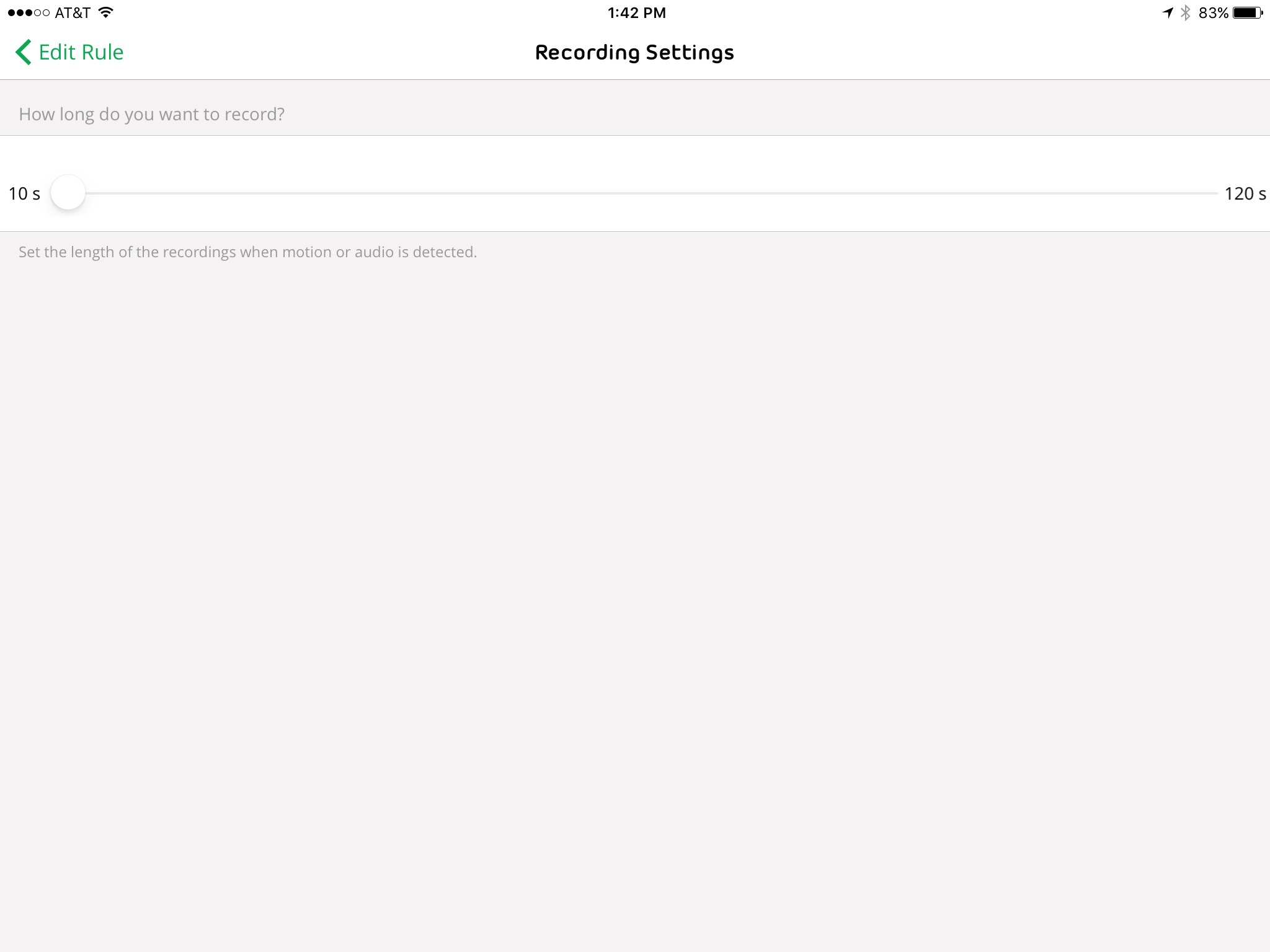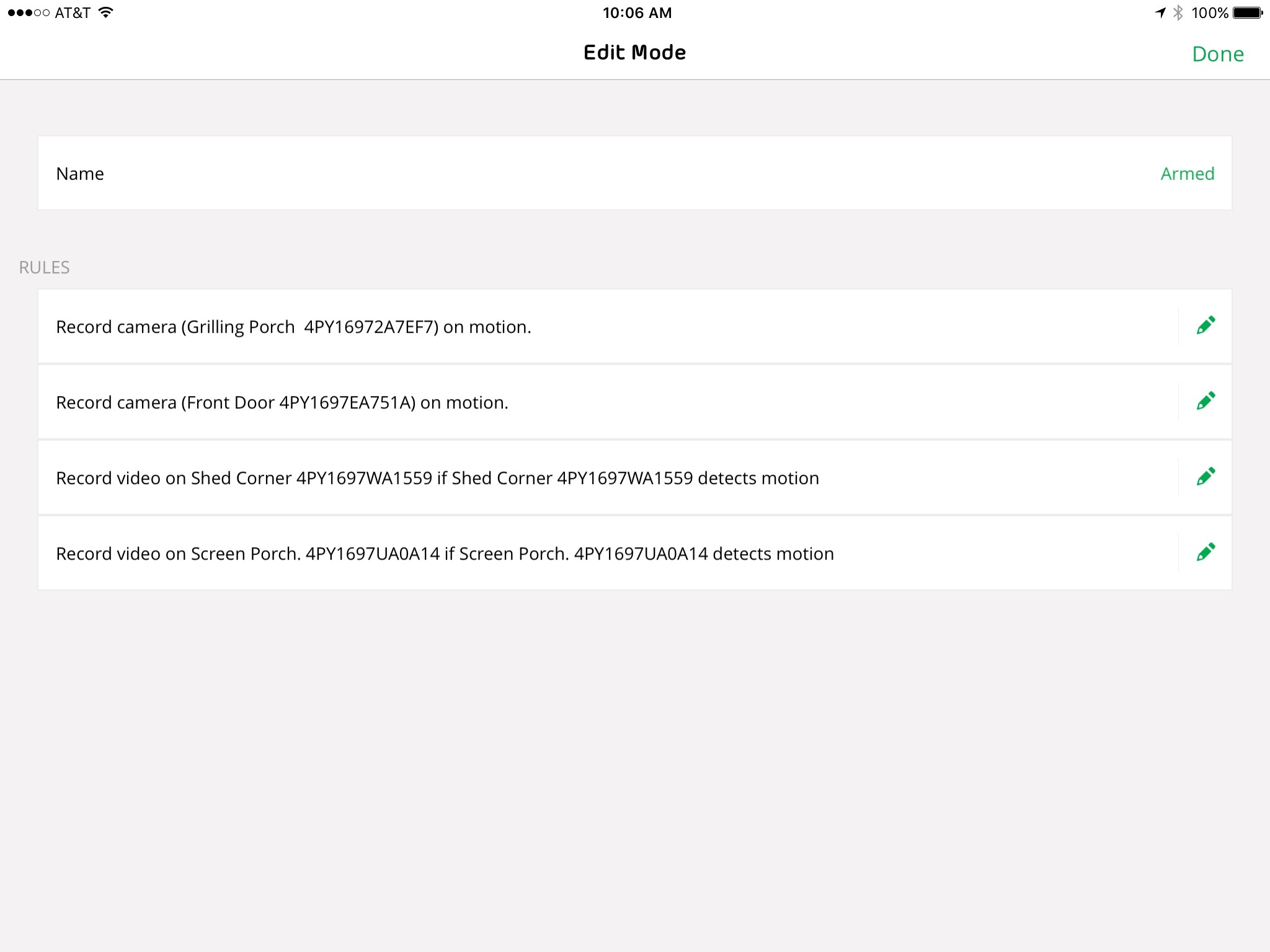- Subscribe to RSS Feed
- Mark Topic as New
- Mark Topic as Read
- Float this Topic for Current User
- Bookmark
- Subscribe
- Printer Friendly Page
- « Previous
-
- 1
- 2
- Next »
- Mark as New
- Bookmark
- Subscribe
- Mute
- Subscribe to RSS Feed
- Permalink
- Report Inappropriate Content
Had the system for a week and have had multiple issues, on both the Armed and custom mode:
1) lost the ability to "save" after I tried to change -then do the following- Record video
2) rules keep on resetting to "do nothing" after motion is detected at random times, have not found out a trigger or cause
3) receive notifications about motion but cannot find video
4) "turn on siren" sometimes desapperars as an option in rules
these are happening to multiple cameras.
Iphone 6s: iOS 10.1
Camera firmware: 1.089.0.0_9605
Camera Hardware H7
hub hardware: VMB4000r3
firmware 1.8.2_93222
Signal to all devices: excellent
Setting: outdoor
Weather: 79F-90F
direct sunlight: No
number or cameras: 4
******* will return devices if no solution is found, spent 700 on this POS *** any recommnendation on alternative?
- Mark as New
- Bookmark
- Subscribe
- Mute
- Subscribe to RSS Feed
- Permalink
- Report Inappropriate Content
- Mark as New
- Bookmark
- Subscribe
- Mute
- Subscribe to RSS Feed
- Permalink
- Report Inappropriate Content
- Mark as New
- Bookmark
- Subscribe
- Mute
- Subscribe to RSS Feed
- Permalink
- Report Inappropriate Content
- Mark as New
- Bookmark
- Subscribe
- Mute
- Subscribe to RSS Feed
- Permalink
- Report Inappropriate Content
- Mark as New
- Bookmark
- Subscribe
- Mute
- Subscribe to RSS Feed
- Permalink
- Report Inappropriate Content
I exchanged messages with Netgear on this topic (my open case on this) today.
I can see the slider on rules that I've touched with a browser UI, but I have two rules that I deliberately created on my iPad and never touched via the browser UI. These two rules show the "pencil" but do not allow any changes to the slider.
Today, I checked my other rules and found that most of them had reset back to 10 seconds with no actions on my part. They are set to record, so at least they do that. I assume this might happen with Netgear releases a new version of the app, but that is pure speculation on my part. I set them all back where I want them and I'll monitor them over a few days.
- Mark as New
- Bookmark
- Subscribe
- Mute
- Subscribe to RSS Feed
- Permalink
- Report Inappropriate Content
- Mark as New
- Bookmark
- Subscribe
- Mute
- Subscribe to RSS Feed
- Permalink
- Report Inappropriate Content
Might be good for PCUser12345 to try.
for me personally, I have a mix of 15 Standard, Pro, Q and Q-Plus cameras and three base stations on my primary Arlo account and a base station and three Pro cameras on a different account. My two most populated base stations have exhibited the reset problem and two of my Pro cameras have the stuck slider problem...that I intentially have left stuck rather than using the browser GUI workaround. The Pro installation is just a few month old. The standard Arlo's have been deployed since the summer of 2015.
I'm hoping the Arlo team can figure out what their problem is (or problems are) for the good of the Arlo ecosystem over time. Personally, I'll be replacing many of mine with a POE Axis system next spring.
- Mark as New
- Bookmark
- Subscribe
- Mute
- Subscribe to RSS Feed
- Permalink
- Report Inappropriate Content
A new version of the Arlo mobile app has been release for iOS (2.3.2). Please visit the app store and download the update. Are you still seeing the same behavior?
JamesC
- Mark as New
- Bookmark
- Subscribe
- Mute
- Subscribe to RSS Feed
- Permalink
- Report Inappropriate Content
Thank you for that information. It was responding correctly the last couple of days and then today the problem started again. I checked and I did have the 2.3.1 version so I just deleted that and am installing the updated version. Hope it works!
- Mark as New
- Bookmark
- Subscribe
- Mute
- Subscribe to RSS Feed
- Permalink
- Report Inappropriate Content
JamesC wrote:A new version of the Arlo mobile app has been release for iOS (2.3.2). Please visit the app store and download the update. Are you still seeing the same behavior?
JamesC
My two problematic rules still exhibit stuck sliders. I updated to 2.3.2, opened the new app and even closed it completely with the upward flick of the app to be sure, I'm got a fresh start. I also toggled to "do nothing" saved the rule and then edited it back to "record video", but the soldier was still inoperable on the two rules that I dreaded using the iOS app and have never touched via the browser UI.
on the bright side, my other rules stays set up as I had them set previously and did not reset back to 10s as it appears they have in the past at various times.
- Mark as New
- Bookmark
- Subscribe
- Mute
- Subscribe to RSS Feed
- Permalink
- Report Inappropriate Content
AncientGeekVT,
I have tested this and I am not able to replicate the issue you describe. when adjusting recording length in the iOS app, you must press, hold and drag the slider to adjust the recording length.
Could you provide a screenshot of the issue?
JamesC
- Mark as New
- Bookmark
- Subscribe
- Mute
- Subscribe to RSS Feed
- Permalink
- Report Inappropriate Content
JamesC wrote:AncientGeekVT,
I have tested this and I am not able to replicate the issue you describe. when adjusting recording length in the iOS app, you must press, hold and drag the slider to adjust the recording length.
Could you provide a screenshot of the issue?
JamesC
Here is a screen shot. This condition is only on two of my Arlo Pro cameras. I set these cameras up with my iPad originally and I have not touched these rules with any other user interface. In my experience, if I touch the rules with the browser UI, they will work properly there and on my iPad from that point forward. I intentially left these two rules as "virgin" iOS rules so we could debug the issue.
- Mark as New
- Bookmark
- Subscribe
- Mute
- Subscribe to RSS Feed
- Permalink
- Report Inappropriate Content
- Mark as New
- Bookmark
- Subscribe
- Mute
- Subscribe to RSS Feed
- Permalink
- Report Inappropriate Content
jguerdat wrote:
Is the firmware up to date on all cameras? I now see 5 seconds as the minimum time which may be an indicator.
The app reports all of my cameras and base stations as being up to date on firmware. My Pro cameras are at 1.090.0.0_9945 and my Pro base station is at 1.8.2.4_10232.
While looking at these I tried created a new rule to see if 5s would show up, but new rules also show up with a 10s mimimum recording time. I am using the iOS app on my iPad Air 2 and iPhone 6s.
An interesting second finding is that the mode containing these two malfunctioning rules also is missing the "add rule" and "delete" bars at the bottom of my "Armed" mode screen. I have a new mode screen that I created which properly displays both of those function bars at the borttom of the screen. I suspect I could create a new mode and ignore the original "Armed" mode completely....and that would solve this problem. However, my goal isn't in solving the problem for me, it is in finding the root cause so as to eliminate whatever flaky code is causing this problem for me and others.
- Mark as New
- Bookmark
- Subscribe
- Mute
- Subscribe to RSS Feed
- Permalink
- Report Inappropriate Content
- Mark as New
- Bookmark
- Subscribe
- Mute
- Subscribe to RSS Feed
- Permalink
- Report Inappropriate Content
For me it is just easier to use the new mode that I created and use that in lieu of the "Armed" mode. I have Geofencing setup and use it to Arm when we are away and use a schedule when I'm there to turn the interior cameras off and the exterior cameras on and off at various times of the day and night.
- « Previous
-
- 1
- 2
- Next »
-
Apple HomeKit
1 -
Arlo Mobile App
456 -
Arlo Pro
27 -
Arlo Pro 2
1 -
Arlo Pro 3
2 -
Arlo Secure
1 -
Arlo Smart
102 -
Arlo Ultra
1 -
Arlo Web and Mobile Apps
6 -
Arlo Wire-Free
10 -
Before You Buy
1,210 -
Discovery
1 -
Features
237 -
Firmware
1 -
Firmware Release Notes
119 -
Hardware
2 -
IFTTT
1 -
IFTTT (If This Then That)
48 -
Installation
1,432 -
Installation & Upgrade
1 -
Online and Mobile Apps
1,266 -
Partner Integrations
1 -
Security
1 -
Service and Storage
563 -
Smart Subscription
1 -
SmartThings
39 -
Software & Apps
1 -
Troubleshooting
7,347 -
Videos
1
- « Previous
- Next »