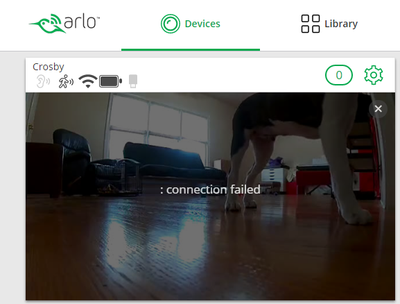:connection failed while trying to stream via web
- Subscribe to RSS Feed
- Mark Topic as New
- Mark Topic as Read
- Float this Topic for Current User
- Bookmark
- Subscribe
- Printer Friendly Page
- Mark as New
- Bookmark
- Subscribe
- Mute
- Subscribe to RSS Feed
- Permalink
- Report Inappropriate Content
I can stream from my phone and I (swear I) used to be able to stream from my browser, but of late, not at all.
On the same browser, I can view recordings, just not view live video.
Thoughts?
- Related Labels:
-
Troubleshooting
- Mark as New
- Bookmark
- Subscribe
- Mute
- Subscribe to RSS Feed
- Permalink
- Report Inappropriate Content
Can't see the image until it's approved but a browser issue is usually really a Flash issue. Is the browser and its Flash installation up to date? What is the browser? Have you tried another? Sometimes flushing the browser cache and/or restarting the browser helps.
- Mark as New
- Bookmark
- Subscribe
- Mute
- Subscribe to RSS Feed
- Permalink
- Report Inappropriate Content
Chrome 57 - think Flash is baked into it although I thought it wasn't even supported in lieu of html5
Tried in MSIE, it failed to work, but no error message.
Tried Firefox, on the camera view, it requested i update flash, so I did.
After browser recycle, it too failed - just "Please wait..." After about 15 seconds, just goes to the still grap and "> Live" icon overlay.
I know this has worked. My corp network shouldn't be the issue, could it though? I can stream most anything here from ESPN to CNN. Don't know why this would be blocked or inaccessible.
I am unable to remote into my home system to see if it works from there right now.
- Mark as New
- Bookmark
- Subscribe
- Mute
- Subscribe to RSS Feed
- Permalink
- Report Inappropriate Content
I can tell you that corporate firewalls can and do block the streams. I can't access them from the browser at my office either, but I can access them fine from my phone. When I'm anywhere else (not at work), I can access them from the web, again, without issue. Have you tried from the browser on your home pc?
- Mark as New
- Bookmark
- Subscribe
- Mute
- Subscribe to RSS Feed
- Permalink
- Report Inappropriate Content
*if* nothing changed, then yes, because i know ive seen them in a browser. Perhaps even my work laptop from home just not VPN'd.
I'm willing to accept this being a corp policy/firewall issue. Will test again from home, and with work laptop with and without VPN which will prove the firewall issue.
Thx
-
Apple HomeKit
1 -
Arlo Mobile App
393 -
Arlo Pro
27 -
Arlo Pro 2
1 -
Arlo Pro 3
2 -
Arlo Secure
1 -
Arlo Smart
93 -
Arlo Ultra
1 -
Arlo Web and Mobile Apps
6 -
Arlo Wire-Free
10 -
Before You Buy
1,193 -
Discovery
1 -
Features
215 -
Firmware
1 -
Firmware Release Notes
119 -
Hardware
2 -
IFTTT
1 -
IFTTT (If This Then That)
48 -
Installation
1,411 -
Installation & Upgrade
1 -
Online and Mobile Apps
1,266 -
Partner Integrations
1 -
Security
1 -
Service and Storage
563 -
Smart Subscription
1 -
SmartThings
39 -
Software & Apps
1 -
Troubleshooting
7,242 -
Videos
1
- « Previous
- Next »