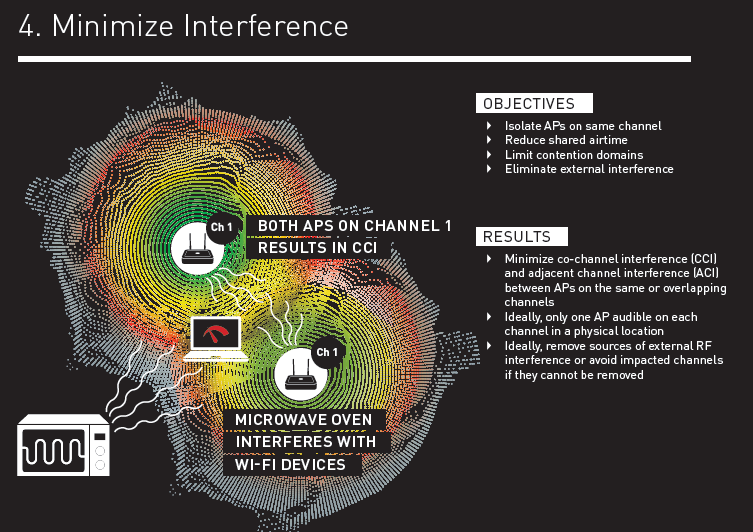- Subscribe to RSS Feed
- Mark Topic as New
- Mark Topic as Read
- Float this Topic for Current User
- Bookmark
- Subscribe
- Printer Friendly Page
- Mark as New
- Bookmark
- Subscribe
- Mute
- Subscribe to RSS Feed
- Permalink
- Report Inappropriate Content
The Arlo Base Stations clones the WiFi channel. Using the same WiFi channel is the biggest nonsense I ever heard. As a wireless network engineer I just can't imagine that a company who is supposed to know WiFi comes up with this bull**bleep**. Even worse, Netgear is not working on a solution/update. Insane. I would like to see a technical reply on this topic and the reason why this isn't fixed over the years. This can be a total showstopper for buying the Arlo system.
- Related Labels:
-
Before You Buy
-
Troubleshooting
- Mark as New
- Bookmark
- Subscribe
- Mute
- Subscribe to RSS Feed
- Permalink
- Report Inappropriate Content
I'm a desktop engineer, but certainly not a wifi expert by any means. Can you explain in more detail why this is a bad thing? You can get technical, I'll understand. This is just for my own knowledge really. I understand interferance can happen, but in the real world is it a common thing? I haven't experienced any interference with any of my multiple wifi devices and other electronic devices in the house, at least not that I know of.
- Mark as New
- Bookmark
- Subscribe
- Mute
- Subscribe to RSS Feed
- Permalink
- Report Inappropriate Content
FWIW, I've had a base, both original and now Pro, in almost physical contact with various high-power routers since the get-go, about 3 years, with no problems.
- Mark as New
- Bookmark
- Subscribe
- Mute
- Subscribe to RSS Feed
- Permalink
- Report Inappropriate Content
Hi,
When two wireless devices transmit at the same time, their radio signals will collide and become garbled. 802.11 devices on the same channel use a CCA check to avoid these collisions. However, the CCA check may not detect a transmission occurring on a different channel that also has some frequency overlap on the channel the check is being performed on. In this case, two 802.11 devices on different channels that overlap may transmit at the same time causing a collision and possible data corruption or frame loss. This is called interference because one device's transmission interferes with another device's transmission. As the number of interfering devices increase, so does the potential for frame loss.
The 802.11 standard uses a reliable transport mechanism where each sent data frame must be ACK'd by the receiver to ensure the frame was not lost in transit or corrupted. If a the sender does not receive an ACK, it must re-transmit the same frame until an ACK is received. Re-transmissions result slower speeds because it takes longer to successfully send a single frame.
- Mark as New
- Bookmark
- Subscribe
- Mute
- Subscribe to RSS Feed
- Permalink
- Report Inappropriate Content
Thanks for the info and the explanation. Very helpful.
While thinking about this I started to wonder if the reason Netgear/Arlo did it this way is two fold. What's your toughts on this........
Maybe they did it this way because they found that the times interferance caused issues was a small percentage that they found was acceptable. For example, I know at my work when I deploy an upgrade of corporate software (like SAP for example), I may push it out to 3000 people and we know that 5% of those are going to fail for one reason or another. We then address the 150 failures. We find a 5% failure rate an acceptable and manageable error rate. Could netgear/arlo have the same type of thinking?
Also I wonder if it was done this way because it was cheaper to manufacture rather than make the channel selctable like a router. If they saved $2 during manufacturing and made 500,000 units that's a million dollar savings. Could money be a deciding factor as well?
- Mark as New
- Bookmark
- Subscribe
- Mute
- Subscribe to RSS Feed
- Permalink
- Report Inappropriate Content
Download WifiAnalyzer at the Play Store for Android (I'm sure Apple has it as well).
It seems to me the cameras are broadcasting an SSID on a 2.4 Ghz channel (not the base station)?
The channels seem to change every now and then as well.
Never noticed a problem with interference.
- Mark as New
- Bookmark
- Subscribe
- Mute
- Subscribe to RSS Feed
- Permalink
- Report Inappropriate Content
Details:
Arlo Pro Camera 1.092.0.13_19715
- Fix for high pixilation of images
- Include backwards error correction to minimize ghosting
- Add support for new wifi codes
- Add support for H15 hardware
- Bug Fixes
I've never experienced interference either.. But am seeing my farthest cam signal fluctuates alot now after the above recent updates.. Dunno' if something to do with the new wifi codes?
- Mark as New
- Bookmark
- Subscribe
- Mute
- Subscribe to RSS Feed
- Permalink
- Report Inappropriate Content
- Mark as New
- Bookmark
- Subscribe
- Mute
- Subscribe to RSS Feed
- Permalink
- Report Inappropriate Content
? What "overlap"? There is NO overlap if you are using the correct channels (1,6,11). This response is complete nonsense. What could be the reason to do this? How about cost? I have had first hand experience with ARLO destroying a 2.4 wifi network (just add RING lol). I'm betting lots more complaints coming your way.
- Mark as New
- Bookmark
- Subscribe
- Mute
- Subscribe to RSS Feed
- Permalink
- Report Inappropriate Content
The majority of users are using automatic channel selection on their routers. This lets the router choose the best (in this case 2.4GHz) channel to avoid interference. Consequently Arlo is designed to follow the router where the channel selection is best. Also it follows so that those who do use automatic channel selection will not have overlapping interference between the router and Arlo base when the router changes channels. If you set a fixed channel on your router, Arlo will follow that also, of course. Sure, it is common knowledge to set broadcasters five channels apart when manually fixing channels, but this does not cover those who would rather use routers as plug and play and use default automatic channel changing.
- Mark as New
- Bookmark
- Subscribe
- Mute
- Subscribe to RSS Feed
- Permalink
- Report Inappropriate Content
Allowing for manual channel changes does not make Arlo any less "plug and play." People need to stop making excuses for Netgear/Arlo team- their design and response are unacceptable. I have had wifi issues for years, and it took a while to realize that the base station was largely responsible for my problems that I had just on 2.4Ghz. It cost me time and money in the process. At first I thought it may be other poducts I had (e.g., Roku 3 or router or ISP service), but after enough trial and error I identified the base station as the main culprit. I suspect many people having issues have not identfied the problem and likely blame their ISP or router.
The base station requires and wired connection and yet it mimics the 2.4Ghz channel of the router? A simple remedy for those with interference is to manually adjust the Arlo base and router on non-overlapping channels, but that is not possible BY DESIGN. That needs to be an option. Instead the Arlo team's official stance is to buy another product (e.g. another router, PoE product, or range entender) or to run wires for 20+ feet. Absurd.
- Mark as New
- Bookmark
- Subscribe
- Mute
- Subscribe to RSS Feed
- Permalink
- Report Inappropriate Content
Thus having a manual way to specify the channel and give back the control to user is very very important.
-
Apple HomeKit
1 -
Arlo Mobile App
432 -
Arlo Pro
27 -
Arlo Pro 2
1 -
Arlo Pro 3
2 -
Arlo Secure
1 -
Arlo Smart
101 -
Arlo Ultra
1 -
Arlo Web and Mobile Apps
6 -
Arlo Wire-Free
10 -
Before You Buy
1,200 -
Discovery
1 -
Features
232 -
Firmware
1 -
Firmware Release Notes
119 -
Hardware
2 -
IFTTT
1 -
IFTTT (If This Then That)
48 -
Installation
1,424 -
Installation & Upgrade
1 -
Online and Mobile Apps
1,266 -
Partner Integrations
1 -
Security
1 -
Service and Storage
563 -
Smart Subscription
1 -
SmartThings
39 -
Software & Apps
1 -
Troubleshooting
7,308 -
Videos
1
- « Previous
- Next »